Adata Flash Drive Recovery: How to Recover Data from Adata Flash Drive
Adata Flash drives are external storage devices that can save files of different formats. You can connect them to computers, copy files and even use them to transfer content from one computer to another. Being simple storage devices, they are extremely handy and offer a variety of storage space. But when you end up losing data on them, it can be a headache to retrieve back what's gone.
Adata Flash drive recovery requires precision, careful steps, and absolutely no overwriting. I will discuss all the details in this article and I'm sure you will get back the files you saved in the Adata Flash Drive.
What Is Adata Flash Drive?
Adata sells some of the finest Flash Drives in the market. These are finger-sized data storage devices that have a data storage capacity of diverse ranges. From 16GB to 512 GB, the flash drives can accommodate data of different sizes. They can easily fit into the USB port with a smooth insertion and require you to carefully eject them after you are done with them.
The USB 2.0 and USB 3.2 are available in different colors and Adata believes in optimum quality data storage. The build is steady and they also have impressive speed. In comparison with the leading brands, Adata offers its pen drives at a reasonable price and attractive external finish. But one thing goes without saying - 'Handle with Care'.
It is not possible to lose data very easily. However, here I'm planning to face the worst.
The next sections will tell you why you might lose data from your Adata Flash drives and how to go about the Flash drive recovery.
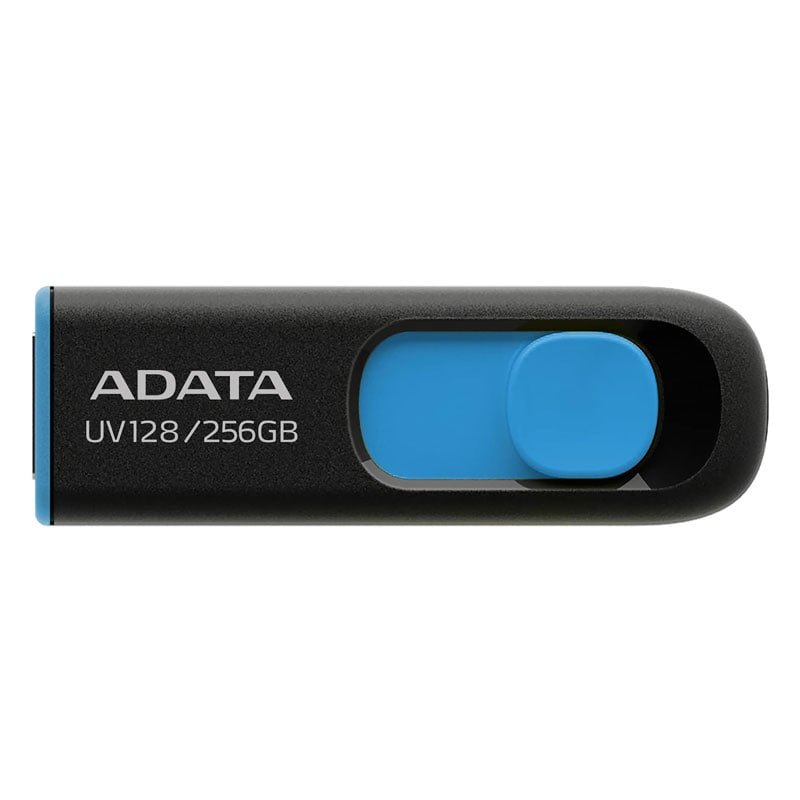
Possible Reasons Why You Lose Data on Adata Flash Drive
When you are using external storage devices, it is possible that you are going to lose the data or a section of the files present can magically disappear from the device. There are several reasons as to why this might happen. Firstly, it can depend on the way you are using the Adata Flash drive or it can be completely out of your hands. Adata is undoubtedly a good brand but even it falls prey to some issues that can cause data loss. Before you know how to recover data from Adata Flash drive, let us understand why you end up losing the files in the first place.

Mishandling: One of the most common reasons for the data loss from Adata Flash drives is mishandling on the owner's end. The external build cannot protect the fragile internal parts from damage when you throw the flash drive around. When it is crushed, subjected to stomping, thrown around, or pulled and pushed into ports recklessly, you can lose data from Adata Flash Drives.
Power fluctuations: Adata Flash Drives have very sensitive internal parts. Also, keeping the size of the pen drives in mind, the internal parts are also extremely small and delicate. When there are power fluctuations and you connect the USB to your computer, the power can affect your Flash Drive. You might start seeing data disappearance or corrupted files in the pen drive. This is happening because your Flash Drive is damaged from the inside.
System shutdowns: Have you ever connected the Adata Flash drive to your PC and shut it down without ejecting the Flash drive? This can erase the data that is on the flash drive. If your system crashes or automatically shuts down while the Adata Flash drive is still connected to the USB port, there are chances of data deletion. The next time you connect the USB to the computer, the system will not identify the Flash drive. In situations like that, you should go for Flash Drive Recovery at any cost.
Improper downloads: This can be comprehended in two different ways - either you are downloading content with malware into your Adata Flash drive or you are not completely patient while downloading files. If you are making direct downloads where the ultimate save location is your Flash drive, know that when you abruptly stop downloads before they are complete, this can create error messages and disrupt existing files too.
Malware or Virus: Flash Drive recovery becomes a challenge when you have malware or virus on your pen drive. These anomalies will create multiple copies of existing data or even delete them. This is one of the most common reasons for losing data on the Adata Flash Drives.
Now, let us see how you can recover data from Adata Flash Drive using a sure shot method that will help recover data irrespective of the extent of the damage.
How to Use Recoverit to Recover Data From Adata Flash Drive?
There are 4 to 5 ways in which you can retrieve the lost data from your Adata Flash Drive. However, each of them has its own pros and cons. Not everyone is going to be comfortable adapting those ways. But using recovery software is something everyone will be okay with. The quick steps make it easy to recover files from any external storage device and things are easier when Adata Flash drives are in the picture.
Wondershare Recoverit is a trusted software solution to recover data from Adata Flash Drive. The application is easy to download, launch and it only requires a few minutes to bring back your files unless it is a complex situation where the flash drive is severely damaged. In that case, it will take more time but 90% percent of the time, you are getting your files back. It supports 1000+ formats and comes with an inbuilt scan to remove anomalies and identify the files. This is how you should work with it -
Step 1: Start off by downloading the Wondershare Recoverit software and launch it on your computer. Then from the options, choose 'External Devices Recovery'.
Step 2: Take your Adata Flash Drive and connect it to your computer. Once your computer detects the Flash drive and the Wondershare software registers it, you will see the Adata Flash drive mentioned on the screen. Click on it.

Step 3: After selecting the flash drive, the software will run a complete scan. If you do not find your device in the second step, you can go with 'All-Recovery Data' option and you'll still get your files but it takes more time.

Step 4: After the scan, the files that were on the Adata Flash Drive will be displayed over the screen. You can choose the ones that you want and click on 'Recovery'. All these files will be restored on your Adata Flash Drive and you can make more copies of them.

That is how easy and hassle-free it is to get back the data on your Adata Flash Drive. It takes less than 15 minutes to get things done, depending upon the size of your files and the complexity of data recovery.
Tips to Prevent Losing Data in Future
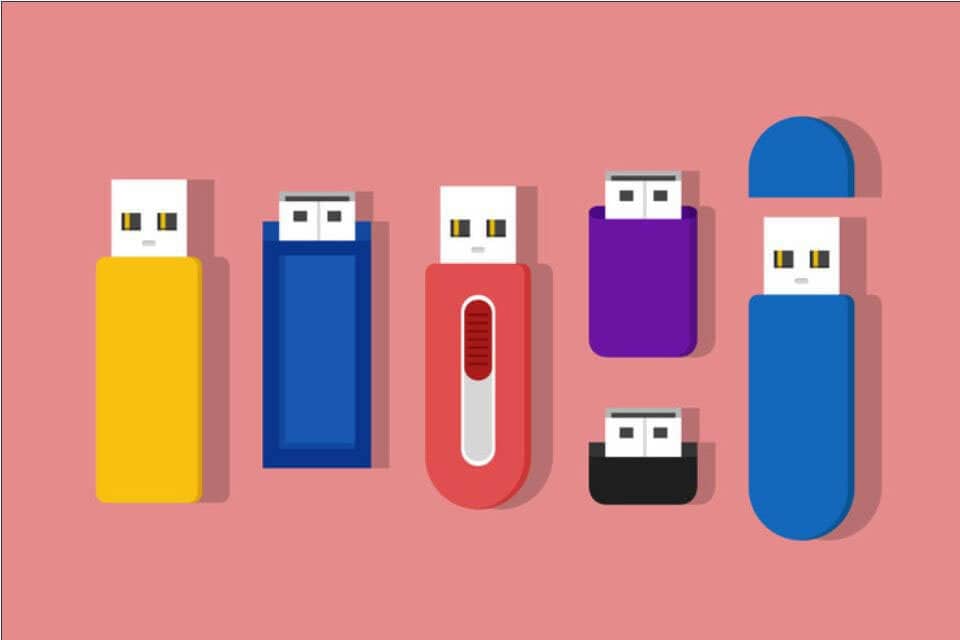
Like some wise man once said, prevention is better than cure. Here are some of the few things that you can do from your end to avoid arriving at the problem in the first place.
- Never handle your Flash drive roughly. The external build only provides protection to an extent and overdoing the rough handling can damage the internal parts and erase the data. Sometimes, it is so bad that you cannot retrieve your files.
- Always keep your pen drive away from dust or water. These environmental factors can damage the flash drive or even cause rusting of internal parts.
- Do not shut down your computer without ejecting the Flash drive. Purchase a UPS or a laptop that doesn't discharge easily.
- Have antivirus software on your computer to scan for any malware threats. Yuu can eliminate any bugs or trojans so that your Flash drive will function properly
One thing to remember when you find a faulty Flash drive is to not overwrite it. Overwriting Adata Flash Drive will permanently delete the files that you want to recover.
Conclusion
Recovery Softwares are very useful to Recover data from Adata Flash Drive. The Advanced recovery option that Wondershare Recoverit offer makes it easy to get back the files within a short time. You will see several other suggestions like using Command Prompt, Changing Drive Letter, and using Manual support from customer care. Wondershare Recoverit is one such application that will make Flash Drive recovery extremely easy for everyone. While all of these options are still useful, it is better to rely on a method that is sure to give you the best results.
USB Solution
- Recover USB Drive
- Format USB Drive
- Fix/Repair USB Drive
- Know USB Drive


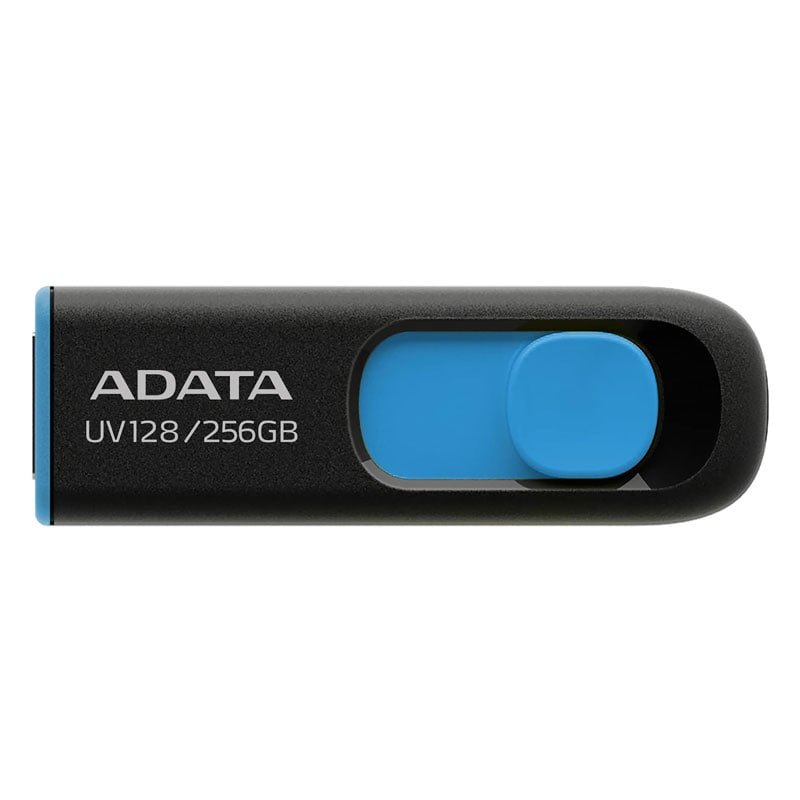




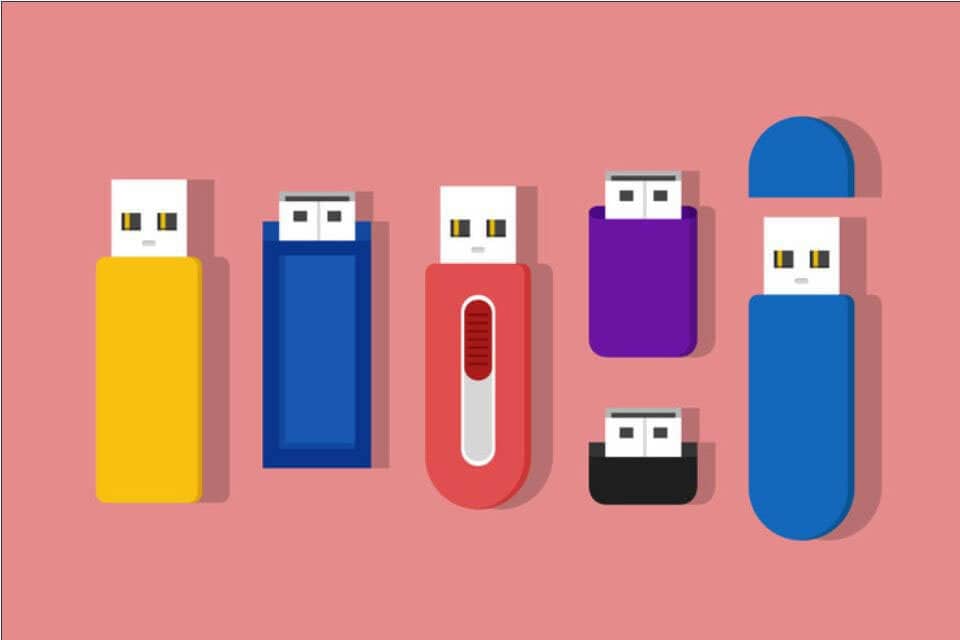





Sue Wayne
staff Editor