Jun 29, 2023 • Filed to: Photo/Video/Audio Solutions • Proven solutions
Hair color editors are useful tools for editors and makeup artists. These tools are used for various purposes.
Some need it for professional editing, others need to check their makeover look before they’re sure of what hair color looks best on them.
A color tool is a solution for all your hair dilemmas. You can try various hair colors, styles, and best fashionable looks all in just a few clicks. There was a time when you were worried about what your hair will look once you had them colored, but now you can paint your hair with any color without actually painting them and see what best suits your style and mood.
Whether your locks looked faint in the last picture with your BFF or you’re planning to get a sweet date makeover, checking the best style and color beforehand is always helpful.
There are amazing hair color editors available, but in this article, I’ve mentioned some of the best ones that are also FREE to use.
Also, you can easily learn how to change your hair colors for free with an app or online tool.
Solution 1: Ribbet
Changing hair color with Ribbet is fun and easy. Ribbet is a great app for photo editing and hair color change.
Apart from hair color change, Ribbet offers many other features to enhance your image.
There is a lot more than hair color change. You can instantly do all the makeup of your face in this amazing software. From fixing blemishes, shine-be-gone, and burning and cloning, this software has everything you need to make your pictures prettier.
It is more than just a normal app. It is a fully featured, intuitive, and enjoyable photo editor on which you can spend hours changing the look and feel of your pictures without getting bored.
The app is available across all the platforms for mobile and desktop. Ribbet is constantly innovated so that you can take things further and create images that look more beautiful than ever.
Ribbet offers both a free plan and a premium plan for its users. In the FREE plan, there are prominent features for any normal editor and if you want to use it for just hair color change or facial changes, then a free plan should be perfect for you.
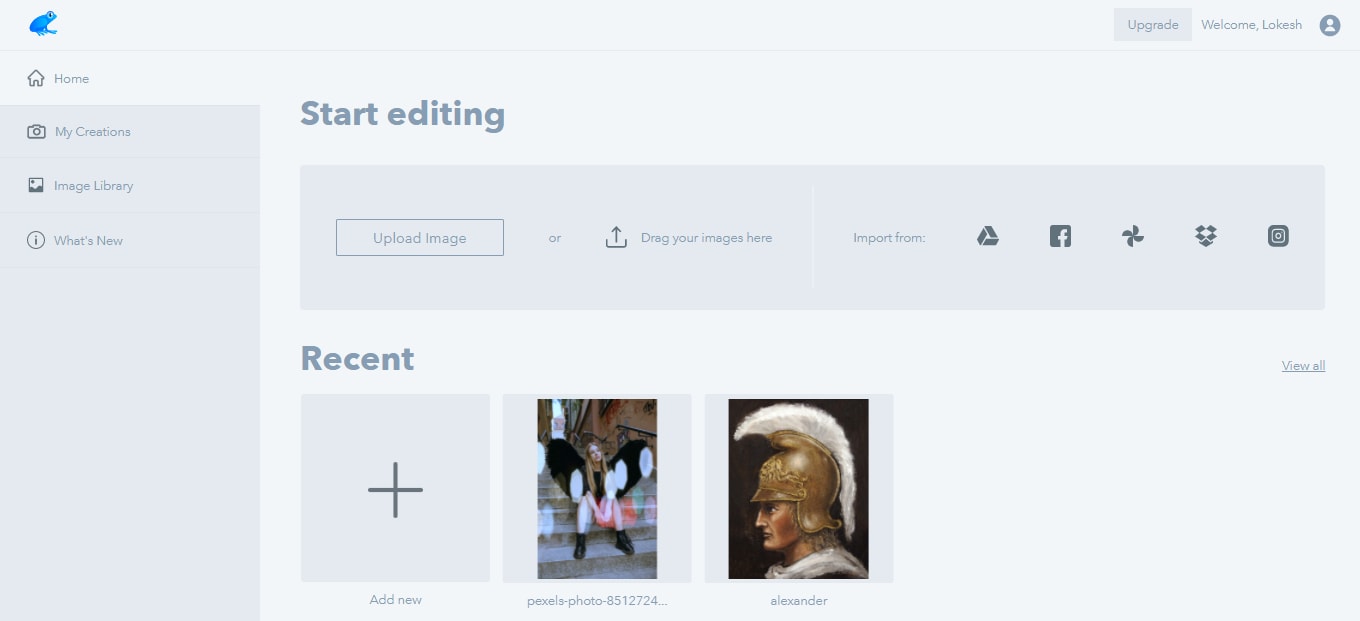
How to change hair color on Ribbet?
- Go to the edit menu and click on the start button.
- Upload the image on dropbox.
- After the photo is up, then on the left side of the folder go to the touch-up menu.
- Click on the change in color option.
You can change the hair color into countless color options available. You can set the hair hue, tone, and various other things to make them look more authentic and natural.
Ribbet is an ideal tool for changing hair color for free and if you’re looking to take your editing to another level, you can always opt for the premium plan.
Solution 2: RETOUCHME
An app that changes your hair color with the help of real designers. RETOUCHME is an app designed to get your hair colored by professional editors. You just choose the image and upload it to the RETOUCHME app.
The only thing that you’ve to do is select the color and effects on your hair and send the image to designers. Expert Photoshop editors ready to add magic to your style, edit the images.
There are several shades and tones available on both the website or in the app color booth suggestions. You can change your color not only with the general colors but apply all the shades that you never knew existed.
If you want your friends to scream after seeing your newly posted images on social media, this app will make it happen for you. No matter how the original picture was taken, the edited image will not only have superior hairs but superior hairs that’ll look all-natural in the picture.
The app is available for IOS and Android both. Only the built-in camera and your desire to change the image into a prolific picture will convert your hair into the beautiful shades of whatever color you want.

Here how you can change your image hair color on RETOUCHME app?
- From the app store, get the RETOUCHME app to change hair color. Install it on your device.
- Open the picture gallery of your images and choose the image.
- Now, add from the numerous shades that you think will magnify the look of your hair.
The awesome thing about the app is that the editing will be done by professional editors, an expert in making images go crazy. Your hair color will look all-natural without even a hint of extra added flair to the image.
The cost of using this app is just 99 cents. For the image makeover, this price is almost a free value for money. It is the only app on this list which doesn’t have fully free version, but worth using.
Solution 3: Picsart

Picsart is one of the best pictures and video editing apps, containing millions of free images and tools and inspiration from other amazing creators. It’s an ecosystem for creators and editors who want to take their photo editing to the level that they cannot believe was possible before.
As you may guess with all these cool benefits that it provides, it is easily the biggest platform for creators to create their art in minutes.
Picsart is all about pace and beauty. Nobody can wait for seasons to get their images ready. Industries are gaga fast now and content is created faster than you can read this post. Therefore, Picsart is the best for creators. It is built to provide speedy tools for creators to their stuff done straightaway.
But guess what is crazy?
Picsart is not only amazing but also amazingly generous. It’s has a completely free version for creators. Picsart has two pricing plans of which one is a totally free app.
And there’s so much more Picsart offers apart from image editing and video editing. But I will only talk about hairs now because I am such a huge fan of this platform that I can write a whole 10,000 words post about it.
Let’s talk about what’s in there for you?
Picsart offers all the editing features in the free version that are required for normal editing. You can easily change your hair color in any shade and make them look all-natural and awesome. Change your hair color in seconds through its online hair color change tool and see what suits your style best. It helps not only editors but fashion bloggers and stylists as well.
You can try different virtual hair color options and even do virtual makeup, spending zero penny!

Here’s how you can change your hair color using Picsart?
- Upload a portrait.
- Click on the hair color you like and let the tool apply to your hair.
- Download the final product and share it on social media.
So here it is one of the best and most popular hair color tools used by editors, fashion bloggers, and creators all over the world. You are only a click away from transforming yourself into a more attractive look than even your favorite influencer.
Solution 4: PhotoDiva
Doing a quick makeup was never so easy. PhotoDiva is a fast hair color change tool that’ll show you the virtual results of any makeover that you want to do. The app works on a smart AI program that shows the exact hair makeover that you need according to your facial features.
Gone are the days when you had to works hours in Photoshop to get the perfect look for your hair. The powerful and intelligent features of PhotoDiva does the job for you in seconds. Just upload your pictures and see how you can transform your hair color into healthy and beautiful-looking colors.
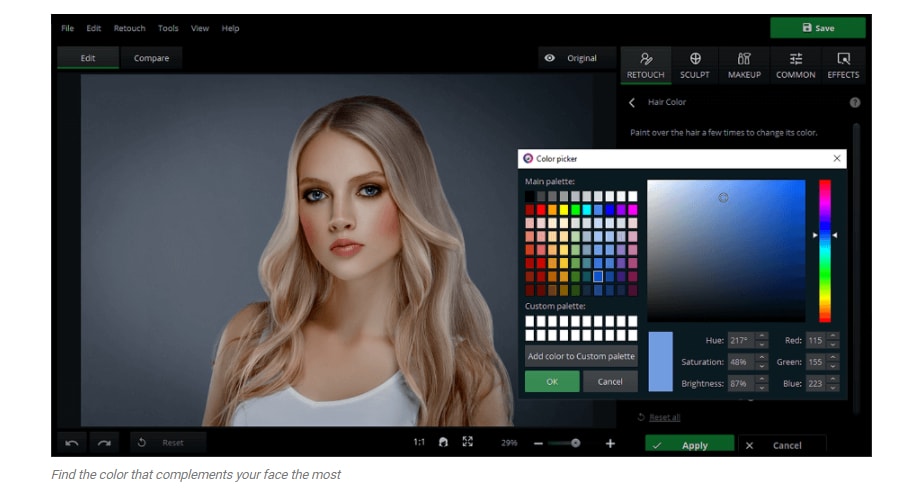
How to use the PhotoDiva app for hair color change?
- Install the free photo editor on your PC.
- Upload your image or drag it from the PC.
- Try from the unlimited hair color that you find most suitable for your look.
- Once done, save the picture on your computer.
This is a fun app that makes your hair look healthier and naturally beautiful.
Solution 5: Befunky
Ever regretted a choice of your hair color after going to a hairstylist?
Make no more such mistakes again. Befunky is a cool hair color app that lets you try different hair colors from brunette, blonde, redhead, and rainbow, and many more.
Befunky lets you put on any hair color that you desire. Also, you can enhance your hair color and make them look like you just came out dying them.
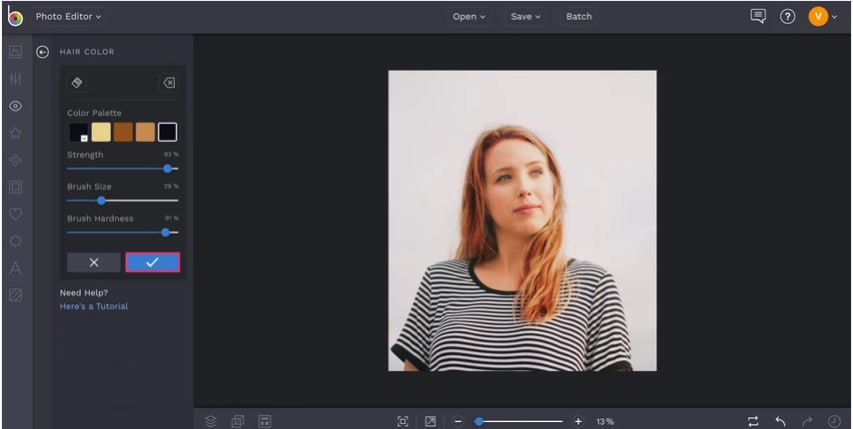
How to use Befunky to change your hair color?
- Jump to the Photo editor.
- Select the image of your choice.
- Go to the touch-up menu and scroll down to the hair color option.
- Choose a desired color under the color palette.
- Apply and save the image.
That’s all you need to do for your hair to look gorgeous.
Conclusion
All the free tools mentioned above are top-notch apps for your hairs to look professional and cool in any of your images. These tools are packed with super amazing features that not only enhance your hair color but also make your hair look healthier and natural.
The best option for most people can be Picsart. Well, it also depends on what use you want to make of it.
These tools are quite simple and quick to use. With just a matter of clicks, you can get your virtual makeover done and that too without paying a dime.
Test these tools and see which of these colors your hair best.






Theo Lucia
chief Editor