How to Fix Computer won’t Turn On Issue
In the given portal, we have covered a wide variety of topics which include troubleshooting techniques with Windows 10, BIOS and CMOS settings, Blue screen and black screen error, and much more. The idea behind gaining an understanding of troubleshooting is to prepare oneself to handle the bugs that arrive in the system. In the given article, we shall learn more about the issue when the computer won't turn on and what can be done to resolve the issue. Many people try standard troubleshooting methods without realizing that they can further harm the system. We recommend that you follow this tutorial in order to gain an understanding of what is required if one wishes to solve the error when the computer won't turn on.
External Inspection When Computer won't turn on:
Let us try the basic steps one can use when the computer won't turn on. You don't have to turn on your PC yet but simply follow the given procedure.
- Check for the main power cord, and if it is attached to the wall.
- Check for the main power cord to be attached to the power supply.
- Check the 115/230V switch that comes from the power supply, and if it is in the right position.
- Remove all the external cables that connect your computer. These include your keyboard, mouse, printer, digital camera, and other peripherals. Only the video monitor must be kept attached. Therefore, the only cables that remain are the ones connected to the video monitor and the power cord.
- Ensure that the video monitor is turned on. If the LED is turned on or blinking, it is working, and if not, you must check for the power cord connection.
- You must then check the brightness and contrast settings that are inbuilt in the video monitor. Make sure that they are adjusted correctly, as the computer won't turn on if they are not set correctly.
First Things to Consider When Computer Won't Start:
Here are a few points you must consider if your Computer won't start. These are the basics where you should begin your troubleshooting process when Windows won't start. So, let's discuss them one by one.
- Was a new hardware driver recently installed? This could be one of the major reasons for your Operating System getting affected.
- Connecting a new hardware component can cause an issue where Windows won't start. This is because the boot options in the setup change and the Hardware might be seeking an OS from the USB you have connected.
- Did you tamper with your hardware causing some issues? It could have resulted in the accidental unplugging of a certain wire which is causing the issue where the computer won't start. Therefore, all of this must be considered.
In addition, when the computer won't start, make sure you check the cord of your Monitor and ensure that the PC is turned on. It's an amateur step, but it must be done.
The computer won't start because there is no bootable device:
For the ones who receive the above message through a black screen, the steps have been listed below. The message when the computer won't start could say "no bootable device" or "disk error message". This means that the computer isn't able to load the hard drive your Windows were installed on, thus the Windows won't start.
- Go to your Computer's BIOS (Basic Input Output System) or UEFI firmware setup screen. You have to check the boot order setting, ensuring that the boot is set to the hard drive.

- If the hard drive doesn't come up on the list, it is possible that the hard drive is failed and cannot be used for Windows.
- Run the Startup Repair Operation (automatically runs in Windows 10). This is done in order to make Windows bootable again. Often, Windows won't start because some errors might have overwritten the Windows Drive boot sector. This is done to repair that specific sector.
Windows 10 comes along with a startup repair wizard which saves you the trouble of running any commands. Let's move to the next step.
Windows won't start and crash during Boot:
What if you Windows won't start because of crashing midway through the startup process? This could be attributed to an error in your software or hardware.
- If it is a software problem, you can fix it by performing a startup repair operation. If it is not possible to do it from the boot menu, you can insert the Windows Installation disc or any recovery disk.
- The next step is to reinstall Windows. For the ones using Windows 10, it may mean going back to Windows 8.1. If the error persists even after the installation, there might be an issue with the hardware.
By the way, you can also learn to fix the computer won't sleep issues.
Recover Lost Data Caused When the Computer Won't Turn On
If your computer won't turn on, you couldn't access the data in the computer. In such a scenario, you can resort to Recoverit Data Recovery software to create a bootable media and recover all data with it.
- Open the program and you need to click on the 'Recover from Crash Computer' mode. Next, you need to click on the ‘Start’ button.

- You will the option ‘bootable drive mode’ in the next window. Click on it and then enter the CD/DVD bootable drive or a USB bootable drive in the CD drive or USB port, respectively. After this, the process will start as soon as you click on the ‘Create’ button.

- A new pop-up window will open up and ask whether you are sure that you want to completely format your USB drive. Backing up your important data at this point is also suggested. Click on the ‘Format’ button after this.

- Recoverit will then create a separate bootable drive. It is recommended that you let the USB flash drive remain in its place. All the corresponding steps will be displayed to you or you can simply follow the data recovery guide.

- Creating a bootable drive might take up some time. Once done, all you need to do is follow the next three instructions that you will see on your screen.

- You will have to make some adjustments on the computer boot and set it from a new bootable media. Once this is done, recovering your data should not be too difficult.
- Once this process has ended, you need to restart your system and keep tapping on the F12 function key. Enter your BIOS entry key. However, you need to remember that each system is equipped with BIOS entry codes that are unique to every system. If you wish to learn how to set the computer to boot with the help of a USB drive, click set computer to boot from usb drive.
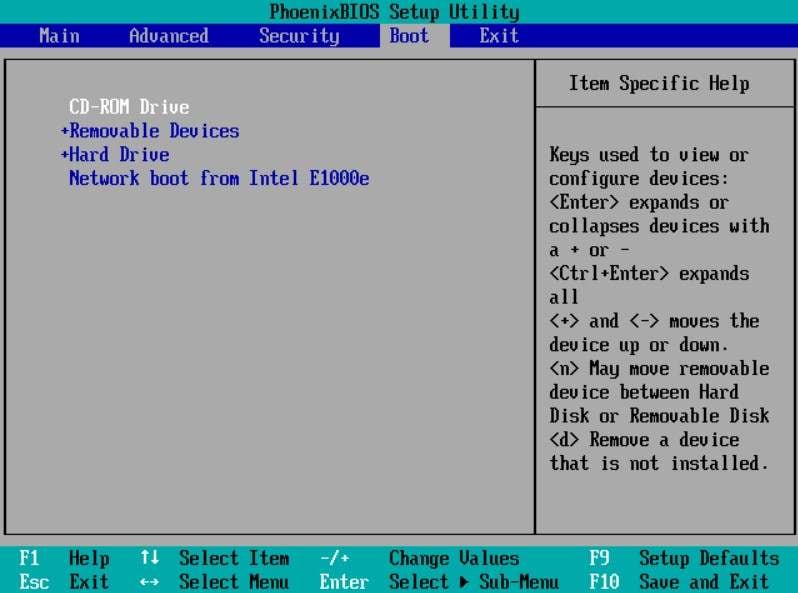
- Once your system has been rebooted, Recoverit will launch automatically. Then, you can recover or copy data. With the help of this tutorial, you will be able to recover your lost data from an unbootable Windows 10 system.
-
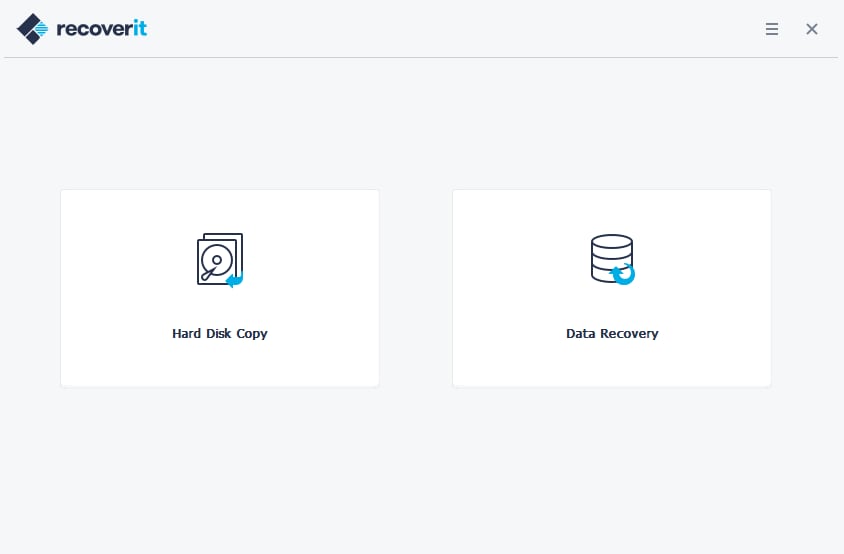
After that, you may need to reinstall the Windows OS to restore the computer.
Conclusion:
The issue when your computer won't turn on can be both, a hardware and software issue. If the issue remains with your hardware, you might have to call for replacement, but if the issue is with your software, you may opt for windows re-installation as it has been discussed in the article above. Besides, you may also encounter computer restarts automatically.
Computer Troubleshooting
- Win System Crash
- Windows Tips
- Computer Problems
- Blue Screen Errors







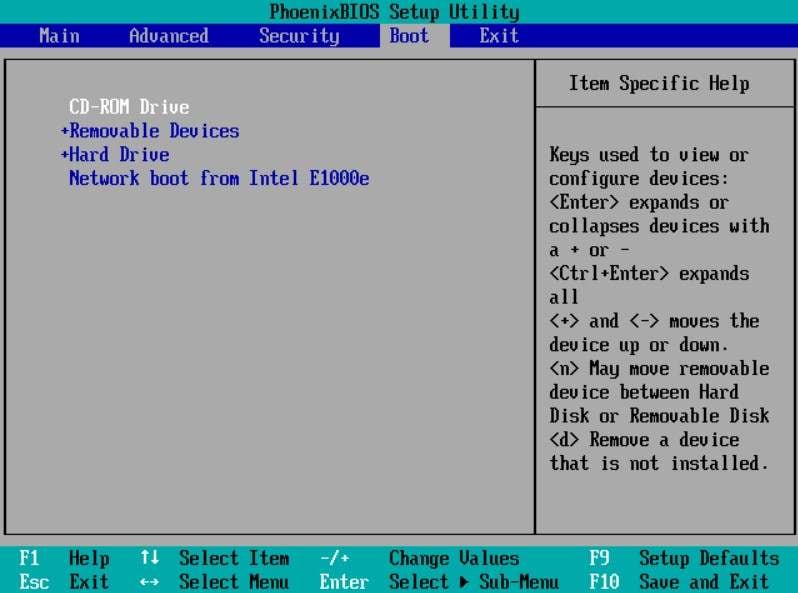
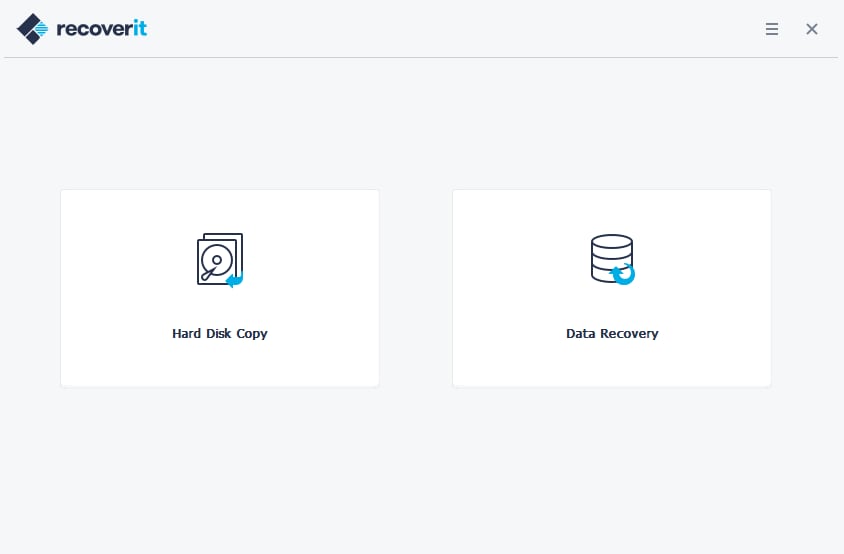





David Darlington
staff Editor