Jun 29, 2023 • Filed to: Photo/Video/Audio Solutions • Proven solutions
If you’re into animation or video creation verticals, you must have come across TGA files a lot of times. While they are suitable for animations, getting a suitable format for photographic images could be a troublesome task. The need of converting a TGA file to a PNG or JPEG file becomes mandatory when you’re willing to store the images in a device that is supported by PNG. Well, if you’re willing to convert TGA to PNG on Windows or Mac, we’ve got you covered with 7 different ways to do it without any hassles! But before that, let’s find out what are TGA and PNG files first!
What is TGA File?
TGA is a form of raster graphics that was first created by Truevision Inc. It’s referred to the first-ever graphic card (IBM compatible PCs) file format of TARGA and VISTA boards which supported high colored display.
What is PNG File?
PNG, also known as Portable Network Graphics, is a widely used image format on the internet. It supports lossless data compression and hence it is considered as an improved format for GIFs too. PNG offers a clear background as compared to any other image format.
7 Ways to Convert TGA to PNG
We’ve researched for a couple of days to find the best online tools and software that can convert TGA to PNG without any issues. Let’s have a look at them!
Way 1: Convert Using Online-Convert.com
Online-convert.com is a popular website to convert any image to any format. It supports most of the image format conversions including TGA to PNG. What’s more interesting about this website is, it gives you an option to optimize the quality of the image after conversion.
One can also change the size, color shades, DPI, and also adjust the black & white threshold. Of course, these are for the ones who are professionals but for a normal user, these options shouldn’t matter much. Here’s how you can convert the TGA files to PNG using the online-convert.com website.
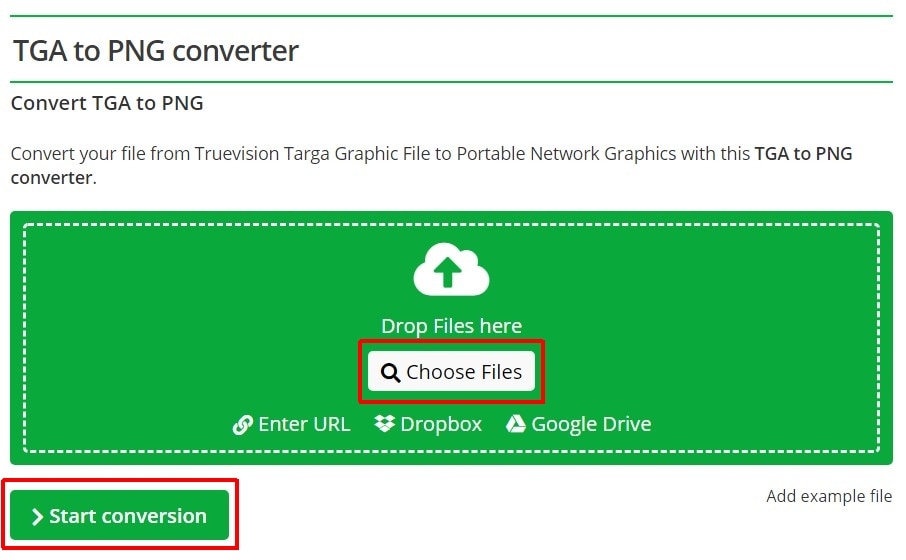
Step 1: Visit the website online-convert.com to start with.
Step 2: Select the “Choose Files” option if you want to upload a TGA file from your desktop or select URL, Dropbox, or Google drive option if your file is located at one of these locations.
Step 3: Adjust the settings if required and click on the Start Conversion option to finish the process.
Step 4: After completion of the conversion process, you can now download the file by clicking on the file name or download button on the screen.
That’s how simple it is to use the Online-Convert converter tool. It is user-friendly and quick too.
Way 2: Convert Using Zamzar.com
Whilst there are not many options in Zamzar to optimize the image, its tool itself optimizes the image during the conversion. Not just TGA to PNG, but it also supports multiple image formats to convert one into another. You can easily change the file format by clicking on the dropdown option where PNG is selected by default (in this case). Follow the below-given process to convert the TGA file into PNG using Zamzar.
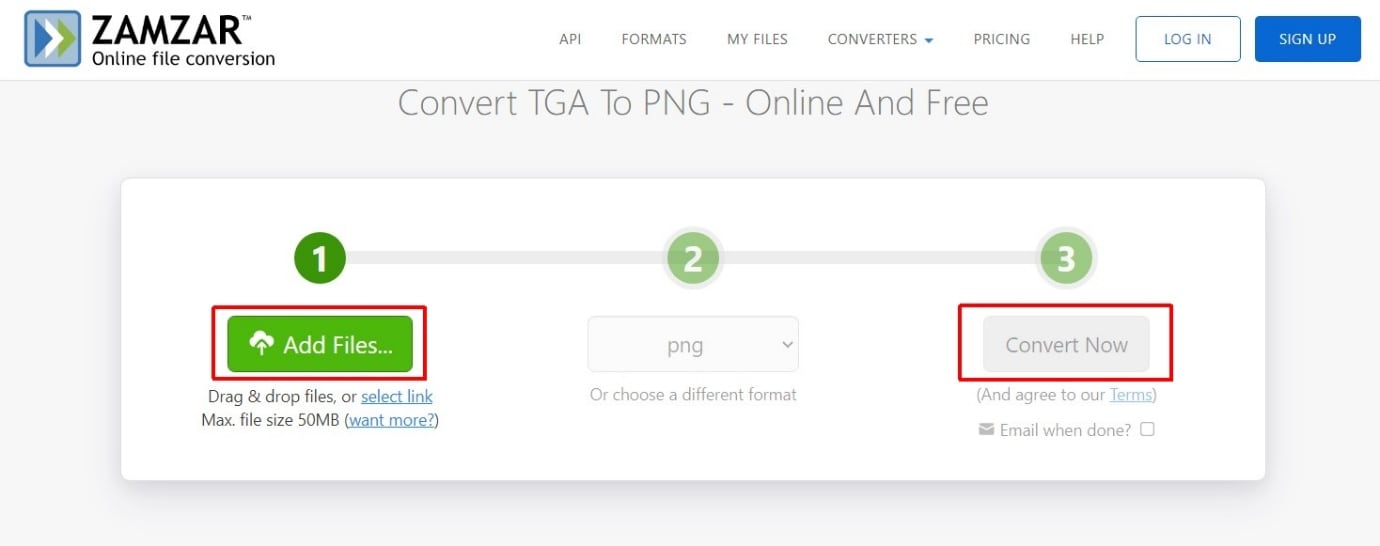
Step 1: Open the Zamzar website to proceed with the process.
Step 2: Click on Add Files option as shown on the website. Upload the TGA file from your respective folder on your Windows PC or Mac.
Step 3: Select the PNG file format (it’s by default) from the drop-down and click on Convert Now!
Step 4: Once done, download the PNG file from the website after the conversion is completed.
Way 3: Convert Using Onlineconvertfree.com
Converting images using Onlineconvertfree is pretty simple and easy. There are no additional options to optimize the image that often keeps a normal user confused. Just a few clicks and the image will be converted from TGA to PNG within a fraction of seconds!
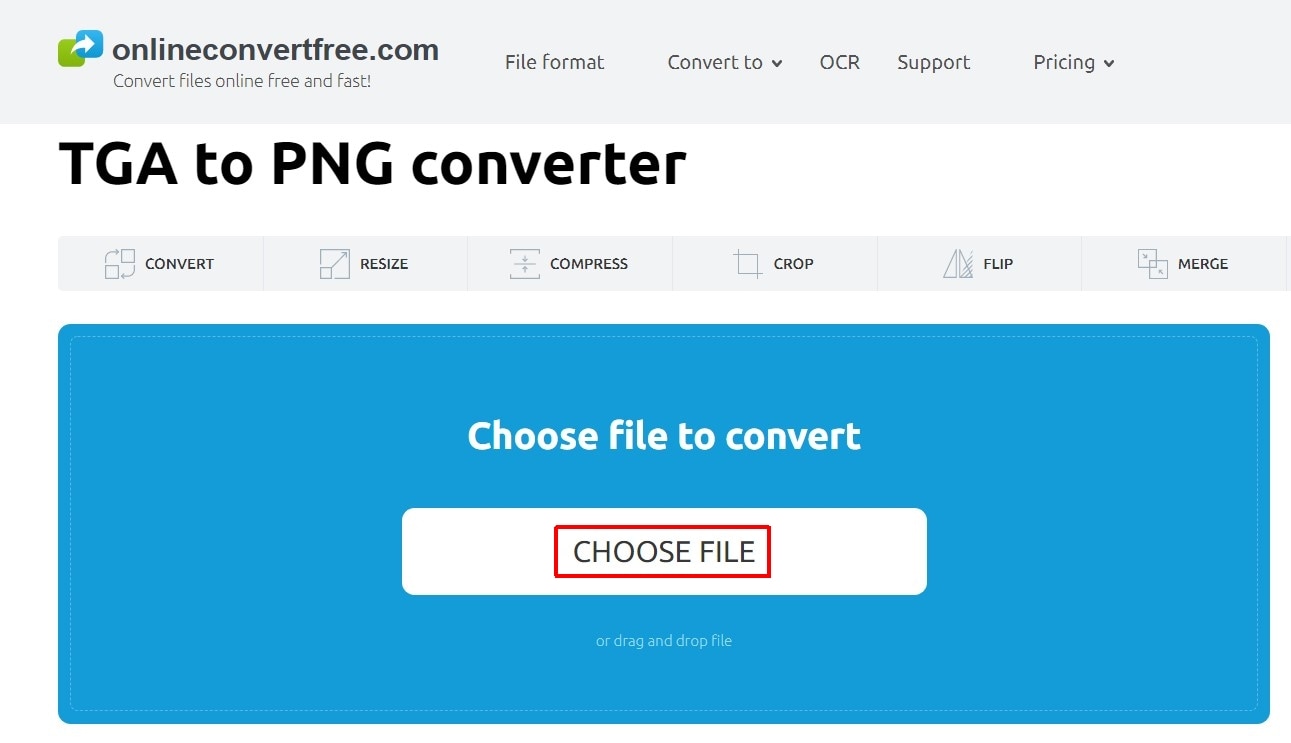
Step 1: Head over to Onlineconvertfree.com to get started.
Step 2: Select the Choose File option and upload the required TGA file that needs to be converted.
Step 3: Further, select the PNG file format from the dropdown if it’s not selected by default and click on Convert.
Step 4: Download the converted file of PNG format on your Windows or Mac easily by clicking on the file or download option.
Way 4: Convert Using Convertio.co
If you’re looking for a free and yet effective online tool to convert TGA to PNG on Mac or Windows, Convertio is your way to go! The UI of the website is clean and user-friendly that a new visitor can easily understand the overall options available on the website.
To convert a TGA file to PNG, there’s nothing much required other than the TGA file. Here’s how you can get started.
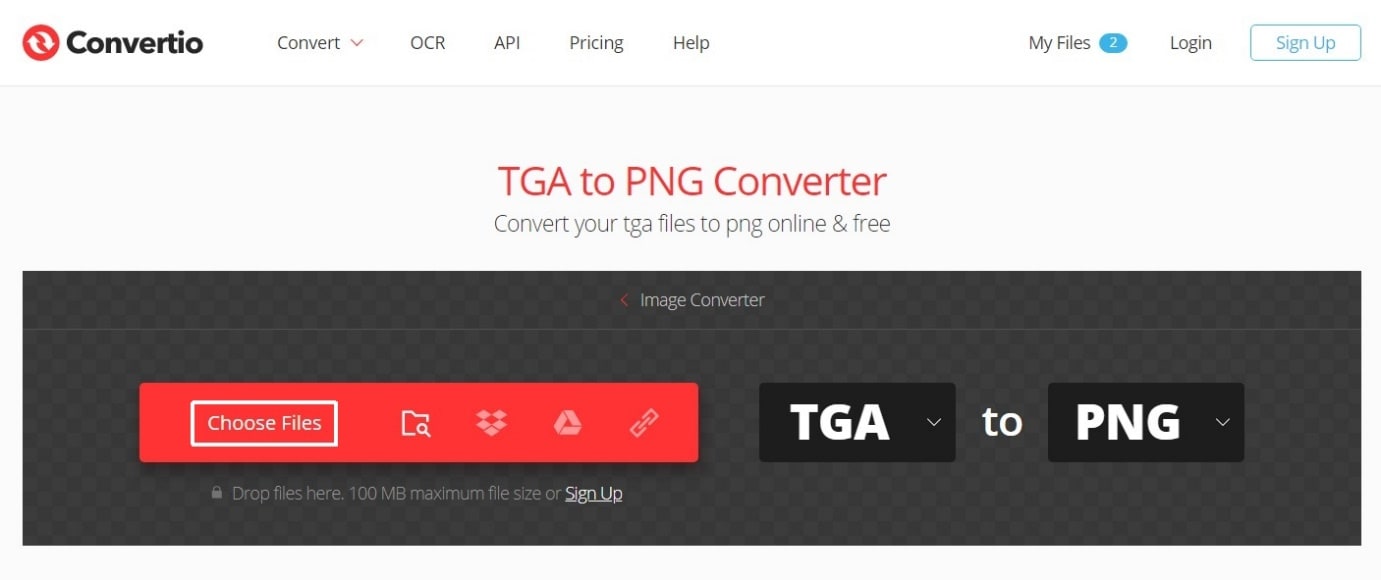
Step 1: Open Convertio.co website by searching on Google or click here to access it directly.
Step 2: Click on the Choose Files option or you can select Dropbox, Google Drive, or even the image URL if you’ve any. Upload the TGA file over there.
Step 3: Now click on Convert option on the next page.
Step 4: Wait for the conversion process to complete and hit the download button to get the converted PNG file on your PC or Mac.
Way 5: Convert Using FreeConvert.com
FreeConvert gives you a few additional options to modify, optimize, and change your converted PNG file according to your needs. From resizing the image to compressing it and from changing the image quality to adjusting the color to look transparent, it has got a plethora of options to choose from apart from just converting files from one format to another. Follow the below steps to convert TGA to PNG quickly on your Windows or Mac systems.
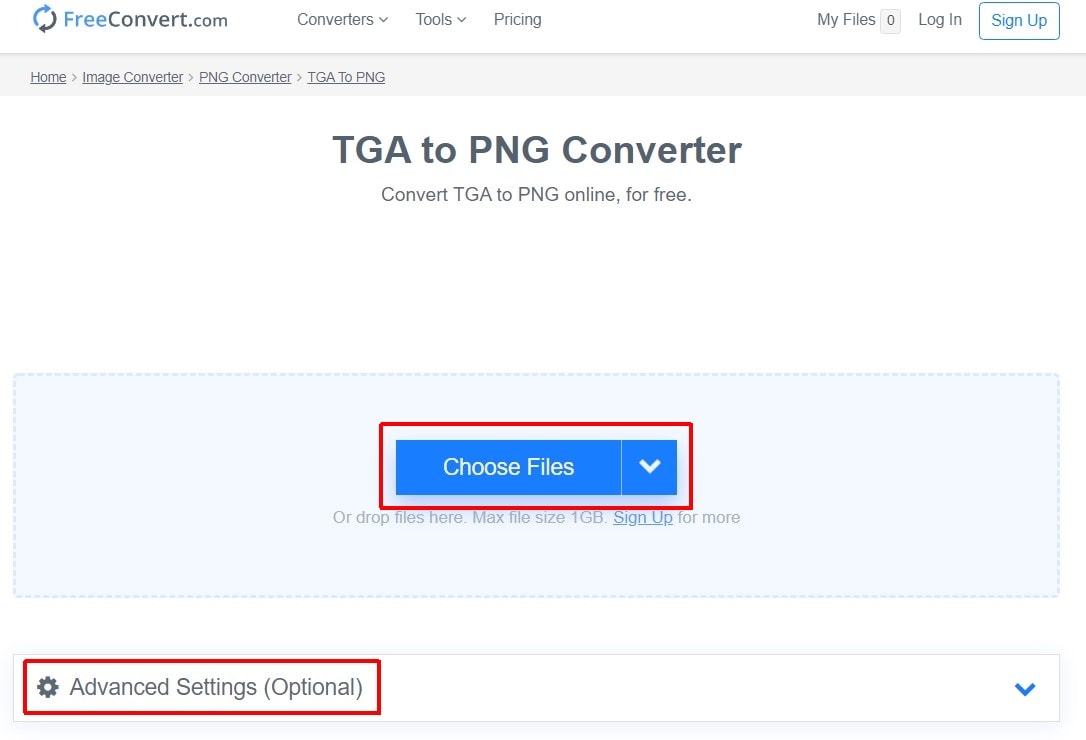
Step 1: To start with, visit FreeConvert.com website.
Step 2: Now select the Choose Files option if you wish to upload a TNG image from your desktop or Mac. If not, you can select the dropdown option to upload files from Dropbox, Google Drive, or an image URL as well.
Step 3: Click on Additional options after uploading the image to adjust the output settings. This is completely optional.
Step 4: Once done, click on the Convert to PNG option to convert the file from TGA.
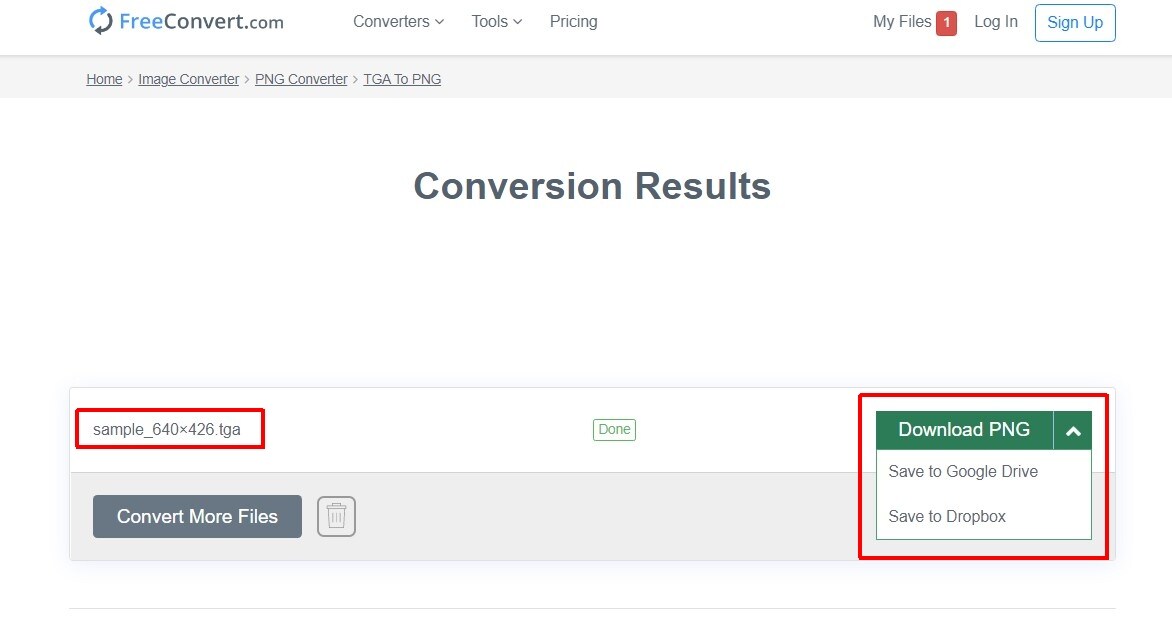
Step 5: Next, click on Download PNG to save the image or click on the dropdown to directly save the image to Google Drive or Dropbox.
Way 6: Convert Using Anyconv.com
The best part about using AnyConv’s converter is, one can upload a TGA file size of up to 100 MB. Overall, the website’s interface is easy to understand with minimal options to choose from. Image optimization happens in the backend and there are no additional options for the same as compared to FreeConvert’s converter.
Step 1: Select the Choose file option by visiting the AnyConv website from here.
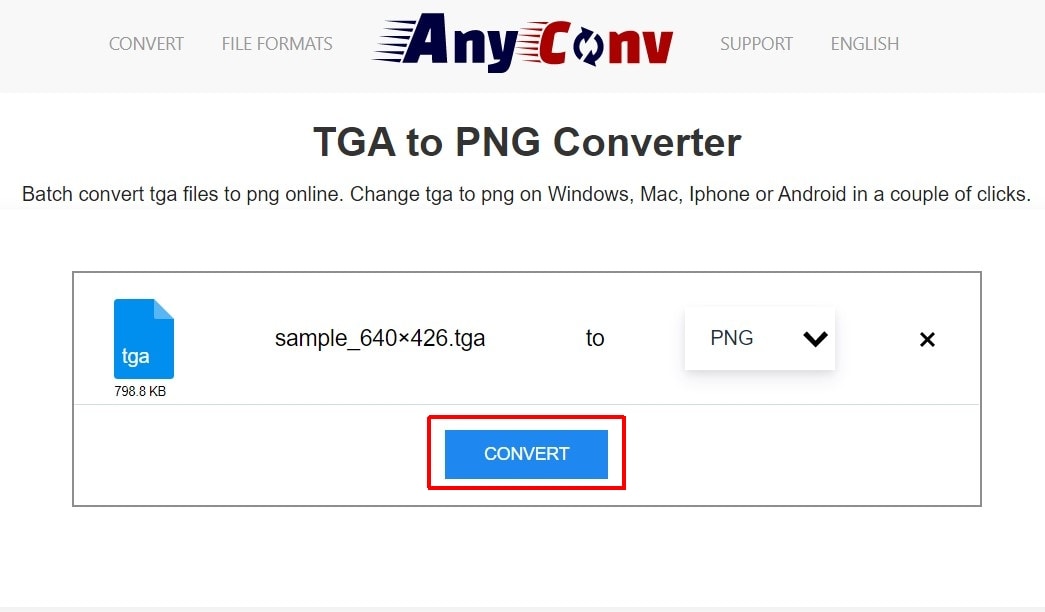
Step 2: Now upload the required TGA file and click on Convert button in this step.
Step 3: Click on the Download PNG button to finish the conversion process and get the PNG file on your Windows or Mac.
Way 7: Convert Using Aspose.app
Aspose.app isn’t solely used for image conversions, but it also has features like removing watermark from images, reverse image search, object detection, compressing images, resizing images, merging images, changing background, animation maker, and a lot more. But for now, let’s stick to the TGA to PNG converter option of Aspose.app. You can upload multiple files at once to convert bulk TGA files into a PNG file format. Here’s how you can do it.
Step 1: Click on this link to visit Aspose’s image conversion tool.
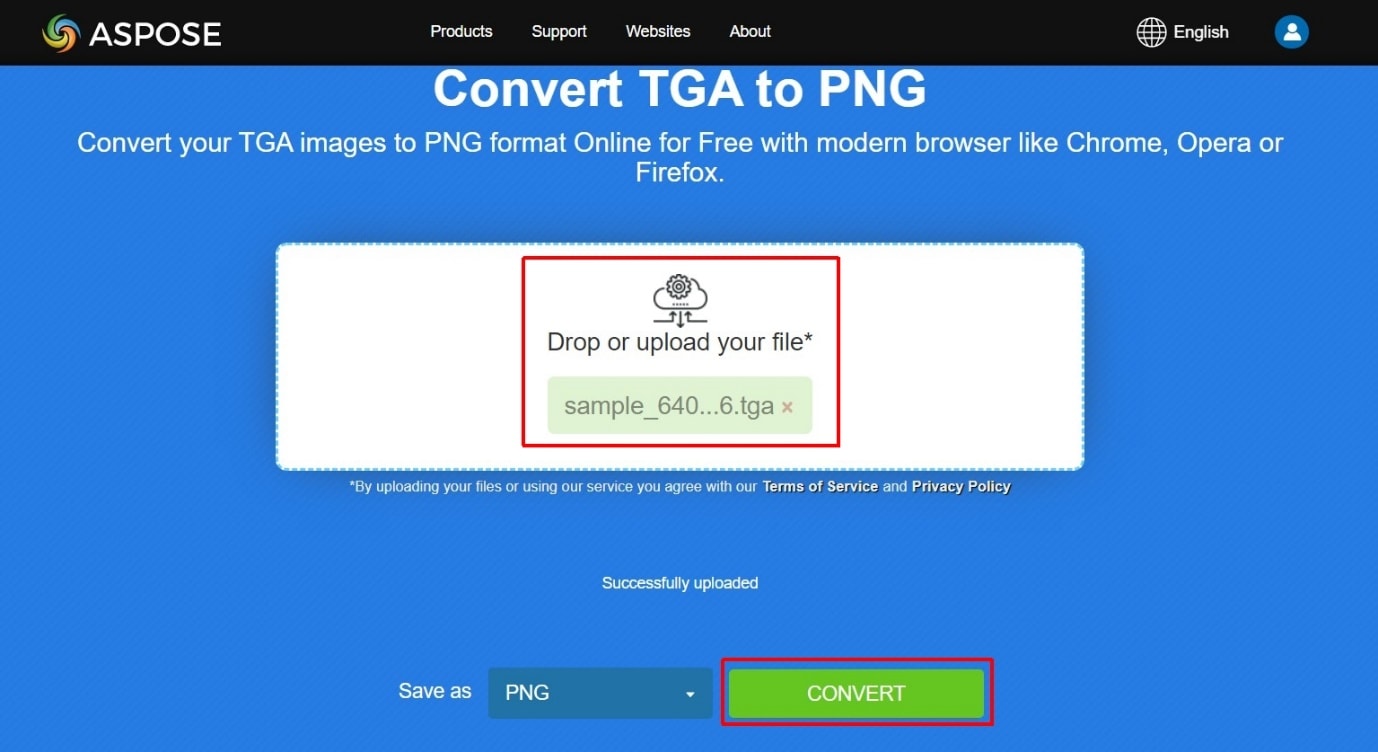
Step 2: Now, click on Drop or upload your file option on the screen and click on convert option once the upload is done.
Step 3: Once the file is converted to PNG, you can easily download it on your Windows or Mac by clicking the download button or you can also get the image link in the email by enter the email address below the download option.
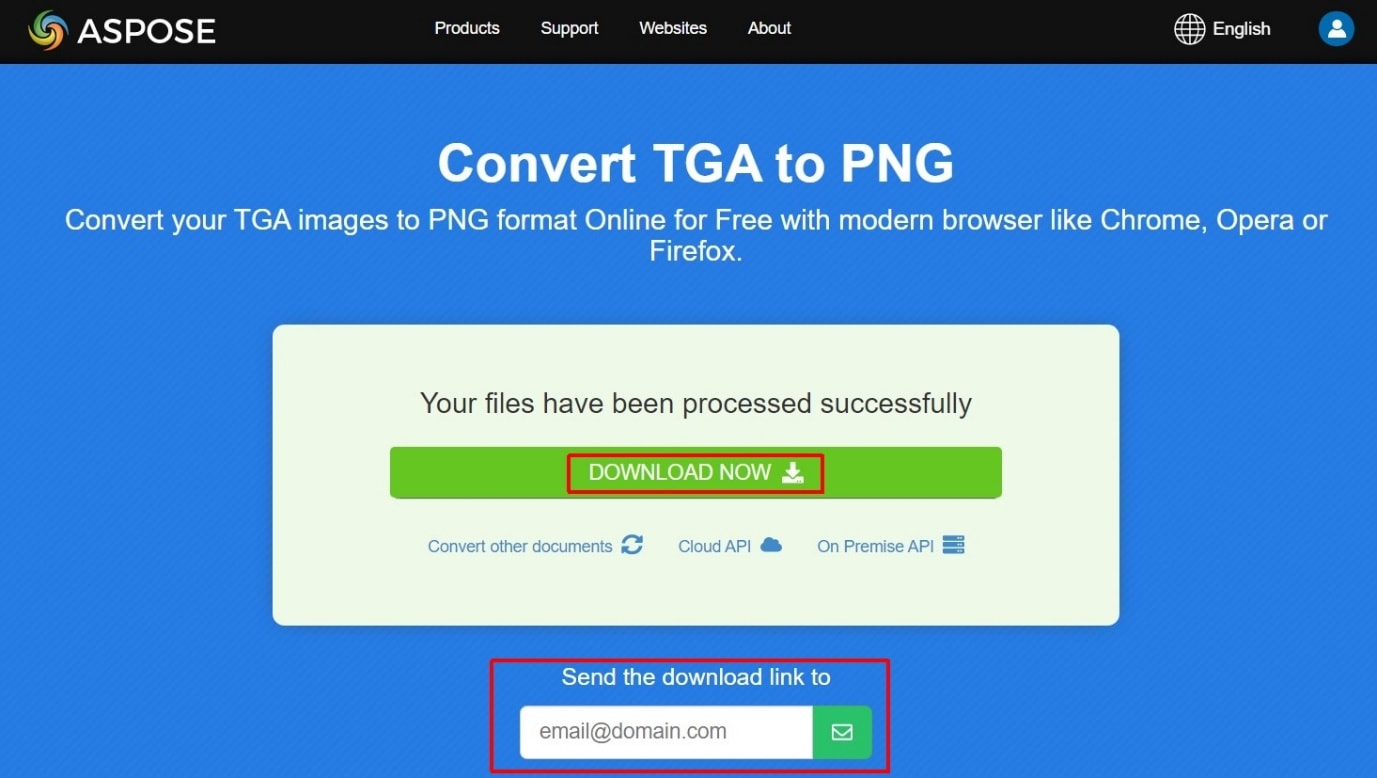
This completes the process of converting the TGA file to a PNG file using Aspose’s converter.
Final Words!
All the image converts are capable of converting TGA to PNG without any hassles. But the one which is suitable for professionals is FreeConvert as it has got additional options to modify and customize the image. Whereas, Online-convert is simple, easy to use, and is suitable for beginners.
The converts explained in this article are online tools. If you wish to use reliable software to convert TGA to PNG on your Windows or Mac, XnConvert is your way to go! So, which one of these tools or software you’re going to use to convert the TGA image file to PNG file format? Let us know right way!






Theo Lucia
chief Editor