Jun 29, 2023 • Filed to: Windows Computer Solutions • Proven solutions
My colleague was in a dilemma and asked me, “Should I attempt RAID defragmenting to increase my system performance?.”
Do you also have the same question in mind?
If you encounter any performance loss on your system, defragmenting your hard disk is the best fix. Due to file deletion, writing, and rewriting, the empty portion on the hard drive becomes rare that reduces the computer performance. Whereby, defragmenting RAID or hard drive, you can consolidate the info together in a designated drive or location so that it would be easier for the drive to find open portion or data faster. To get to know more regarding defragmenting RAID and conclude whether it is needed or not, explore today’s article.
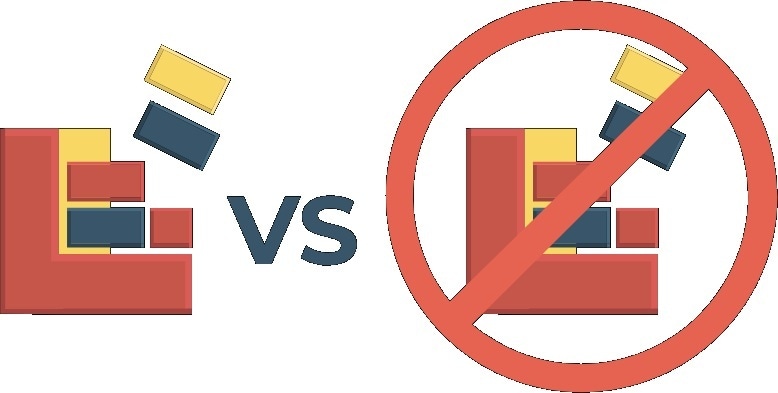
Part 1: Overview on defragmenting RAID
With RAID, the Redundant Array of Independent Disks, you can accommodate the same data in different places on solid-state drives to safeguard data from data loss. Available on different levels, each array or disk has other functionalities like fault tolerance and data redundancy. RAID places data on multiple disks and performs I/O write-read operations faster.
- What is RAID Fragmentation?
In simple words, Fragmentation is the process when a specific file gets broken or split into pieces to fit into the disk. Being the natural occurrence, it is the process by which the same data is present over multiple locations on the RAID disk. As the disk is the main holdup of the computer, you may encounter performance issues on the OS where disk fragmentation is the leading cause.
However, this process might also lead to other problems, as mentioned below:
- Slow read-write operations.
- It creates corrupted files.
- Disk caching inefficiency.
- Delayed or slow boot-up process.
- Slow malware or virus scan times.
- System crashes or hangs.
- Interrupted backup attempts.
- What is RAID Defragmentation?
As you know clearly what disk fragmentation is in RAID, the process is entirely reverse in RAID defragmentation, widely known as degrag or defragging. It is the method of organizing data in the hard drive, in short, putting the data back together in a lined-up fashion. The process helps clean up the widespread pieces throughout the hard drive; defragmentation aligns the data cleanly, improving the PC performance in turn. Precisely, it is the process by which the fragmented disk components are collected and placed in the designated location to optimize the array performance.
When it comes to defragging RAID, you should be quite careful regarding the decision of HDD. Then, array optimization is easy that accelerates the system, but the case is entirely different for the array with SSD damages the array or makes it handy.
Some of the advantages of defragmenting RAID are:
- Defragmenting RAID improves the I/O operation and read-write array disk time.
- It accelerates the performance of disk arrays.
- Besides, it fastens the launch of new applications.
Part 2: Solutions to defragment RAID
Although some recent or modern Windows version has an automatic defragmenting feature here is how to defragment RAID.
Solution 1: Run Disk Defragmenter automatically
In Windows 7/8/10/Vista, you have an in-built Disk Defragmenter that performs periodic defragging automatically. Here is how to defragment disk with this function.
Step 1: Hit the Windows icon or the Start option.
Step 2: On the search box, enter “Control Panel” and navigate to “System and Security.”
Step 3: Now, execute “Administrative Tools > Defragment your hard drive.”
Step 4: Tap on the “Configure Schedule” option and set the schedule you wish to defrag the disk and make sure the date and time don’t affect the computer usage.
Step 5: Finally, now you can tap the OK button.
Solution 2: Run Disk Defragmenter manually
When it comes to running the disk defragmenter manually, first, you need to analyze the disk. But how? Have a look at the following steps below steps carefully one by one.
Step 1: Click the Start button and type “Disk Defragmenter” on the search box.
Step 2: From the results, click on the Disk Defragmenter option, and under the “Current Status” session, choose the disk to defrag.
Step 3: Tap on the “Analyze disk” option to check if the particular disk needs defragmentation. Enter the administrator password if prompted.
Step 4: In case you need defragging, then tap the “Defragment disk” option.
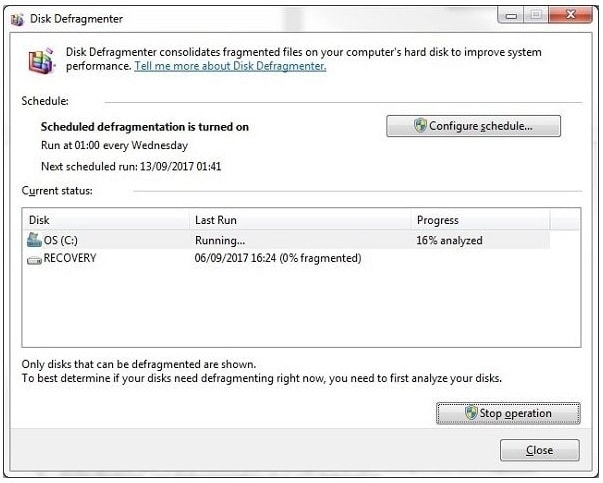
Tips to defragment RAID
If you have decided to defragment RAID, then go for it without a second choice. Also, stick to and use some of the tips we shall discuss in this session before, during, and after the process.
- Analyze HDD/SSD: Before defragmenting RAID, analyze the disk to ensure if the array is of HDD or SSD. Because for HDD, the optimization will improve the robot, whereas in SSD, defragging will damage the array.
- Save a copy of important files: Before opting for the RAID defragging, backup all your important data so that they don’t get lost during the procedure. You can also make use of RAID recovery software like DiskInternals that works on all levels of RAID.
The Bottom Line
So, finally, you got to know what defragmenting RAID will do to your system performance. Yes, it is an acceptable option that you can execute. Thus, if you haven’t tried this process before, it is the right time to defragment RAID today. Lastly, with the solutions and tips discussed in today’s article, accomplish the task hassle-free in no time. However, beware and don’t attempt any self-trick or DIY plans as it might lead to unsolvable issues.
People Also Ask
- Is defragging RAID 0 disk necessary?
Based on the storage media or OS, you can try defragmenting RAID 0. As fragmentation is the process of or the function of the file system that writes to the blocking device, defragmenting RAID levels will defrag all the blocked devices.
- Is defragmenting disk required in modern computers?
In modern computers, defragmentation isn’t essential as in Windows. Mechanical drives get defragmented automatically, making it unnecessary for solid-state drives. Even if you perform defragmentation, your operating drive efficiency isn’t affected anyway.
- Can I stop the defragmenting procedure halfway?
By tapping the Stop button on the Disk Defragmenter, you can stop the process safely. Never attempt risky tricks like killing the process with the task manager or unplugging.
- Can I use my PC during the defragging process?
Yes. You can use your computer when the drives are getting defragmented, but it might slow down the process based on the intensity you use it. Yet, specific programs can take a long time depending on the disk performance.
- Will defragmenting RAID improve performance?
When you run the disk defragmenter function regularly, system performance gets improved. As Fragmentation splits the files into pieces and saves them to a hard drive location, defragmentation will help you access the files faster.






Theo Lucia
chief Editor