Jun 29, 2023 • Filed to: Photo/Video/Audio Solutions • Proven solutions
Out of 4, every 3 users watch YouTube videos on mobile as per Google’s data. That said, downloading YouTube videos on mobile using a software or Chrome extension might not be possible for everyone. Of course, few techies are capable of doing so, but we’re considering the easiest way to download any YouTube video without any use of software or even Chrome extensions. We’ve worked for hours to find a perfect solution to download the videos from YouTube without any hassles!
7 Websites to Download YouTube Videos Free!
We’ve collated a list of the 7 most popular websites from where you can easily download YouTube videos for free! Let’s start with everyone’s favorite, that is, avefrom.net!
1. Download using SaveFrom.Net
Not just YouTube videos but SaveFrom.Net is capable of letting you download videos from Facebook, Instagram, Twitter, Dailymotion, Vimeo, and a few more to name. But to start with, it gained immense popularity in 2010 when there were very few or no YouTube video downloaders available online.
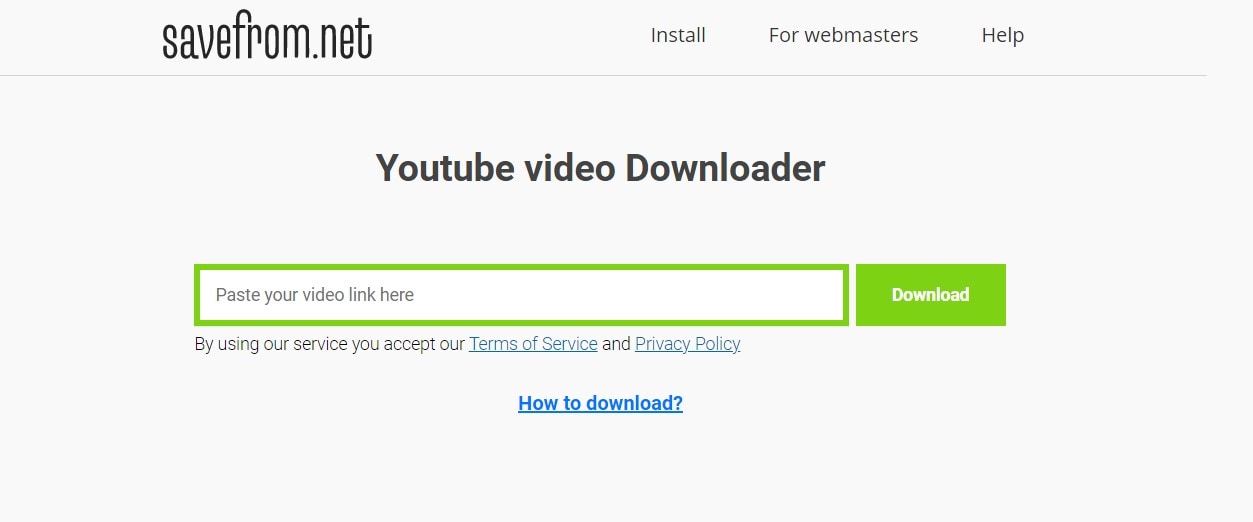
SaveFrom.Net is considered to be the safest, free, and most preferred option to download YouTube videos for free! Wondering how you can download it? Here’s the complete process.
Step 1: Insert the required YouTube URL in the box where it indicates “paste your video link here” in the above image.
Step 2: Once done, it will show you a preview of the YouTube video so that you can know whether the video URL inserted is the right one or not.
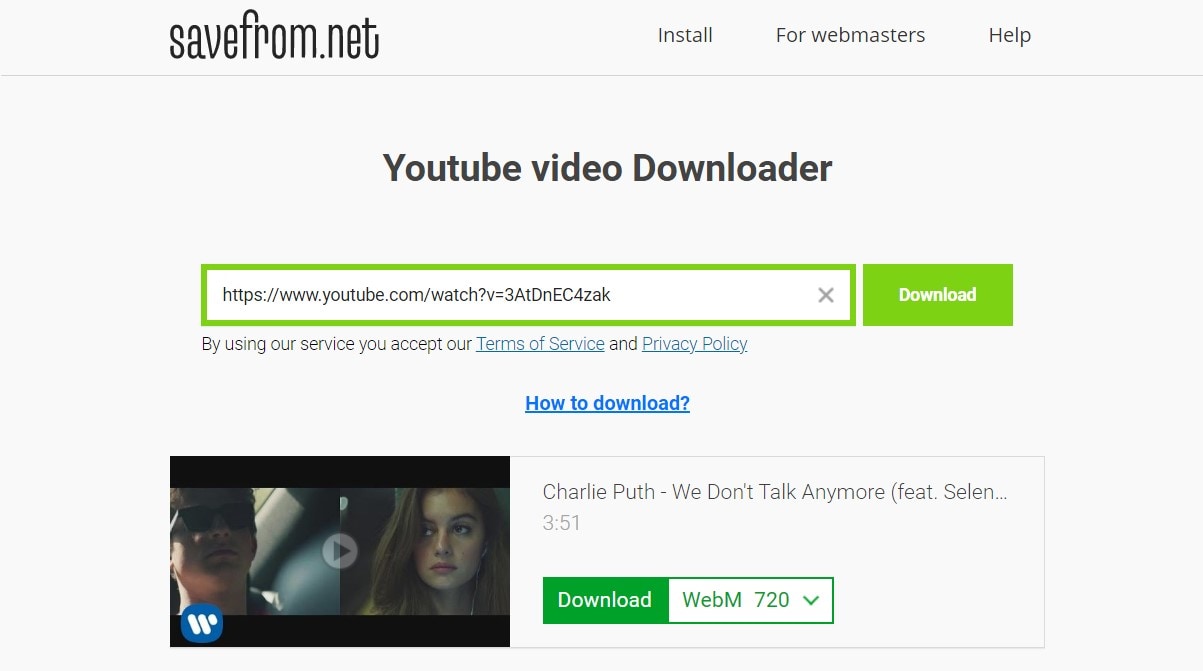
Step 3: You can either hit the download button right beside the search box or to get more variations in the output, select the dropdown as shown in the below image.
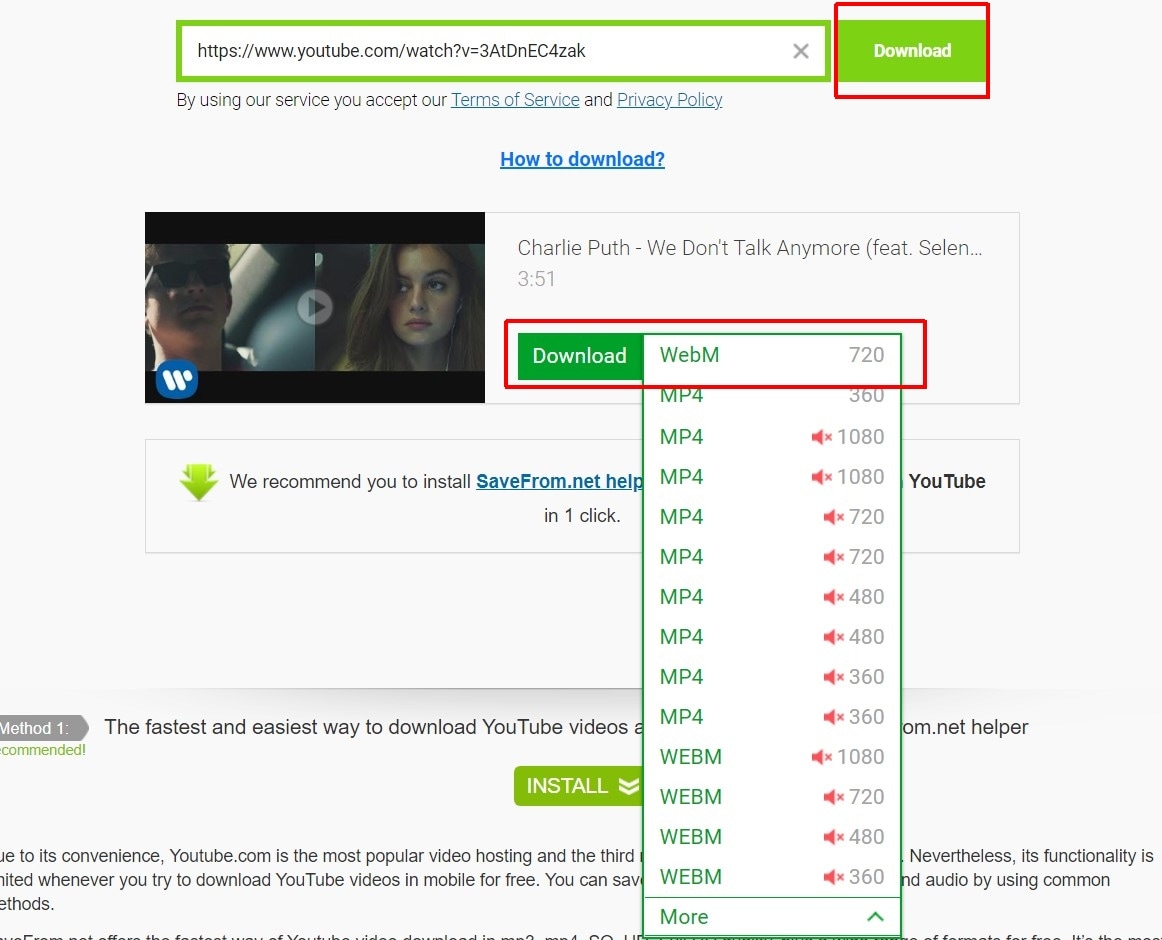
Step 4: Now select the preferred format, whether it’s a video or audio format, and hit the required option to proceed and download the video.
Once done, select the destination folder on your device and download the video within few seconds.
2. Download Using YT1s.com
YT1s.com is yet another video downloader that supports YouTube video conversion. It has got no limits on downloading any number of videos on the website and is 100% safe to use. Moreover, it supports all the devices and file formats too. The best part is, you can adjust the quality of the video while downloading it. Here’s the step-by-step process to follow to download any YouTube video successfully.
Step 1: Pick a YouTube URL of your choice, be it of any song, movie, or video.
Step 2: Paste the URL in the search box and hit the convert button.
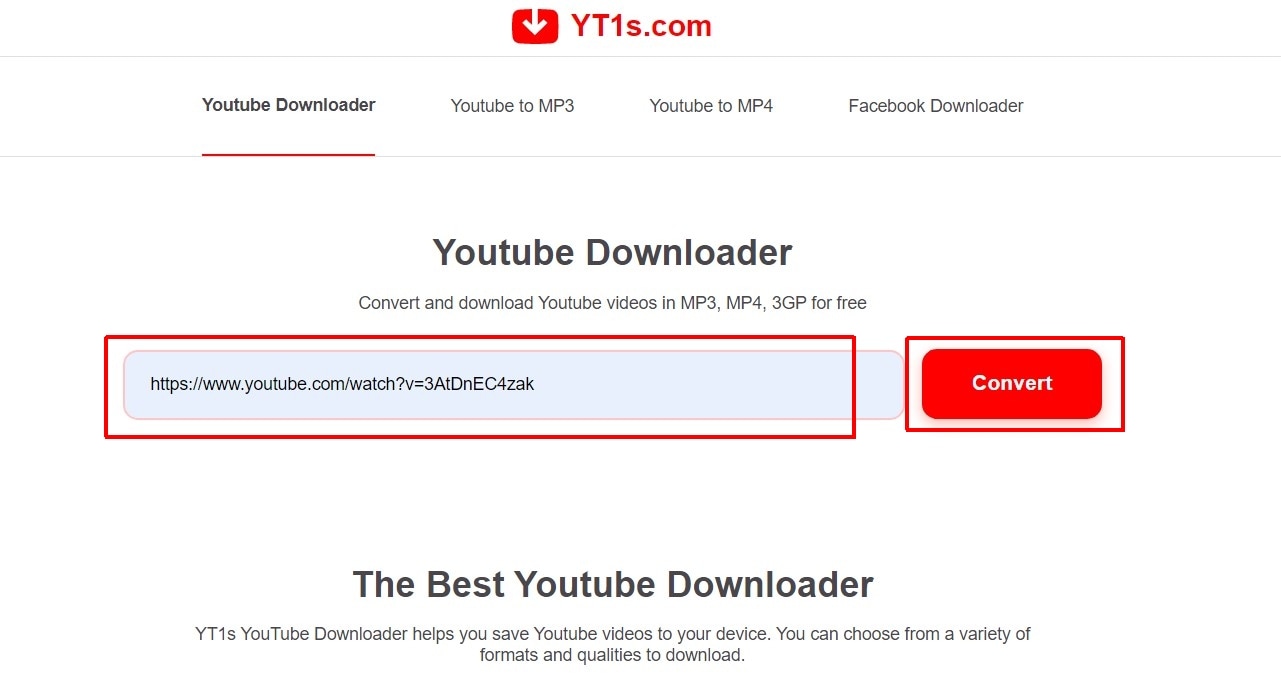
Step 3: From the dropdown option, as shown in the image below, you can select any format, MP4, or MP3 as well. If you do not select any, by default it saves in MP4 format. Once done, click on the Get Link option to proceed.
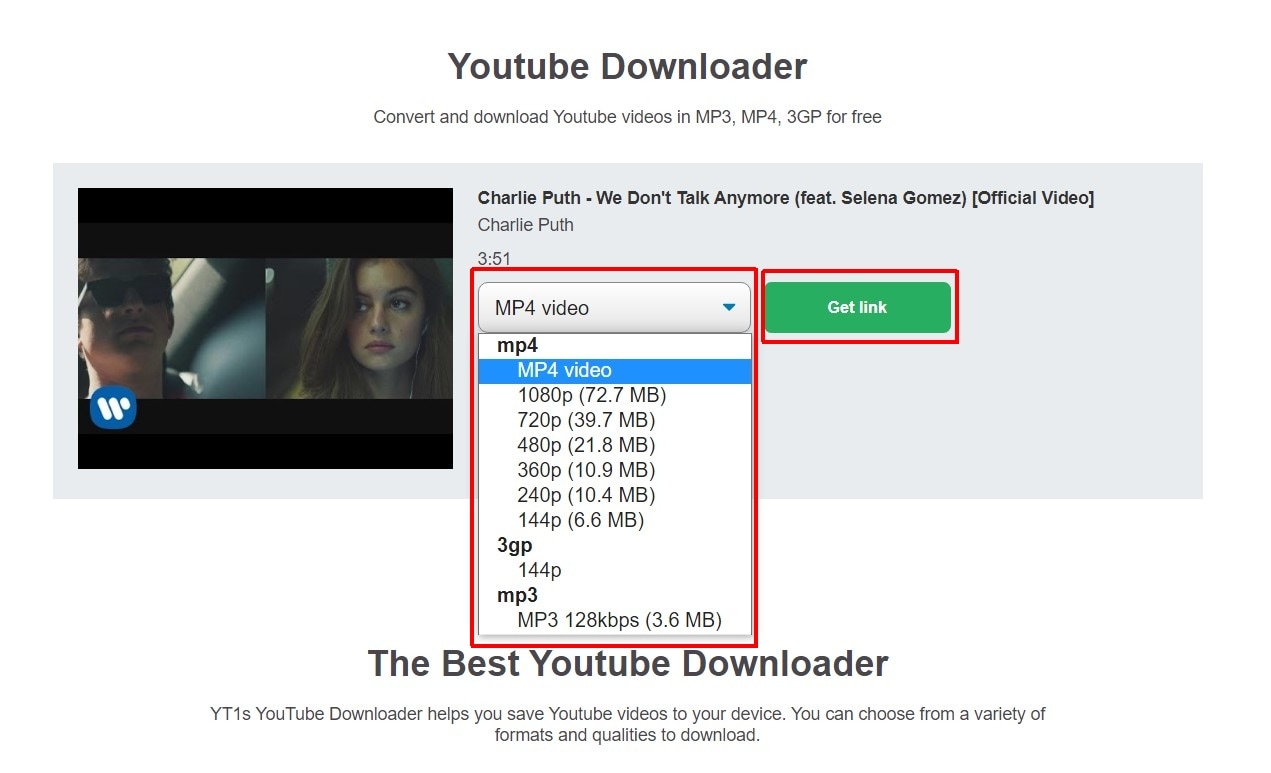
Step 4: The final step is to click on the Downloadbutton and wait for the file to get downloaded. That’s it!
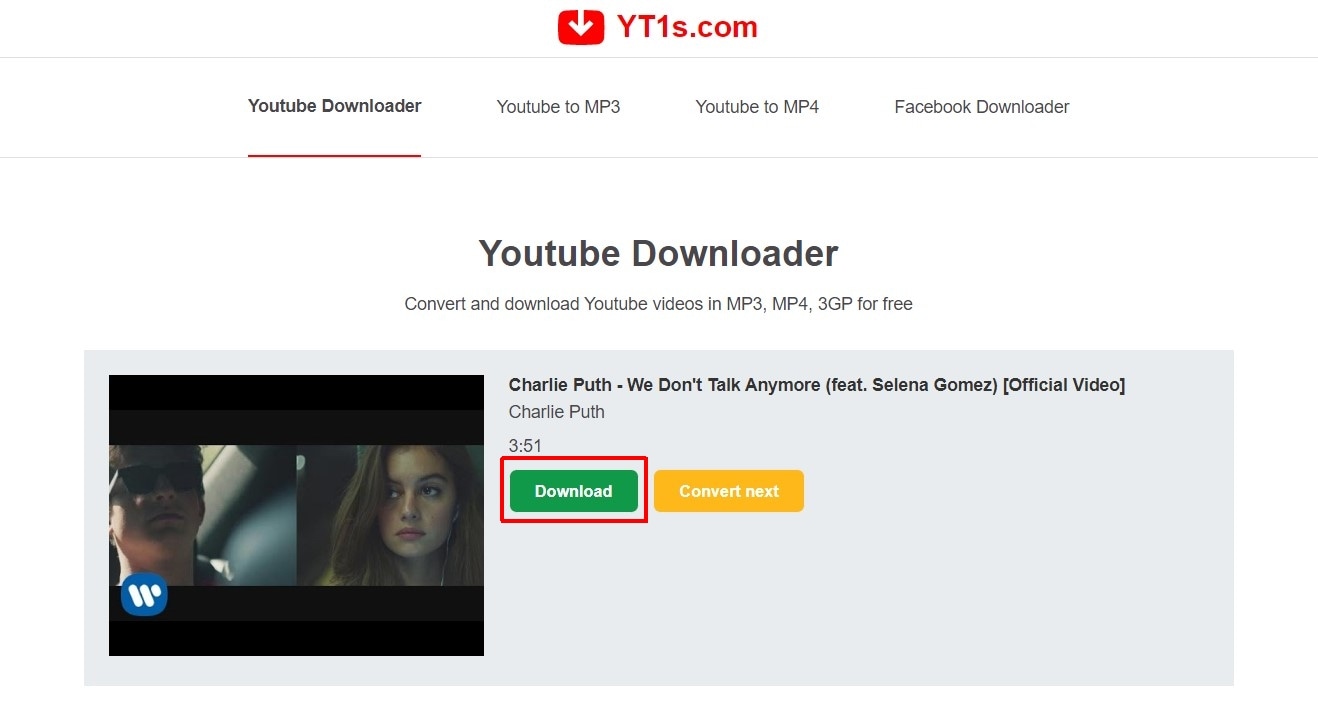
Note: The time shown in the above screenshot is the length of the video and it doesn’t indicate the time taken to download.
3. Download Using Y2Mate.is
Y2Mate is slowly gaining popularity amongst the best YouTube video downloaders around the world and the reason is the simple process to get the video on your device. The UI is simple and easy to understand and it has got both audio and video converter options under one roof!
The best part about Y2Mate is the speed at which everything happens! It’s quick and also safe to use. Follow the below given process to download any YouTube video using Y2Mate.is website.
Step 1: Open Y2Mate.is website on your device. It works on all devices irrespective of the operating system you’re working on.
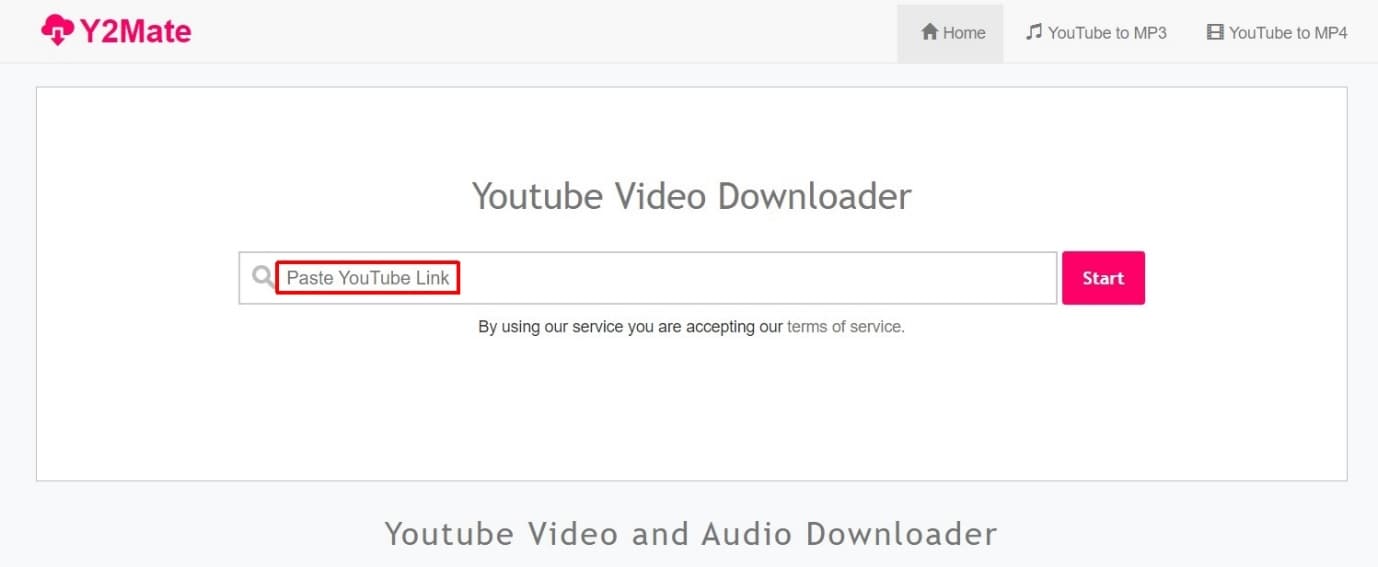
Step 2: Paste the YouTube Video URL in the search box and wait for the preview to get loaded.
Step 3: Now under the video tab, click on the Convert option concerning the quality needed. Also, check the file size too which is mentioned beside quality.
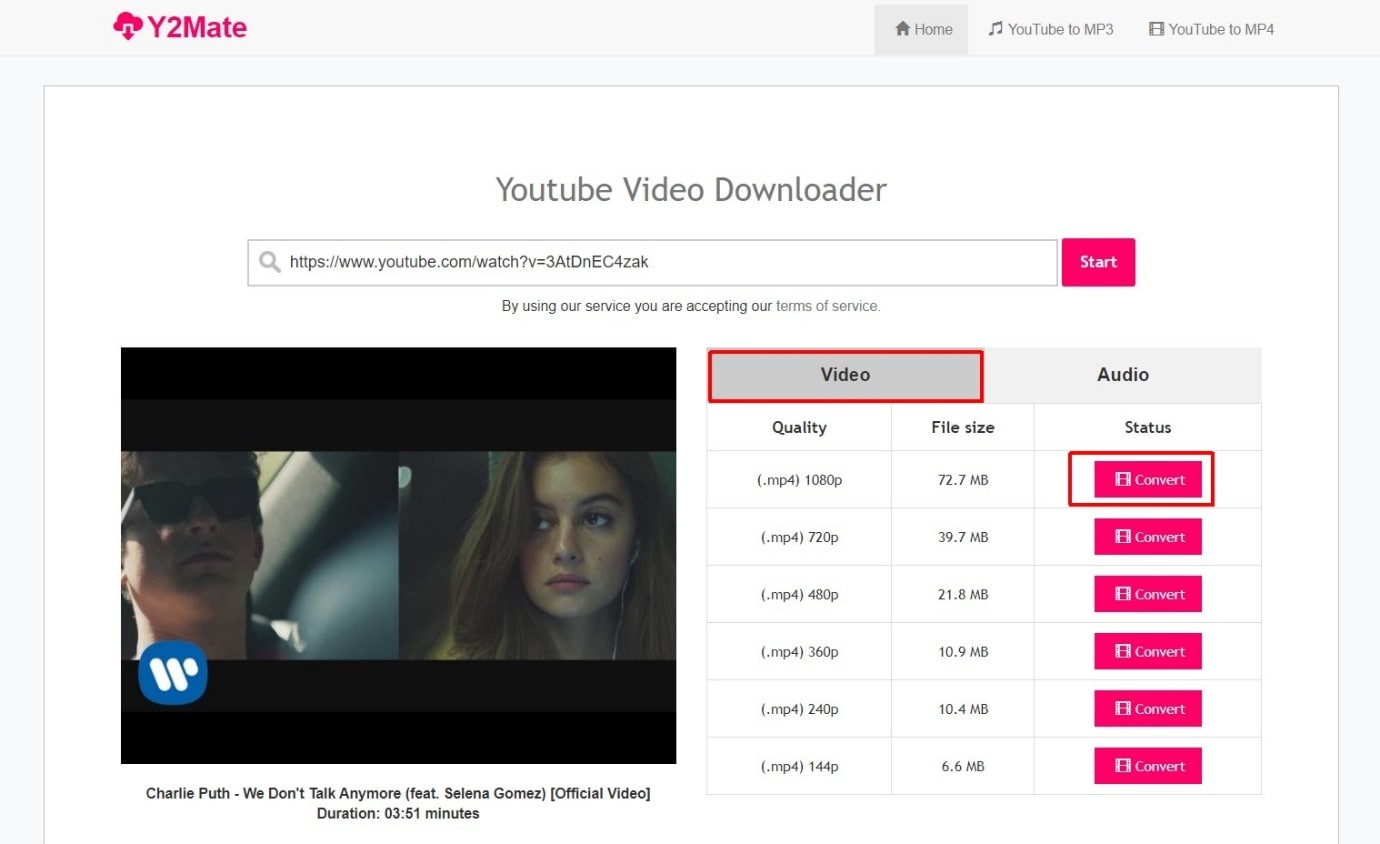
Step 4: As you can see, the ones that were converted are ready for download. You now need to click on the Download button to complete the process.
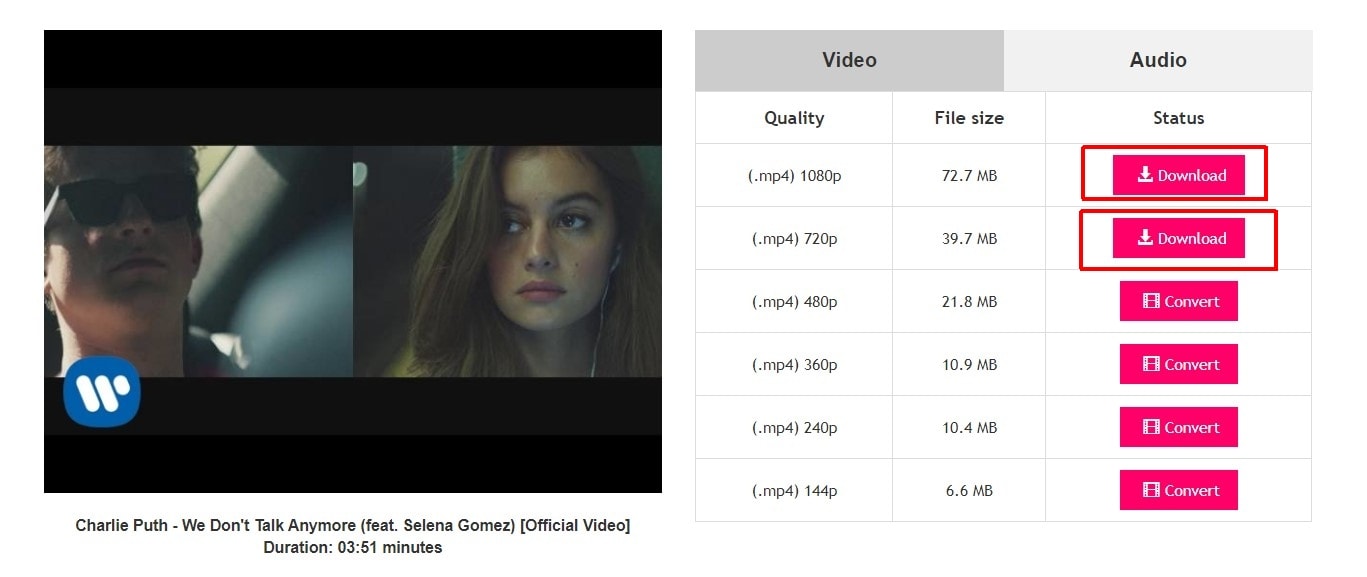
You can also select the Audio tab to get just audio from any YouTube video. To do so, in step 3, you need to click on the Audio tab and then click on the convert option according to the audio quality needed.
4. Download Using Y2Mate.Guru
There isn’t much difference between Y2Mate.Guru and Y2Mate.is, both work in a similar way. It’s just the interface that is a little different in both cases. From video preview to video options and audio options, everything is the same. Here’s the step-by-step process download YouTube Video using Y2Mate.Guru
Step 1: Head over to Y2Mate.guru website to start with.
Step 2: Now, paste the YouTube link which you wish to convert to MP3, MP4, or want to download it directly.
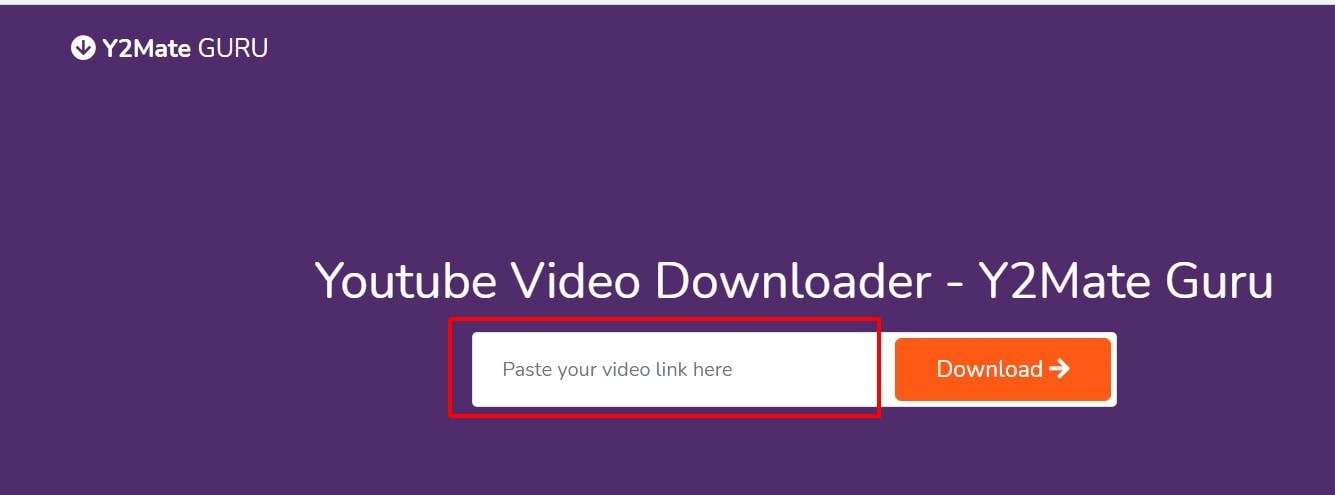
Step 3: Once done, it will now show you the preview of the video and copious options to download the video. Select any one of them and click on the download button.
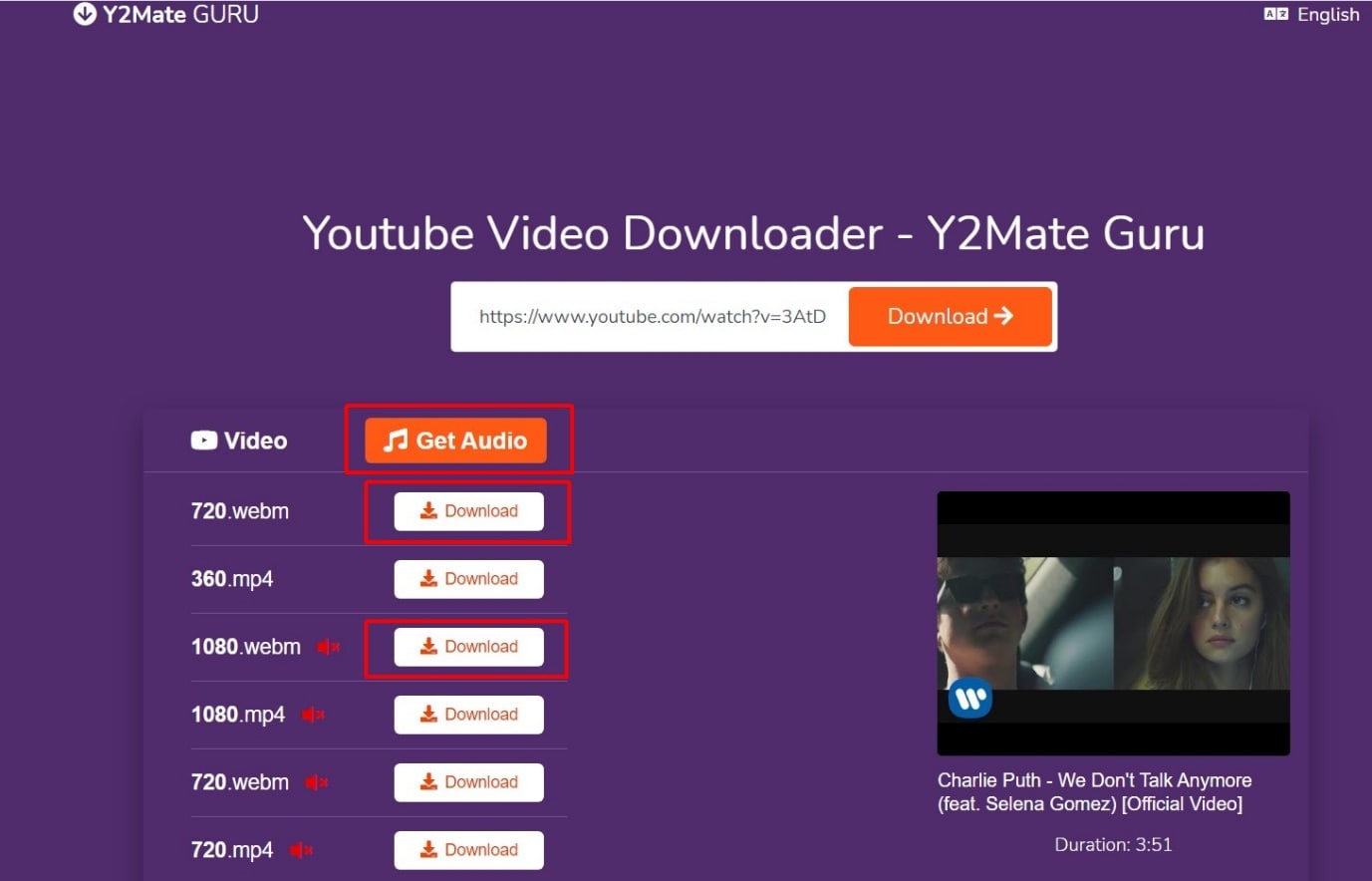
Step 4: If you just want audio, just hit the audio option beside the video button and it will start preparing the file to download. Once done, hit the download button to get the MP3 file.
This completes the process of downloading and converting a YouTube video by using Y2Mate.Guru online tool.
5. Download Using FastFrom.com
It’s not all about YouTube video downloading at FastFrom.com but it has a lot more options for Facebook, Twitter, Instagram, Soundcloud, Ted, Dailymotion, TikTok, Vlive, Vimeo, and Twitch as well. So, name it any major social media platform, FastFrom.com has got you covered to download videos from all platforms.
Let’s see how you can download YouTube videos using FastFrom’s online too.
Step 1: Open Fastfrom.com website and paste your video URL in the search box.
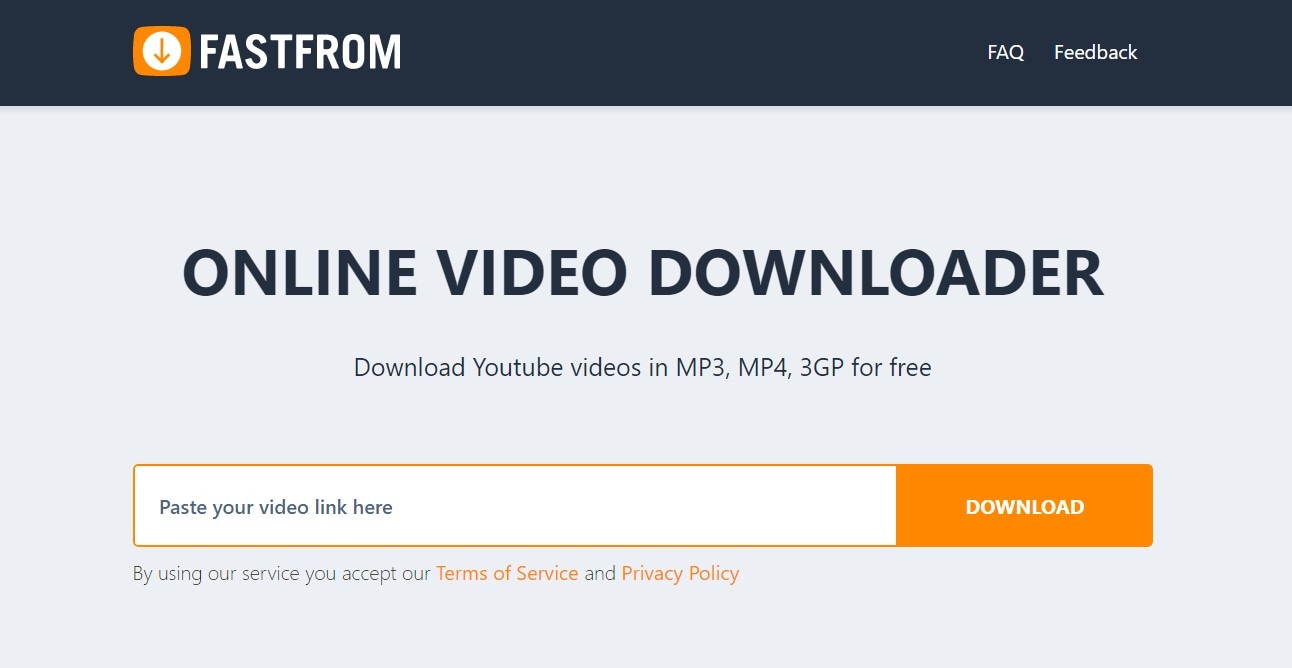
Step 2: Just like any other downloader, it shows you the preview of the video in thumbnail and the duration of the video. Now select the preferred video or audio format from the dropdown option.
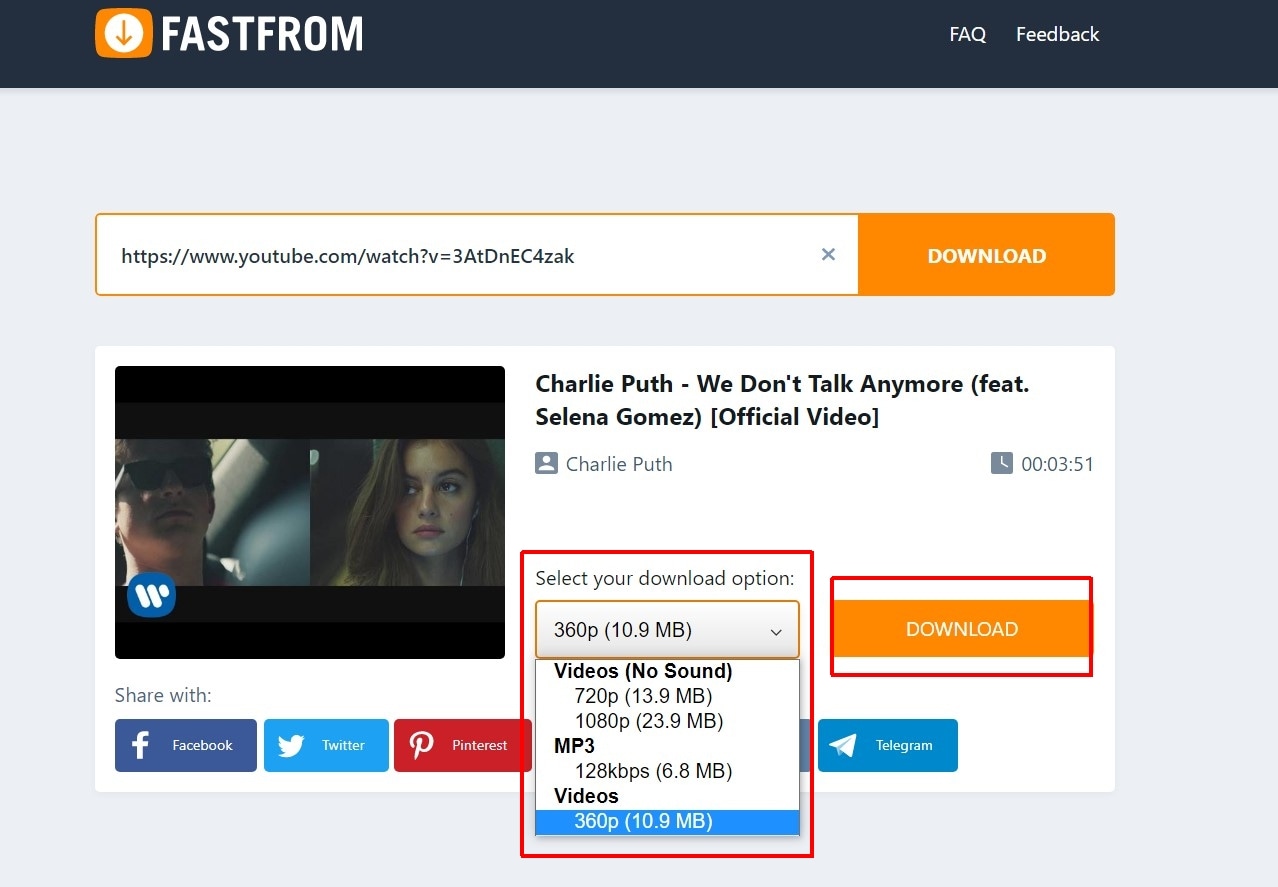
Step 3: Once done, hit the download button to get the video on your device within a matter of seconds.
That’s how simple it is to download a YouTube video using FastFrom.com website. Let us now move on to the most popular YouTube video downloader of all time, around the world!
6. Download Using Snappea.com
Snappea is used by millions of users around the world and the reason is simple UI, safe to use, and quickest time to download any YouTube video. Moreover, it has a dedicated Android app for users so that it can be easily used on mobile to download videos directly. One can also download MP3 files by extracting them from Snappea’s converter. Here’s how you can download YouTube video using Snappea’s downloader.
Step 1: Open the Snappea website and insert the YouTube URL in the search box.
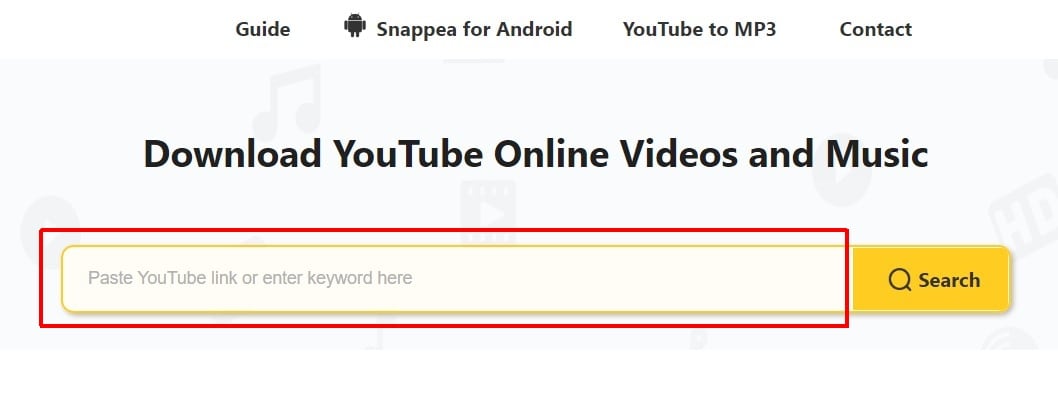
Step 2: Now, under the Music and Video, you will be given few options to download the files. Select your preferred option and hit the download button to get the file on your device.
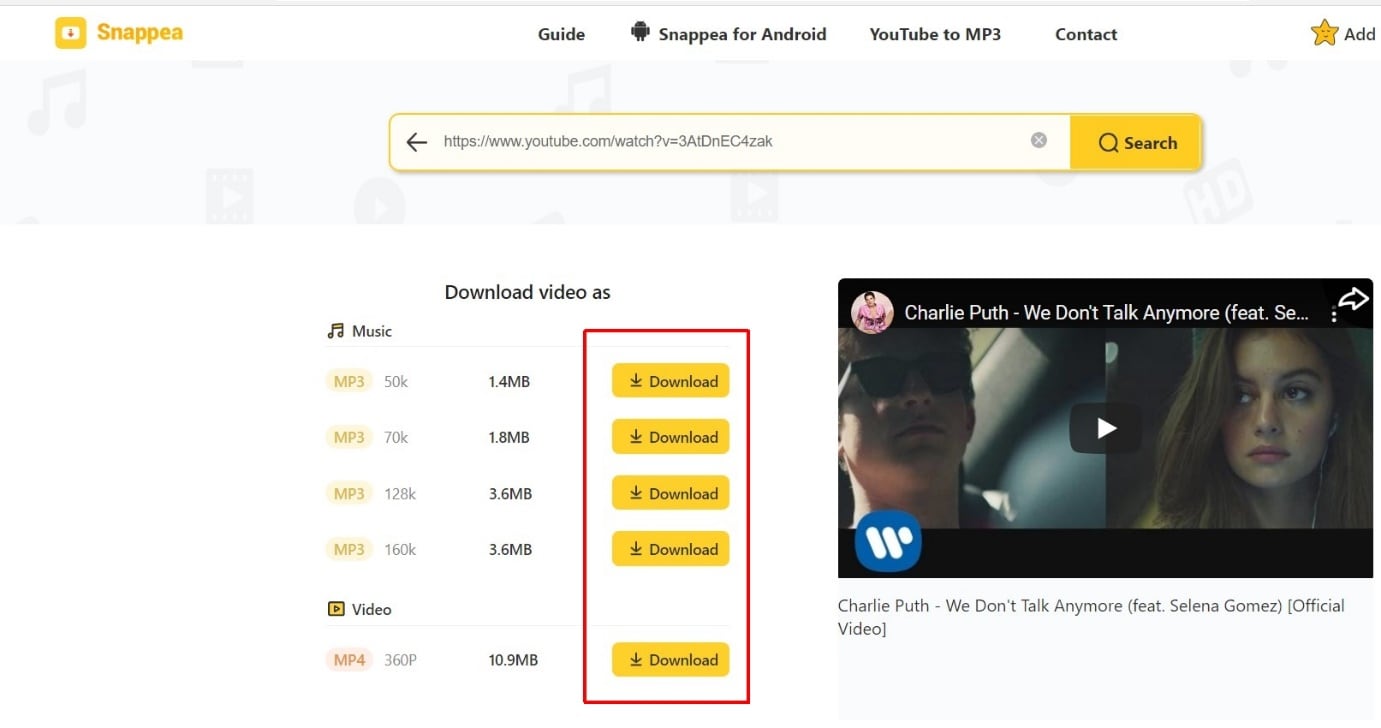
It’s that simple to use Snappea’s downloader. With just a few clicks, the job is done!
7. Download Using Keepv.ID
Keepv.ID isn’t popular amongst the users but it does have the capability to convert any YouTube video into MP4 or MP3 format as per your needs. The UI of the website is cleaner which makes it easy to understand the process to download a YouTube video. Follow the below-given process to download any YouTube video on your respective devices.
Step 1: Head over to Keepv.id website and past the URL of any YouTube video of your choice.
Step 2: Once done, hit the Go button and wait for the tool to fetch the video and the available formats to download.
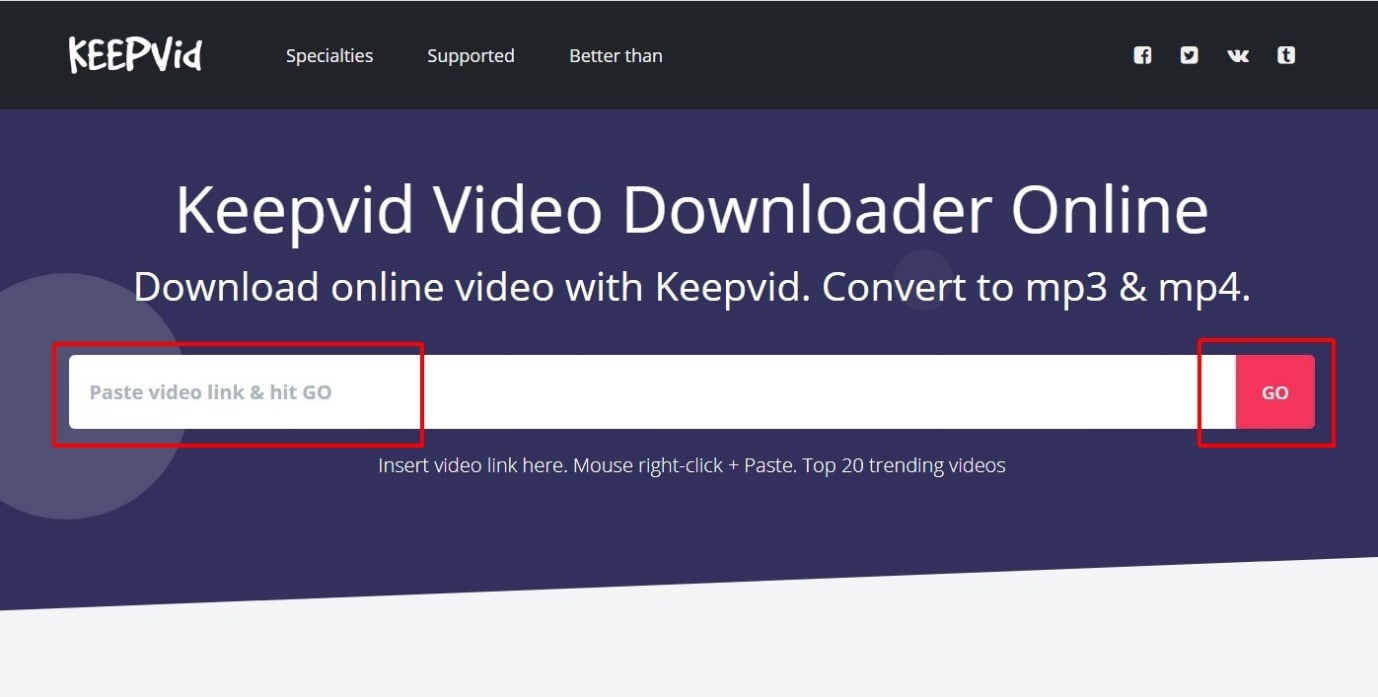
Step 3: Now, select the preferred format of your choice and hit the download button beside the format.
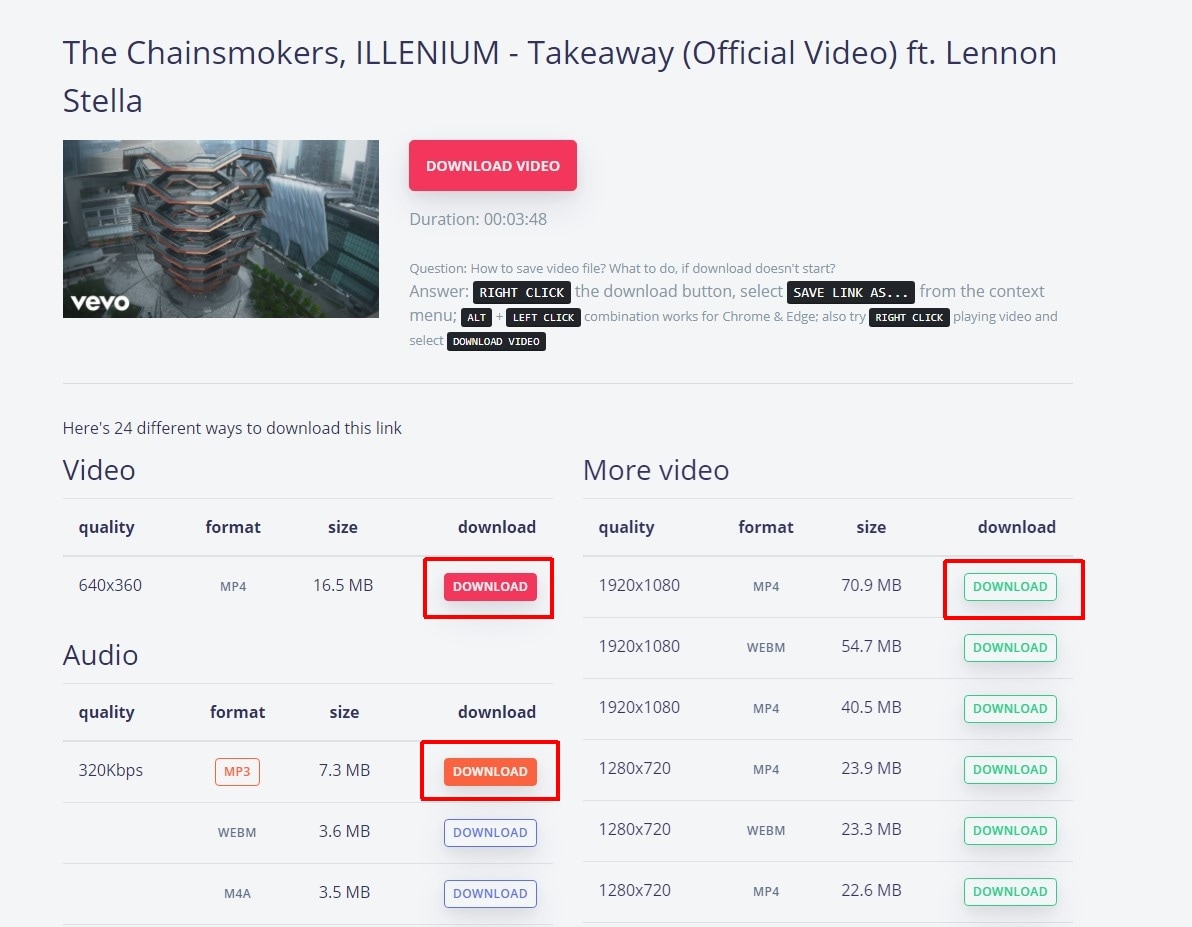
This will complete the process within a matter of seconds. Of course, the UI is scattered on the download page, but who cares, the only thing matters is the quality of the video or audio that you download at the end.
Closing Thoughts!
Out of all the YouTube video downloaders we tested above, there were moments where we were not able to find all video quality options. It might be due to video restrictions from the publisher end and the downloader cannot do much about the same. But for all general videos, all the above-listed YouTube downloaders work like a charm and don’t take much time to get the videos on your device. Our top picks are Savefrom.net and Y2Mate.is as they were accurate and UI was easy to navigate. Which one would you choose to download your favorite YouTube videos?






Theo Lucia
chief Editor