
Have you lost data you want to get back? You’re not alone. Losing data on your hard drive is common for different reasons, like virus attacks, accidental deletions, and physical damage. For most people, Drivesaver data recovery is the go-to option to recover lost data. However, the process can be stressful with many shortcomings. This article provides you with a viable alternative to Drivesavers that will get you back the lost data in no time.
Part 1. What is Drivesaver Data Recovery and How Does It Work?
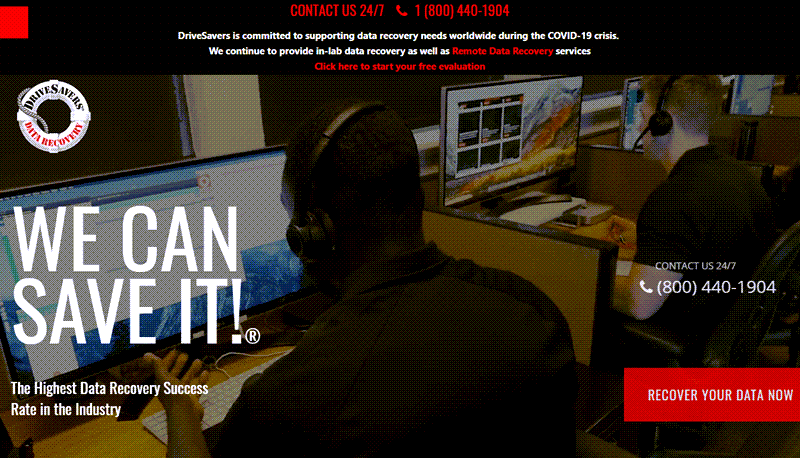
Drivesaver is a data recovery option that helps you recover data from any type of drive. This includes external and internal drives with no regard for how you lost the data. When you find out you lost data on your drive, you have to send the drive to them. Once they receive it, they begin to work on recovering the data on the drive.
The Drivesavers engineers are all verified and can help you recover lost data from encrypted drives. Their recovery rate is relatively high, and they’re ISO certified. You can easily schedule a free evaluation with the team or check the website and schedule a pickup without stress. The Drivesavers cost differs according to the plan you choose. The most common is the priority plan that gets your data back in 1-2 business days after receiving the drive.
Their workflow is quite simple and below is a breakdown to help you understand how Drivesaver data recovery services work.
Step 1: Call for a Free Estimate.
First, you can call their data recovery advisors for a free estimate for any device you’ve experienced data loss. The advisors will provide you with an estimate and a unique number.
Step 2: Ship Your Drive.
The next step is to ship your drive to Drivesaver data recovery after setting up your job. Again, the company would email you a shipping label overnight to make sending your device to their cleanroom easier.
Step 3: Free Evaluation.
The next step is the engineering team’s free evaluation of your device once they receive your drive. During this free evaluation, they’ll determine how complex the recovery process will be. After the evaluation, an advisor will call you with an all-inclusive quote. If you don’t want to proceed at this point, they’ll send your drive back at no charge.
Step 4: Data Recovery Process.

Once you choose to continue with the data recovery process, Drivesaver data recovery will begin the recovery process and then ship your recovered data back to you on a new device you either purchase from them on sending back.
Part 2. Why You Might Need an Alternative to Drivesavers Data Recovery
Although Drivesaver data recovery services help you recover any file you want, they can be quite pricey. Being in a competitive market, there are more efficient and cost effection options for data recovery than Drivesavers. In addition, Drivesaver doesn’t offer several advanced features common with alternative data recovery platforms. Below are some of the obvious shortcomings of using Drivesavers.
Features |
Result |
Description |
| Price | Bad | Expensive plans and purchase of new drive |
| Self Service | No | Users are not involved in the recovery process in any way |
| Data Preview | No | You can’t preview recovered data till it is shipped back to you. |
| Safety | Bad | Many things could go wrong during the transportation of the new drive back to you. |
| Quick Access to Recovered Files | No | It sometimes take more than two days to recover your lost data and even longer to get the new drive with recovered data. |
| Recovered Files Labeling | No | There is no labeling of recovered data offered by Drivesaver data recovery |
Part 3. The Best Alternative to Drivesavers Data Recovery – Recoverit
For Windows XP/Vista/7/8/10/11
For macOS X 10.10 - macOS 13
With so many shortcomings with Drivesavers, there’s a need for a solution that’s easy to access and ensures instant results during the data recovery process. The best option for you is the Wondershare Recoverit software. This data recovery software is easy to use and offers you control over the recovery process like you won’t get with Drivesaver. For example, you can pick the file types you want to recover from the scanned files; the recovery process only takes a few minutes.
It gets better! This recovery software supports Mac and Windows devices, and users can preview their lost files to see what they look like before beginning the recovery process. It comes in handy as a Drivesaver data recovery alternative. It is also an excellent selection for those without technical experience because of its intuitive user interface and affordable subscription. Some of its unique features are broken down below.
Key Features |
Description |
| High recovery rate | Wondershare Recoverit has a recovery rate of 96% for both Windows and MacOS. |
| Advanced data recovery algorithm | It features deep scan and smart scan technology. Its video fragment technology helps users recover videos they thought were forever lost. |
| Supports various file formats | If your operating system can view a file type, then Wondershare recoverit can recover the file. This makes it support a vast array of file types and formats. |
| High safety features | It is safe to use and comes with 100% virus-free guarantee, which is beneficial for those recovering data after a malware attach. |
| Powerful data recovery solutions | Offers lost data recovery from lost partitions, formatted hard drives and raw hard drives. |
| Free tech support | The online support is available 24/7 and useful when you have queries or problems to solve. |
Steps to Recover File Using Wondershare Recoverit
You may be wondering how to recover your lost data using this Drivesaver data recovery alternative. It’s quite easy, and we’ve broken them down below.
For Windows XP/Vista/7/8/10/11
For macOS X 10.10 - macOS 13
Step 1: Download and Launch the Software.
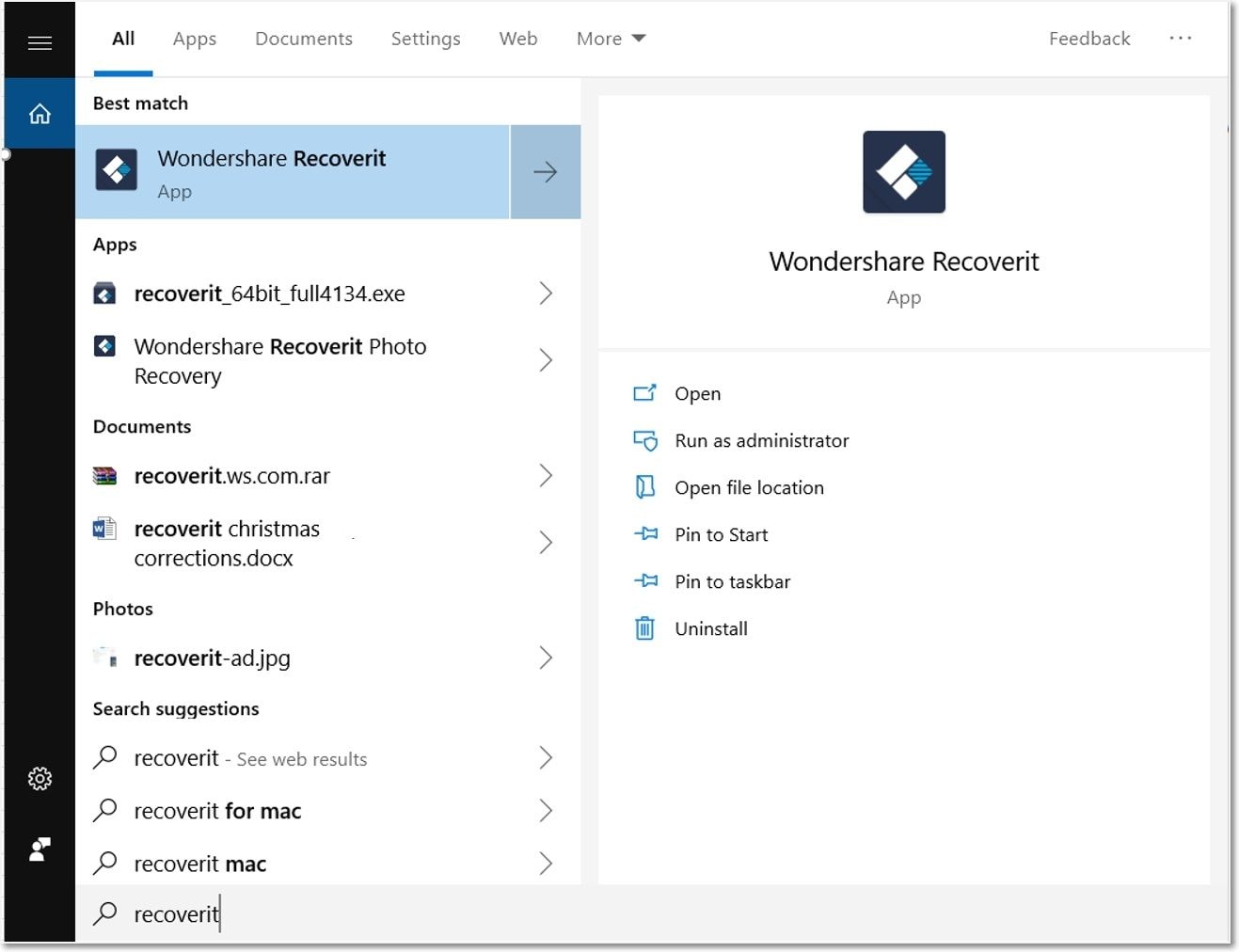
First, download Wondershare Recoverit from the official website. After downloading and installing, launch the program by clicking the Wondershare Recoverit icon on your desktop. Alternatively, you can simply search for the software on your PC and click ‘open’ when it appears on the search list.
Step 2: Choose a Recovery Location.

After launch, the software will provide you with a list of locations on your PC from which you can recover data. First, pick the location where you lost data. Then, select a hard disk with the lost data under the ‘Hard Disk Drives’ tab.
Step 3: Scan the Location.

Afterward, click ‘start,’ and the scanning process will begin. First, Wondershare Recoverit will begin an all-around scan, which would only take a few minutes due to updates by the Recoverit team. After that, you can choose to pinpoint the scanning process by narrowing the search down based on file type, size, and many more. The software also provides you with a real-time view of scanning results on the interface, and you can choose to stop scanning when you spot the lost data you’re looking for.
Step 4: Preview and Recover Lost Files.

After the scan is completed, you can choose to preview the recovered file before you begin the recovery process. For premium users, you can preview as many files as you want. However, the free version only offers a 10-second preview. After previewing, select the scanned files you want to recover and hit the ‘recover’ button to begin the recovery of your files.
Note that you cannot recover the file to the exact location you lost it. This prevents overwriting the recovered file, so Wondershare Recoverit will ask you to choose a new location to save your recovered files.

Pros and Cons
Wondershare is a Drivesaver data recovery alternative that has its benefits and downsides. Below, we’ve broken down the pros and cons of this data recovery software for you.
Pros
It is compatible with Windows and macOS
It supports various file systems including complex options like FAT, NFTS, HFS+, and more
It comes with an intuitive user interface that improves user experience during data recovery
100% virus-free guarantee
It allows users to preview scanned files before recovering them
It can recover fragmented lost videos without losing the video’s original quality
Recoverit supports multiple file types and formats
Cons
The free version only recovers 100MB
Conclusion
What’s the bottom line? Data recovery services are useful in cases where you have significant data loss due to hardware and software problems. However, Drivesaver isn’t easily accessible, and there’s a limitation on the number of services it can offer. Wondershare Recoverit is a suitable Drivesaver data recovery alternative that offers many features to make your data recovery process seamless and successful.
For Windows XP/Vista/7/8/10/11
For macOS X 10.10 - macOS 13
FAQs
Can Drivesaver recover lost data?
Yes, Drivesavers data recovery software and technological methods allow it easily restore lost files to provide you with access to your lost data. In addition, their data recovery service is secure and uses virus-free drives to store your lost data.
What do you gain from Drivesavers?
The physical data recovery process occurs in its secure and certified ISO Class 5 Cleanroom. When they work on the delicate component of your storage device, they’ll prevent contamination of the device that could result in irreversible data loss.
What is the most powerful data recovery software?
Wondershare Recoverit has remained the industry standard since its launch. It has all the crucial tools you need for successful data recovery and works quickly and effectively to ensure a smooth recovery process. Additionally, it supports almost all file types and formats.
Is Wondershare Recoverit safe?
Yes, Wondershare Recoverit is entirely safe. The software offers users a 100% virus-free guarantee. Additionally, it only searches for files your devices already saved without influencing the file’s content in any way.
Is Wondershare Recoverit free?
Although there’s a free version of this Drivesaver data recovery alternative, the features users can enjoy are limited. For example, you can only recover 100MB of files, and previews are limited to only 10 seconds. Additionally, recovered files are watermarked with the software logo. To access all its features, you must subscribe to the premium version.


