As you shop for data recovery options and alternatives, it's always prudent to look out for service providers that offer free solutions while still getting the job done. In this article, we will cover an overview of EaseUS Data Recovery Wizard, alternatives to EaseUS Data Recovery, and also give a comparison between EaseUS Data Recovery Wizard and the option that meets our criteria for data recovery. We will also look into ways you can protect your data if you have Windows OS specifically, version 7/8/10/11.
Part 1. EaseUS Data Recovery Wizard Review
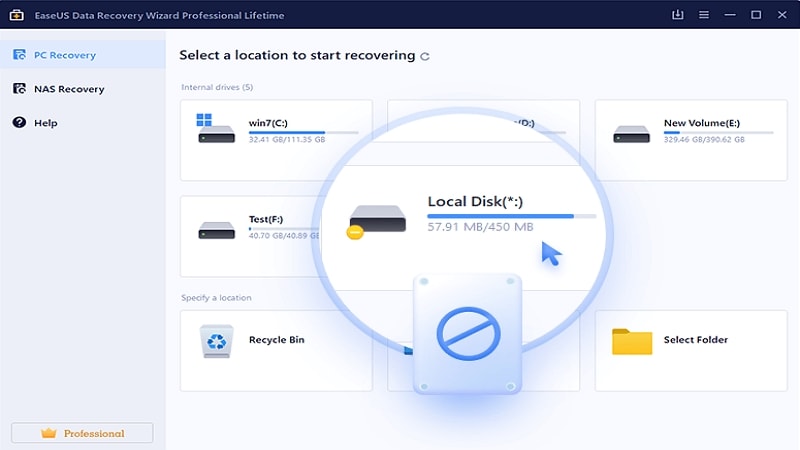
The customer is provided with an easy method to recover from a wide range of data loss circumstances with the EaseUS Data Recovery software. It is compatible with all of the most recent versions of macOS and Windows and may be used to recover almost any kind of lost or deleted information. By using the application's skills for a thorough search, it is possible to recover deleted data from emptied Recycle Bin, corrupted memory media, reformatted devices, or lost partitions. The program has a three-step wizard that makes data recovery easier.
EaseUS Data Recovery Wizard Price
The Windows edition can be purchased for $79.95/month (-$10 at Black Friday Sale), $99.95/year, or $149.95 for a lifetime license. The Mac version comes with a monthly fee of $89.95, an annual fee of $119.95, or a lifetime license for $164.95.
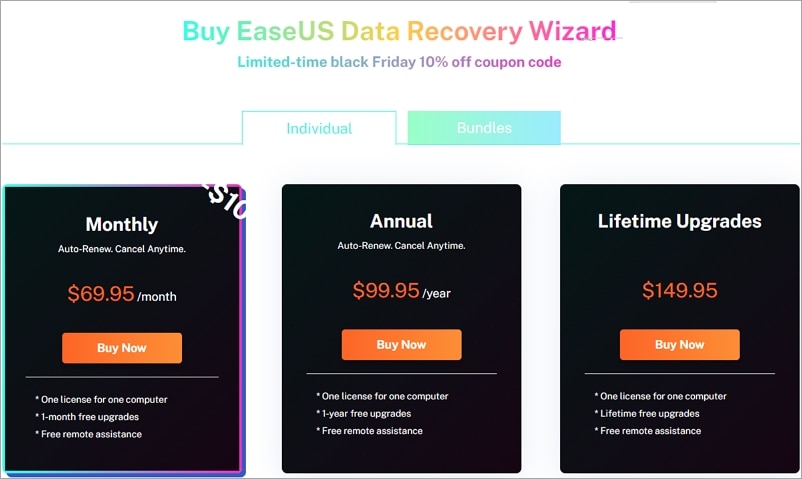
This price is not competitive compared to its rivals with the same features. For example, the price of Wondershare Recoverit starts at $59.99/month, and you can purchase the lifetime license of Disk Drill at $89.99.
However, EaseUS Data Recovery offers a free version that supports up to 2GB of free data recovery, while the free versions of Recoverit and Disk Drill is limited to 100MB and 500MB.
A Summary of the Features:
- Support recovery of 1000+ file types
- Recover data from 2000+ storage media
- Repair corrupt videos/photos: Yes
- NAS Recovery: Yes
- Recover from crashed computer: Yes
- Stop and continue scans: Yes
- Recover from Linux computer: No
- Disk image recovery: No
- Preview files: You may do that, but not while you're scanning.
- SMART monitoring: No
Is EaseUS Data Recovery Safe?
According to EaseUS, the Data Recovery program will encrypt all of the user's data for them, and the encryption procedure is really simple and straightforward. Therefore, it is an approach that is risk-free in most circumstances. You risk causing more harm to already lost data if you installed the software in the directory where those data were previously stored. That is to say, if users do processes incorrectly, it might risk their data recovery with EaseUS.
Does EaseUS Data Recovery Work
Yes, EaseUS works. It can recover files lost or destroyed from various distinct data loss circumstances. Hundreds of delighted consumers have purchased and enjoyed the product, and it has passed all of our rigorous testing procedures with flying colors.
Is EaseUS Data Recovery Free?
Go to the EaseUS official website and choose Data Recovery from the menu bar. You will see that the company offers three different versions of their data recovery software for users of both Windows and Mac operating systems to pick from Data Recovery Wizard Free, Data Recovery Wizard Pro, and Data Recovery Wizard Technician.
How To Use EaseUS Data Recovery Wizard?
Step 1: Start up the EaseUS Data Recovery Wizard on your device. Select the drive you lost the data and click the "Scan" button.
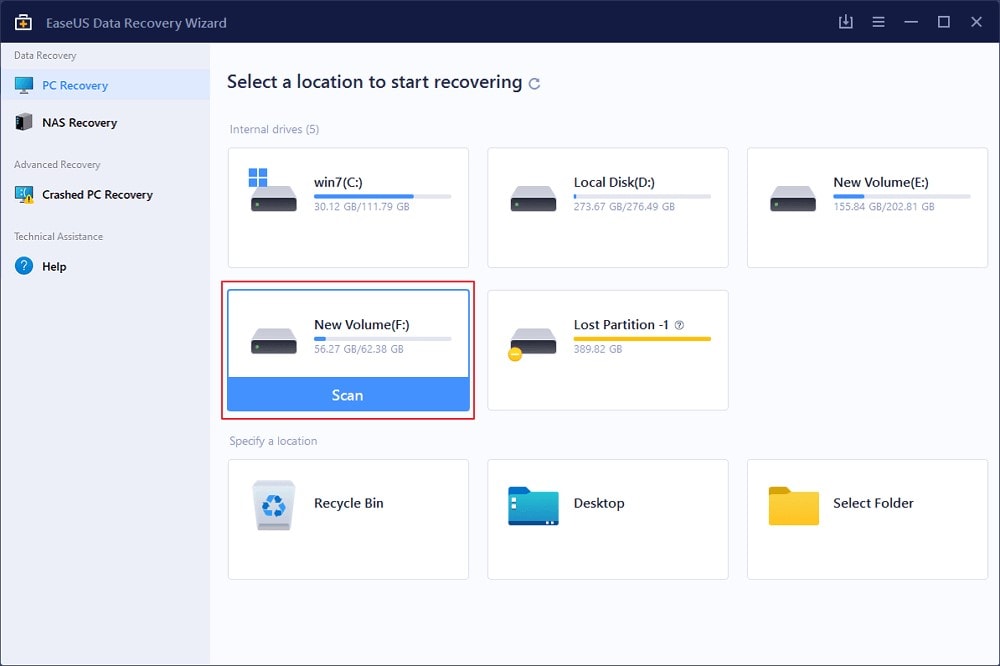
Step 2: The program will instantly run a fast check of the destroyed files, and then it will automatically perform a thorough scan to locate further missing data.
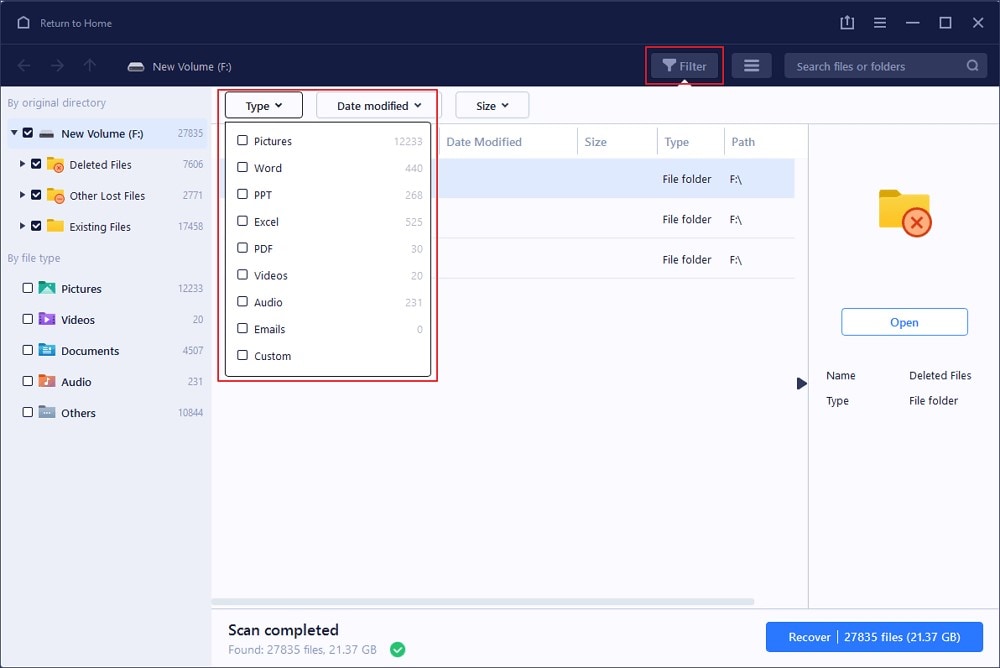
Step 3: To get an extensive preview of a file, click the "Preview" button or double-click on the file. In the last step, pick the files you need, click the "Recover" button, and choose a new, secure place to save all files.
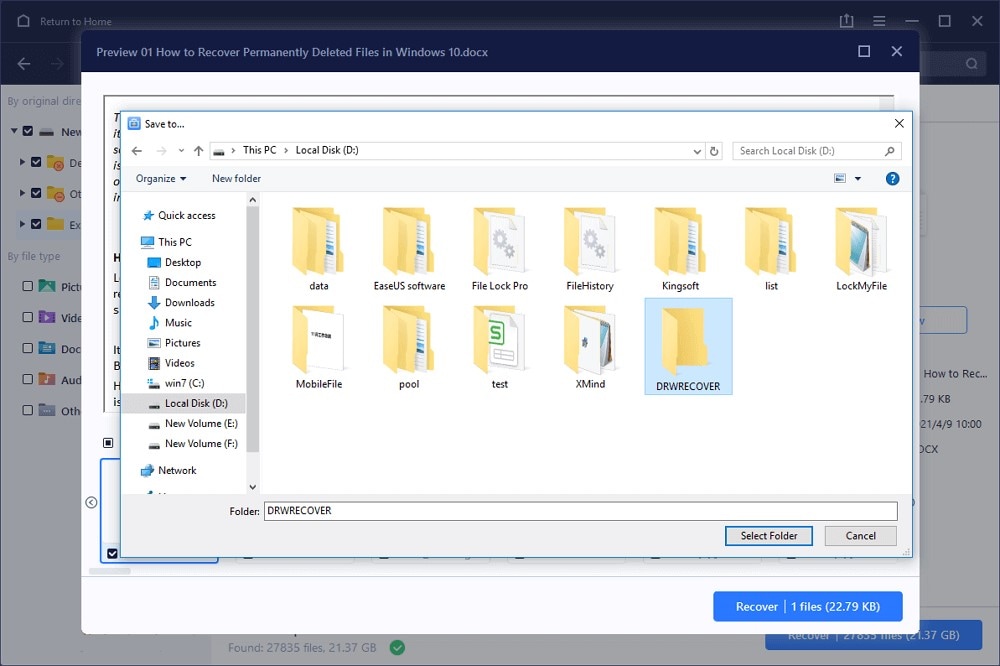
Part 2. Why You May Need an EaseUS Data Recovery Wizard Alternative
EaseUS provides several benefits, such as an interface that is simple to use, a quick scanning process, and a good quality file preview. Despite this, the application does not enjoy the same level of popularity as its competitors did, owing to a few limitations.
According to Google Trends, the search traffic for EaseUS data recovery Wizard has been steadily decreasing over the last 5 years. In contrast, the search volume for EaseUS's rivals, such as Recoverit and Disk Drill, has been steadily increasing and has exceeded EaseUS in 2020.
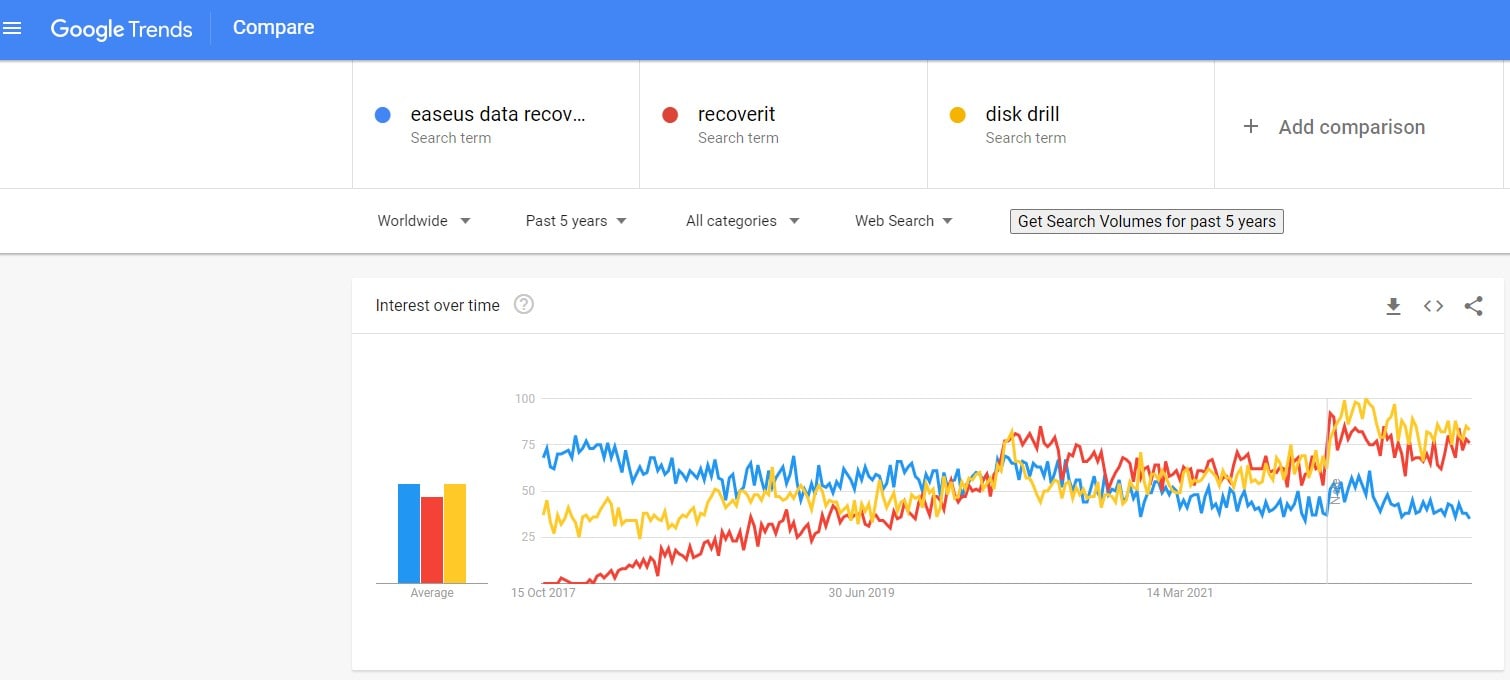
The most significant drawback of EaseUS Data Recovery Wizard is the pricey license, which can only be used on a single device. In addition, you will need to purchase a separate license for each operating system.
EaseUS is only compatible with Microsoft Windows and Apple's macOS, which is another one of its drawbacks. If you need to recover data from a Linux computer or Android device, you should seek an alternative to the EaseUS data recovery software.
A Summary of the Disadvantages:
- A subscription that costs a lot of money each month.
- The program has inconsistent outcomes in terms of data recovery.
- Absolutely no support is provided for Linux file systems, such as EXT4 partitions.
- Scanning and recovering data from disk images are not possible.
- Lacks the ability to demonstrate the possibility of a successful recovery.
- RAID arrays that have been damaged cannot be reconstructed.
Part 3. The 3 Best Alternatives to EaseUS Data Recovery Wizard
#1. Wondershare Recoverit – The Top-pick EaseUS Data Recovery Wizard Alternative
Wondershare Recoverit, which has more than 35 patents and was awarded the title of Leader in the Data Recovery Field by G2 users, is one of the greatest data recovery software programs that are accessible to users of Windows, Mac, and Linux computers.

Price
A free trial version of Wondershare's software is available, and it has all of the commercial version's functionality. The sole restriction is that you won't be able to retrieve more than 100 megabytes' worth of files at a time. A single-year license may be purchased for a starting price of $69.99. You may purchase a lifetime license for an additional ten dollars on top of that fee.
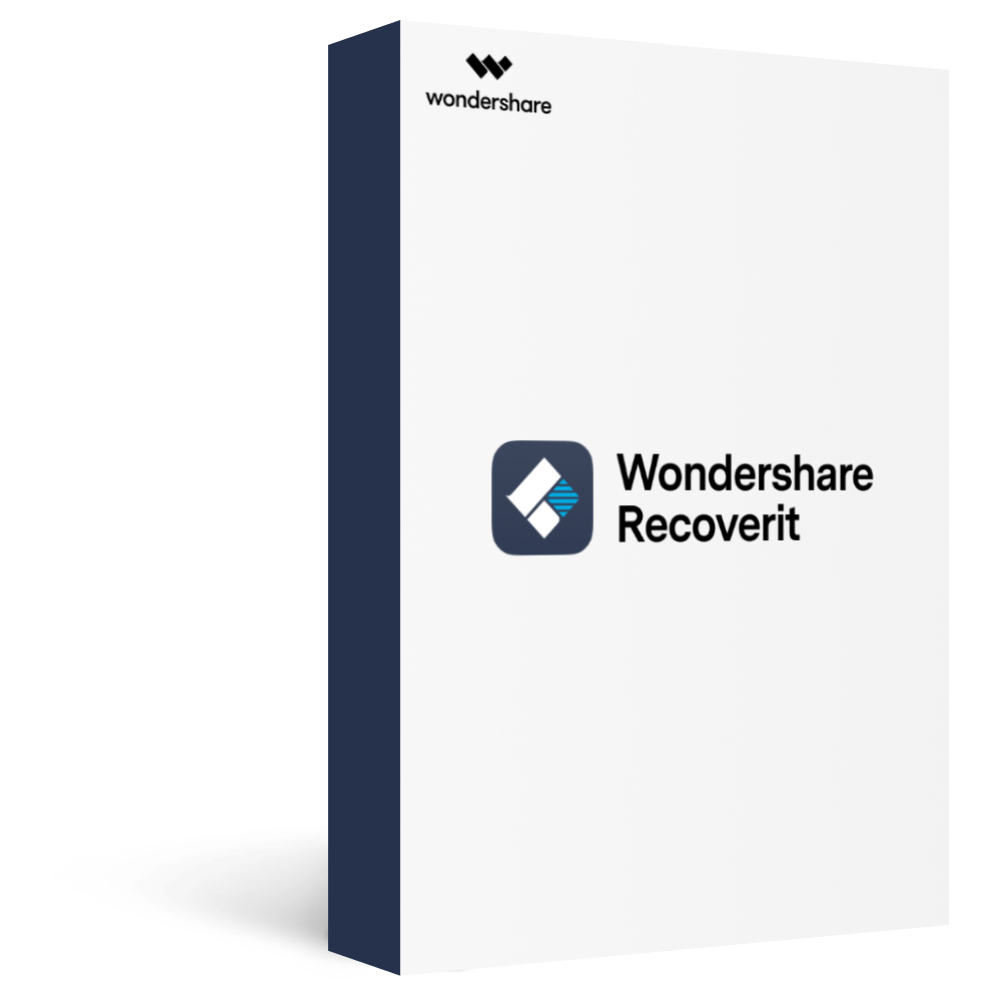
Wondershare Recoverit - The Best EaseUS Data Recovery Alternative
5,481,435 people have downloaded it.
Recovers lost or deleted documents, images, videos, archives, and other 1000+ file types efficiently and securely.
Supports to recover data from 2000+ storage devices, including Windows/Mac/Linux computer, NAS server, USB drive, SD card, external hard disk, digital camera, etc.
Supports to recover data from 500+ data loss scenarios, including unexpected deletion, formatting, hard disk corruption, virus attacks, computer crashes, etc.
The enhanced recovery with patented technology can automatically scan, gather and match video fragments to ensure your video files are recovered completely.
How To Use Recoverit to Recover Your Important Files
Step 1: Select the device that stores media files.
Select whether you want to restore data from an internal or external disk. After that, you must start scanning by pressing the "Start" button.
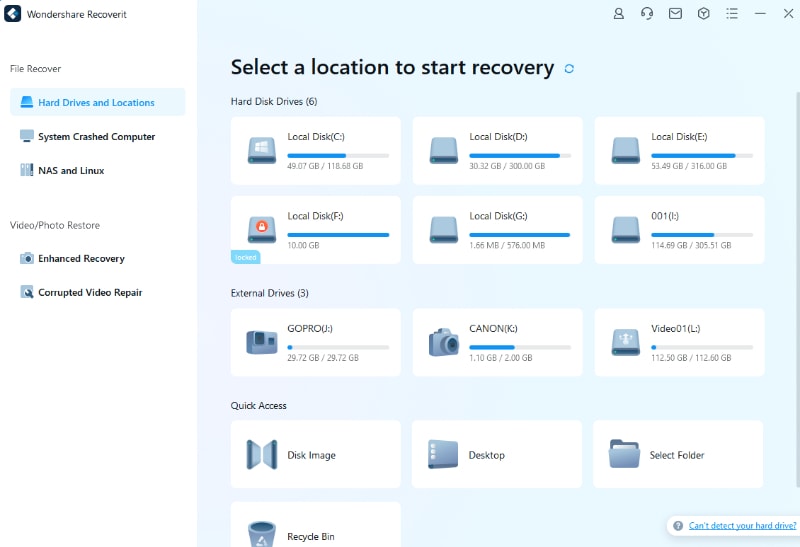
Step 2: Scan your files.
It takes a while to scan for files that may have been lost or destroyed. Still, after the program locates the missing data, you can preview the files without causing the scanning process to be interrupted.
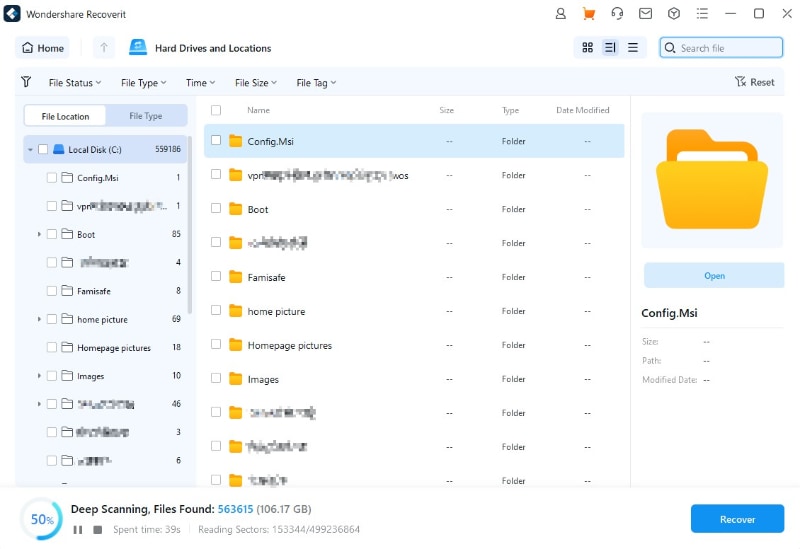
Step 3: Preview and recover.
After examining the files, you'll be able to choose the one you want to bring back by clicking the "Recover" button, and the files will be brought back to the place you specified.
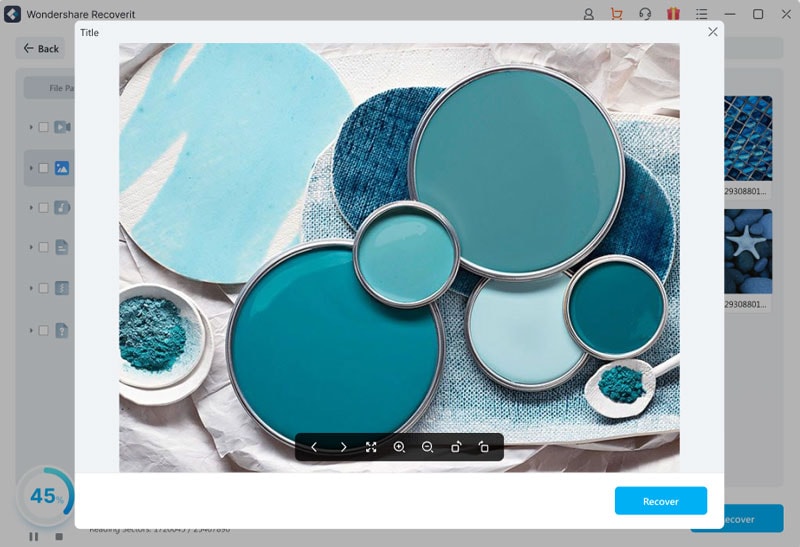
For Windows XP/Vista/7/8/10/11
For macOS X 10.10 - macOS 13
If the computer is stuck in black or blue screen of death, You can restore any lost data stored on the computer since the program supports a Windows and Mac Preinstallation environment that may be used as a source to start the machine.
For Windows XP/Vista/7/8/10/11
For macOS X 10.10 - macOS 13
Wondershare Recoverit vs. EaseUS Data Recovery Wizard – Comparison Chart
Features |
EaseUS Data Recovery Wizard |
Wondershare Recoverit |
| OS compatibility | Windows 7/8/10/11 Windows Server 2003/2008/2012/2016/2019/2022 macOS 10.9-macOS 12.5 |
Windows Vista/XP/7/8/8.1/10/11 Windows Server 2003/2008/2012/2016/2019/2022 macOS 10.10-macOS 13 (Beta) |
| Supported File System | FAT12/16/32, exFAT, NTFS, NTFS5, ReFS, HFS+, HFS X, APFS | FAT12/16/32, exFAT, NTFS, ReFS, HFS+, HFS X, Encrypted HFS, APFS, ext2/3/4, JFS under the Linux OS |
| Recover From Crashed Computer | Yes | Yes |
| Video Repair | Yes | Yes |
| Photo/File Repair | Yes | Yes (In the preview process) |
| Recover From BitLocker Encrypted Drive | Yes | Yes |
| Recover From M1/T2 Mac | Yes | Yes |
| RAID Recovery | Yes | Yes |
| N.A.S. Recovery | Yes | Yes |
| Enhanced Recovery | No | Yes |
| Linux Recovery | No | Yes |
| Free Version | Recover up to 2 G.B. | Recover up to 100MB |
| Start Price | 69.95USD/month | 59.99USD/month |
Wondershare Recoverit vs. EaseUS Data Recovery Wizard in Scanning Capability
The scanning methods used by the two products are distinct from one another. Wondershare During the scanning process, Recoverit can identify whether or not the file is damaged. Consequently, the scanning result will only reveal a single file, which will be the healthy file you can access. Since the EaseUs Data Recovery Wizard cannot determine whether files are valid with absolute certainty, the same file will often show three distinct copies of itself. Because of this, it displays three times the number of files that Recoverit does.
Reasons to Choose Recoverit as a Good Alternative to EaseUS Data Recovery Wizard
- The user interface is cutting-edge and current in its design
- The software can generate disks that can start up independently of the operating system
- Fixing video files that are unable to be played by the computer is possible with this application
- Supports recovering data from Linux computer
Why Recoverit Might Be a Poor Alternative to EaseUS Data Recovery Wizard
- The free version only supports recover max. 100MB data.
#2. TestDisk – The Free and Open Source EaseUS Data Recovery Wizard Alternative
TestDisk is a free and open-source recovery tool that can retrieve lost files such as video, documents, and archives from hard drives, in addition to missing photographs. It is considered a good EaseUS data recovery-free alternative. Read our full TestDisk Review.
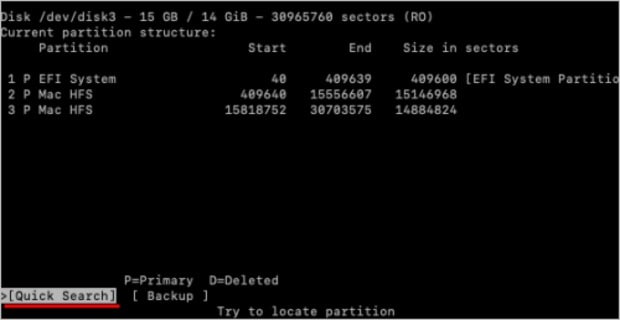
Features
- Data Recovery: If you have encountered a faulty partition on the partition table, the operating system cannot access the data preserved on the segment. Nevertheless, anybody may extract ext2, H.F.S., exFAT, J.F.S., NTFS, ext3, ext4, and FAT32 with TestDisk. However, suppose a damaged partition causes you to lose a media file. In that case, you may use the satellite program that TestDisk provides, PhotoRec, to read and retrieve lost media files from storage devices.
- Compatibility: TestDisk is compatible with a wide variety of computer operating systems. It supports Microsoft Windows 7, 8.1, 10, Vista, XP, 2000, Server 2003, 2008, NT 4.0, FreeBSD, OpenBSD, Linux, and other operating systems.
- Multiple Language Support: There is no such thing as a perfect data recovery program! If you run into problems when trying to recover data using TestDisk, your only option is to get in touch with the company's customer service executive. A support forum feature is accessible for use in each of the languages supported by TestDisk, including English, French, and German.
TestDisk vs. EaseUS Data Recovery Wizard – Comparison Chart
Features |
EaseUS Data Recovery Wizard |
TestDisk |
| Pricing | $69.95 per month | Free |
| Deployment | Windows, Mac | Windows, Mac, Linux |
| Support | Business Hours 24/7 Live Support Online |
Online |
| Website | www.easeus.com/datarecoverywizardpro/ | www.cgsecurity.org/wiki/TestDisk |
| Web Access / Restoration | Yes | Yes |
| Backup Log | Yes | Yes |
| Compression | Yes | Yes |
| Continuous Backup | Yes | Yes |
| Disk Repair | No | Yes |
| File Repair | Yes | No |
| Simple set up | Yes | No |
| Portable | Yes | No |
| Duplicate File Finder | Yes | No |
Reasons to Choose TestDisk as a Good Alternative to EaseUS Data Recovery Wizard
- Accessible on a wide variety of operating systems
- An efficient recovery tool that is both open source and free to use
- The ability to recover files using a QPhotoRec interface operated by a mouse makes the program more user pleasant
Why TestDisk Might Be a Poor Alternative to EaseUS Data Recovery Wizard
- Users may feel overwhelmed by the command line interface
- It does not seem essential to do the initial setup and create logs
#3 Disk Drill – An EaseUS Data Recovery Wizard Alternative With Extra Features
Disk Drill is a file recovery software that is meant to be used by professionals and is intended to protect your data and retrieve any files that have been lost. Read our full Disk Drill Review.
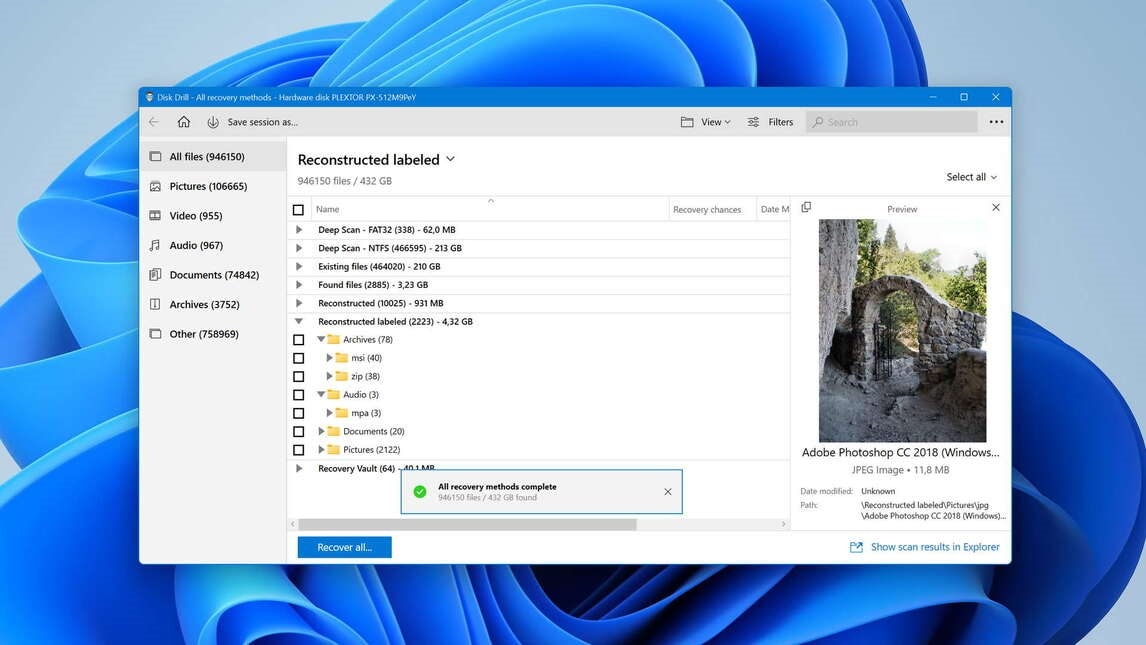
Price
There are three distinct iterations. The free version of the software (opens in a new tab) allows you to recover up to 500 MB of lost data.
You will receive a limitless recovery for one user with activation on up to three devices if you purchase the PRO version, which costs $89.99 or $118 with lifetime upgrades. If you choose the latter option, you will need to spend an additional $118.
All of the perks mentioned above are available to enterprise customers, with licenses for ten users, unlimited activations, and priority support for either $499 or $598 with lifetime upgrades.
Features
- Disk Drill is compatible with devices that use the Windows, Mac OS X, iOS, and Android operating systems since it offers data recovery on numerous platforms.
- The speed at which Disk Drill scans is rather amazing. When employing the deep scan feature, a partition that is 500 GB in size may be processed in about one hour.
- The scanning process may be interrupted, halted, and restarted at any time that is convenient for you. Because you are in charge of the scan time and schedule, using this program offers great versatility and convenience.
- Because it generates information that serves as an extended Recycle Bin for your device, the Recovery Vault, a highly important feature of Disk Drill, helps to safeguard your data from being lost entirely so that you don't have to worry about it.
- Disk Drill can do more than just file recovery; it also provides data protection feature for free.
Disk Drill vs. EaseUS Data Recovery Wizard – Comparison Chart
Features |
EaseUS Data Recovery Wizard |
Disk Drill |
| OS compatibility | Windows 7/8/10/11 Windows Server 2003/2008/2012/2016/2019/2022 macOS 10.9-macOS 12.5 |
Windows Vista/XP/7/8/8.1/10/11 Windows Server 2003/2008/2012/2016/2019 macOS 10.15-macOS 13 |
| Supported File System | FAT12/16/32, exFAT, NTFS, NTFS5, ReFS, HFS+, HFS X, APFS | FAT16/32, exFAT, NTFS, NTFS5, HFS, HFS+, ReFS, APFS, ext2/3/4 |
| Recover From Crashed Computer | Yes | Yes |
| Video Repair | Yes | No |
| Photo/File Repair | Yes | No |
| Recover From BitLocker Encrypted Drive | Yes | Yes |
| Recover From M1/T2 Mac | Yes | Yes |
| RAID Recovery | Yes | Yes |
| N.A.S. Recovery | Yes | Yes |
| Advanced Video Recovery | No | No |
| Linux Recovery | No | No |
| Free Version | Recover up to 2 G.B. | Recover up to 500MB |
| Start Price | 69.95USD/month | 89.99USD/Lifetime |
| Disk images recovery | No | Yes |
| Hex view for Recoverable Items | No | Yes |
| Mount Recoverable Items as Disk | No | Yes |
| S.M.A.R.T. Monitoring | No | Yes |
| Data Protection | No | Yes |
| Duplicate Finder | No | Yes |
Reasons to Choose Disk Drill as a Good Alternative to EaseUS Data Recovery Wizard
- Disk Drill supports data recovery from iPhone and Android devices.
- Once you have purchased Disk Drill for Windows, you will automatically have access to Disk Drill for Mac.
- The scanning process is viewed in real-time, with information on the number of files scanned and the amount of time that is still available shown at a glance.
- Mount results as a virtual disk.
- Many additional features are available for free.
Why Disk Drill Might Be a Poor Alternative to EaseUS Data Recovery Wizard
- There is no phone number listed for customers to contact for help.
- The free version is limited to recover up to 500MB data.
- Support for RAID is limited.
The Bottom Line
From our review, EaseUs Data Recovery Wizard and Wondershare Recoverit are top contenders for retrieving lost files and folders. However, given the comparison we did, we feel that Wondershare Recoverit offers more value, better customer support, and a modern interface that can accommodate non-tech savvy users. Best part? Wondershare will scan your device for free when you download the software.


