Jun 29, 2023 • Filed to: Photo/Video/Audio Solutions • Proven solutions
EPS is a vector graphic which you can be unable to access/view when you don’t have the right viewer in your device. Therefore, an image converter is the most suitable tool for you as you will able to open your EPS file.
Alternatively, it becomes time consuming when you have thousands of EPS files but you are limited to number of conversions daily. If you facing any of these challenges on your computer, then the best choice for you is having an EPS to JPG Converter that will enable you to open this EPS format on your computer.
Save yourself and time from this repetitive and time consuming task to produce High Resolution JPG files.
In this article, let’s share some of the online sites and software that Support Batch conversion EPS to JPG with High Resolution.
Adobe Photoshop
Adobe Photoshop is a standalone software developed by Adobe for Mac and Windows users equipped with the capability to convert EPS to JPG. It is the best choice images handler to produce excellent professional results.
This tool is supported in Mac and Windows. This conversion process is the same for all platforms. The only difference is the Control or Command option.
How to Convert single EPS file to JPG
- Launch Adobe Photoshop on your computer. Alternatively, Open an EPS file in Photoshop.
- On the toolbar, click File then choose from the dropdown menu select From there, manually import EPS files to Photoshop.
- In the Rasterize EPS Format window, enter the EPS size in pixels using width and height. Click Ok.
- On the top menu bar, click Select Save As. From the Save as Type output format choose JPG and then click Save.
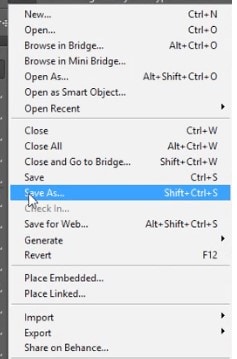
Steps to Batch Convert using High Resolution
- Click Windows Then click Actions creating a new folder for the action
- Click New Action, rename and select Record to begin recording the action process.
- Click File Then Save As select output as
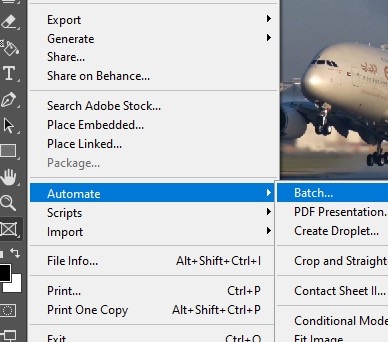
- Select Stop, pausing the recording action.
- Select File > Automate > Batch
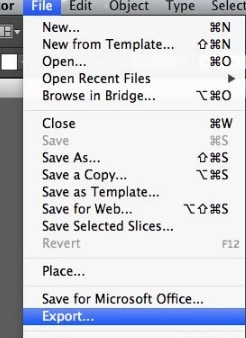
- Select EPS to JPG conversion choosing files from folder and select OK to begin batch conversion.
Adobe Illustrator
Adobe Illustrator is a vector graphics software developed and maintained by Adobe. At first, mainly developed for MacOS computers it became available for Windows users as well.
Using Adobe Illustrator, you can efficiently and effectively design logos, icons and billboards. However, being a professional software, Ai can’t be used easily by everyone.
By converting EPS files to JPG, you will be able to open them using desktop publishing programs like PowerPoint and Microsoft Word.
Steps to Convert single EPS to JPG using Ai
- Launch the Adobe Illustrator software in your computer.
- Click, File and select Save As
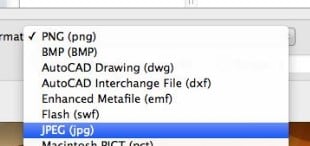
- Click Format and choose JPG format from the list and select
Steps to Batch Convert with High Resolutions
- Launch the Adobe Illustrator software in your computer.
- Click, File > Export As. choose Save for Web(Legacy) giving control of quality and size images.
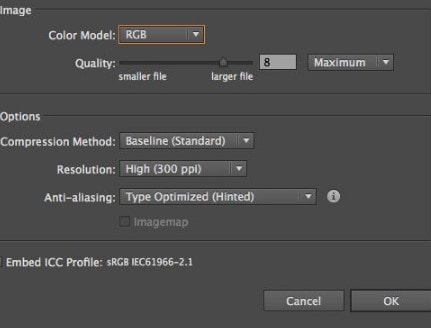
- Select Use ArtBoard Then Export > JPG
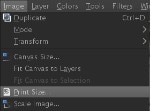
- On the popup display box, you will see various JPG options. In this case since we, move the slider to the right side > OK.

GIMP
Since some image editing tools do not have in-built all features, you can use image editors like GIMP (free and open source). This tool gives you image resolution information enabling you to adjust the resolution of the images for printing purposes as these require quality print which is mainly dependent on image resolution.
Using GIMP, you can edit images which for many it is an easier and much cheaper as compared to using Photoshop.
Steps to Convert EPS to JPG
- Open your GIMP application. Click File and select Open to choose an
- Navigate to Image and select Print Size
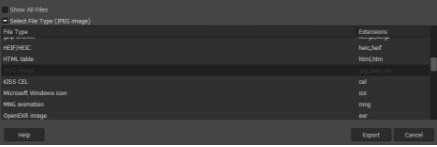
An image print resolution box is displayed showing the print information. Select print size width and height and set your desire size.
- On the X & Y Resolution fields input your desired resolutions. You will notice the height and width adjusting with changes in resolutions. By changing resolution, we are affecting the number of pixels to be displayed per inch.
- Click File Then Export As. Choose JPG output
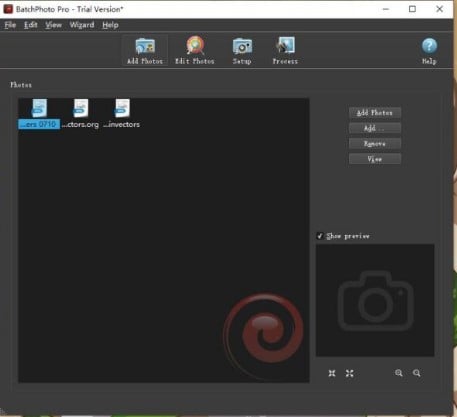
- Click Convert accepting the changes you have made.

BatchPhoto
If you want more than a picture converter software, this is the right for you as it allows you to perform additional operations on pictures like resizing photos, renaming, date and time annotations on pictures as well as watermarking them
This picture converter program offers multiple input and output image formats allowing multiple pictures conversions in a single operation. You are able to convert pictures from your Explorer browser and save their settings for later use.
BatchPhoto allows you to convert to 110+ image formats, including digital formats e.g. JPG/JPEG etc.
How to Convert
- Download and install BatchPhoto Converter. Later Launch the program to begin using it.
- Click Add Files to import your EPS files. You can add multiple TIFF files they should be converted at a go.
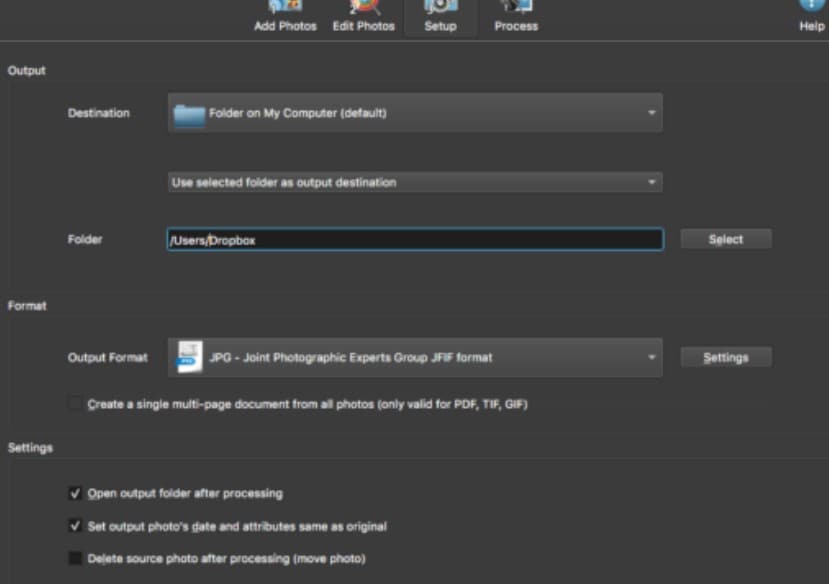
- To edit TIFF images, click Edit Photos, Setup and Process tabs. There are preview buttons that enable you see changes being made on the image you are editing. You can add filters, watermarks, transform, decorate and even apply FX on your images.
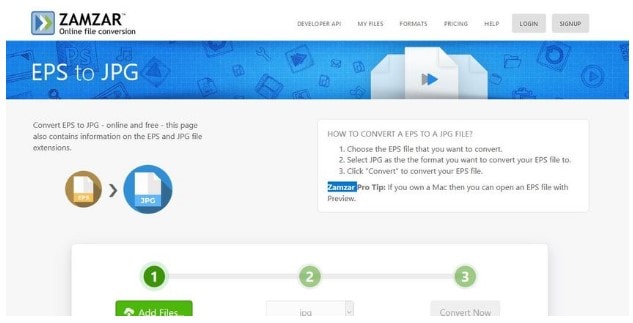
- Click Setup tab to select the folder processed images will be saved or even be uploaded.
- Click Output Format and select PNG as your output.
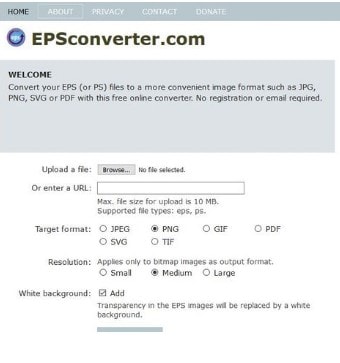
- Click Process Tab and then Yes to begin conversion.
Online Converters
These are web-based converters which you can use no matter the browser you are using or personal computer. They do not require you to download and install any application.
They are easily accessible as all you need is internet connectivity and get your job done right. To be safe, do not upload sensitive information as they can be hacked and pose threats.
Therefore, you save on space and time!
Zamzar
Zamzar is an online EPS to JPG Converter that is simple to use enabling you to do different types of conversions not limited to images, graphics, documents, eBooks etc. easily.
Converted files can then be downloaded from links on the download page or from your email. It supports High Quality Bulk Conversions but output files are downloaded individually.
Steps to Convert EPS to JPG using Zamzar
- Go to Zamzar on your web browser
- Drag & drop to upload your EPS files. Also, Choose Files to add the EPS files you wanted converted.
- On the Convert List, select
- Type your email address in the blank space labelled (3).
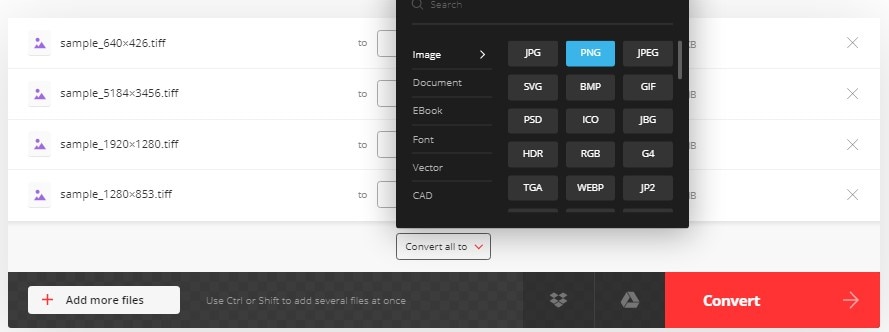
- Click Convert to begin conversion of EPS files.
- Check your email address where you will find the download link to your JPG files/
EPS Converter
Using EPS Converter, you can access it on the web browser directly. It’s main reason for being developed is to facilitate conversion of EPS files to JPG along other formats including PNG, GIF, PDF, SVG and TIFF formats.
Do not worry about the resolution as you can easily choose before conversion. Cons of this tool is that it only supports EPS images conversion and limitation on the size of files being uploaded for conversion.
Steps to Convert EPS to JPG
- On your web browser go to EPS Converter website.
- Upload / Drag & Drop EPS files into the program.
- On the Target Format, select
- On the Resolution choose the quality output format, in this case “large”.
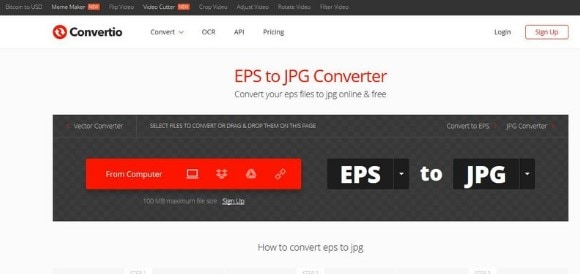
- Click Convert to begin EPS to JPG
- Upload or download the files your device or iStorage.
Convertio
This is an online free file converter tool, which not only supports online files conversions but also allows you to convert documents, videos, eBooks, archives, presentations and audios.
It is integrated to enable you to use it on your favorite operating system and web browser. Convertio supports batch conversions making it more efficient and produces quality results.
Steps to Convert EPS to JPG
- On your web browser go to https://convertio.co/
- Upload / Drag and Drop EPS files into the program
- Choose output JPG
- Click Convert exporting EPS to JPG
- Upload or download the files
Conclusion
Having looked at some of multi-platform available, it is good for you to know there are many EPS converters available. They can further be grouped into free and paid categories.
Choose the most suitable converter that will best work for you while converting EPS to JPG. Also, you need to check system requirements of these converters before installing them on your computer.
Batch conversion are most suitable when using standalone softwares as compared to online converters.
If you have any challenges converting EPS files, feel free to contact us. You’re appreciated when you leave messages and your comment below. Thanks






Theo Lucia
chief Editor