Jun 29, 2023 • Filed to: USB Recovery • Proven solutions
The solution for our future cable needs seemed complete with the arrival of USB type-C. Yes, a one-size-fits-all cable that was meant to unify power is appearing not to live up to its intended purpose. From compatibility issues to data speeds among other issues are prominent with it.
Part 1. What is USB Type-C?
This connector was developed to transmit data and power on a single cable. Even though USB C connector looks like the normal USB type-A connector at a glance, it works differently.
The flippability nature is the bomb! You don’t need to flip it while plugging as it has the same connector on both ends. Having been in the limelight since 2014, the USB-Implementer’s Forum (USB-IF) stepped in at the right time to improve the transfer of data between machines and peripheral devices.
Hence, the creation of a standard connector to replace a series of serial and parallel ports when it comes to data transfer. USB C has the following features.

Data transfer speed
USB –C despite being slim, comes with 24 pins as compared to its previous generation with 9. This escalates more power, faster transfer rate, and the ability to support various protocols from its alternate modes. Talk of outputting USB C to HDMI, VGA, Display Port, or other ports. The best part is that you are not limited to only one display, you can connect up to 3 devices through a single USB-C adapter. This will, however, depend on the capability of your USB-C port.
Compatibility
And when it comes to compatibility, USB C port is electrically compatible with the older USB 3.0 and 3.1 ports. Just ensure your adapter or cable has the required plugs that will connect any device that lacks the USB-C plug.
Even though some new devices come with these capabilities, for others, you’ll need to purchase adapters or USB cables to connect USB-C to other technologies like Ethernet. Otherwise, it is still the new emerging standard for data and will eventually be ubiquitous across the major devices.
Usability
Thinks of USB C and the next thing on your mind is one port for everything. It is well designed to support various modes and standards. The reversible connector makes it easier to connect regardless of the up and down orientation. Besides working perfectly on various devices, you can also work with it across different operating systems like Windows, Google, iOS, among others.
More power
There are no boundaries from powering USB C thunderbolt, to high-resolution monitors; it offers up to 100 watts to take on any bull by the horn. Besides, USB C adapter cables can deliver high-density 4K video resolution to HDMI displays.
However, USB type-C also comes with some significant disvantages, despite the fact that these shortcomes will be solved in the future, they do casue inconvenience to our daily use.
Confusion due to expansive applications
The advantage of USB Type-C is also its disadvantage. The problem with this USB connector system is that it has different applications and different interface compatibilities that can lead to confusion. For example, a device that implements a USB C does not necessarily mean that it implements the latest USB version and other USB features such as USB Power Delivery and Alternate Mode.
Need for proper definition and labeling
Another disadvantage of USB Type-C that concerns its implementation and adoption is the need for proper definition and labeling to avoid the aforementioned confusion. Remember that a USB C only tells what the plugs and ports look like. It is a USB type and not a hardware interface. It does not describe data transfer rates, power capabilities, and supported data and interfacing protocols.
Users and exposed to some security threats:
Recently, some studies showed that the new USB Type-C ports are very thin in terms of the security. The malware like BadUSB can enter laptops through firmware in the cable without the user knowing.
Part 2. 3 Problems about USB Type-C
All that glitters is not gold; and it’s not an exception for this newer port design that has so far reached a widespread of consumer devices. Even though it solves many problems noticed from the old USB-A port such as compatibility with thunderbolt 3 connection and other Ethernets, it is also crippling with its own. Let’s take a look at 3 problems of USB – C you should be aware of.
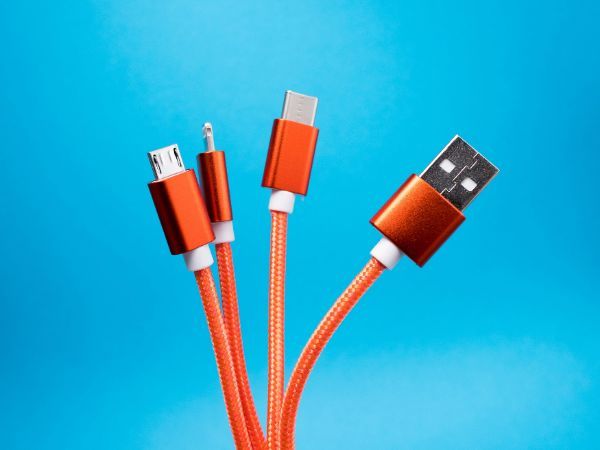
1. The Wrong Cable Could Fry Your Devices
There is no proper outline mechanism to pinpoint which cable has what voltage and so on. So, it’s pretty easy to purchase the wrong USB C connector unknowingly. Yes, the wrong cable will cause you more damage and in most cases, cause your device’s ports to stop responding. Unlike USB type C, USB type A was designed to propel less voltage.
This explains why type-A has no many issues like the much after sought type C. The former will simply take in only the power it can handle to a certain limit. Once it hits that point, it will surrender, giving up its ghost or a short before your devices are fried.
Nothing is more pressing than getting disappointment from this faster-charging component!
Just keep in mind that your cables have to be properly-made. These do have controllers and resistors that inhibit your device from drawing too much-charging power. And since many cables are not compliant with the USB C specifications, their resistor value is not the app to par. So, keep watch and don’t fall victim to those dubious cable products.
2. Not All USB-C Ports Are the Same
The flippability nature makes the USB c to any device a walk in the park. Yes! They might be reversible but there is more than meets the eye. Despite being able to charge your USB phone device, transfer files, or even connect your HDMI, monitors, and peripherals, the deal isn’t yet done. Not all USB C connectors are the same. Their supported features work differently. As some connectors let you service multiple printers or monitors, others will not. Here’s is the concept!
USB type-C connectors work well on devices supporting USB 2.0, 3.0, and 3.1. Likewise, all these propel a different amount of power. USB 2.0 speed is pretty slow as compared to USB 3.1 which is much faster. Nonetheless, some connectors will transfer high-resolution videos such as 4K resolution while others can’t meet that match.
For example, the protocol Thunderbolt 3 which is currently droning the Mac world uses a USB C connector. It also means that you need a special cable with added electronic features to correctly pull through with the connectors and correctly link two Thunderbolt 3 devices.
And narrowing down to devices, most USB C connectors that charge large devices like laptops can’t support smartphones or other smaller devices charging. The issue is at the voltage level. The former is just too high for some smaller devices. Again, the data transfer issue is another white elephant in the house. While USB 3.1 type C connector supports only data transfer at a speed not exceeding 5 Gbps, USB 2.0 cables are designed to only support charging.
3. Dongle Hell Is Real
Picture this: your closet probably has a collection of USB cables. Over the years, you’ve had cables for hard drives, monitors, printers, phones, and much more. When you finally decide to opt to USB C, your collection of USB A cables won’t plug into your laptop directly. You will only pull through with some simple adaptors if you need to retain your old cables. I bet it would be hectic to replace all your old cables with USB C cables. So, the better option is to keep track of a series of dongles and just plug them into one adaptor. It gets your job done faster! Right?
But it doesn’t end there!
You’ll only have solved the cable issues but remember you still have more dongles for your Ethernet and other displays. And being that not all USB C ports are the same, you have to buy a specific one that works with your device. That equates to more bucks. Dongle hell is surely real!
4. Flash Media Can Become Corrupted
USB Type C has its best and bad sides. As earlier mentioned, the wrong cable could fry your devices among other shortcomings. And remember, it’s important data held in there. So frying your devices like USB C flash drive also means you losing tons of data within. Apart from that, your flash media could face data loss scenarios like becoming corrupted, being invaded by viruses, accidental formatting, and the like.
With such a phenomenon, the surety way out is to recover your lost data using the recommended tool. It’s not a big hustle to maintain USB C Magsafe with Wondershare Recoverit software.
This app is highly probable to rescue your lost data such as emails, photos, videos, and other attachments in just 3 steps. It doesn’t matter which of your devices was fried by the wrong cable. From the hard drive, SD card, PC, iPad, smartphone, or any other device, you can do a quick recovery with a few clicks. Follow these steps to recover corrupted flash media.
Step 1. Select a location
First, choose a location from where you lost your files. If it's a flash media, connect it to your computer via the USB C port and wait for the computer to detect it. Once it is recognized, click the ‘Start’ button to commence the scanning process.

Step 2. Scan your flash media
This app will start the scan process, usually, an all-around scan that doesn’t take a long time. However, it may also take an extended period if you have a bulky file to scan. Meanwhile, you can stop the scanning process at your convenience and resume at a later time. Likewise, you can select files and filter them during the scan process. This is to speed up the process and eliminate the files you don’t need to recover early enough.

Step 3. Preview and recover files
Wondershare Recoverit gives you the option to preview your recoverable files. By this, you’ll select only what you need to retain as you do away with the rest. Additionally, you’ll be able to get more information about the file you want to recover after the preview such as the name, file size, and the file path. Once you are certain, click the ‘Recover’ button to salvage back your data. Remember not to save your files on the location that it got lost from. Save it on another location and transfer it to an external device for later use.

Conclusion
The interface of the future is already here and its universal applicability just completes its purpose. USB C has brought more than enough from supporting alternate modes, potential compatibility with other Ethernet connections like USB C to HDMI or Thunderbolt 3, higher transfer speeds, and a slimmer design among others. However, its limitations are worth noting and that’s why we have tackled the 3 problems that every user needs to know about so you can play your cards well.
Related Questions Searched for Frequently
1. What kinds of files can Wondershare Recoverit Recover?
It can recover over 1000 file formats such as MP3, MP4, MOV, FLAC, FAT, NTFS, APFS, and many file types like audios, emails, photos, attachments, and many more.
2. Why does Apple use lightning instead of USB C?
Apple’s option from USB C to lightning is that you can charge and sync your iOS devices as well as import your files when connected to a USB C port.
3. What is the difference between a USB and USB C?
USB type-C is a powerful plug that hosts any type of connection; it’s small enough for your smartphone and powerful enough to power your PC while USB is a protocol that is used for a specific device. It could be for a printer, monitor, phone, or any other device.
4. Is USB-C more durable?
As compared to USB, USB C is more durable. Its connector’s design is evenly distributed and won’t get snagged once you plug it to your device.
USB Solution
- Recover USB Drive
- USB recovery | top tools.
- USB recovery | formatted.
- Data recovery | flash drive.
- Data recovery | pen drive.
- Data recovery | memory stick.
- Recover Virus Infected USB.
- Format USB Drive
- Fix/Repair USB Drive
- Repair corrupted USB drive.
- USB not recognized? Fixed!
- Fix unknown USB device.
- Pendrive not detected.
- Know USB Drive






Theo Lucia
chief Editor