How to Fix Hard Drive DST Short Test Failed
A DST (Drive Self – Test) refers to a kind of test conducted to evaluate the physical integrity of a PC hard drive. Many computer manufacturers integrate into their systems a DST Short Test support which tends to run when the computer is booting. This test occurs all the time, and you will rarely notice unless something goes wrong with your hard drive, which generates an error code. In this article, we will show you symptoms to look out for, and how to fix a hard drive short DST check failed error.
Part 1. Overview of Hard Disk DST Short Test failed
Drive Self Test is of two kinds. The first one is a long Disk Self Test or simply called a long DST, while the other is called a Short Disk Self Test. These tests are processes a hard drive must undergo regularly to evaluate its technical health. A short DST takes less time when evaluating all the components of the computer. Short DST's focus only on the major components like the ROM, motor, control board, and platters. A short DST makes sure that all the manor components on your system are functioning optimally. If one or more of them are not functioning at acceptable levels, it gives a signal warning. Under such a condition, you can still use the system' hard drive.
A long DST, on the other hand, tests the major components, but it also conducts a comprehensive review of the platter's data. If corruption or damage is uncovered in the disk, it remaps and reallocates the damaged portion to prevent the tour hard drive from running through the bad portions again.
Both Short and Long DST perform the same task, with the slight difference being that the long DST runs a more thorough check, and during the process, you cannot use your drive until the process is complete. Another good thing about the DST test is that they do not put your drive under any form of risks neither do they destroy or alter your data.
When DST messages begin to reveal them, your PC may begin to malfunction. These are some of the symptoms you need to keep a close eye on. Some of the symptoms are:
- Your PC may stop working or may perform functions very slowly
- Your PC may keep restarting itself with the hard drive's light flashing intermittently
- Your PC' hard drive may not boot at all and you may see only a blank screen showing up
Part 2. Can I Fix a Hard Drive Short DST failed error message?
Since your hard drive relies on its control board, motor, and important components like it's head to function, a damaged component may place your hard drive at great risks. If you encounter a hard drive short DST check failed error, deploy any of these fixes listed below to fix the problem.
Method 1. Scan and Fix Hard Drive for Errors
To perform this task, get a Windows recovery disk or a functional USB drive.
Step 1. Boot your Windows directly from the recovery drive and tap the R key to fix the Windows screen
Step 2. Run a Command prompt as Administrator. Type the letters chkdsk c:/p/r and tap the Enter key. This command will scan for drive errors. Exit when the scan is done and reboot the PC.
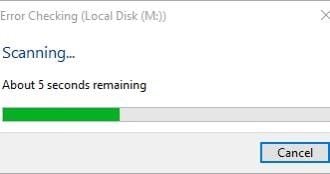
Method 2. Restore System to an Earlier Point
If you have tried several methods that didn't work, you may have to restore your PC to an earlier point by performing a factory reset.
Step 1. Go to the Control Panel and open the system
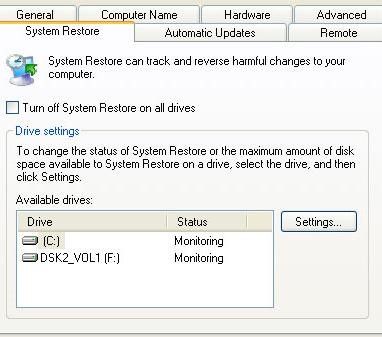
Step 2. Click the System protection icon, and underneath System properties, click System Restore.

Step 3. With the wizard's direction, select the Restore point you want. Going back to an earlier point will most likely fix the short test failure problem your PC is experiencing.

Method 3. Update the HDD Driver to Resolve Short DST Failed
When you face a hard drive DST short test failure, you can upgrade your device driver to resolve the issue if you can boot into your system. The following are the steps for updating the HDD driver:
Step 1. Right-tap This PC>Manage>Device Manager.
Step 2. Expand the Disk driver by double-clicking it. Right-tap your disk driver and select Update Driver Software.
Step 3. Select Search automatically for updated driver software in the pop-up window. Then, wait for the computer to search for and install the latest current driver software.
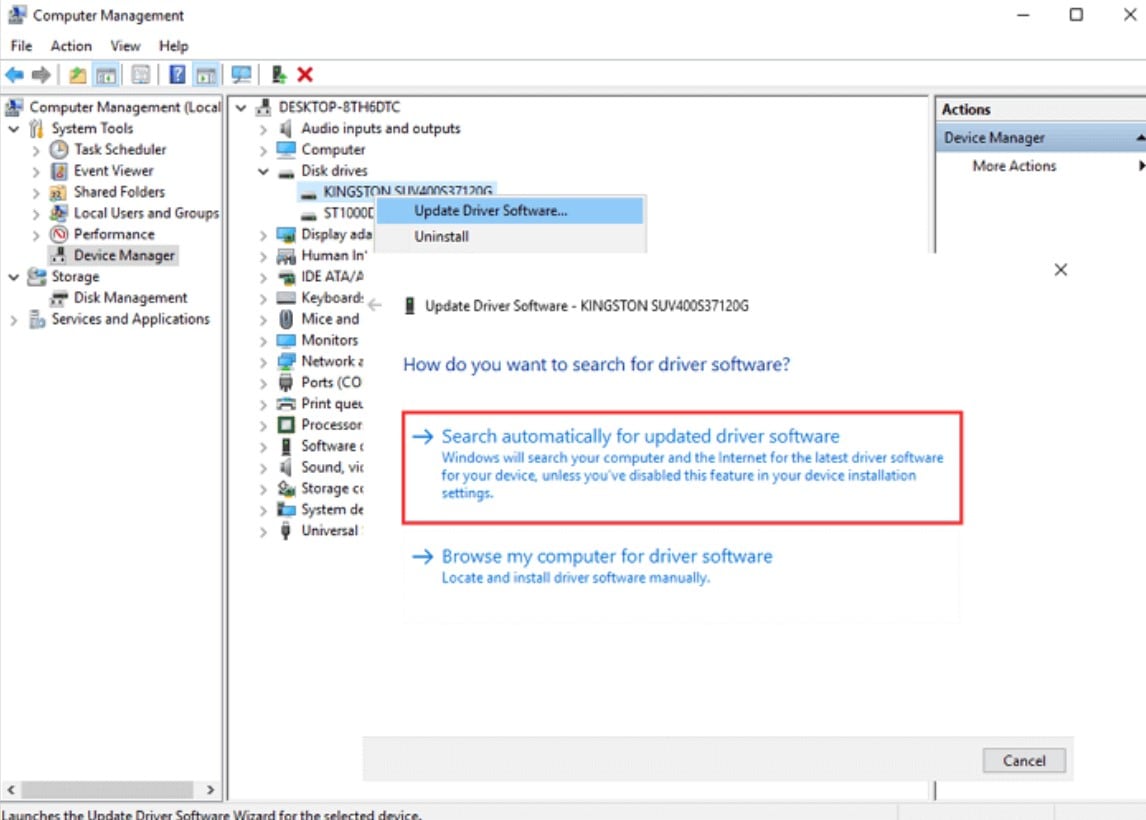
Method 4. Check Out Your Hard Drive
If you can’t boot your system, follow the below steps:
Step 1. Take out your drive and plug it into another system.
Step 2. If another system can recognize a hard disk, transfer the drive data to another safe place.
Step 3. If the hard disk can’t be recognized, go to the hard disk manufacturer or repair shop to fix the hard drive.
Method 5. Swap Hard Drive
In certain situations, you may have no choice but to swap your hard drive for a new one as a last resort if no technique works. A drive swap may be necessary if your current drive has utterly failed to function. When you get a new drive, make sure you partition and format it to reinstall the exact Windows OS on it.
Method 6. Check and Repair Hard Drive Bad Sectors With A Partition Tool
To complete a quick fix using this method you will need the help of a third party partition tool. The partition tool supported to create, delete, expand, split or shrink partitions on your storage device. It is easy to use and can help you complete the process in five minutes or less. Here we recommend some partition manager tool for you such as AOMEI Partition Assistant SE, Active@ Partition Manager, GParted, Cute Partition Manager. More details about the partition manager for you.
With a regular short DST test of your hard drive, your system will work as well as it should but in case you notice an error that appears to be slowing down your system' performance, you can use any of these four above listed fixes to resolve hard drive short DST check failed issues.
Partition Solutions
- Manage Your Partition
- Fix Partition Errors
- Partition Tips


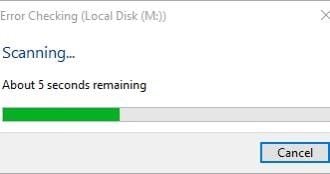
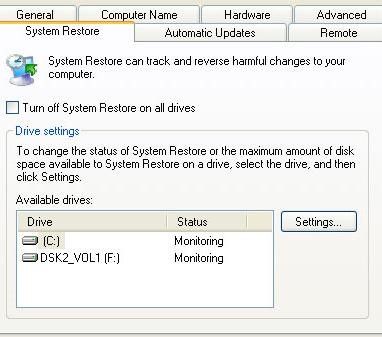

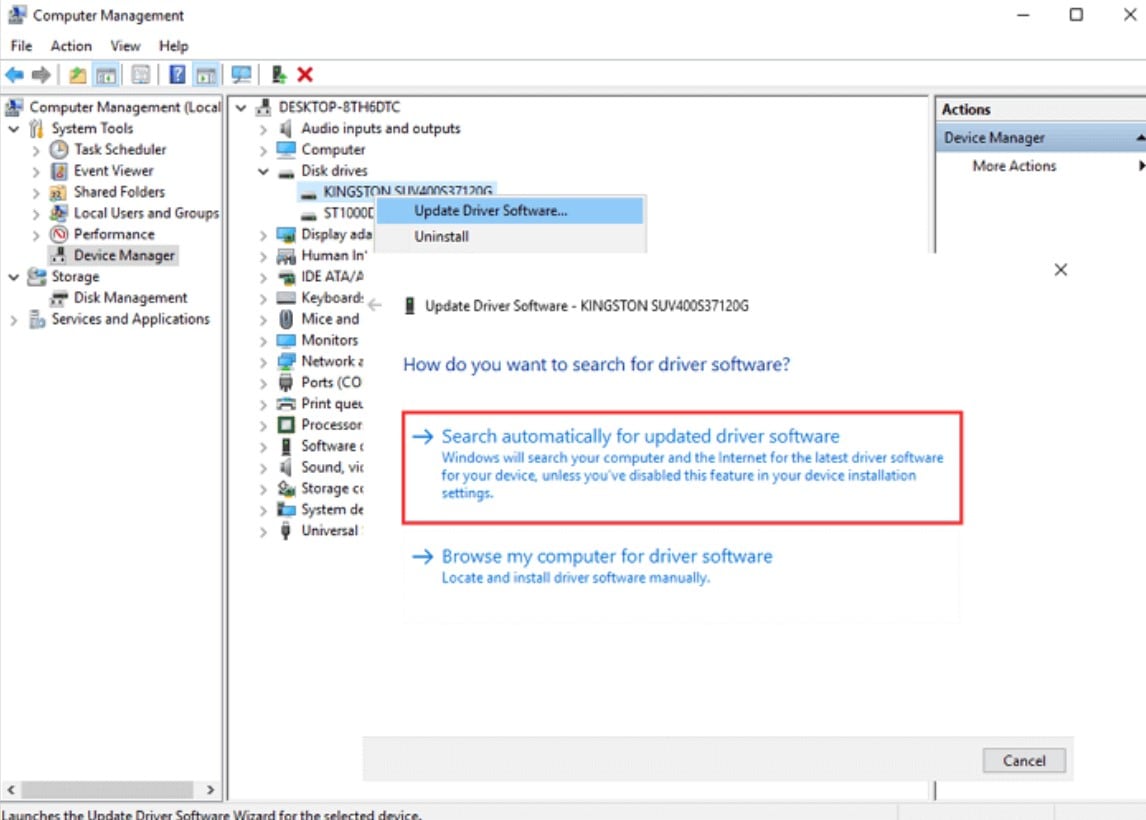





Theo Lucia
chief Editor