Jun 29, 2023 • Filed to: Windows Computer Solutions • Proven solutions
Tethering is the act of sharing data between one device and the other. Through tethering, you can connect your device to the internet. Of all the tethering methods, USB tethering happens to be the fastest one of them all, but it also brings some problems such as it sucks a lot of power current from your computer's USB port, which can create a problem.
In this article, we will show you how to fix the USB tethering issue in different ways.
Content Navigation
Part 1. How to Use USB Tethering on Windows 10?
Tethering your phone on Windows 10 is easy, just follow these three steps below:
- Connect the mobile phone to Windows using a cable
- Open the phone's Setting
- Go to more networks then navigate to Portable Hotspot and Tethering

*Do note that tethering in some phones is located under Hotspots or Data categories.
Tap the USB tethering setting to check

If you use a wireless network the network will connect automatically
If you see that is has been Enabled then it means the action has been successful and you can now access the internet
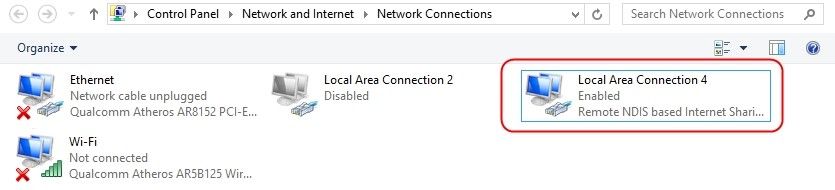
Part 2. How to Fix USB Tethering Not Working?
If USB tethering is no longer functioning on Windows it may be for one of these reasons
- The driver is corrupted
- The driver is old
- Tethering drivers for windows 10 missing
To correct any of these you will have to replace the driver either automatically or manually. Doing it automatically is easy through a third party application. In this section, we will show you how to do it yourself manually.
Replace Driver with a built-in driver manually
- Tap the Windows key + X at once to open the menu
- Click on Device Manager
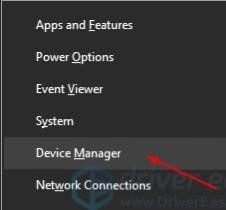
- Expand adapters then click Remote NDIS internet sharing device. After that tap the Driver Update button
- Click the Browse computer for software
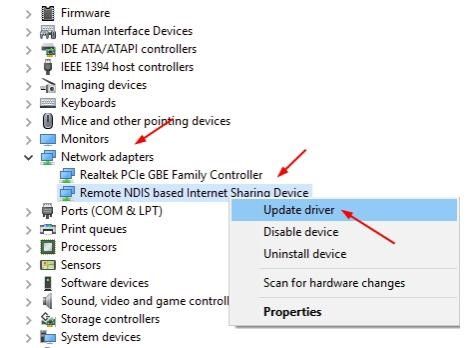
- Click the "Let me pick from device drivers on my computer"
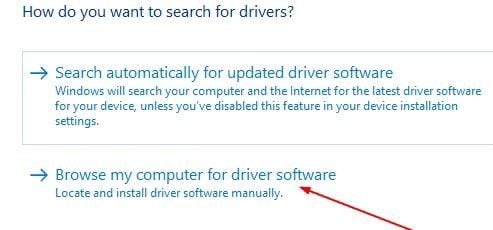
- Click the box located close to "show compatible hardware". This option is always ticked. Clicking on it will untick the option
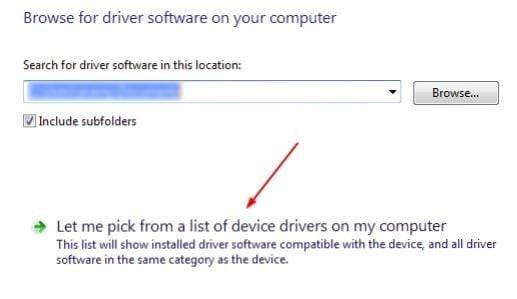
- Wait a while to see a pop up below then select Microsoft- RNDIS6 Adapter and go to next
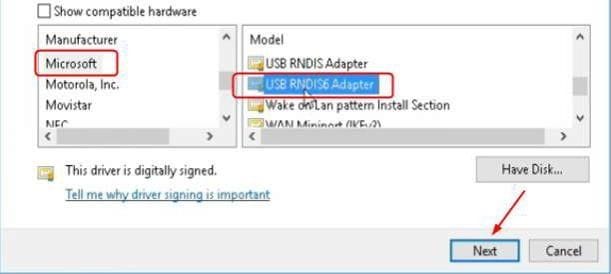
- Click OK
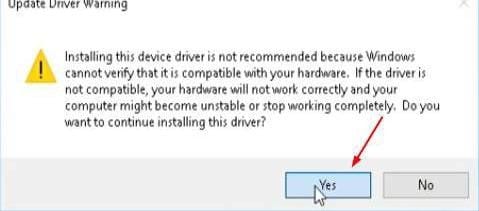
- Wait a while for your drivers to be installed. After which you will see this display
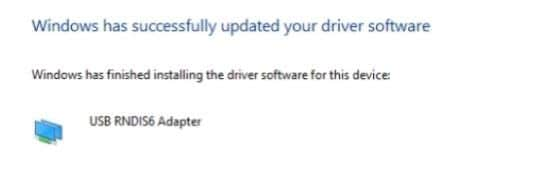
- At this point check if your USB tethering is working now
Besides replacing built-in drivers manually you can also do it automatically by downloading a third party driver installer. The third-party installer will scan the web for compatible drivers and install them for you. Through a manual or an automatic method your USB tethering should work again.






Sue Wayne
staff Editor