Best Free Hard Disk Recovery Software 2023
What is Disk Recovery Software?
Disk recovery software is a PC-based software program that can help you recover deleted data from hard disk and rescue data from formatted or even dead hard drives.
When a file is deleted from a hard drive, it is not completely erased from the drive. If you manage to perform data recovery on the disk before the deleted file is overwritten by the new data, the deleted file can be recovered. In a word, hard disk recovery software is to do data recovery on various types of hard disks.
This post is going to introduce 10 best FREE hard disk recovery software that can help recover files from the hard drive for free.
10 Best Free Hard Disk Recovery Software 2023
Now to the crux of the matter: the 10 best free hard disk recovery software of 2023 which are recommended for you. You can recover your data for free from these top 10 hard disk recovery software:
One of the well-known hard disk recovery software out there is Cleverfiles Disk Drill. This tool not only retrieves erased and lost data from hard drives, but it also allows for extra functions such as backup and data protection.
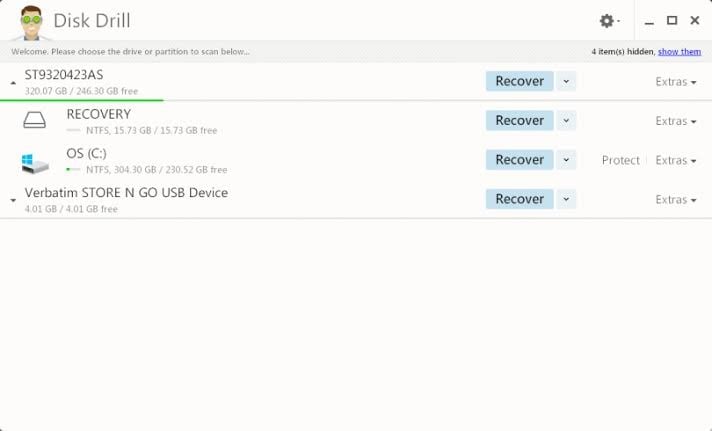
Pros:
- After finding files, this tool organizes them by category
- Provides support for several file systems
- Contains certain auxiliary features such as backup drive and data protection
- Filters recovered files by data and size
- Supports viewing hex code for recovered files, apart from regular file preview
- A comprehensive selection of tutorials is accessible
Cons:
- Compared with other software, the scanning process takes longer
- May end up recovering fewer files than other recovery tools can
- Free version only gives up to 500MB file recovery
Recoverit Free Data Recovery supports data recovery from computer hard drives as well as external hard drives formatted as ExFAT, FAT16, FAT32, NTFS, and more. Therefore, hard drives on Windows and Mac computers are both supported.
It can not only recover deleted files from the workable hard drive but also extract data from the RAW partition or formatted hard disk.
The free version of the software, Recoverit Free Data Recovery can scan a hard disk for deleted files and give you the preview of the deleted files so that you can recover the files that you really need.

Pros:
- It can finish a scan of a hard drive really fast, in a few minutes;
- Supports a wide range of hard disk on both Mac and Windows computer;
- The software is used by millions of users globally;
- It supports disk recovery for various data types and file formats, including photos, videos, documents, emails, etc.
Cons:
- The file size that can be recovered on this free version is limited to 100MB. Therefore, if you need to recover larger files, you may have to buy the premium version;
Video Tutorial on How to Recover Data from Hard Drive
This is an excellent disk recovery software that is recommended for recovering data lost in real-life situations. With Stellar Data Recovery, you can restore data that has been lost from corrupted or damaged hard disks. This tool does not only recover missing data, but it also has amazing features such as SMART drive monitoring, optical media recovery, as well as cloning.

Pros:
- The recovery process is fast
- Quality preview and recovery features
- Allows for selection of the specific folder to scan
- Works with both non-bootable and encrypted drives
- Best choice if you’re in a hurry to recover your essential data
Cons:
- Its premium version is a little expensive
- The free version recovery is limited to file size of 1GB
This recovery software recovers files from memory cards, HDD, USB, and SSD. It also recovers optical media after it has been corrupted, deleted, or formatted. OnTrack EasyRecovery enables you to do an advanced RAID recovery, other than its basic recovery features.
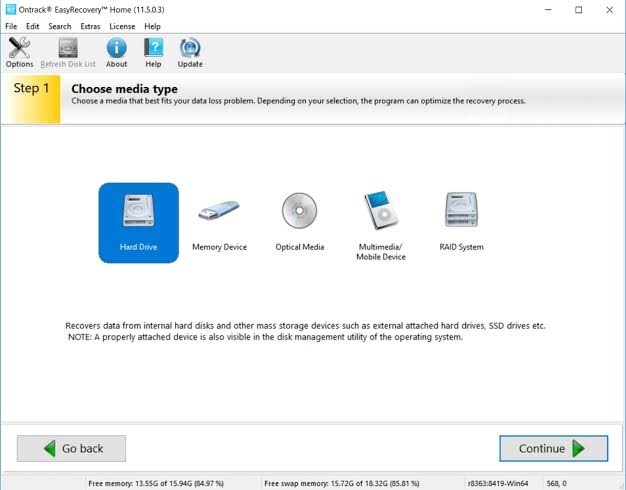
Pros:
- It gives an opportunity for files preview before recovery
- Get all the lost files in separate folders according to their file types
- Takes less than 5 minutes to scan a 500GB partition
- 24x7 hours of technicians’ support
- Offers photo and video repair function
Cons:
- It does not allow download unless you are logged in with your personal full information like email address, name, and phone number
- It’s expensive compared to other recovery softwares
5.Wise Data Recovery Software
Wise Data Recovery software is one of the top 10 free hard disk recovery software for 2023. This tool makes use of advanced algorithms in retrieving lost files from your hard disk. This is why it performs well and is ranked among the best. With this tool, you can recover files from local hard drives, as well as from digital cameras, MP3 players, mobile phones, etc.
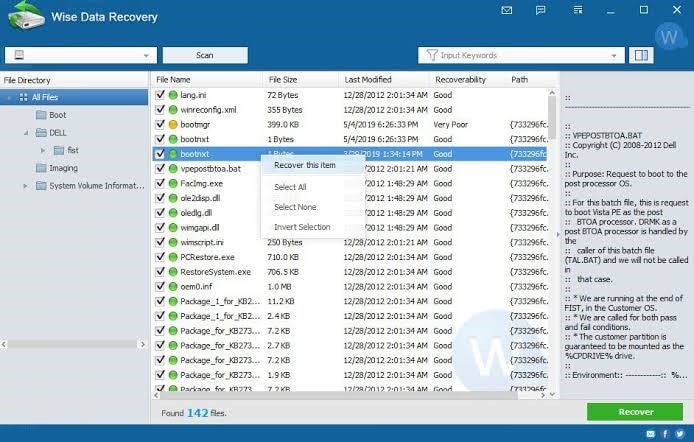
Pros:
- It does not consume much space because of how light it is
- It filters files based on categories
- 60 days money-back guarantee
- Free to recover 2 GB of data
- The versions provided by this tool are portable
- It automatically updates to its latest version any time there is one available
Cons:
- For files that are unsupported by this tool, the preview pane usually displays messy codes instead
- Can’t find deep scan option when perform data recovery
- After recovery, individual files do not remain in the folder structure they originally were before the recovery
- It only supports Windows systems from XP to 10 but not Linux or Mac systems.
This is another data recovery tool that is worth bringing to attention as it works uniquely. The data recovery process of this tool involves recovering data directly from damaged DVD, CD, hard disk, Pen Drive, etc., to a specifically selected location. This is unlike other data recovery software.
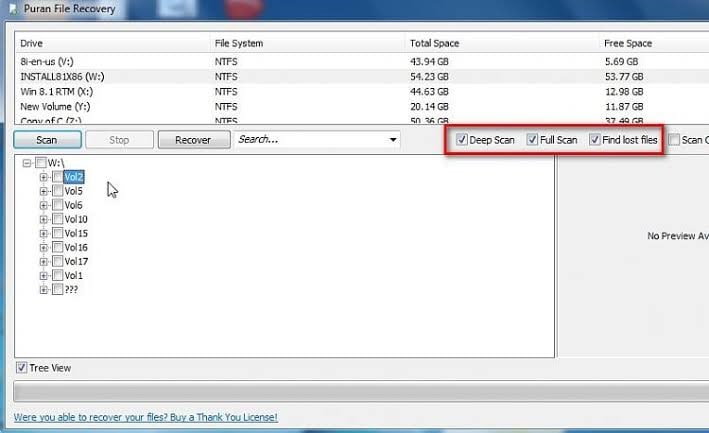
Pros:
- Friendly user interface with all main features
- Recovered files can be reviewed in Tree View for easier searching
- It allows the user to add a partition from a device using the function of "drag and drop"
- Ba sectors of your files are automatically skipped during the recovery process
- Provides support for such optical drives like Blu Rays, CDs, and DVDs
Cons:
- It works for only media which are supported by Windows
- It doesn't filter the files you wish to recover
If you have accidentally lost files from your hard disk, Piriform Recuva software is widely recommended for you to use in getting back those files. Recuva uses its highly simple and effective interface to guide you in the step-by-step recovery of your lost data. This is evident in how the tool asks you several questions as you progress.

Pros:
- Support data recovery from virtual hard drives (VHDs)
- Allows for specific location scan
- Its interface is integrated, thereby making it simplified
- It supports email recovery of Windows Mail, Thunderbird, Microsoft Outlook, and Outlook Express. Hence, it is versatile.
Cons:
- It does not support preview of files during the scanning process
- Interface is not attractive
This software is specifically compatible with Windows OS. With the tool, you can recover files such as photos, documents, emails, audio files, videos, etc. These files can be recovered from SD cards, floppy disks, hard drives, USB Zip drives, and so on. It also supports OS reinstallation recovery, Recycle Bin recovery, RAW partition recovery, formatted data recovery.

Pros:
- Feature-rich user interface
- It allows for scanning of the partition of a backup file
- Allows for adjustment of items layout
- Storage devices such as USBs, hard drives, SD cards, are supported by this tool
- Files are sorted out by date which makes it easy for tracking of recovered files
Cons:
- A little expensive compared to other recovery software
- The process of data recovery is relatively complicated when compared with other recovery software
- No functional free version for you to try before purchase
- Crashes sometimes when perform a deeper scan
9.Acronis Revive
The last but certainly not the least recovery tool among the ten best free hard disk recovery software of 2023. It is quite an experience using this recovery tool as it provides powerful features. Therefore, if you have emptied your Recycle Bin, lost files due to changes to HDD, virus attacks, and so on, Acronis Revive will retrieve such lost files for you.
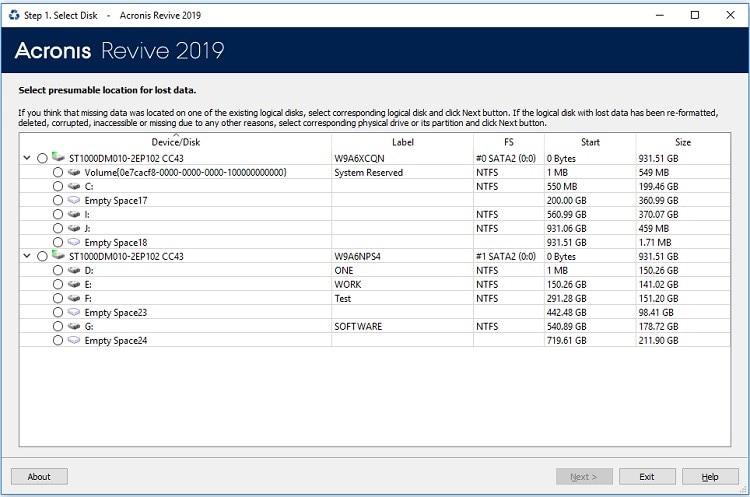
Pros:
- Provides selective results
- It identifies each and every partition on your hard drive, whether existing or lost
- The scanning speed is fast
- Results are displayed in tree-view and irrecoverable files will be marked
- Several options of scan modes to choose from
Cons:
- The introduction and interface are confusing for users.
R-Studio is an advanced recovery software that allows you to recover lost or deleted files from various types of storage media. The software offers a range of features and functionalities to help you recover your data, including deep scanning capabilities and support for multiple file systems.
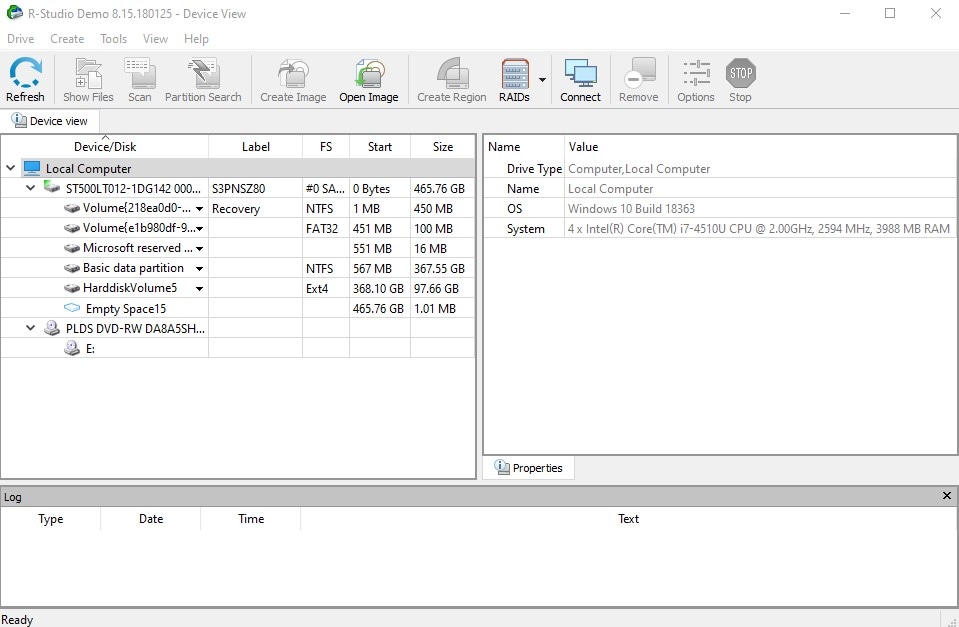
Pros:
- Advanced features allowing you to recover data from difficult-to-access media
- Comprehensive disk management
Cons:
- Too complicated if you just need a simple data recovery tool
More Related: Acronis Recovery Expert Review and Alternative
How to Recover Lost Data from Hard Disk for Free
Recoverit Data Recovery is ranked among the best hard disk recovery software you can use in retrieving lost data from hard disk, as discussed above. If you are wondering how to use the tool after downloading, you do not have to wonder anymore. Just launch Recoverit Data Recovery and follow the steps enumerated below:
Step 1: Select a Location
Choose the location of the file you want to recover, as well as the data recovery scenario

Step 2: Scan the Location
In this step, Recoverit Data Recovery begins to run a scan through your system location to find the lost or missing files.

Step 3: Preview and Save
After the scanning process, go through the recovered files and select the files that you want to recover. Next, click "Recover" to save all the files

The Bottom Line
The recovery tool you use determines how much of your lost data you can recover. This is why it is important to carefully go through the list of recovery tools suggested above, along with their pros and cons, to be able to determine which one you should use. A recovery tool that positively fulfills all the conditions for a great hard disk recovery software is Recoverit Data Recovery. Hence, use the steps explained in the article to use Recoverit.
Bonus Tip: What Should You Consider While Choosing Disk Recovery Software?
Before you decide on which disk recovery software to use for your data recovery, you must look into certain factors. There are many data recovery software out there so it is important to consider the following so as not to end up being scammed:
1.Features:
A good disk recovery software should contain features that make it able to recover any data you may have lost from your hard disk due to different scenarios like disk format, virus infection, deleting, partition loss, and so on. So whatever your specific data loss scenario is, a great hard disk recovery software should be structured in such a way that it can support data recovery.
2.The Company Behind the Tool:
The company producing software has a great role to play in how effective the software itself is. Search for reviews about the company and product to get feedback on how people feel about them, especially people that have used any product produced by the said company. Also, if a company has a large clientele, then it implies that a large group of people trust that company and you should too.
3.Preview and Format Options:
Whatever hard disk recovery tool you want to choose should be able to let you preview your files, especially after they have been recovered. This will help you know if the job has been done correctly and if you are recovering the right files, to begin with. Again, a great recovery tool should be able to support as wide a range of file formats as possible. This will help you recover not just documents, but also videos, audios, as well as images.
4.System Requirements:
It is important to understand what is required of you to be able to use the data recovery software you want to choose. Some data recovery tools do not support certain systems or data sizes, thus, you should check to be certain your system is supported by the software to make for compatibility.
5.Cost:
It is important to consider the cost implication of any software you wish to purchase for hard disk recovery. When you want to choose a hard disk recovery software, make sure it is an affordable one. However, as much as free tools are available and will be recommended below, paid tools are usually produced by reputable companies so you know you are getting safe software when you pay.
The Bottom Line
The recovery tool you use determines how much of your lost data you can recover. This is why it is important to carefully go through the list of recovery tools suggested above, along with their pros and cons, to be able to determine which one you should use. A recovery tool that positively fulfills all the conditions for a great hard disk recovery software is Recoverit Data Recovery. Hence, use the steps explained in the article to use Recoverit.
Free Recover Data
- Top Recovery Freeware
- Top Recovery Solutions


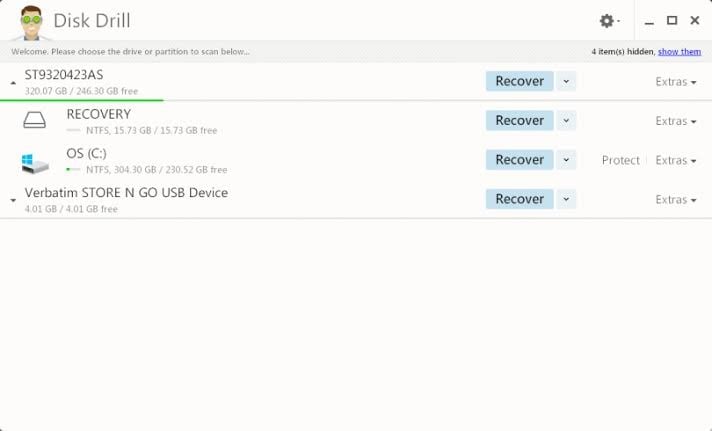


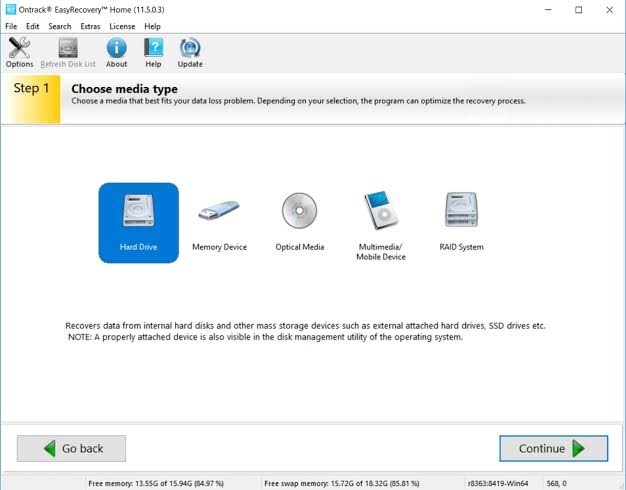
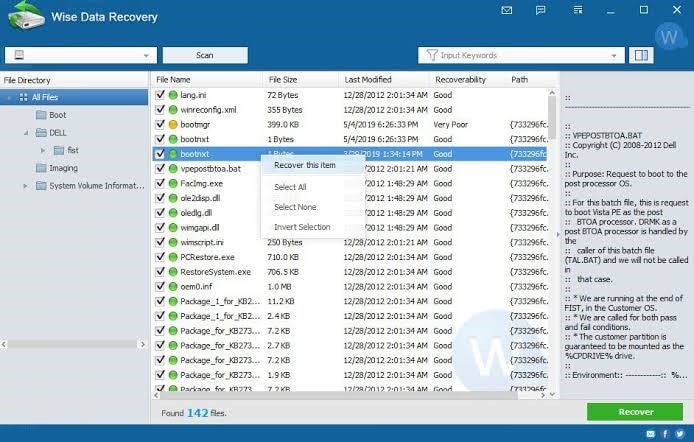
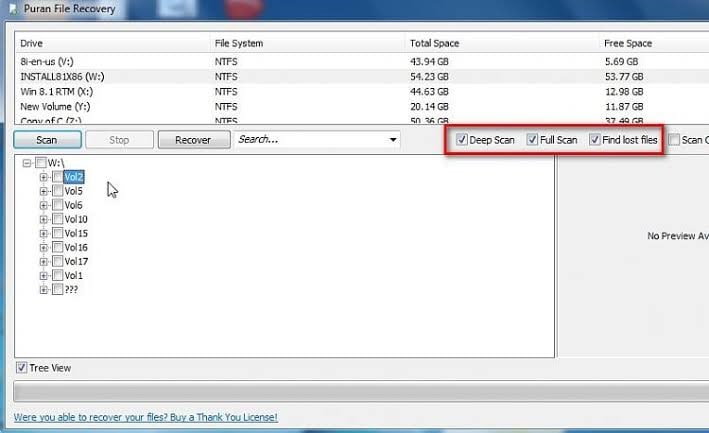


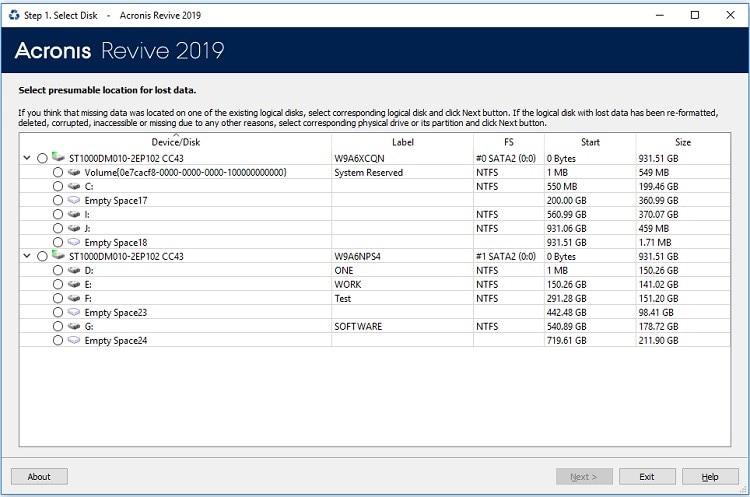
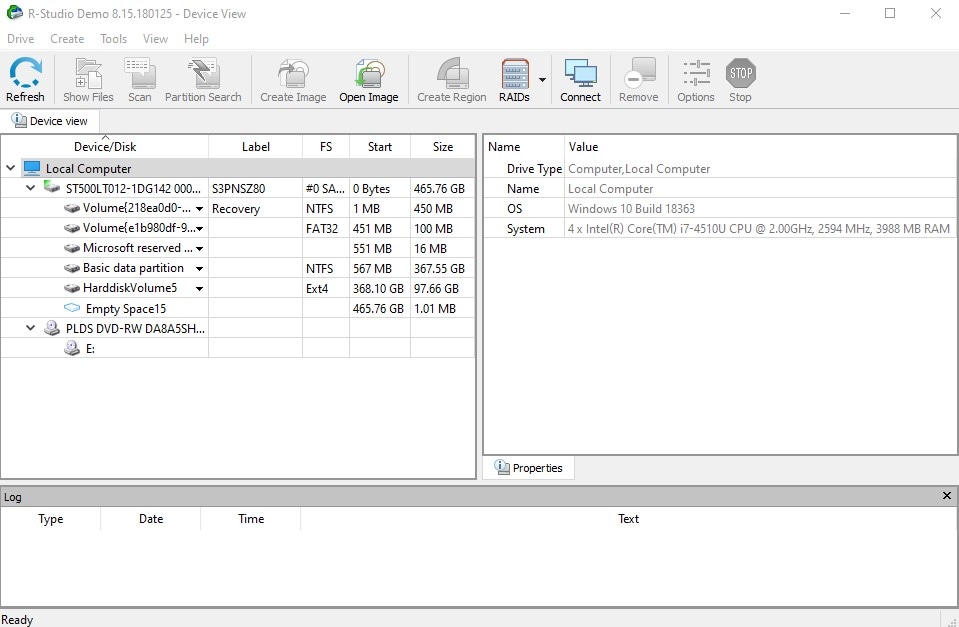







Amy Dennis
staff Editor