How to Get Back the Deleted Photos from PC, SD Card or External Devices?
I deleted my photos from the computer by mistake and I move to my PC recycle bin folder to get my photos back. Unfortunately, photos were not present there. Now, I am truly wondering how to retrieve them back?
Accidentally deleted your photos from PC, SD card, or external storage devices? Don’t know what to do now? In this post, there are effective ways you can try to recover deleted photos.
Part 1 Can I Get Deleted Photos Back?
Photos are one of the most precious memories you never want to lose. Generally, you save your all photos on your computer or external storage device. However, sometimes, unexpected situations happen such as system crash, accidental deletion, etc. Losing your precious photos is like the worst nightmare you ever face. No doubt, when this situation happens to you, the first thing comes in your mind what now you should do to get back deleted pictures?
Luckily, it is possible to recover deleted photos from computer, SD card, or any external storage device. Usually, when you delete photos from the computer, they get a move to the recycle bin folder or Mac Trash on Mac. And you can easily get your deleted photos back from the recycle bin or Mac Trash. However, if in case deleted photos were not present in the recycle bin or Mac Trash, stop worrying. The deleted photos can still be recovered with reliable photo recovery software unless you overwrite them.
Part 2 How Can I Get Back My Deleted Photos?
With the help of photo recovery software, you can retrieve your deleted photos with ease no matter how you lost them. There are now many photo recovery tools available, but only a handful of them are reliable. And Recoverit Photo Recovery is what you exactly need to make for recovering your deleted photos.
1. Recoverit Photo Recovery - Best App to Recover Deleted Photos
Recoverit Photo Recovery can help you to recover deleted or lost photos from a computer, laptop, or any other external storage device. Now, let's take a look at some eminent features of the photo recovery software:
It is very easy to use. It is one of the most user-friendly tools for which you don’t learn any technical skills to use it. It does not have any complicated operations and it helps you to recover deleted files with a few clicks of a button.
- Compatible with all storage devices
The software is compatible with every external storage device for photo recovery. The devices include are a camera, memory card, smartphone, SD card, and many more.
- Supports various file types and formats
Along with photos, it can also help you to get back other major file types such as videos, music, audios, and many more. Besides, it supports a wide range of image file types, such as JPG, JPEG, PNG, GIF, PSD, BMP, CR2, TIFF, CRW, etc.
As compared to other photo recovery tools available on the internet, this software offers the highest recovery rate, 96%.
Hence, Recoverit Photo Recovery is the ultimate software that you can try to recover your deleted photos no matter how. This software works on both Windows and Mac systems without any hitch.
2. Video Guide on How to Get Back the Deleted Photos
3. How to Get Deleted Pics Back?
Recoverit Photo Recovery is a faster and quicker way to recover deleted or lost photos. It is a virus-free software you can download on your computer. Here is the step-by-step guide on how to get the deleted photos back with the help of it.
To begin the process, launch the image recovery software. After that, you need to choose a location on your system where your pictures were deleted. And then, tap on the "Start" button to begin the scanning process.

Next, the software will initiate a thorough scan of your hard drive or removable devices to look for the deleted photos.

Now, you can preview the recovered photos and choose those you want to get back. After selecting the desired photos, click on the "Recover" button.

Part 3 PC Ways: How to Get Back Photos You Deleted?
There are also other ways on how to get deleted pics back on both Windows and Mac systems. Below, we have mentioned all possible other ways to recover photos you deleted on PC.
1. How to Get Back Deleted Images from Recycle Bin?
If you have deleted photos accidentally from your computer, then you can easily get back deleted photos from the recycle bin. As when you delete the photos from your system, the deleted photos get stored in your system recycle bin. Below are the steps on how you can get back deleted photos from PC Recycle bin.
- Open the recycle bin folder via the shortcut on your system file explorer or desktop.
- Now, select the images you want to get back and then, right-click on the selected images. And then, click on the "Restore" option.
- Finally, all deleted images will be recovered to their original location. Or you can copy and paste the deleted image to a new safe location.
As you can see, the way of getting back the deleted pictures from Recycle Bin is quite easy. However, if you have emptied the recycle bin after deleting the photos, you need to use a photo recovery tool like Recoverit Photo Recovery software to get them back.
2. How to Get the Deleted Photos Back from File History?
Another way on how to get back deleted images from the Windows computer is File History. It is a wonderful backup application in Windows 8 and Windows 10 version computer. It automatically protects your system files by taking automated backups of your system data. It scans the file system periodically for changes and then, copies files that are changed to another location. Here are the simple steps on how you can recover deleted photos using File History:
Step 1 To begin it, open the folder that contains the deleted photos on your computer and after that, enter "File History" in your system search box. And choose "Restore your files with File History".
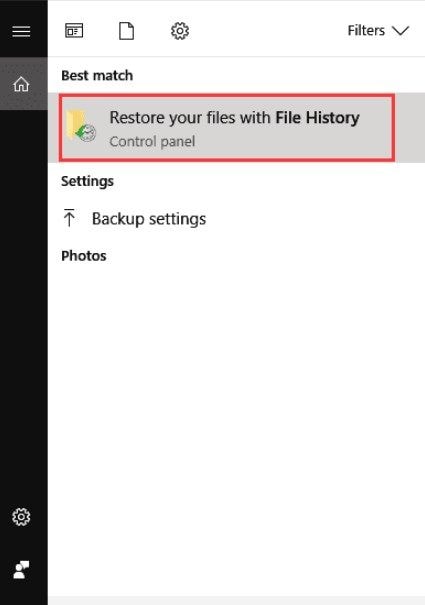
Step 2 After that, look for the pictures you want to get back, and here, you can preview all the backup of the folder you have selected. Next, click on the "Green" button after selecting the photos you want to get back.
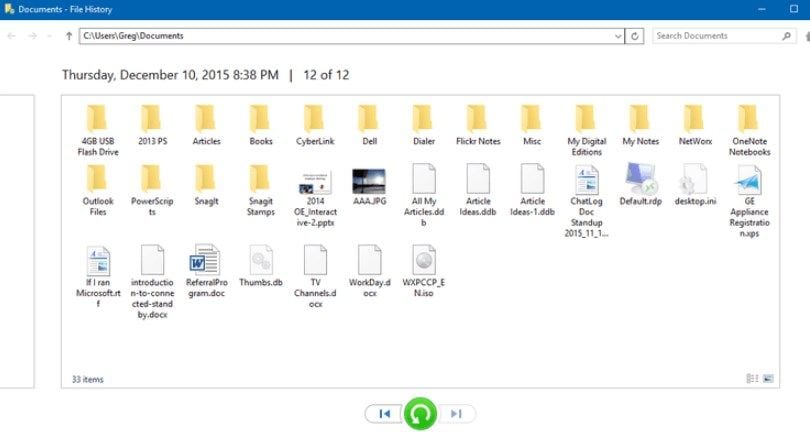
Step 3If the dialog box appears, then choose "Replace the file in the destination" to get back your deleted files.
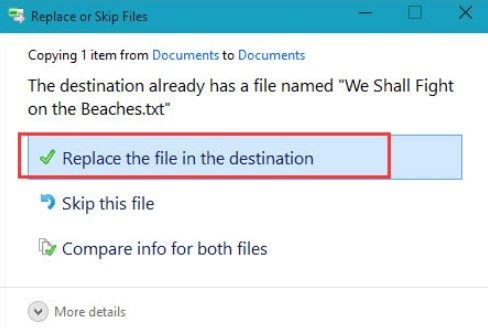
If this way doesn't work, turn to Recoverit for a comprehensive solution to deleted photo recovery.
3. How to Take Back Deleted Photos from Mac Trash?
Now, how to get my deleted pictures back from Mac? If you deleted photos from your Mac system but regret it now, Mac Trash may help you. Here are steps on how you can recover deleted photos from Trash.
- On your Mac system, go to the Trash folder, and then, look for the photos you want to recover.
- Once you're able to find the desired photos, select the photos and then, right-click the photos. And finally, click on the "Put Back" option.
4. How to Get to Recently Deleted Photos on Mac?
Have you deleted pictures on your Mac system via iPhoto? If yes, then you can recover the deleted folder from Recently Deleted Album. When you delete photos on Mac via iPhoto, photos get stored in the Recently Deleted Photos folder for 30 days. Here are the steps on how to back deleted photos from the Recently Deleted Photos folder or how to get to recently deleted photos.
- Run the iPhoto and then, look for the "Recently Deleted" folder from the main interface. Or Go to File > Show Recently Deleted.
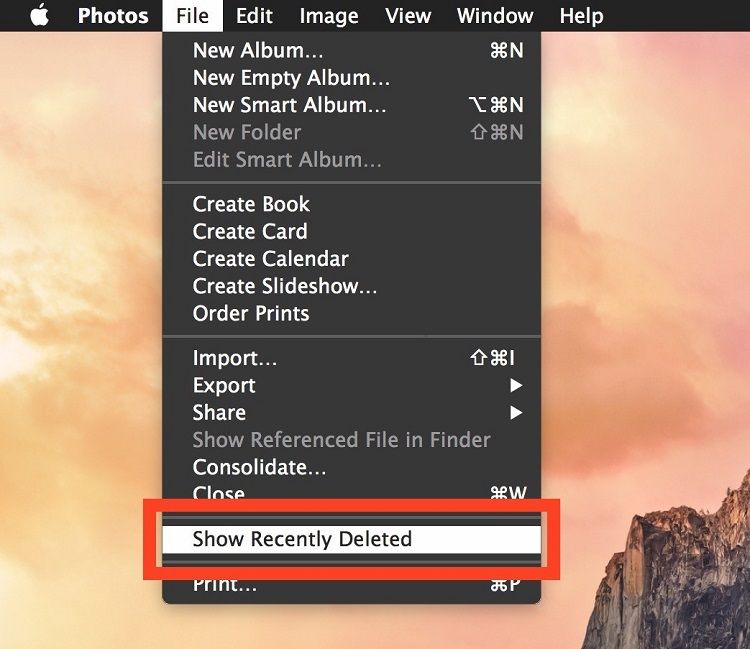
- Next, open the folder and look for the deleted photos you want to get back. Finally, select the photos and click on the "Recover" button.
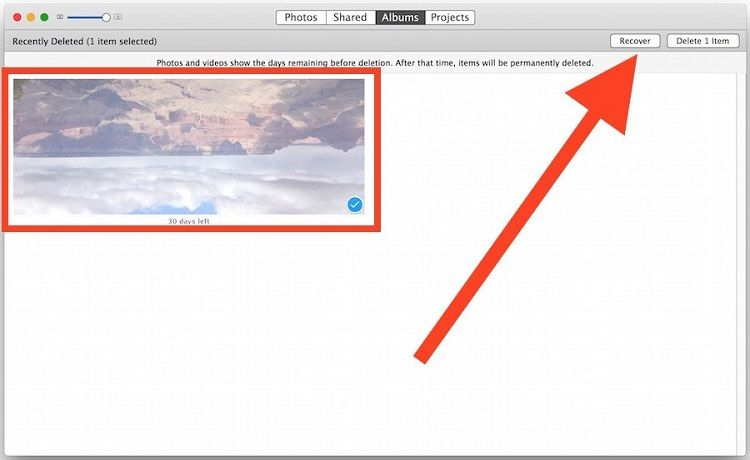
Here are all the four PC ways of getting back the pictures you deleted on Windows or Mac. Hope that even one of them can help you since they are so easy and cost-effective. If unfortunately not, we recommend using Recoverit Photo Recovery to take back deleted photos from PC, external hard drives, or SD cards.
Part 4 Common Causes of Your Deleted Photos
Want to know the causes of deleted photos or how your photos get deleted from your system or external device? Here, we have mentioned all the common causes of your deleted photos.
Human Error
The most common cause of your deleted photos is accidental deletion. Sometimes, you delete some photos by mistake from your system, SD card, or any other external device.
Also further, if you empty the recycle bin on your computer, then you left with no easy way to get back deleted photos from your computer.
Using Shift + Delete Option
Another cause is using shift + delete command to delete the photos. Many users use the command to delete photos to save time. However, the pictures you deleted with this command does not store into the system recycle bin. This command deletes the pictures from your system permanently.
Virus Attack
Virus attack is another major cause of deleted photos. In case, if your system is malware or virus-infected, then there are many chances of losing data like photos. Storing precious photos on a virus-infected system always makes you face a data loss situation.
Also, if you connect your external storage device to the virus-infected computer, then your connected device can also get a virus. And this can also delete data from your external storage device. Or it can lead you to the corruption of photos on your device.
Power Failure
Sudden power failure can also make you face the data loss situation. This can lead to the deletion and corruption of photos. Also, it can lead to data inaccessibility.
The sudden power failure can affect the working of your system operating system. This can make you face a data loss situation.
Cache Cleaning
Sometimes, when you are trying to clean the cache of your device or computer, then it can also lead you to the deletion of some pictures you don’t want to.
Physical Damage
Any physical damage to your system, SD card, or external storage device is also one of the causes of deleted photos.
Since photos can be deleted due to various reasons, normal ways to get back deleted photos does not work in every scenario. Hope that learning the data loss scenarios can facilitate your deleted pictures recovery and avert the same dilemma once again. It works too when you want to recover audios files like M4A.
That’s all on how to get all deleted photos back. There are many ways to recover deleted photos from a computer. However, Recoverit Photo Recovery software can surely help you to recover deleted photos not only from a computer but also from the external storage device. It is malware-free, spy-free, and virus-free software you can download on your system. That’s why you can give it a try to get back lost image.
Solve Media File Problems
- Recover & Repair Photos
- Recover & Repair Videos
- Recover & Repair Audio
- Recover & Repair Cameras





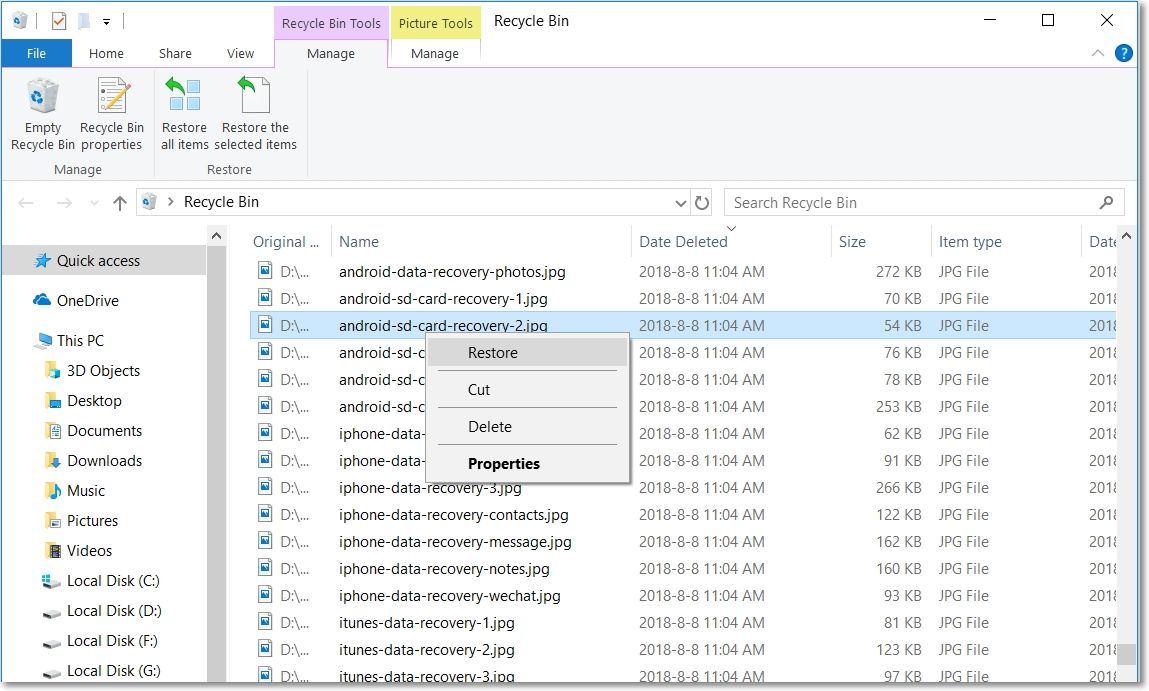
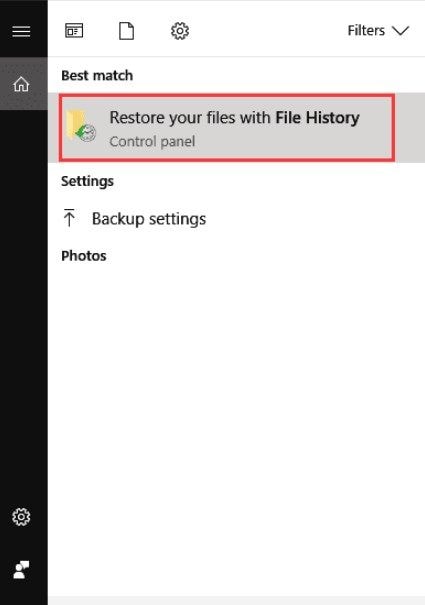
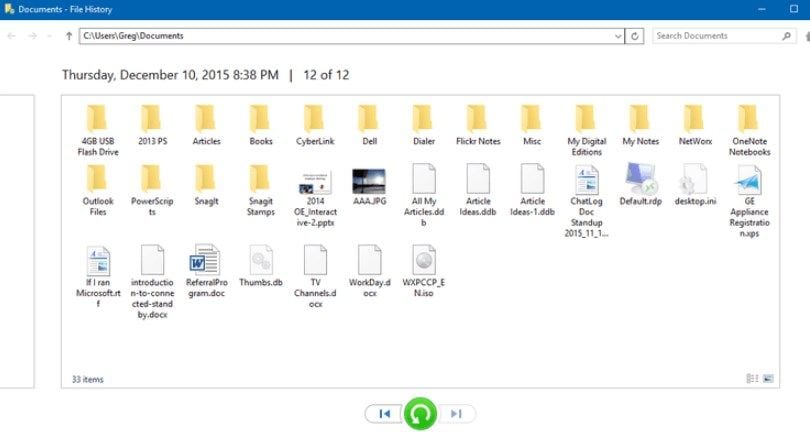
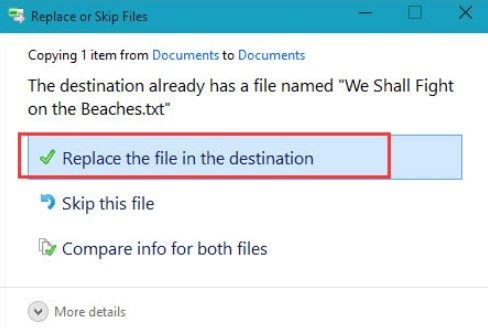
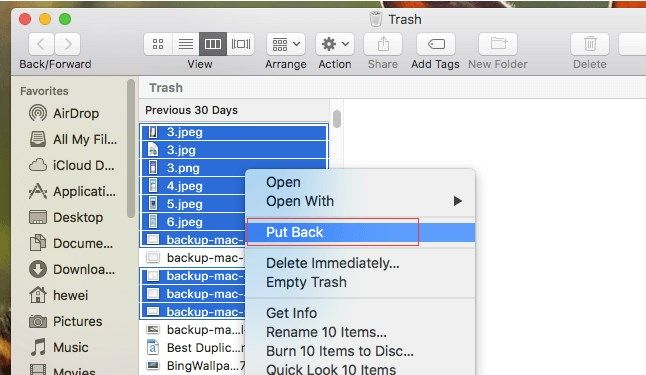
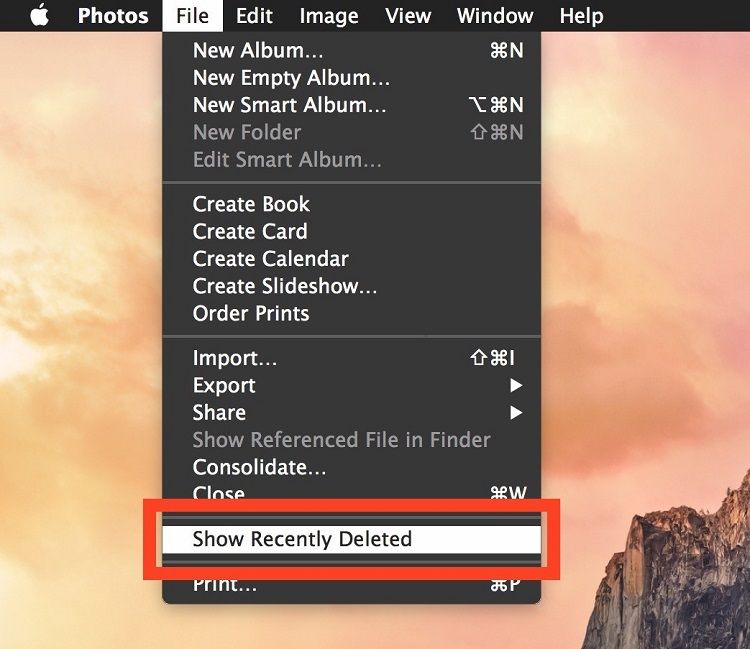
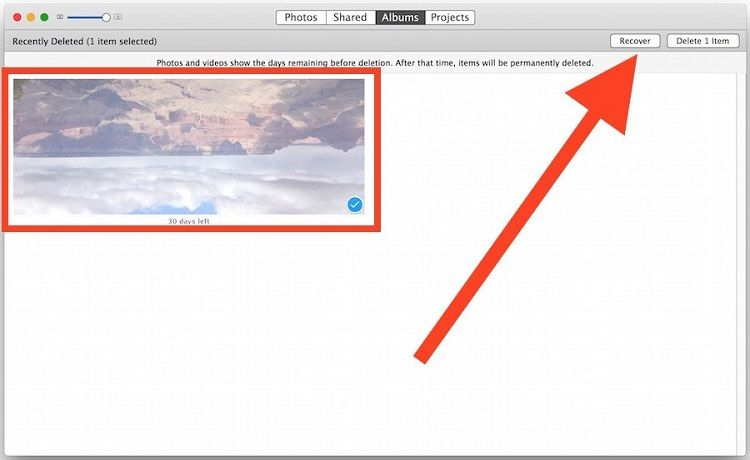





Eleanor Reed
staff Editor