How to Get Deleted Photos from Mobile: A Complete Guide
"How can I restore my deleted photos? My phone deleted all my photos and now I can't find them back. Can someone teach me how to get deleted photos from mobile?"
If you are a regular smartphone user, then you must have faced a situation like this at least once. It might not sound surprising, but suffering from an unexpected data loss on both Android and iPhone is pretty common these days. If you don't have a prior backup of your data, then you need to take some extra measures to perform an Android or iPhone phone photo recovery.
While it might sound tough, you can easily restore deleted photos from iPhone or Android by following the right approach. Read on and learn how to recover deleted pictures on Android or iPhone in different ways.
Part 1How to Recover Deleted Photos from Android Mobile?
If you have lost photos on an Android device, then you can easily retrieve them back. Ideally, data recovery from the device's primary storage is tougher than the SD card. That is why it is recommended to store your photos on an attached SD card instead. In this way, you can just unmount the SD card from your phone and perform data recovery on it.
1. Video Tutorial on Android Picture Recovery
Recoverit Photo Recovery can scan and retrieve various formats of photos, including PNG, JPEG, JPG, GIF, etc. Watch the video and get to know how to get the deleted photos from Android phones.
2. How to Recover Deleted Pics from Android SD Card
You can learn how to get deleted photos from Android by using Recoverit even without any prior technical experience. All you need to do is to follow these simple steps to recover your data.
- Choose SD card to recover data
1Un-mount the SD card from your Android device and connect it to your system. This can be used by using a card reader or by directly inserting the card in the relevant slot.
2To recover data from Android SD card, select the location to perform the Android picture recovery. You can simply select an SD card (or memory card) from the list of the supported external devices. And then click on the "Start" button.

- Scan the photos from mobile
This will initiate a deep scan on your SD card to help you find the lost photos. Wait for a while and make sure that the SD card remains connected to the system until the process is completed.

- Get deleted photos from Android
In the end, you can just preview the retrieved photos from the SD card. Select the photos that you want back and directly restore them to your computer (a safe location).

Part 2How to Recover Deleted Photos from iPhone?
After learning how to recover deleted pictures from Android, let's move to iOS devices. Ideally, performing an iPhone photo recovery is quite easy. Even if you don't want to use a third-party tool, you can easily restore deleted photos on iPhone by following these simple suggestions.
Method 1: How to Retrieve Deleted Photos on iPhone?
Every major iOS device has a dedicated folder in the gallery for deleted pictures. Mostly, it is named as "Recently Deleted", but in some iOS versions, it can be something else. As the name suggests, it stores all the deleted photos and videos from your iOS device.
Therefore, when you delete a photo or a video from your iPhone, it isn't erased permanently. Instead, it is shifted to the "Recently Deleted" folder and stays there for the next 30 days. If you want, you can easily restore deleted pictures from iPhone by visiting the folder.
- To begin with, unlock your iPhone and visit its Camera Roll/Gallery to view all the albums.
- Here, you can see a dedicated album for "Recently Deleted". Just tap on it to continue.
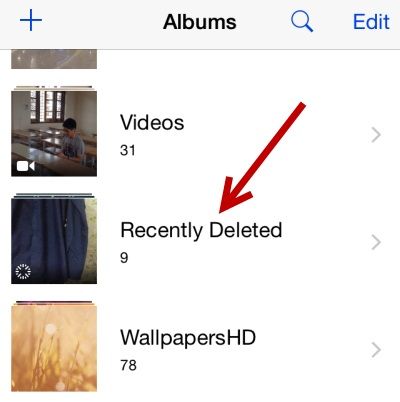
- The album would have all the photos and videos that are deleted in the last 30 days.
- Just tap on the "Select" button and choose the photos you wish to recover. You can select all photos at once as well.
- Once you have made the selection, you will get a chance to either restore or delete them permanently. Tap on the "Recover" button to restore these photos to your iPhone.
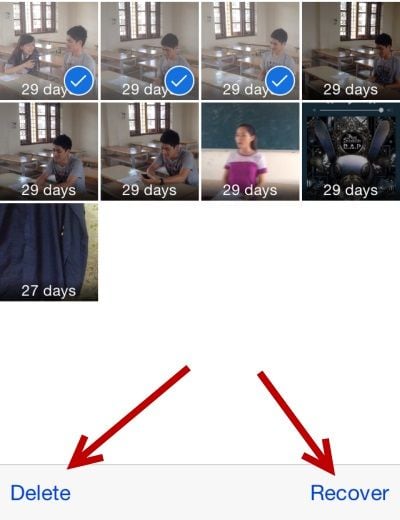
- Confirm your choice by tapping on the Recover button again. This will automatically restore the selected photos to their original location.

The feature was first introduced in iOS 8 and has been active ever since. Though, you should know that it will only store photos/videos deleted in the last 30 days. If you have passed that duration, then the technique won't work to retrieve photos from the phone.
We recover all formats of photos from the recycle bin, hard drive, memory card, flash drive, digital camera, Drone camera, and camcorders.
Method 2: How to Restore Photos from iCloud
You might already know that all the iOS devices are connected to an Apple ID. The good thing about it is that every Apple ID also comes with an iCloud feature. By default, every user only gets 5 GB of free storage on iCloud, which can later be expanded.
Though, if you want, you can take a backup of your photos on iCloud and later restore it to an iOS device. Mostly, users buy more storage on iCloud as 5 GB is not enough to keep all your photos safe.
- You need to make sure that you are taking a backup of your photos. Go to the iCloud settings on your phone and enable the iCloud backup option.
- Also, go to the Photos section and turn on the "iCloud Photo Library" section. This will automatically take a backup of your photos on iCloud.
To access these photos, you can use the iCloud app on your Windows/Mac system. If you want to restore them to your iPhone, then you need to reset your device first. This is because the option is only available while setting up a new device.
- While setting up your device initially, choose to restore it from an iCloud backup.
- Log-in to the iCloud account by providing your Apple ID and password. This will display a list of the available backup files.
- Simply select the backup file of your choice and wait for a while as its content would be restored.
Part 3Different Scenarios for Lost Photos from Mobile Phones
By now, you would be able to learn how to restore deleted pictures from mobile. Nevertheless, it is already recommended to be safe than sorry.
If you want to make sure that you won't suffer from an unexpected data loss then start by educating yourself. Here are some common reasons for data loss on an Android or iPhone so that you can avoid these situations altogether.
Accidental deletion: This is one of the most common reasons for losing our photos. There are times when we accidentally delete a photo, not knowing that we don't have its backup stored.
Virus attack: Chances are that your smartphone can be infected by a virus. It can tamper the primary storage of your phone or make it corrupt. This leads to an unexpected data loss.
Corrupt software: The operating system on your mobile (Android or iOS) can also get corrupt. If you haven't updated your phone in a while and implemented security patches, then it might cause some problems.
The update went wrong: This usually happens when we update our device to an unstable beta version of the software or when the update process is interrupted in between.
Water or physical damage: Needless to say, hardware damage caused by water, force, or any other physical reason can also cause loss of data.
Other reasons: In addition to that, there could be numerous other reasons like corrupt storage, third-party tool mishandling, etc. behind the loss of your photos or other data types.
We recover all formats of photos from the recycle bin, hard drive, memory card, flash drive, digital camera, Drone camera, and camcorders.
Part 4Tips on Phone Photo Recovery
After knowing the common reasons for data loss on Android and iPhone, you would be able to keep your data safe. Here are some tips recommended by experts to do the same.
Tips to avoid an unexpected photo loss
- Always maintain a backup of your photos so that you don't end up losing them out of the blue.
- Don't use any unreliable third-party viewer or picture editor on your phone that you can't trust.
- Avoid rooting/jailbreaking your device as it can make it vulnerable to threats.
- Don't connect your phone to a public computer or WiFi network.
- While transferring your photos from mobile to computer, don't halt or cancel the process in between.
- Keep your phone up to date and only upgrade it to a stable operating system.
- Avoid clicking on suspicious links or downloading content from a non-trusted source.
Tips for phone photo recovery
- Always keep an Android or iPhone photo recovery tool handy so that you can use it instantly at the time of an emergency.
- When you suffer from data loss, use a data recovery tool as soon as possible. Avoid using your phone or restarting it to prevent overwriting of data.
- Only use a secure and trusted application to get deleted photos from mobile.
- Make sure that the mobile phone photo recovery tool will not store your data or violate your privacy.
- The data recovery tool should be compatible with your phone as well.
Closing Words
There you go! After reading this guide, you would be able to restore deleted photos from mobile. As you can see, Wondershare Recoverit provides a fast and hassle-free solution to recover the deleted content from an SD card. It is a highly advanced SD card recovery application that you should keep handy. Go ahead and give it a try by visiting its website. If you want to teach others how to retrieve deleted photos on iPhone or Android, then simply share this guide with them as well.
Phone Solution
- Phone Tips
- Phone Recovery





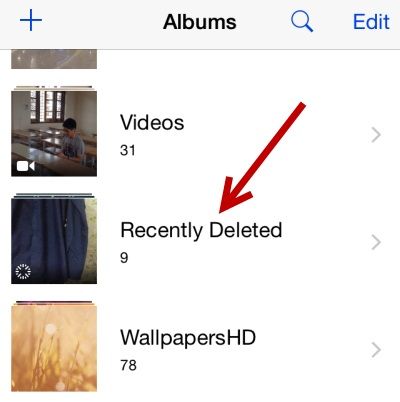
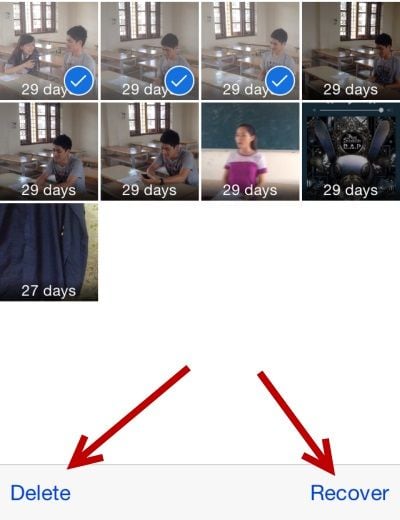



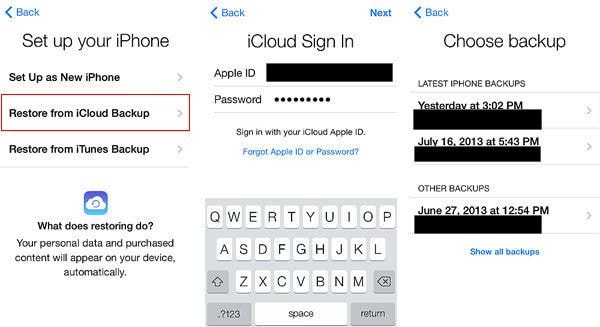





David Darlington
staff Editor