How to Recover Data from Encrypted Hard Drive?
Almost every version of Windows OS provides a reliable and inbuilt mechanism to keep your data safe. By taking the assistance of its native tool, BitLocker, you can easily encrypt your drive. This is a highly secure and simple way to protect your private content. Though, if you don’t have the encryption key or are finding it hard to recover data from an encrypted hard drive, then you need to take some added steps. In this informative post, we will teach you how to recover data from an encrypted hard drive easily.
Part 1: What is a Hard Drive Bad Sector
From the term bad sectors, it is quite understandable that there’s something with the hard drive. Any defective sector of a hard drive is recognized as a bad sector. It can cause multiple troubles for a user.
- Degraded System Performance: Surprise crashes and system freezes can occur.
- Boot Errors: On the boot screen, you may be welcomed with warning messages or the system might not even boot.
- Long Access Time: System might take a lot of time in reading or writing data.
- Files Disappear: Disk with bad sectors can result in the disappearance of files.
- M.A.R.T Warnings: You may receive a pop-up warning message about troubles with the hard disk.
Part 2: What Causes Hard Bad Sectors
A hard drive that is physically damaged results in hard bad sectors that are much intense when it comes to finding a solution. Hard bad sectors can even be detected in a new hard disk, as damage during shipping is also a common dilemma. Hard bad sectors can also be a manufacturing defect.
Here are some of the most common perpetrators behind hard bad sectors;
- Damaged Disk Platter: Dirt passing through the protective casing to the disk platter can cause scratches on it, or dropping the disk can also cause damage to the disk platter. To solve this trouble, it is essential to replace the disk platter.
- Damaged Read/Write Head: Any miscarriage of the hard disk can cause the read/write head to fall on the disk platter. Mechanical component failure in the head can also be responsible for the issue.
- Power Failure or Ungraceful Shutdowns: Most of the time, the damage caused to the head and the platter is due to power failure. A normal shutdown process does not harm the system. However, ungraceful shutdowns are the reason that the read/write head is stuck on the platter.
Part 3: How to Decrypt the Encrypted Hard Drive
As of now, Windows supports full disk encryption by following Cipher Block Chaining and AES encryption. If you already have the 128/256 bit key, then you can easily access the encrypted hard drive. Though, if you have lost the key, then you can also decrypt your drive. Before we proceed and teach you how to recover data from encrypted hard drives, you need to log in to your system as an administrator. Both of these techniques will only work if you are accessing your computer as an administrator.
Solution 1: Decrypting the Drive via Control Panel
This is the easiest way to recover data from an encrypted hard drive. Simply log in to your system’s administrator account and visits its Control Panel > System and Security. From here, you can select the option of "BitLocker Drive Encryption". This will let you view the encrypted drive with all the other options associated with it.
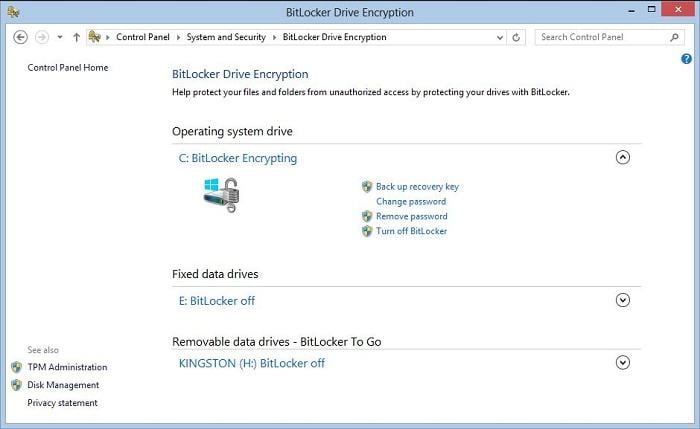
Now, you can simply select the drive you wish to decrypt and click on the "Turn Off BitLocker" option. This will generate the following pop-up. Confirm your choice by clicking on the "Decrypt Drive" button and wait for a while as Windows would recover data from the encrypted hard drive.
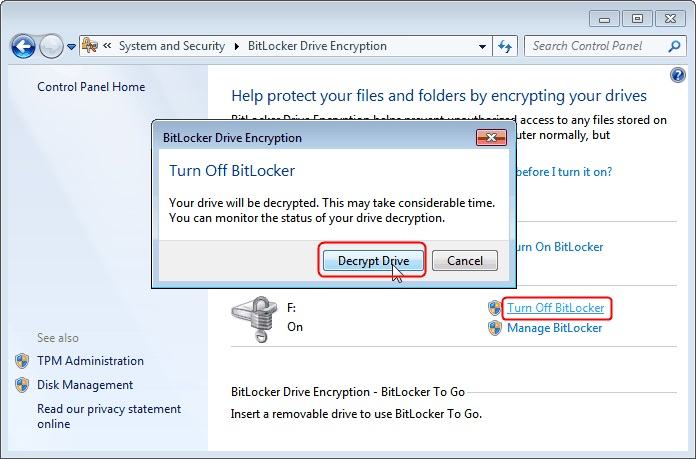
Solution 2: With Certificate Manager
This is another simple method to recover data from an encrypted hard drive. Windows has an inbuilt tool that can be used to import the EFS File Encryption Keys to the location of your choice. To do this, follow these steps:
Firstly, goo the Start Menu and search for "certmgr.msc". You can also open it from the Run Prompt.
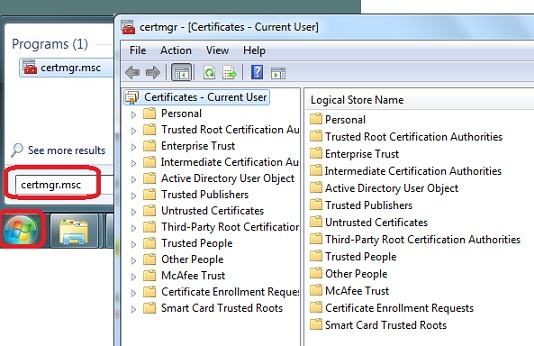
This will launch the Certificate Manager on your system. From the left panel, you can view different categories of certificates. Select the "Personal" tab.
Right-click it and go to the All Tasks > Import button. You can also go to the "Action" tab on the menu and select All Task > Import.
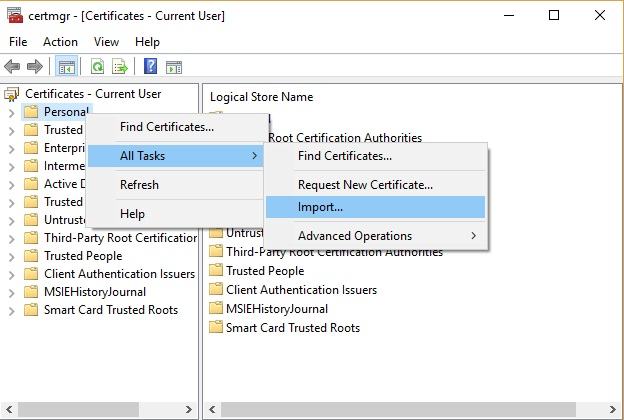
This will launch a new window of Certificate Import Wizard. Simply provide the on-screen instructions and bypass the authorization process to import the encryption keys to the location of your choice.
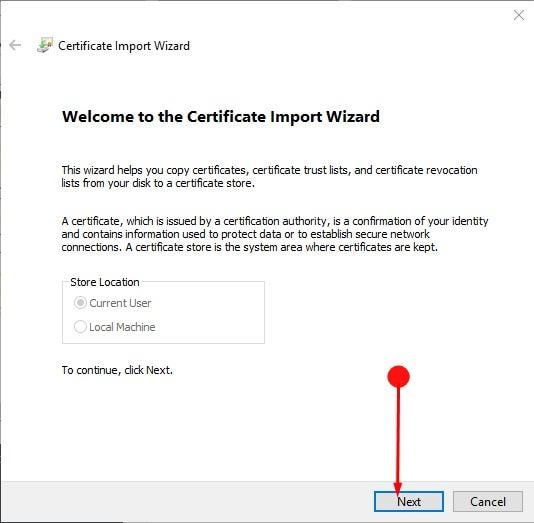
You may also like:
Backup Hard Drive from Command Prompt
Copy Files to External Hard Drive
Part 4: How to Recover Data from Encrypted Hard Drive
If you are not able to recover data from an encrypted hard drive using the above-mentioned techniques, then you need not worry – we have another solution for you. By taking the assistance of Wondershare Recoverit data recovery software, you can easily retrieve your lost, deleted, locked, or inaccessible content. It has an easy-to-use interface that follows an intuitive process. The tool is 100% reliable and won’t cause any harm to your system as well. It is one of the oldest data recovery tools, which is already used by millions of people the world over.
Pls kindly note!
Wondershare Recoverit cannot recover data directly from the encrypted hard drive. You need to decrypt the disk, and then you can download Recoverit data recovery software to retrieve the lost data.
- Recover lost or deleted files, photos, audio, music, emails from any storage device effectively, safely, and completely.
- Supports data recovery from recycle bin, hard drive, memory card, flash drive, digital camera, and camcorders.
- Supports to recover data for sudden deletion, formatting, lost partition, virus attack, system crash under different situations.
Free download and install Recoverit Data Recovery on your computer, Launch it and follow the next simple steps to recover data from the encrypted hard drive.
To recover data from encrypted hard drives, you need to select the hard drive after it has been decrypted.

Make sure your hard drive connected to the computer and detected. Click on the "Start" button to start the scanning process.

It will start a quick scan to search files from the encrypted hard drive, or you can go to a deep scan with "Deep Scan" which will search more files from the hard drive but it will take more time than a quick scan.

After the deep scan, you can preview the recovered files and click the "Recover" button to save the files on your computer.
Now when you know how to recover data from an encrypted hard drive, you can easily access your lost or locked content. Recoverit Data Recovery is certainly a remarkable tool that will help you save the day time and time again. Go ahead and give this tool a try. If your friends or family also face any trouble recovering data from encrypted hard drive, feel free to share this guide with them as well to help them.
Part 5: Information about Soft Bad Sectors
What is a Soft Bad Sector
A non-accessible data cluster located on a hard drive is known as soft bad sector or logical bad sector. The operating system is unable to understand the logical error leading to further troubles. When error-correcting codes (ECC) don’t match the sector contents, the sector becomes unreadable.
What Causes Soft Bad Sectors
- Power failure and ungraceful shutdowns: Powering off system randomly or experiencing unexpected power outages. Power outages during a read/write process can cause serious trouble to the hard drive.
- Power fluctuation issues: A undependable power source or changes in power feed can result in soft bad sectors.
- Firmware errors, disk failure, or block-level corruption: Errors of firmware can act as early signs of complete disk failure.
- Failure to eject external hard drives gracefully: Disconnecting external storage devices during a read/write process can cause a dilemma. May it be a USB flash drive, external hard drive, or any other external storage device.
- Legacy or aging out-of-support hardware: Old computer systems are prone to cause soft bad sectors as hardware starts to fail out with a period.
FAQs
Can you decrypt a hard drive?
Yes, the hard drive can be decrypted as long as you have the correct password. In addition, you need to ensure that the hard drive must not be corrupt for you to decrypt it.
How do I get data from a BitLocker encrypted drive?
For this purpose, you have to look for the drive and press the unlock drive option. The next step is to enter the password and PINs and the drive will be unlocked. When the drive is unlocked, you can access the data.
Can encrypted data be recovered?
It largely depends on the encryption software. The brief answer is yes, you can retrieve data by transiting the security certificate to a different drive, hence easier recovery.
What happens if I decrypt my SD card?
When you decrypt the SD card, the information will be locked. For this reason, we suggest that you decrypt the SD card before endorsing the factory reset.
Should I decrypt the SD card?
Yes, you must decrypt the SD card if you want to switch to a new phone. In addition, always decrypt the SD card before the factory reset.
What's Wrong with Drive
- Recover Your Drive
- Fix Your Drive
- Format/Wipe Drive
- Know Your Drive


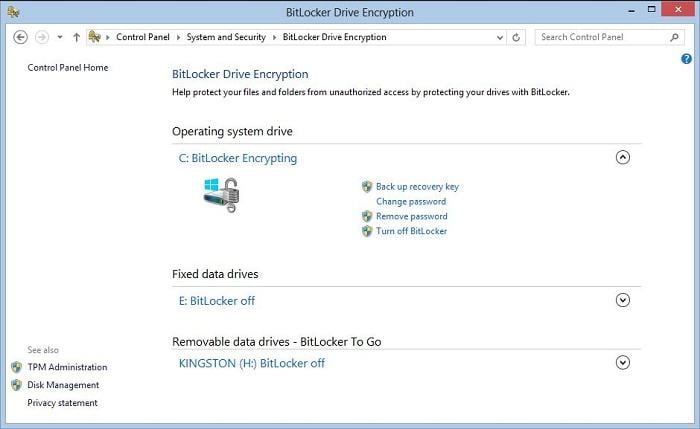
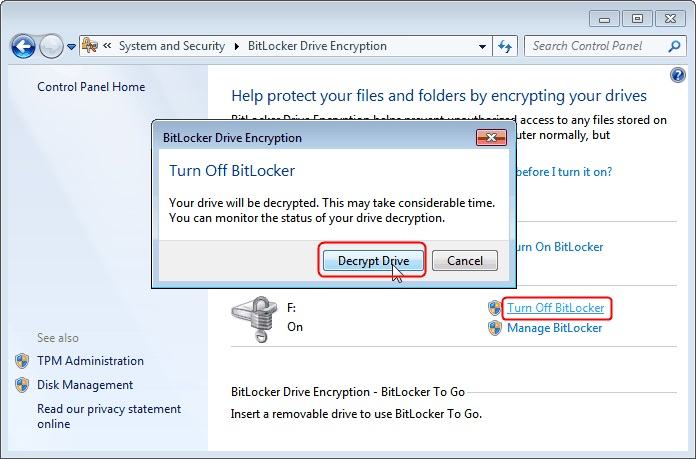
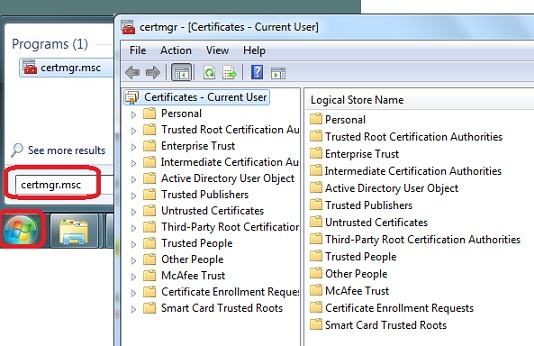
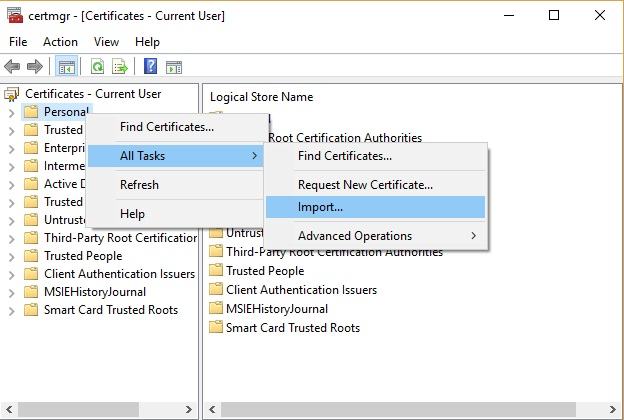
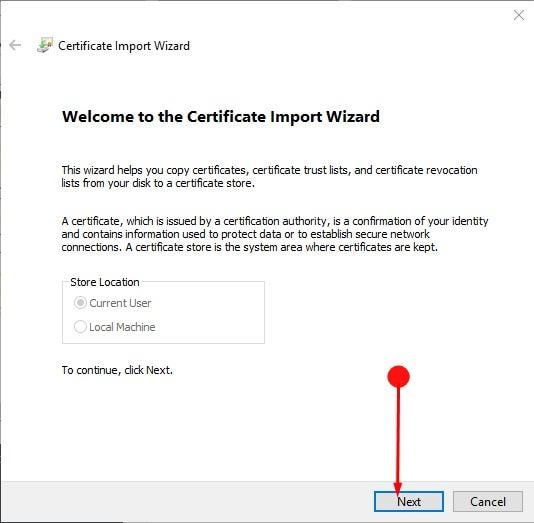








Theo Lucia
chief Editor