Jun 29, 2023 • Filed to: Photo/Video/Audio Solutions • Proven solutions
Converting images from one format to another was a daunting task when you only relied upon offline software back in the early 2000s. Be it converting ICO to PNG or ICO to JPG, it can be now done within a fraction of minutes using various websites and tools available online! The overall process has become pretty simple and safe, in fact just a few clicks and you’re done with the image file conversion. But before we move on to different ways to convert any ICO image into PNG or JPG format, let’s first understand what these file formats are all about!
What is an ICO File?
ICO is an image file format used in Microsoft Windows’ icons. These files have one or multiple images in a single icon that are of various sizes and color depths. Favicons, mostly used in websites, are sometimes referred to as ICO too, so do not get confused.
What is a PNG or JPG File?
PNG, also known as Portable Graphics Format, is ideal for logos, flat images, icons, and a few more to name. Whereas, JPG or JPEG (Joint Photographic Expert Group), is a widely used format in digital cameras, various operating systems, website images, and a lot more! The compression is both the file formats can be adjusted depending on your requirements.
Now that you’re well aware of ICO, PNG, and JPG file formats, let’s now move on to various ways to convert an ICO file to a PNG or JPG file.
5 Ways to Convert ICO to PNG or JPG
We’ve jotted down 5 different websites that are capable of converting ICO to PNG or JPG.
Solution 1: Convert Using Convertico.com
With more than 40 million icons converted in the past few years, Convertico is the most reliable website when it comes to converting ICO to PNG or even ICO to JPG.
The best part is, there are no additional settings that sometimes leave you confused. Just drop your .ICO files and convert them within a fraction of seconds.

You can upload up to 50 images at once but make sure that the image file doesn’t exceed 2 MB file size.
Once the required files are uploaded, you can see the converted file on the right side as shown in the above image. Click on the download button where the converted image is displayed to save the PNG file on your Windows PC.
You need to follow the same process to convert ICO to JPG on the Convertico.com website.
Solution 2: Convert Using Convertio.co
Convertio’s UI is pretty easy to understand and that’s what makes it user-friendly. When we tried to convert images into various formats using this website, it didn’t consume much of our time.
Used by millions of users around the world, Convertio can not only convert ICO to PNG or ICO to JPG but it has also got formats like document, eBook, fonts, vector, and CAD apart from copious image formats.
To start with, you need to upload the required ICO file from your desktop, Google Drive, Dropbox, or directly enter the URL of the ICO image. You can always upload multiple images at once if you’re looking for a bulk conversion.
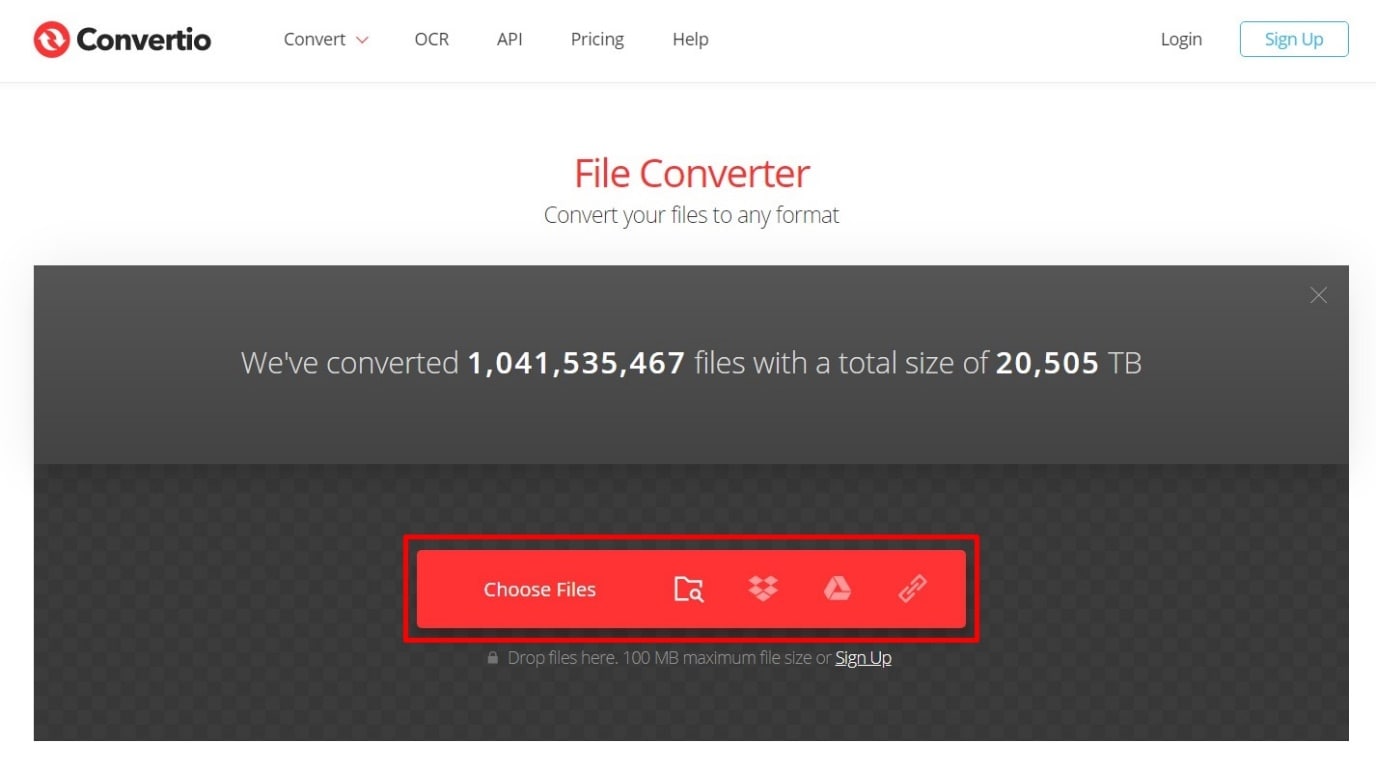
Once done, you can now select the desired image format, in our case, it’s PNG or JPG. The next step is to hit the convert button.
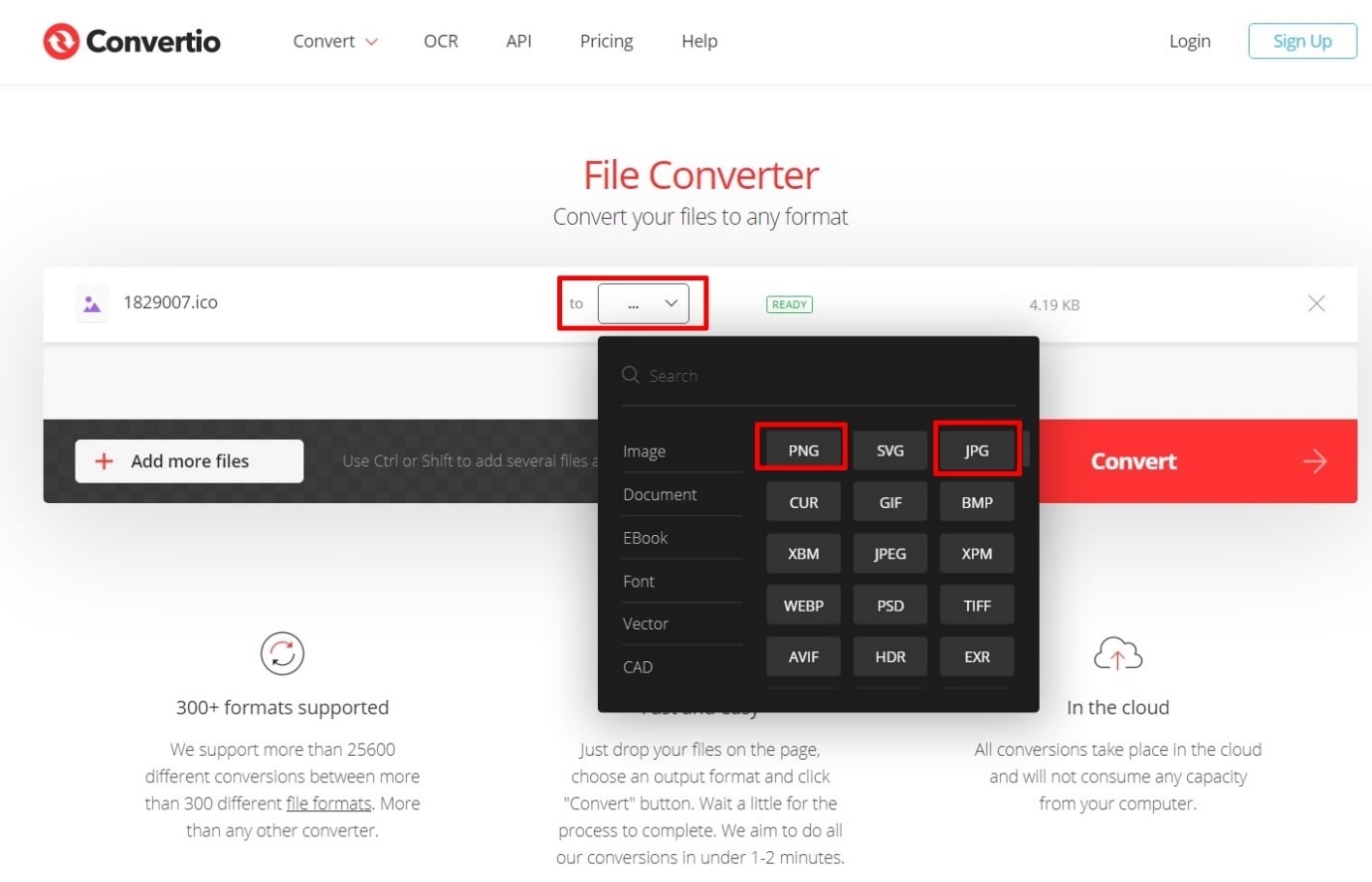
The conversion process takes a few seconds to convert the image file on its engine. Once it’s converted, you can click the download button to get your PNG file.
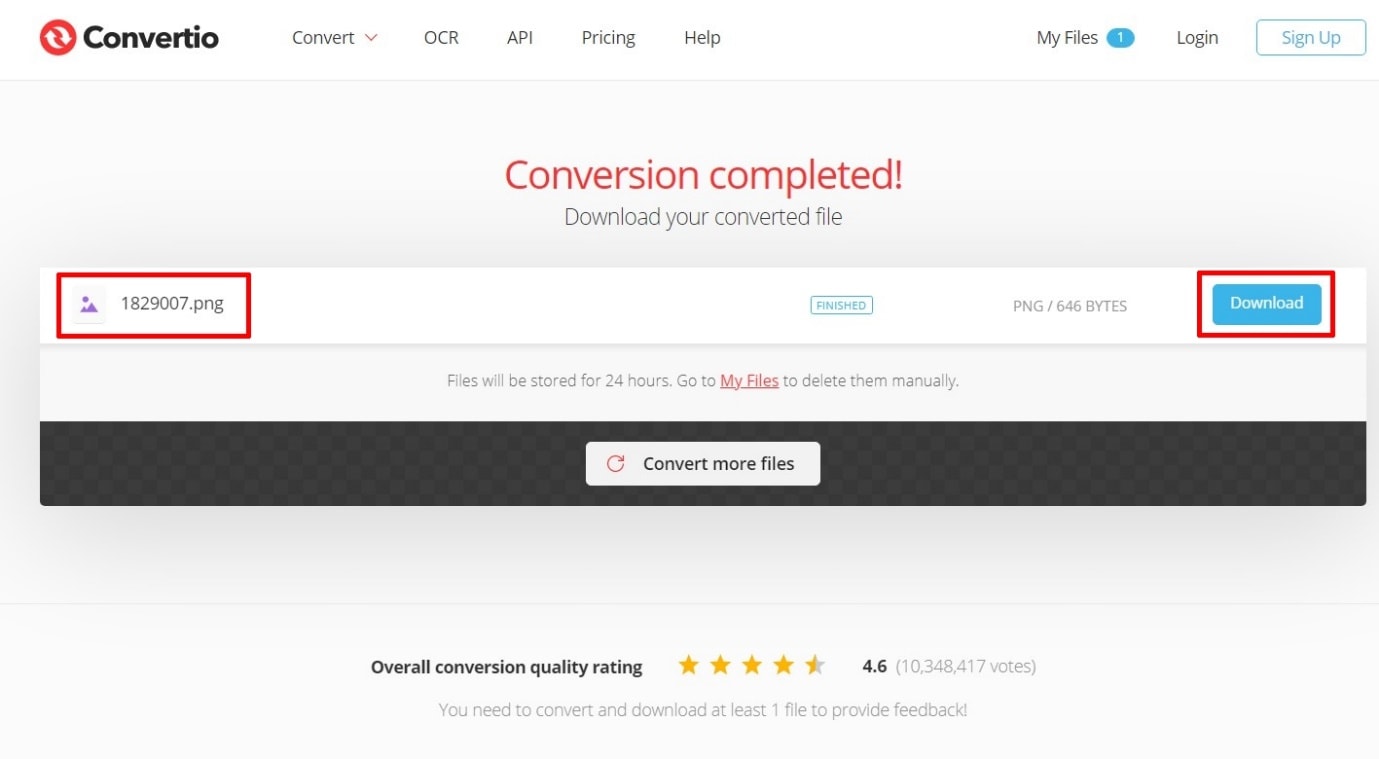
That’s how simple it is to convert an ICO file to any image format using Convertio’s website.
Solution 3: Convert Using Aconvert.com
Aconvert is a reliable source to convert various image formats. What makes it special is, it has got audio and video converters as well. So that’s a bonus if you’re looking for a plethora of converters in a single place.
To start with, select the file location. It could be your local files (Windows PC), Google Drive, Dropbox, or an ICO file URL. In this case, we had selected the local files option to upload our ICO image. Select Choose Files to upload your desired file on Aconvert.
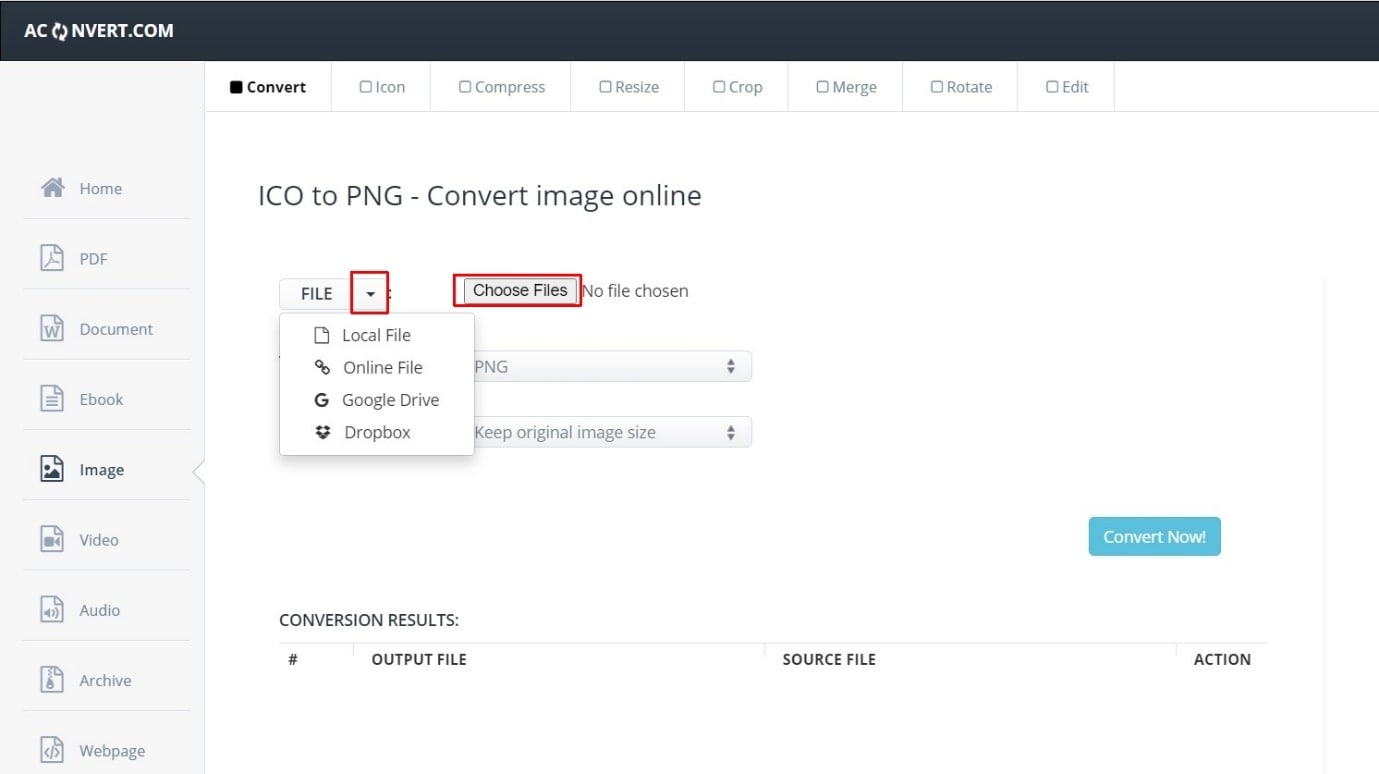
Once the image is uploaded on the website, it’s now time to select the desired file format, PNG or JPG this time. Once done, you can also resize the image by changing height, width, or both if needed. Of course, you can keep it to its original size if there’s no specific reason to change the image specs.
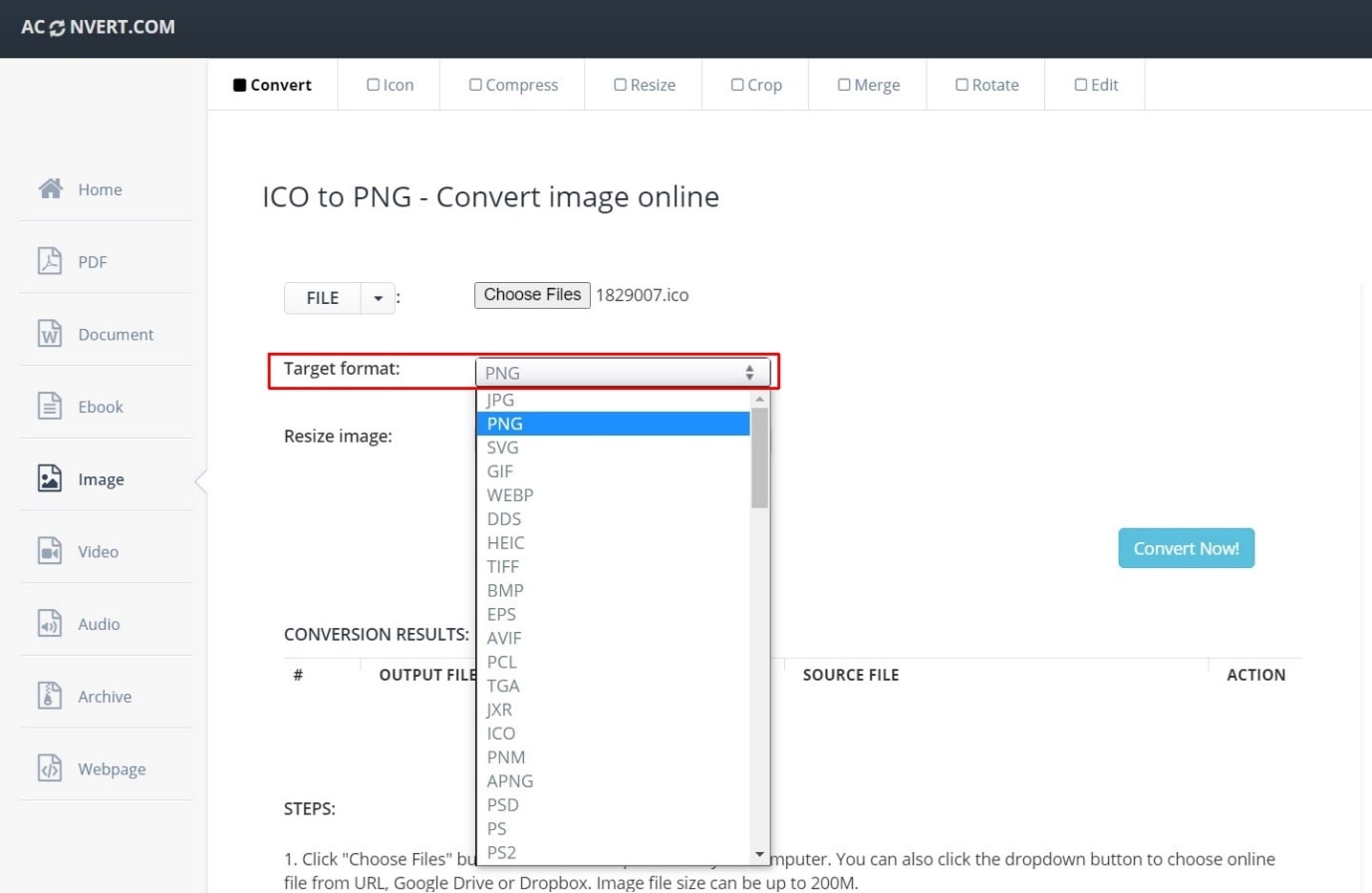
The next step is to click the convert now button and wait for a few seconds to get your file converted from ICO to JPG or PNG. Once done, click on the download button symbol beside the file name.
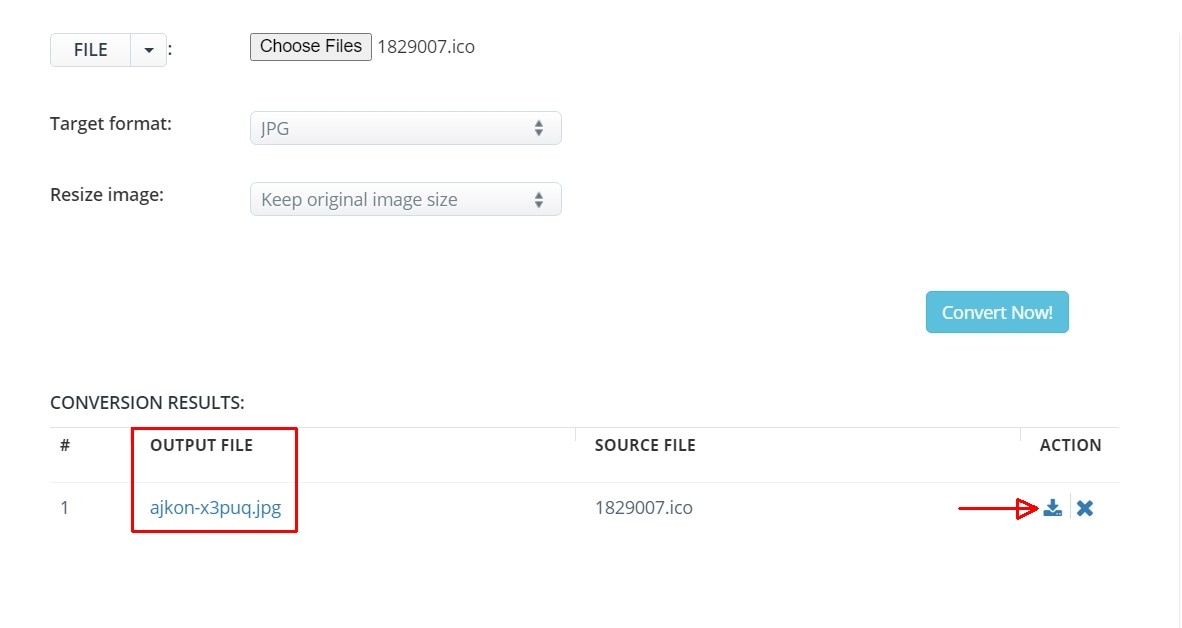
It now completes the process of converting the ICO file to a JPG file or PNG file, vice versa on the aconvert.com website. Let’s now move on to another way to convert ICO to PNG.
Solution 4: Convert Using CloudConvert.com
If you’re looking for a more customized converter with a plethora of other options to choose from, CloudConvert is your way to go!
It provides you with copious options like adjusting the height, width, quality, and cropping the image too while converting. The converter is also capable of removing any metadata such as EXIF data. Of course, it’s not used by normal users but could turn out to be a useful option for professionals.
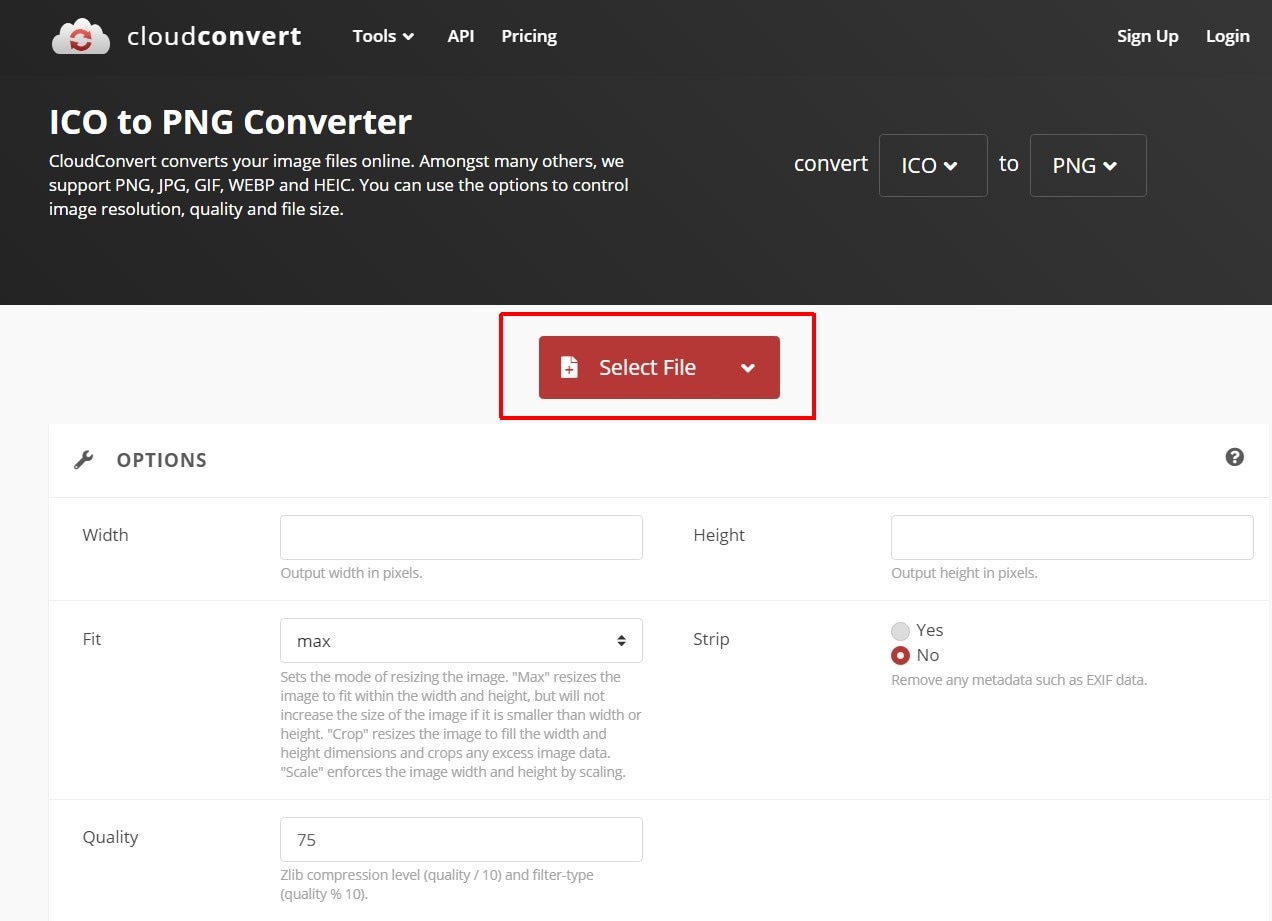
To convert ICO to PNG, click on Select File as shown in the image above. You can use the dropdown option beside the select file option if you want to import the image from Google Drive, One Drive, Dropbox, or using a URL. By default, the option is set to the local computer.
One can always add more files by selecting Add more Files option or simply click on the Convert option if you just want to convert a single ICO file to PNG.
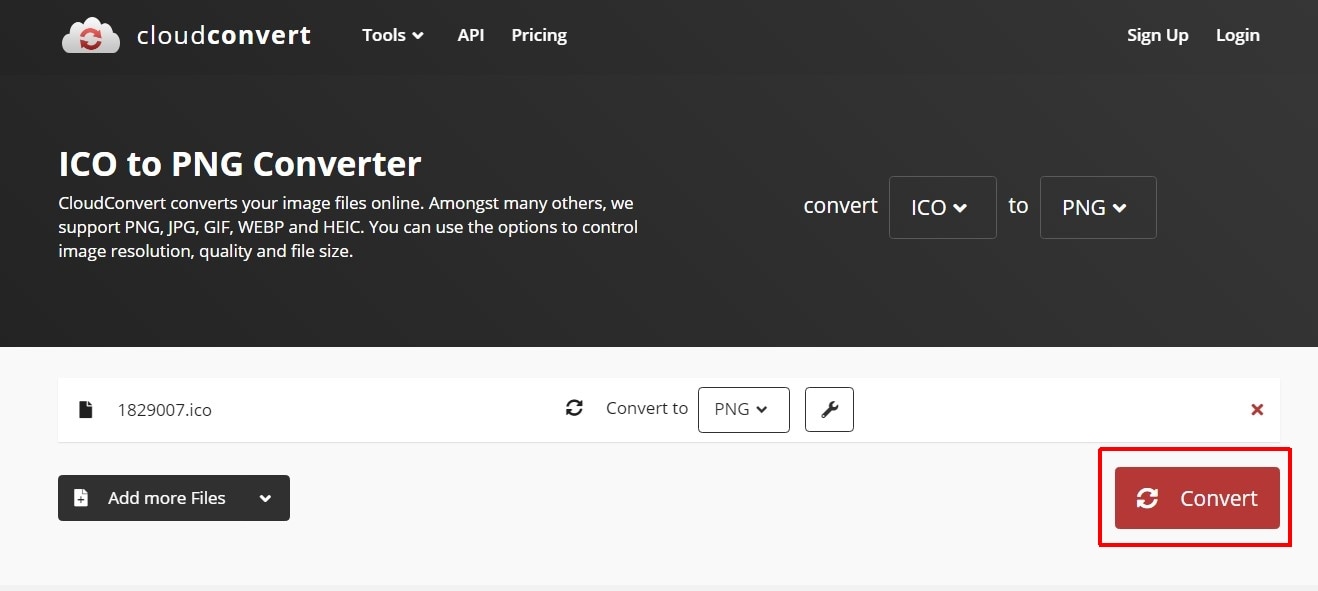
Once done, hit thedownload button from the pop-up you get in the next step.
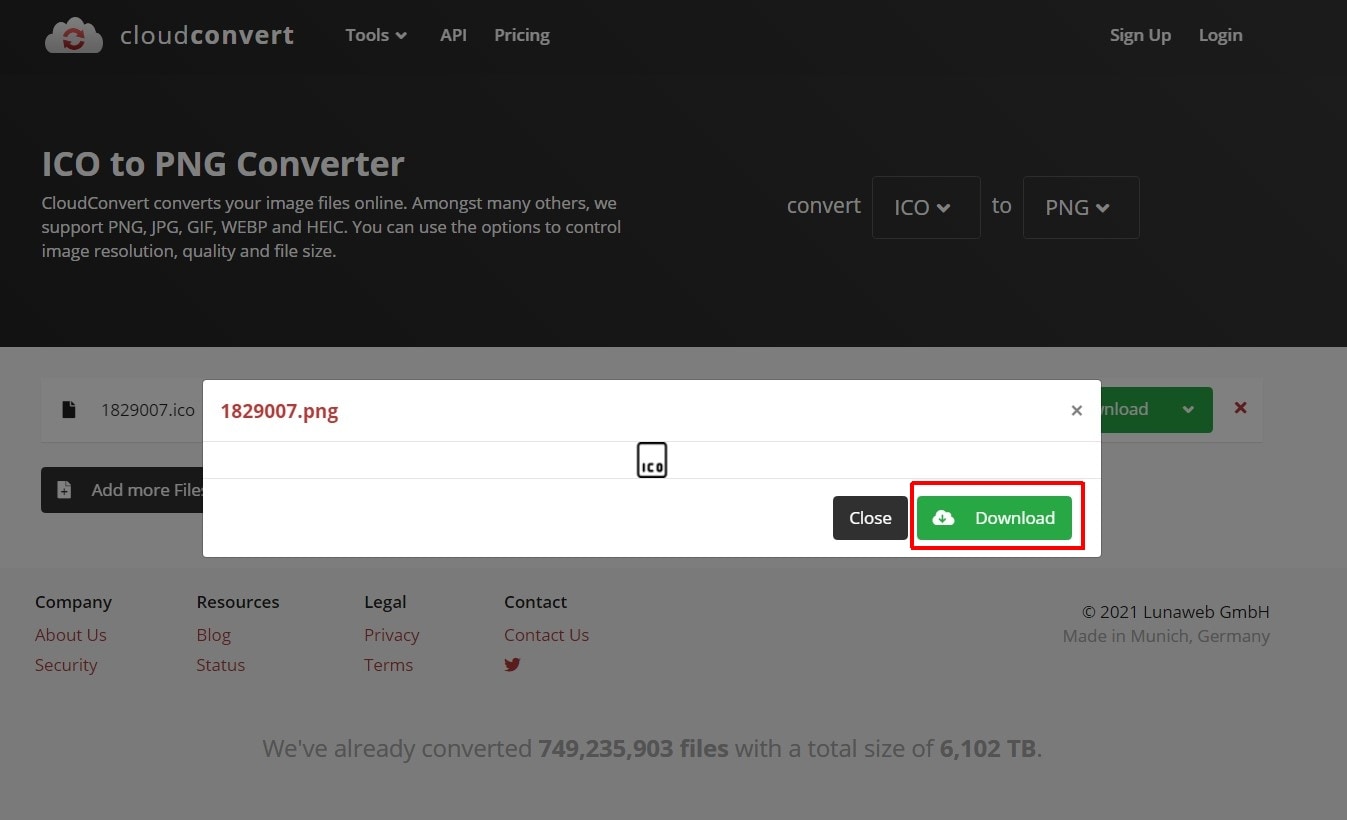
CloudConvert was so far the quickest to convert the ICO file to PNG. You could follow the same process to convert ICO to JPG files as well.
Solution 5: Convert Using FreeConvert.com
Compressing images along with file conversion isn’t possible with many converters. But FreeConvert does give you an option to convert ICO to PNG or JPG and compress the file according to your needs. That’s what makes it different from its counterparts!
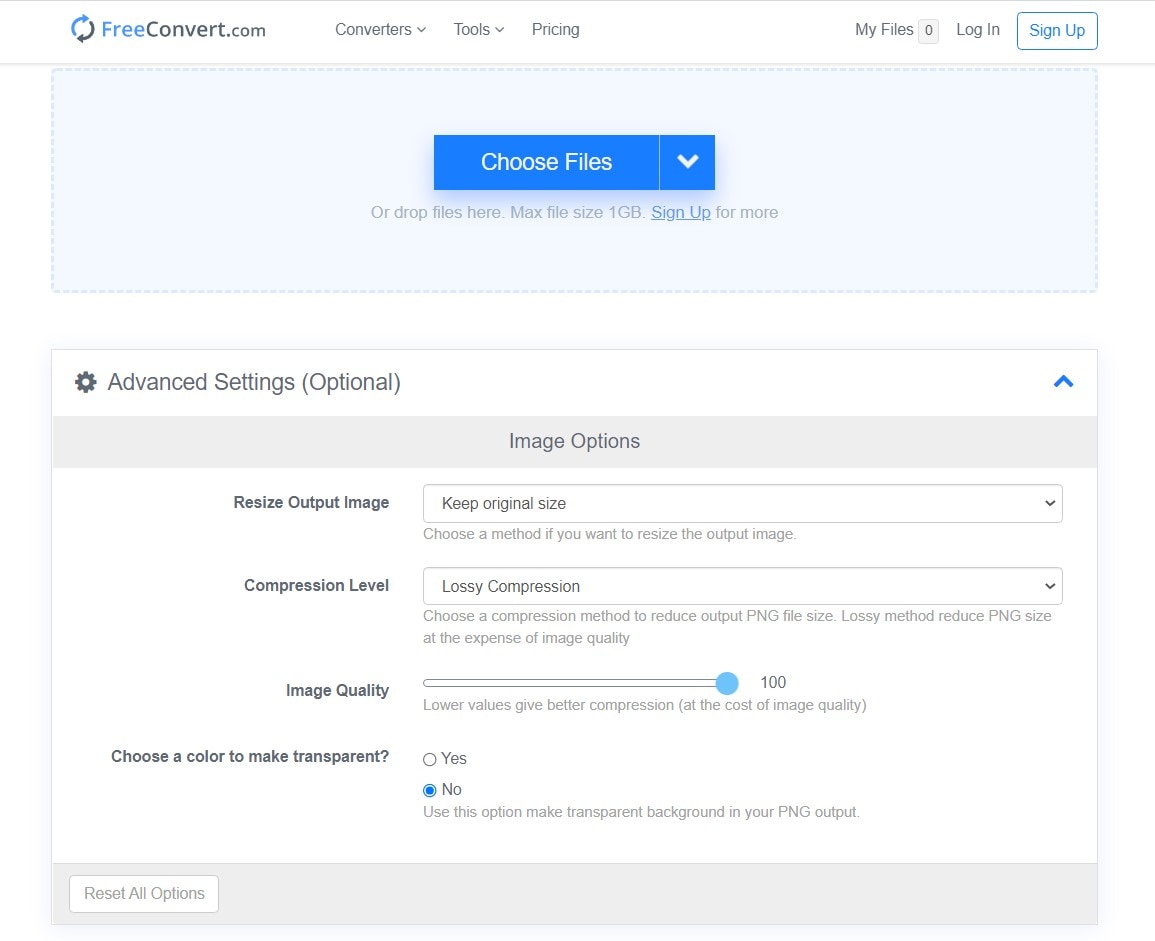
Just like any other converter, FreeConvert gives you an option to select files from the device’s local folders, Dropbox, Google Drive, or a website URL (image URL). We used “From Device” in our case.
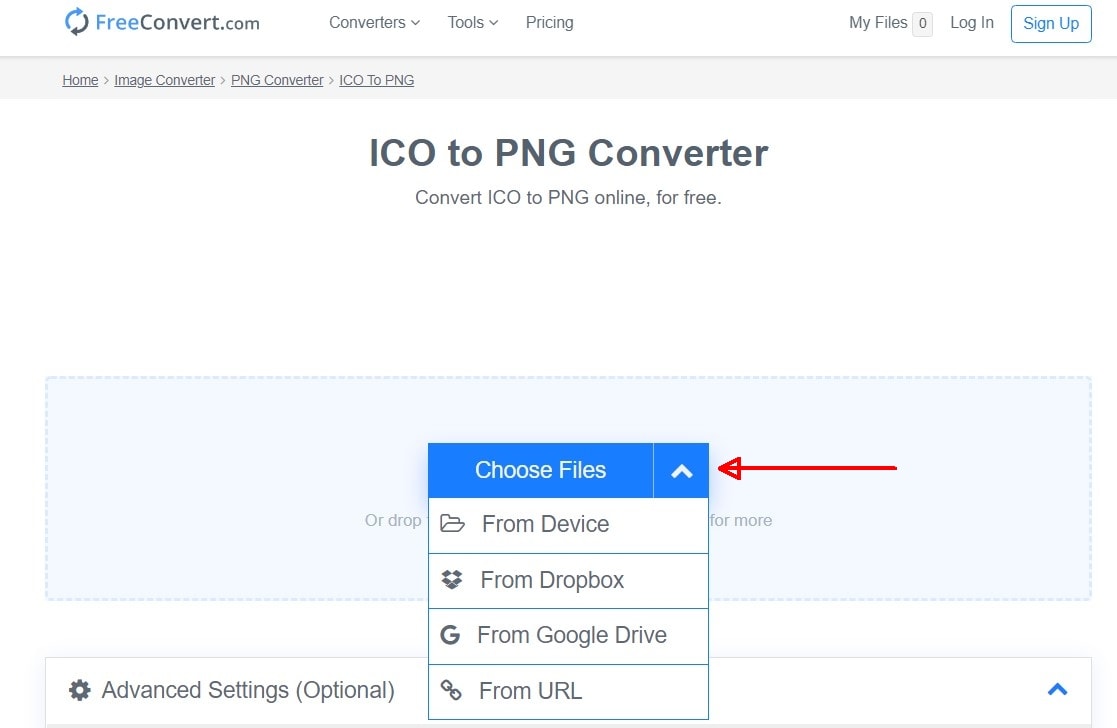
Select the desired ICO image from your folder and click on the Convertto PNG option to proceed further.
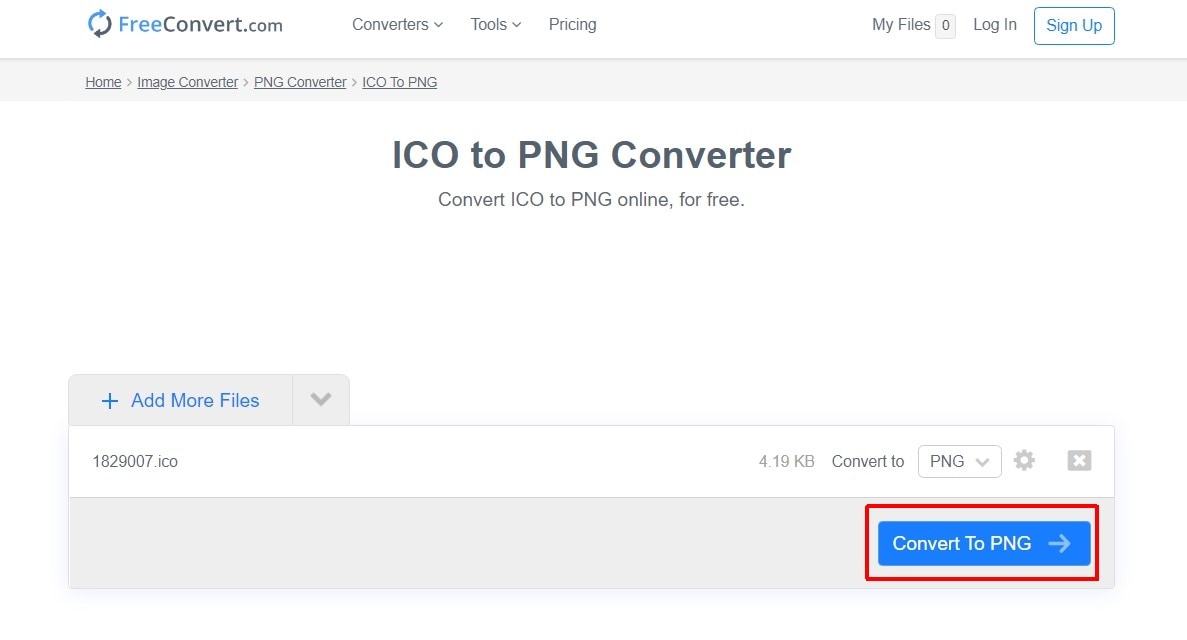
Once done, it will take a fraction of seconds to convert the ICO file to PNG. When you see Done and the Download PNG option appears, click on it to save it on your computer. If you wish to save it to Google Drive or Dropbox, use the dropdown button beside the download PNG button.
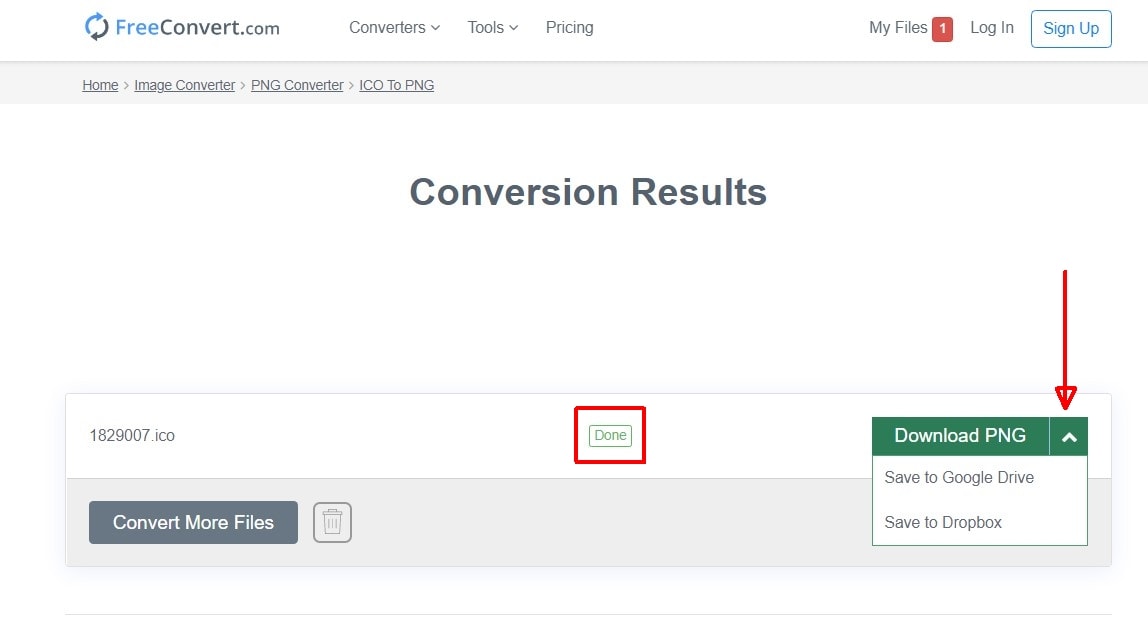
FreeConvert is the standalone converter that gives you an option to save the converted file into your Google Drive or Dropbox so that you never misplace your file even if you log in from other laptops or PC. You can even check the history of files by clicking on the My Files option from the top menu.
To convert any ICO file to JPG on FreeConvert, use this link and follow the same procedure explained above.
Conclusion
Out of all the image converters we used, FreeConvert was the best amongst all as it not only converts the ICO file to PNG or JPG but also supports a compression feature which most of the converts don’t provide. We hope you have now got an idea about how to convert ICO to PNG and ICO to JPG files on your Windows PC.
That said if you ever tried to convert an image file from one format to another, which one of these converts have been your go-to option? Let us know so that we can review other converters if we’re missing out on any useful ones.
You can always reach out to us if you face any issues while converting any image file on your desktop. Our experts will sail you through the process and help you in the best possible way!






Theo Lucia
chief Editor