Internet Recovery Mac Not Working?
Imagine if your Mac computer breaks down, more specifically your hard drive won't boot up, and all the amazing features of OS X Recovery under the keyboard shortcut Cmd+R (Disk Utility, Time Machine, OS X Installer, and Terminal) won't work for you because the disk is beyond recovery.
Before you think everything is lost, do not despair, because there is actually one more thing you can attempt to salvage your valuable Data. Internet Recovery Mac allows you to recover your Mac OS, not from an existing file within the computer itself, but to download the operating system directly from the servers of Apple.
It is understandable if you are not familiar with this recovery option, after all, not all Mac computers have it, as a matter of fact only models from 2012 onwards come with this feature available. That is why the purpose of this guide is to take you on a journey of discovery where all your questions will be answered. What is Internet Recovery, Mac? How to access it, how to fix problems, and how to recover deleted files.
Part 1. What Is Internet Recovery, Mac?
Mac OS Internet Recovery is a truly wonderful tool mac users have recently got to know (It has been available since 2012,) and while it has its minor disadvantages like restoring your Mac computer to its default OS version, it remains as one of the best ways to salvage your computer when all the other recovery options aren't working for you.
Keep on reading to find out what this tool is, and how exactly it can help you during worst-case scenario situations with your MacBook.
1. What Is Internet Recovery, Mac?
Simply put, Internet Recovery Mac is a recovery option available in all Mac computers since 2012, and what makes it one of the most popular restoration tools is that it taps directly to the server at Apple's to download an original version of the OS to be installed in your computer.
Depending on the keyboard you can access it by pressing the keys Option+Cmd+R or Alt+Cmd+R before the Apple logo shows up after booting your computer. To ensure the best possible results while using this option, make sure you connect your computer via Ethernet cable.
Depending on your connection speed, the whole process can last around five minutes. Once again, remember that this recovery tool installs an original version of the OS your computer was manufactured for.
For example, if you bought your MacBook sometime in 2017 it came with Mac OS High Sierra which you later updated to Mojave. If you use Internet Recovery Mac it will reinstall the original High Sierra OS.
2. What Internet Recovery Mac can do for you?
Internet Recovery Mac is the option you use when all other fails, not because it isn't as effective, but because it is a relatively new option, and users aren't quite familiar with all the advantages. Don't worry, you'll read all about them below.
With the help of Mac Internet Recovery, you can reinstall Mac OS as well as troubleshooting any issues that may fold your computer. As much as you take good care of your computer, sometimes the unfortunate scenario of the Disk getting corrupted may happen for any number of reasons ranging from virus attack to human error.
- While using Internet Recovery Mac you can scan, verify, and repair all the Drives using Disk Utility.
- Erase, install, or re-install preloaded OS X.
- Restore your Mac using Time Machine.
- You can use Safari to check your connectivity, as well as requesting assistance.
Part 2. How to Enter Internet Recovery Mode?
When for whatever reason your Mac computer is unable to create a recovery partition on the hard drive, you won't be able to use traditional recovery options, maybe you are using a RAID volume, or you partitioned your Disk using BootCamp, in any case, your last resort is using Internet Recovery. Follow the steps below to know how to access it.
Now that you know what Internet Recovery Mac is, and what it can do for you, the next few steps will now instruct you on how to enter internet recovery mode.
- Go to the Apple menu, and click on Restart. (If the computer is turned off, turn it back on.)
- While the computer is booting up, and before the Apple logo shows up, press the keys Cmd+Option+R.

Keep holding the keys until a revolving globe comes up and the phrase "Starting Internet Recovery, this may take a while" pops up as well.
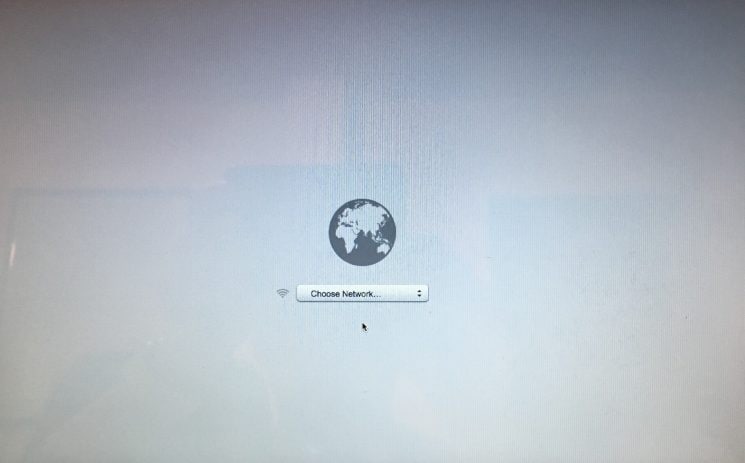
- After loading, a Wi-Fi menu appears as Internet Recovery Mac needs a stable internet connection to work.
- Click the drop menu and connect to the network. (If you are connected via Ethernet cable you can skip this part.)
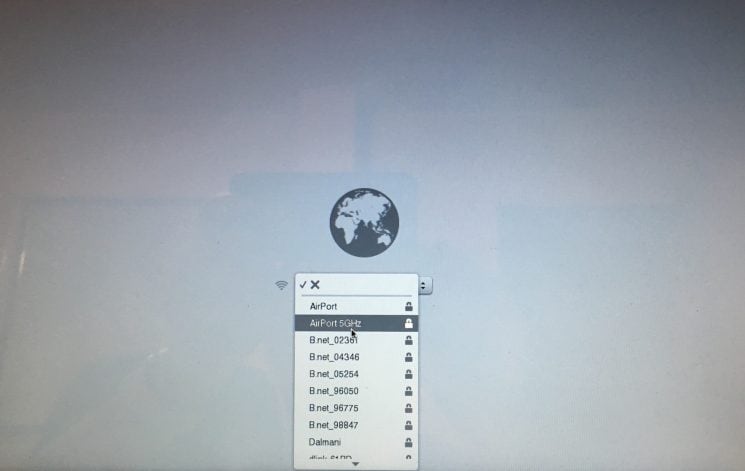
- After your computer has connected to a network, it will start downloading the recovery system image directly from Apple's servers.

- If everything goes well, the Mac OS X utility window pops-up.
- Choose the recovery option you want from this menu.

Video Tutorial on How to Boot Mac into Recovery Mode
Part 3. How to Fix "Internet Recovery Mac Not Working"?
While Internet Recovery Mac has been built up to be infallible, it does fail from time to time. So, if you have a bad luck streak, and the recovery partition is damaged, meaning you can't use traditional recovery tools, and for some reason, you can't use Internet Recovery, Mac, either, you can always enlist the help of an external drive with a bootable version of the operating system.
The best advice any seasoned Mac user can give you is to keep a bootable copy of OS X in a flash drive in the event of an emergency. This is also helpful if you are dealing with more than one failing Mac computer so you won't have to download the OS individually on each computer.
Causes of "Mac Internet Recovery Not Working"
As you read before, Internet Recovery Mac isn't as bulletproof as some users built it up to be, it does fail on occasion, but why does it fail? What are the causes behind this option not working for you? Well, thanks to the magic of the internet and the opinion of experts, the cases listed below are the most common reasons.
- If you own an old Mac computer. If, for example, you are working with Snow Leopard or older, the recovery options will not be available for you.
- If your Mac is running an older OS than Sierra, some of the recovery options won't be available.
- Your keyboard may be malfunctioning.
- Faulty internet connection.
- Incompatibility with certain Internet settings. Especially with corporate and public networks.
- Slow internet connection. As the file to be download is heavy, a slower connection could cause the process to be aborted.
Troubleshoot of "Mac Internet Recovery Not Working"
When Internet Recovery Mac isn't an option for you, the best next thing to troubleshoot the problem is through a bootable installer. The simplest way to do so is by using the Terminal app.
- Plug the USB flash drive to your computer.
- Go to Disk Utility.
- Select the Volume in the sidebar.
- Click "Erase".
- Make sure the name stays as "Untitled" and does not change it.
- Open Terminal app.
- Copy and paste the right "createinstallmedia" text into Terminal. Take a look at the image below.
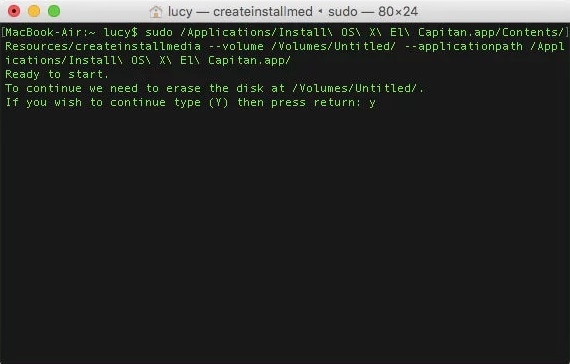
- Enter your admin password press "Y" and then "Enter".
Part 4. How to Recover Deleted Files on Mac?
If during the reinstallation process you suspect you've lost sensitive data, then you need to get yourself the best recovery program out there, Recoverit Data Recovery software for Mac is your best ally whenever you are facing a data-loss situation.
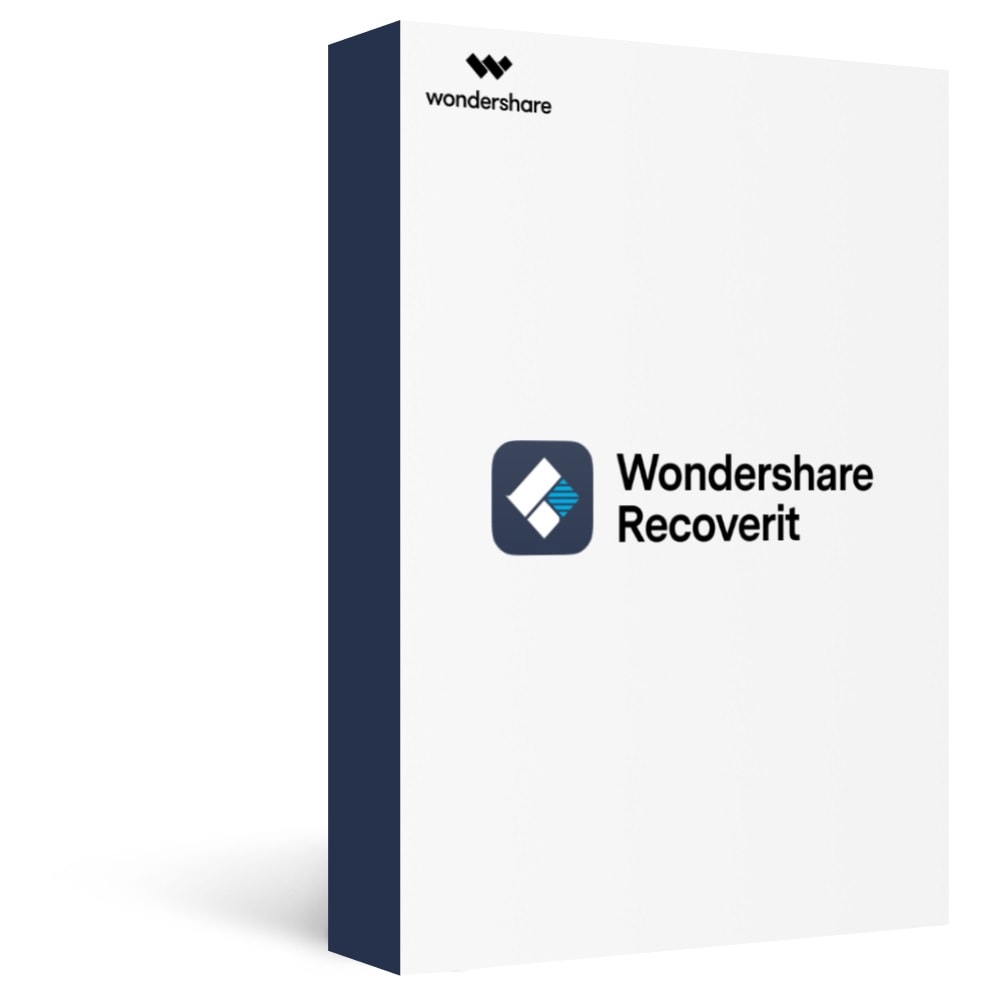
- Recover Word documents from all storage devices like Mac.
- Recover 1000+ types and formats of files in different situations.
- Scan and preview the files before you recover them from MacBook hard drive.
Step 1: Select the Location
After you've finished downloading Recoverit, run the program, select the hard drive where your files were last seen, and click on Start.

Step 2: Scan the Location
After clicking Start, the scanning process will begin. Depending on the volume of the Disk this could take a few minutes to finish.

Step 3: Preview and Recover
When the scanning is finished, a list of all the recoverable files comes up, select those you want to restore, you can use the preview feature of Recoverit to open those files before recovering, once you are done selecting, click on Recover and you'll get your files back.

Conclusion
Internet Recovery Mac is a very useful tool, one that can save you whenever you are in need of recovering your operating system. Although this option has only been available for a few years, it has proven to be quite effective.
Most Mac users choose to use it even before traditional methods because of its simplicity, however, as you read above, the program does fail, and when it does, you need to have a handy backup solution. Creating a bootable installer in a flash drive is the best way to troubleshoot problems with both traditional recovery tools and internet recovery.
Finally, you have to view Internet Recovery Mac, as a last resort measure, to prevent potential failure, you can always use the Disk Utility to run scans on your drives and alert you of any possible threats to your operating system.
What's Wrong with Mac
- Recover Your Mac
- Fix Your Mac
- Delete Your Mac
- Learn Mac Hacks



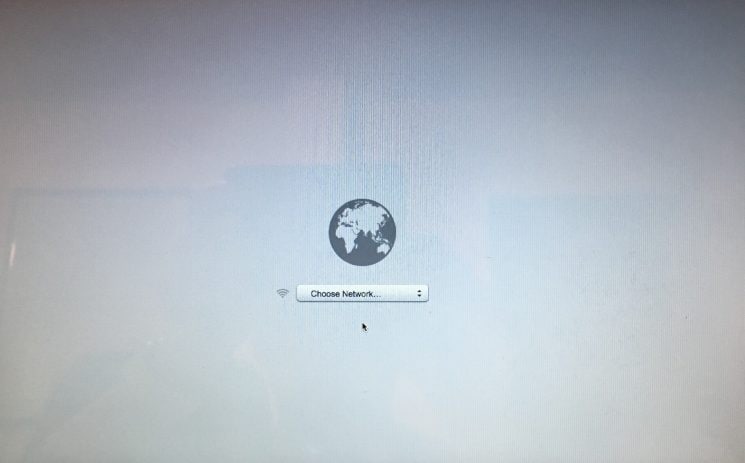
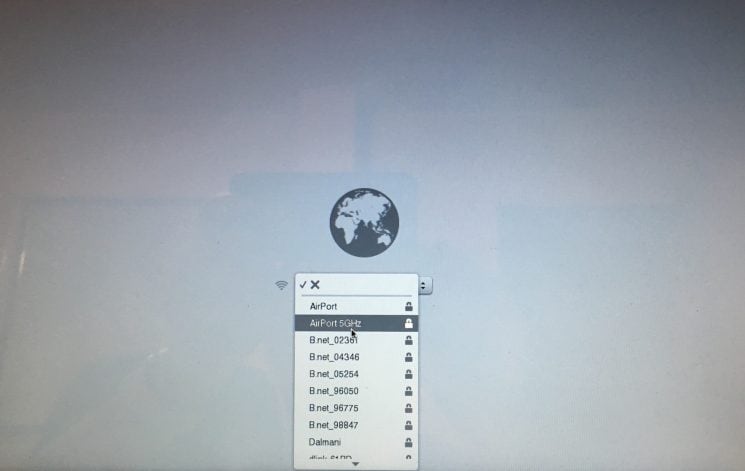


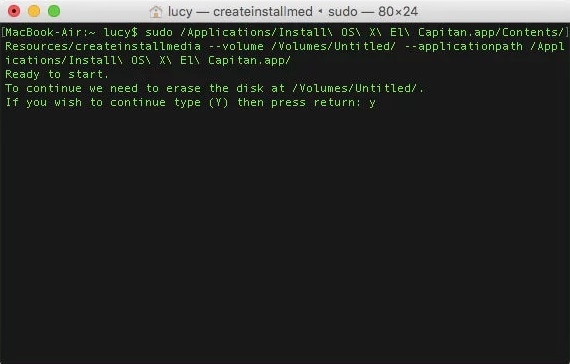
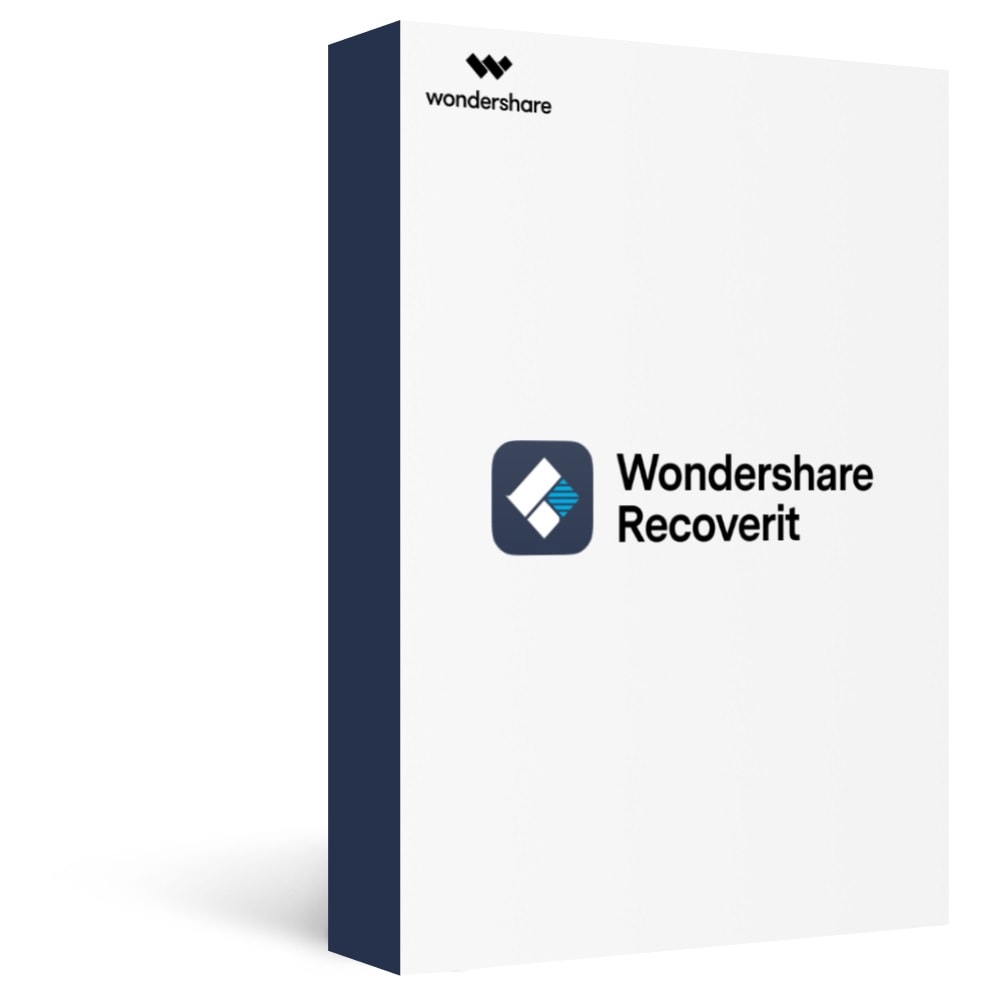








Sue Wayne
staff Editor