PDF Recovery Free: Learn 4 Solutions to Recover Deleted PDF File
"How can I do PDF recovery for free? I am having trouble locating my PDF files from my computer. Is there any method to recover them for a person who has a little understanding of computer knowledge?"
A Portable Document Format or PDF is a type of file format that we use to read important data and print them out according to the same font, color, and images inscribed in the soft copy, which makes it hard for cheats to plagiarize the material.
Much like most items inside the computer system, a PDF file is prone to accidental deletion or corruption after due time. Such kind of mishap may cause instant stress and worry for users who wished to use their deleted PDF files later on, but thankfully there are several ways to retrieve the lost PDF files. In this editorial, we will discuss not one but four reliable solutions to recover PDF files immediately, including restoring data with the assistance of the Recoverit file recovery tool for free.
Preparations before Recovering a PDF FIle:
Once you accidentally or deliberately delete your PDF file and wish to have them back for further usage, then you can recover them again at once, but you need to stop using your computer immediately. We also advise you not to add any new files before the whole PDF file recovery operation. It is because after you hit the delete button, the erased files do not get deleted from the memory of the system as long as new data doesn't replace the old memory location of the PDF file. If you add any new item to the mix, then it will take the place of the deleted file straight away.
Now that you know the beforehand needed preparations to recover data, in the second half of the article, we will show you the top four solutions to retrieve the PDF files.
Solution 1: Check Your Recycle Bin:
The first place a person should check after accidentally deleting a PDF file from the computer is the "Recycle Bin" folder of the Windows PC. You can restore the PDF file to the original location from the Recycle Bin by following the steps below:
- Go to the Recycle Bin folder located at the desktop of the computer.
- Locate the file(s) that you had inadvertently deleted and Right-Click on it.
- From the drop-down menu, click on "Restore."
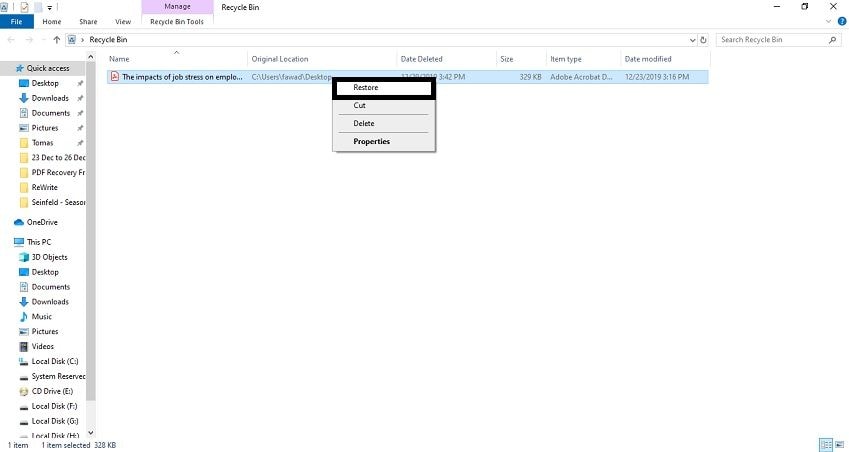
- You will find the PDF file back to the location from where you deleted it.
Solution 2. Check Your Backup Drives:
If your PDF files hold any value to you, then you should keep a back up of all the data on different mediums such as cloud storage platforms such as iCloud/Google Drive or flash storage devices like external hard drives or USBs. These platforms will permanently place the items into their database, and you will be able to retrieve them back whenever a mishap, such as accidental deletion, may occur.
Solution 3. Restore from the Previous Version:
The "File History" feature of the Windows operating system allows you to store previous versions of files(when it was not deleted from the PC) from different disk drives and folders once you turn the function on. Here are the instructions to restore the items to the computer:
- Click on the disk drive or folder where the lost PDF file was previously present.
- You will see a drop-down menu. Click on the option "Restore Previous Versions."
- Select the file by clicking on it and hit the "Restore" tab. This action will delete all the versions available of the PDF file on the location. We recommend you to restore the data to a different place.
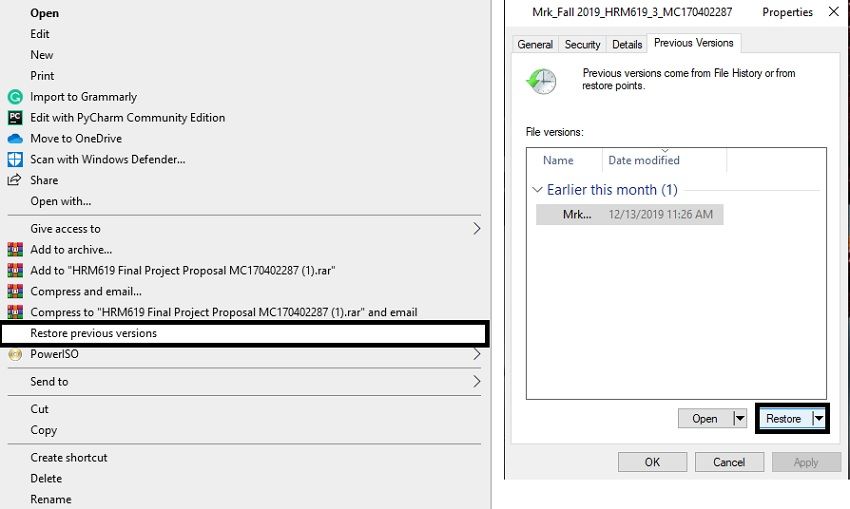
Solution 4. Recover with the help of Recoverit Data Recovery:
Ideally, the safest and the most efficient way to recover PDF files for free is through the Recoverit Data Recovery Tool. It can recover data with complete accuracy and allows the users to retrieve the PDF files up to 100MB for free. Users can also avail of the opportunity to recuperate unlimited data by purchasing the license key of the software tool. Here are some of the standout features of Recoverit:
- The application can retrieve files in over 1000 formats, including PDF, JPG, PNG, and much more
- It is available for your macOS/Windows computer.
- It can recover PDF files for free from any folder, including the Recycle Bin.
- It supports all of the external storage sources, such as an external hard disk, an SD card, and USB.
By following the simple guide of three-steps, you can recover the lost PDF file for free instantly after downloading and installing the app on the system.
Step 1. Select a location:
Run Recoverit on your PC and select the folder where your erased PDF file previously existed. Click on "Start" and let the scanning begin.

Step 2. Scan the location:
Recoverit will search all fragments of the selected folder, external device, or disk volume. It will take a few moments to finish the scan. If you feel that the intended files had already been recovered, then you can stop or pause the scan to check the nature of the restored data. The interface will notify you after completing the scan. You will be able to find the files under the categories "File Type" & "File Path."

Step 3. Preview and recover files:
Recoverit will allow you to recover 100MB of scanned/recovered PDF files for free. You can finalize the recovery operation by selecting the items and click on "Recover." The tool will also ask you the place where you wish to save the newly recovered items. Select the folder or disk of your liking and save the data permanently.
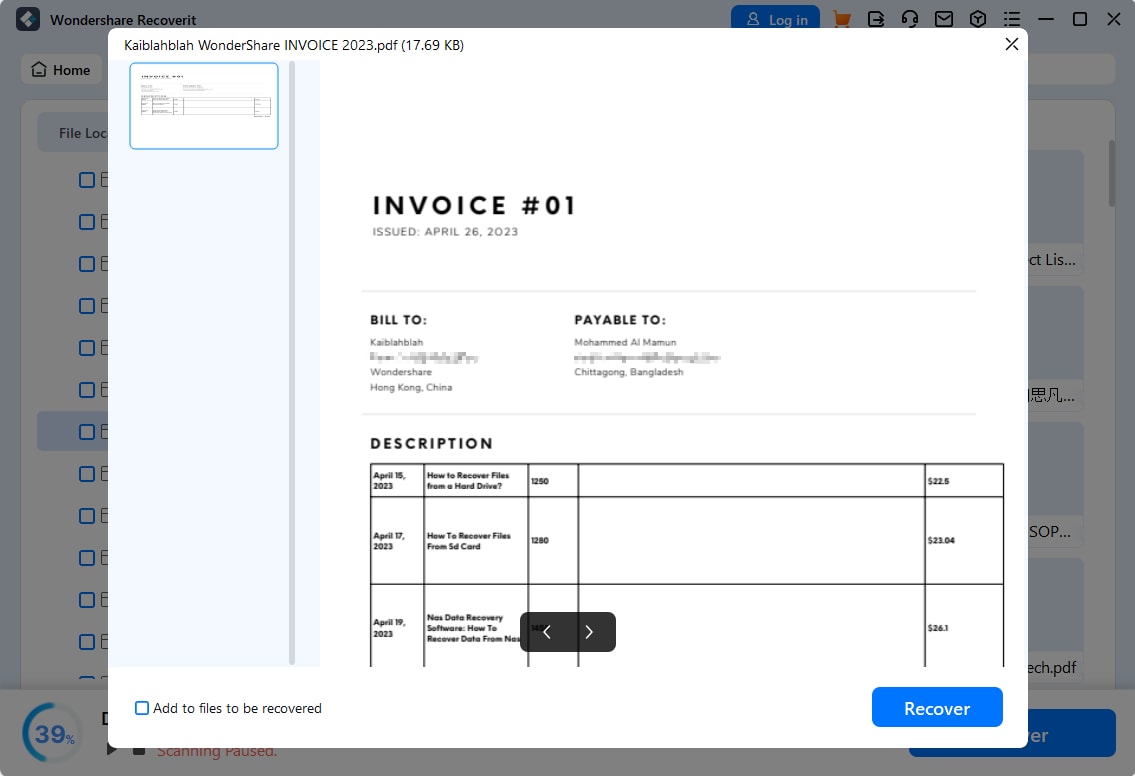
Conclusion:
The PDF format carries our work reports, thesis(research papers), and many other essential items, which is why there is no doubt behind its importance. It is only natural that sudden corruption or deletion of a PDF file may cause chaos and stress, especially if you do not carry a back up of the data.
Fortunately, we have discussed four of the best solution to perform the recovery operation. But if the top three solutions fail to do the job, then try the free version of Recoverit to complete the work as it will not disappoint you under any circumstances.
Free Recover Data
- Top Recovery Freeware
- Top Recovery Solutions


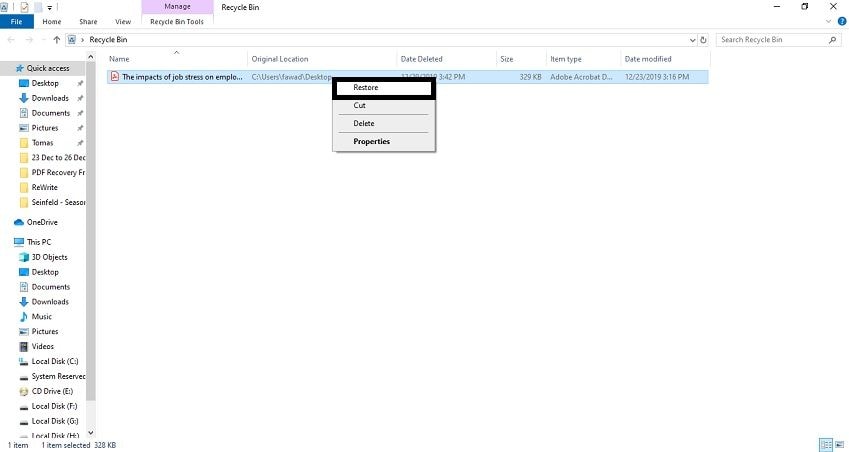
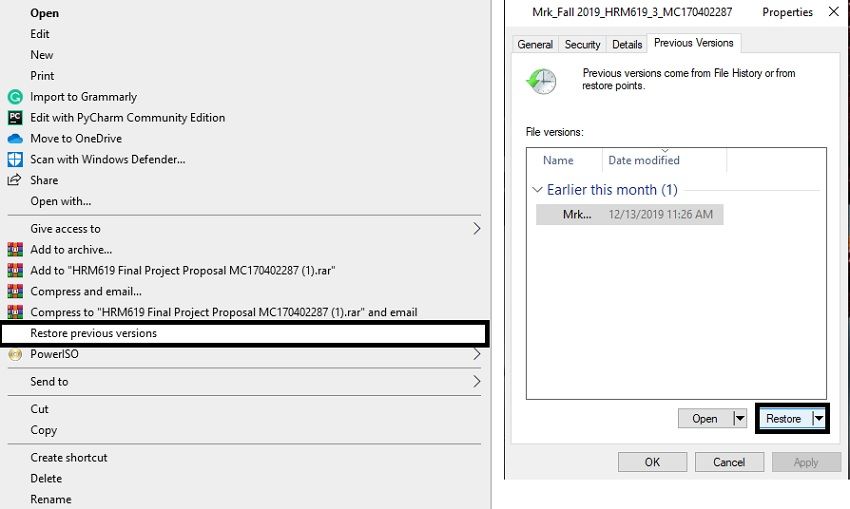



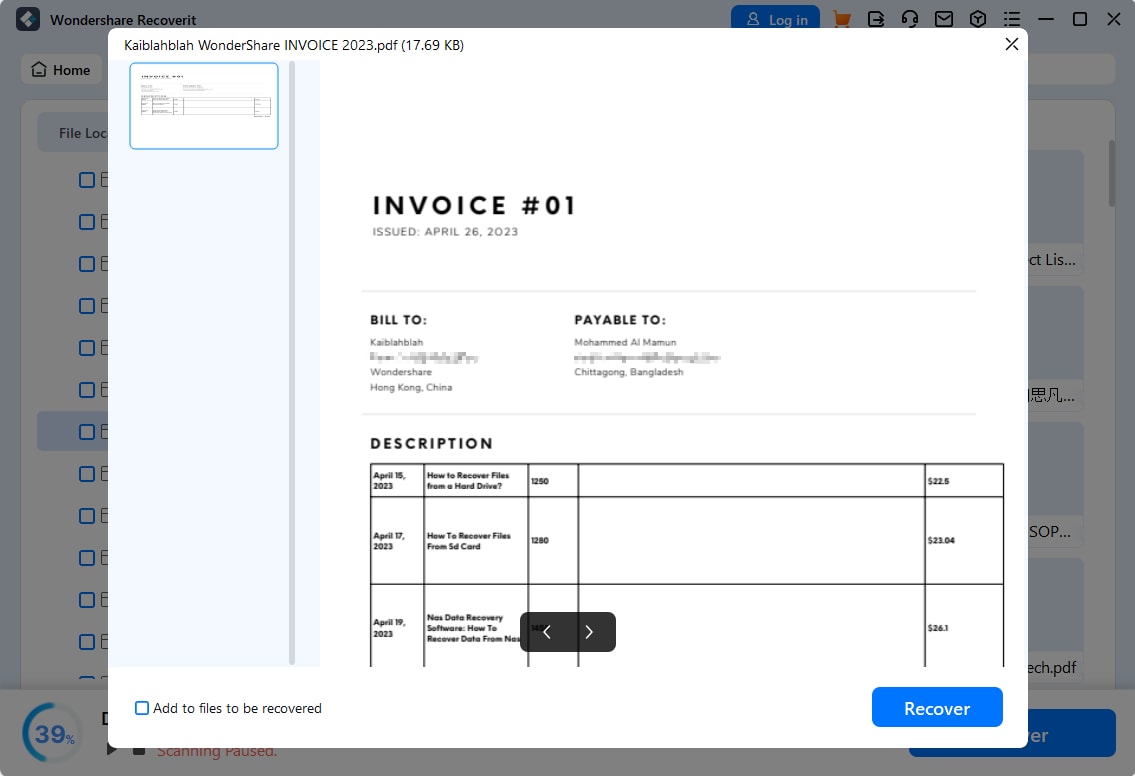





Amy Dennis
staff Editor