How to Recover a Corrupted, Deleted and Unsaved PDF File?
How to recover lost PDF files on my computer? Accidentally deleted and lost PDF files from the computer hard drive and emptied the recycle bin? Don't worry, on this page you can find the solution to help you out. We will introduce the best PDF file recovery software to help you recover deleted PDF files from the computer hard drive.
The PDF is one of the most reliable documents used by hundreds of millions of people to manage and access information or data. The security and portability of this file format have given it a tremendous boost to its popular use. The following guide will offer more information about PDF files and why you can get lost PDF files back.
Can PDF Files Be Recovered?
Yes and No. See, you can get your deleted files. You might recover any unsaved or deleted PDF. With ease and without stress. But this is true only under these situations.
- You are sure that no other data overwrites the lost PDF. In other words, you have not saved a new file in the place of PDF location.
- You know that your unsaved files are somewhere in the temporary files.
- You did not use a Solid-State Drive (SSD) as the Save Location. So, there was No TRIM feature to worry about.
You are in luck if above conditions apply to you. In that case, congrats! You are in the right place. This chapter is going to help you in getting back what is yours. For recovering data, more than one method is available.
But remember, you should use them as soon as possible.
The longer you wait, the greater the risk that the files will be overwritten. Once data overwriting takes place, recovery will be impossible.
Thus, let’s see the main techniques you need. For both systems, be it Windows or Mac.
Part 1. How to Recover Unsaved PDFs without Software
Software Developers know your pain. So, they design each app with some safeguards in place. Yes, your software already comes with Crash Recovery Features. We can be sure about Adobe Reader and Acrobat. In fact, this is true for many PDF Readers.
For example, your machine could encounter Hardware Issues. Thus, an important process might misbehave. Interruptions can happen anytime. Also, the Power Connection could stop working. Not to mention, when we forget to save the data in a rush.
Hence the preventative measures are part of the app.
At the time of writing this, Adobe Reader is the top candidate. And when you use it to handle the PDFs, temporary files exist in this folder:
"C:\Users\%UserName%\AppData\Roaming\Adobe\Acrobat\1X.0\AutoSave\"
Now, when do these files disappear?
Answer: Whenever we close Adobe Reader window. You already knew what the name ‘temporary files’ meant. Temp Folder is gone once the App Session is over.
That’s why, during the interruptions, you must locate the temporary files fast. As you enter the folder, you see files. Some carry a different extension. You can try to rename them, with PDF extension. Then, see if the file opens in Adobe Reader.
If you succeed, your fortune saves your PDF.
Part 2. How to Recover Lost PDF Files from Computer
Download and install Recoverit Data Recovery software on your computer, follow the next steps to perform PDF recovery on Windows computer. If you are working on Mac, you can download Recoverit Data Recovery for Mac.
The Best PDF Files Recovery Software
- Recover deleted or lost PDF files from emptied recycle bin and computer hard drive effectively, safely and completely.
- Supports lost PDF files due to sudden deletion, formatted hard disk, the computer system crashed and virus attacked.
- Recover PDF files from computers with a high success rate and without any file quality loss.
- Supported OS: Windows 11/10/8/7/XP/Vista and Mac OS X 10.10 - macOS 13 (Ventura)
Step 1. Select a Hard Disk Drive
Launch Recoverit Data Recovery on your computer. Then select the location where your lost PDF files stored before. Select the hard disk and click the "Start" button to process.

Step 2. Scanning the Computer Hard Disk
Recoverit Data Recovery will start a first quick scan, after the scan, if you cannot find your PDF file, you can go to scan again with the "All-Around Recovery" mode which will search more files from the computer hard disk.

Step 3. Preview and Recover PDF Files
After the scanning, you can preview some recovered files like photos. Select your recovered PDF files and click "Recover" button to get your PDF files back, save all recovered files to a safe storage device.

Recoverit Data Recovery will get your deleted or lost files back in easily and effectively. Download and try it for now.
Video Tutorial on How to Recover Deleted Files on Windows 11/10/8/7 Easily?
Part 3. How to Recover and Repair Corrupted PDF Files
When PDF files get corrupted, you can start by solving the problem manually and then recover corrupted files with professional recovery software. At times, the reasons why a PDF file cannot open is because of a minor issue that can be solved manually. The manual solutions are shown below.
1. Check and repair Adobe Reader
- First, check Adobe reader:
- Open your Adobe Reader and go to Help, choose to Check for Updates
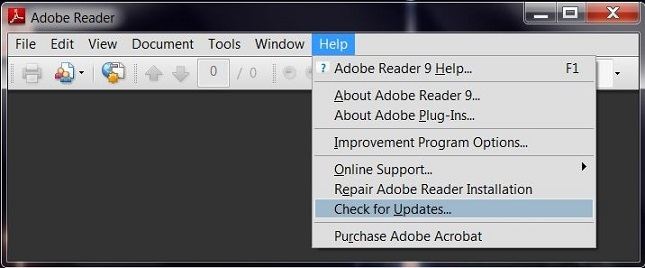
- Second, repair Adobe reader:
Repair your Adobe reader if it indeed has corrupted.
- Open Adobe Reader > go to Help > select Repair Adobe Reader Installation option.
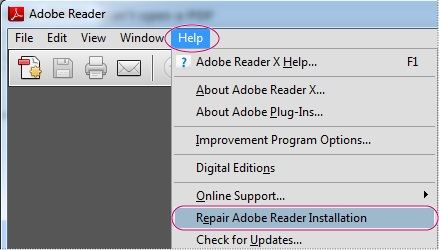
2. Try an Alternative Reader for corrupted PDF files
You can search online for more alternative PDF reader tools such as Foxit, Evince, etc. Give the alternative readers a try to open your PDF files.
3. Repair PDF files
Restore the corrupted PDF file to a previous version and get it repaired if you have a backup.
- Open your Window Explore
- Find your PDF files and right-click it to choose Properties
- Choose Previous Versions to find the version you need
- Click to open the version you need and click Restore
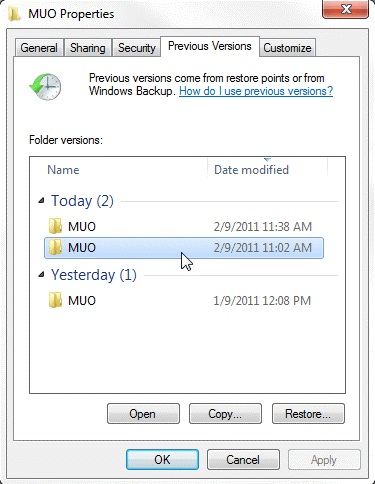
4. Try free PDF repair tools online
If these solutions above are not able to recover your damaged or corrupted PDF files, the last solution is to try free PDF repair tools online. The following PDF repair tools mentioned here are recommended.
- Office Recovery: Office recovery is a free data recovery software for recovering corrupted and damaged email, media, databases, and dozens of office productivity applications.
- PDF Resizer: PDF resizer is a free online tool normally meant for resizing, compressing, or rescaling PDF documents so as to save disk space, but it is also very useful in repairing corrupted PDF files.
- PDF2GO: PDF2Go is a free tool meant for editing your PDF files online. It also comes with other features such as converting, merging, compressing, splitting, rotating, encrypting as well as for repairing your PDF documents.
Part 4. How Much do You Know about PDF
Developed by Adobe Systems, PDF (Portable Document Format) is a proprietary file format widely used for sharing and transferring bulky information conveniently. Developed from a system called "Camelot" in 1991 by John Warnock (Adobe Systems’ co-founder), this technologically advanced application lets users read electronic documents in the exact way they are – page by page, with readers being unable to alter them in any unauthorized manner.
The PDF format encapsulates a description of a fixed-layout of 2D documents based on a variant of PostScript that may include any of these: fonts, text, images, 2D vector graphics, hyperlinks, etc., into a single file. This file format can also be used to protect and secure the information or content of a document with a password.

It is a universal format that can be uploaded to the Internet, shared via emails, and viewed on a PC with any kind of configuration. As a result, PDF files are commonly being used for sharing information with many businesses offering their white papers, feedback forms, and standard reports as downloadable PDF files. Accordingly, PDF files are being used for eBook ready-to-print publishing, document peer review, pre-press documents, and by many institutions for archiving their document. All in all, PDF is one of the most commonly used document file formats in the world. And we should also be careful when we use PDF in daily. Remember to back up your PDF files whenever you use it.
When important PDF files get corrupted or damaged, we normally get distressed. Certainly, no one likes to afford this kind of issue, but whenever this happens, there is no choice but to look for ways in resolving it. When you have an effective PDF recovery tool like Recoverit Data Recovery Software that can help you recover lost or deleted files as well as damaged or corrupted files, you will forget how distressing it is when passing through the stage of recovering your lost or damaged PDF files.
People Also Ask
How to Protect PDF files from Accidental Deletion and Corruption?
- Backup, Backup again and have more Periodic Backups. You must make a Local Copy. Also, save your file on an External Drive. And always store a copy on a Cloud Storage Service.
- Anti-Malware Software is your best buddy. You should invest in Real-Time Protection services.
- Make sure to remove USBs in a safe manner. The step of clicking ‘Eject’, is your holy shield. Especially when you unplug the devices.
- Never ignore any signs of Drive Failures.
- Bad Sectors are visible with CHKDSK scan. Run it on a regular basis. Why? Well, you can predict a File Corruption. To foresee such losses, CHKDSK scan is a good tool.
- Disk Defragment Tool is useful. You should defrag your drives. Once a month would be enough. If you do not use the device often, defrag your internal and external hard drive quarterly.
- You can automate the Error Checking routine. ‘Disk Monitoring’ should help you with this.
Where Do Deleted PDF Files Go?
You might wonder where the files go after deletion. Adobe PDF files are present in Recycle Bin. Like any other file, you can restore them. Or you can say a permanent goodbye, by deleting them again. Files deleted from Recycle Bin are completely removed.
How to recover deleted PDF files from a pendrive?
So, deleted files were in a Pendrive. Don’t worry. The usual solutions apply to the External Drives as well.
- The first stop in your Recycle Bin. You can try finding the files in it.
- Did you copy the file somewhere? There is a chance that your Backups might have its copy.
- A good data recovery software is a good investment. And if you use one, it is going to have the features you need. So, it’s time to observe all the Recovery Options.
As stated earlier, you want to avoid overwriting the Pendrive Storage. That is why, you should stop using the Pendrive. This could increase the chance that your Recovery Software would find the lost files.
How to recover deleted PDF files on Mac?
Recycle Bin is for Windows. And Mac has its own tools. For a deleted file, a similar checklist is possible. You have the following choices, to bring back the deleted files.
- Restoring the files in question from Trash.
- Obtaining the files from a Time Machine Backup.
- Using a data recovery software for Mac.
How Do I Open A PDF File Without Adobe?
Modern Browsers support PDF Viewing. As such, you have a choice to select a browser as Default PDF Reader. You can right-click your PDF file. In the appeared menu, an option Open With would be present. You select Google Chrome and then, hit ‘Open’. And this is how your browser becomes your PDF Viewer.
Recover & Repair Files
- Recover Document Files
- Repair Document Files
- Recover & Repair More
- Clear & Delete File





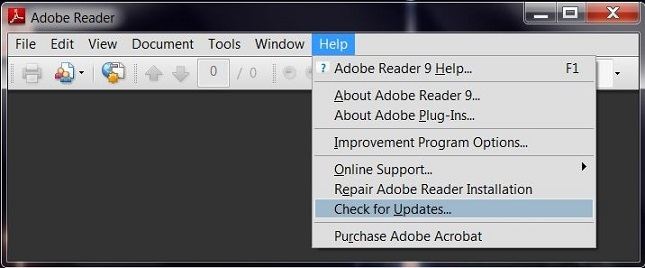
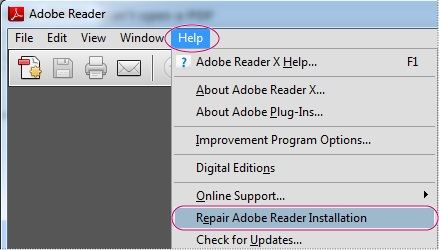
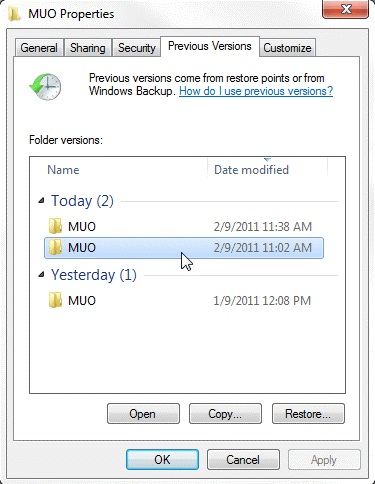






Amy Dennis
staff Editor