PDF to Google Sheets: 8 Best Online PDF to Google Sheets Converter
Jun 29, 2023 • Filed to: Photo/Video/Audio Solutions • Proven solutions
Learn how to convert your PDFs to Google Sheets that are editable. Also, find out about some of the programs that can make the work easier for you saving you time and energy and being highly efficient and productive in your work.
Why you should need a PDF to Google Sheet Converter
You may be wondering if they are free, fast in conversion, secure, or accurate, then you are at the right place to find the right tools to do your job right. You will also be equipped with easy-to-follow steps and be able to extract intact and accurate data while maintaining original formatting during the conversion of your PDF to Google Sheets. With online converters, they are don’t require you to download and install third-party programs on your device.
Top 8 Online PDF to Google Sheets Tools
Let’s have a look at some of the top-notch Online PDF to Google Sheets converters you can use.
1. SmallPDF
SmallPDF is a multifunctional PDF management program that will help, you to efficiently and effectively transform your PDFs files to various formats including xlsx among many others.
This PDF to Excel tool is accurate and offers you cloud integration for increased convenience to be able to transform your files regardless of what device you’re using as long as you have internet connectivity. SmallPDF combines, compress, divide files and input e-signatures as well as process large datasets (5GB per file).
It’s also quite secure, as SmallPDF deletes all SmallPDF documents are erased after 1 hour once the conversion process is complete ensuring none of your important business files can be stolen by third parties.
Converting your PDF to Google Sheets using SmallPDF
- Open this link Document Converter on your browser
- Click upload or drag and drop your PDF files to the PDF to Excel Converter.

- Wait for it to reconstruct the file to Excel format
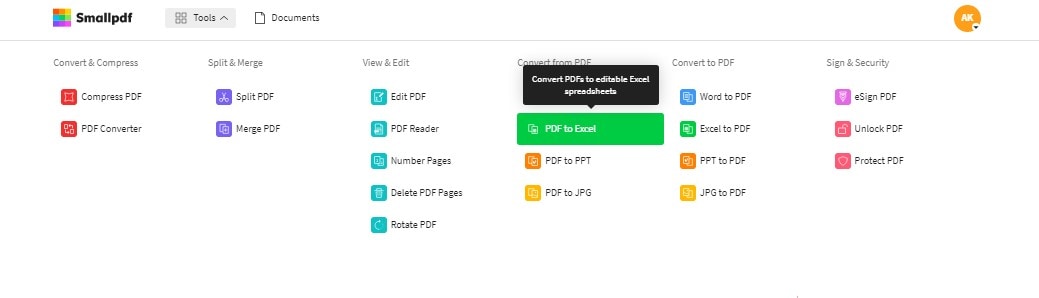
- Choose Convert to Excel if your PDF has selectable text but if your PDF document is scanned, select Convert to Excel with OCR to be converted to editable Excel files.
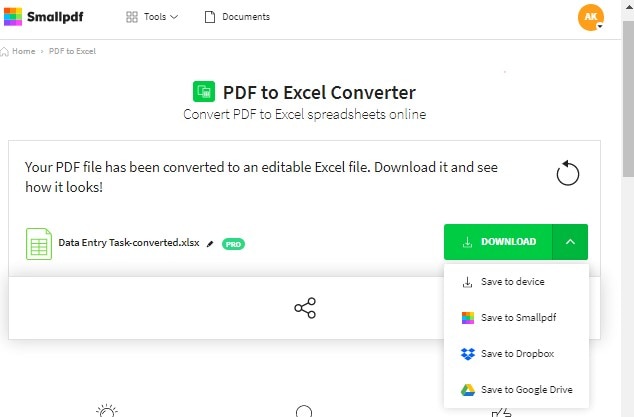
- Click Download to save the .xlsx file to your local drive or upload it.
2. PDFChef
Like the AltoConvertPDFtoexcel, this online free tool has the capability of data extraction from the PDF input accurately, maintaining original format and layout, and offering prime quality Excel spreadsheets.
Its reputation precedes it and it was even ranked Top 2 Best free pdf to Excel Converters. You however can be able to Merge PDF, Split, Rotate, Rearrange and Delete PDF pages you do not require at the moment.
However, the only drawback is it does not support batch conversion or OCR image PDF to Google Sheets.
Here is How to Convert PDF to Google Online Free with convertpdf2excel.
- Go to https://pdfchef.com/ in your browser.
- Upload or drag and drop your PDF files to it
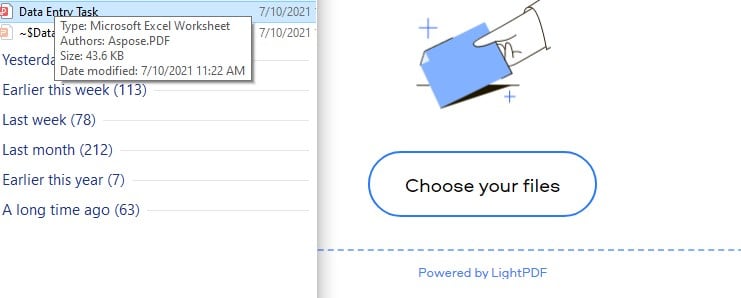
- Click Start Over to begin converting to Google Sheets
- Select Download to save.
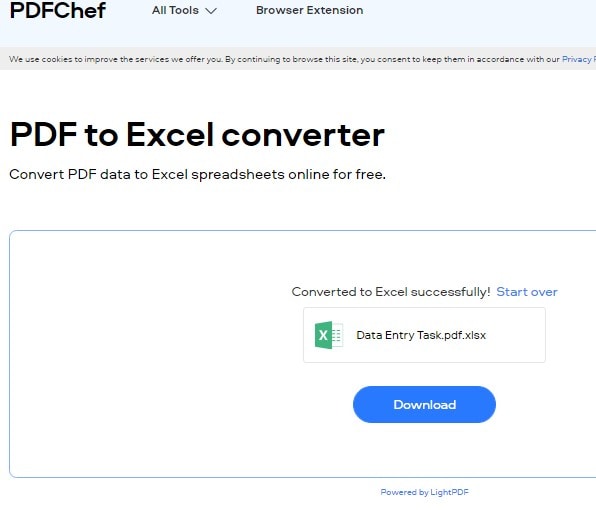
- Upload the file to Google Sheets, edit and export the file.
3. Online2pdf (Native and Scanned PDF)
Online2pdf converts image and native PDF to Google Sheets with OCR as well as offering free edit, convert, compress and protect PDF files services. It is suitable for scanned PDFs, including images, however, the quality of the conversion is poor.
Do you need to save time and effort to extract data from your PDF table? Online2pdf is the answer you just need.
However, you need to correct the mistakes that might occur during conversion.
Here is How to Convert PDF to Google Sheets with OCR using Online2pdf
- On your web browser go to https://online2pdf.com/
- Click on Select File

- Upload or drag and drop the files you want to convert into the web application.
- From the dropdown list select Excel 2007-2019
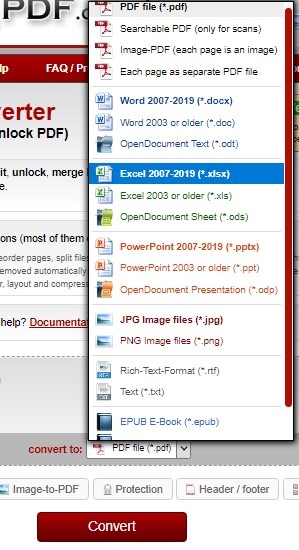
- Select Excel XLSL as your output. If the file uploaded is a scanned PDF or image, open the OCR feature and select file language.
- Click the Convert button to start exporting PDF to Google Sheets.
- Click Download to save the file to the hard disk
- Once you are done upload the .xlsx file to Google Sheets.
4. Conversion.pdf
This is another free online alternative tool for you. You do not have to register and are very suitable to use with any platform you have including mobile phones.
It however has a limitation on the number of uploads per operation (max. 10). On the other hand, the services being offered include:
- Merger and Conversion of PDF files to other files and vice versa.
- Metadata and OCR
- Page numbering, redaction, annotations, and compress
- Table extractions and Splitter
- Translations, removing pages, lock, resizing, rotate and form filler.
Here is How to Convert PDF to Google Sheets using Conversion.pdf
- Open free PDF website and select Convert application.
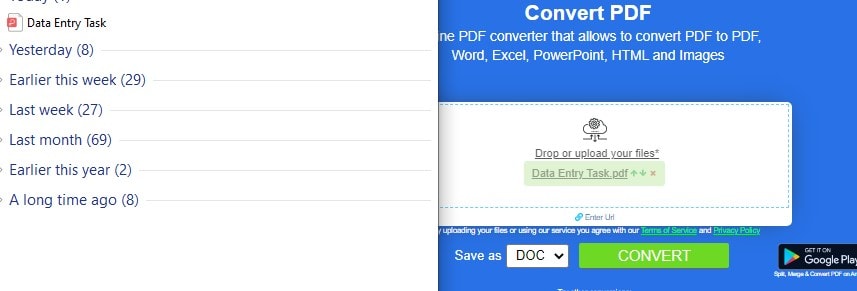
- Select inside file drop area to begin uploading PDF files or you can drag and drop the PDF files. (Max. 10 uploads for the operation.
- Click Save As. You will be prompted to choose the conversion type you need. In this case, you will choose Xlsx.
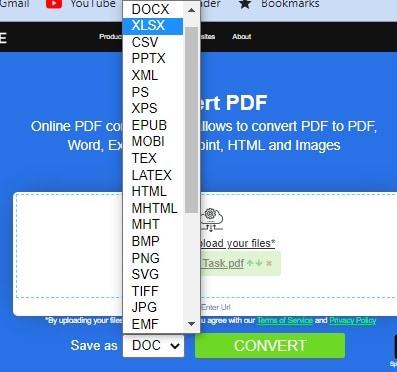
- Click Convert button to begin converting your PDF files to the Xlsx format.

- Click Download to save the file on the local drive.
You can also send a download link of the PDF file to your email address or if you are sending it to another person.
NB: The files are deleted from our servers after 24 hours and download links will stop working after this time period.
5. Ilovepdf
iLovePDF is an excellent tool that allows you to digitize your documents, edit and manage PDFs with a single UI. You can be able to create documents with company logos and watermarks therefore suitable for use by companies in managing, editing, and categorizing PDF files by adding notes to them, dividing, combining, and compressing them.
ILovePDF lets you translate files into languages and uses a drag-and-drop UI that works simultaneously with several other documents.
How to Convert your using iLovepdf
- Go to iLovepdf on your web browser
- Click upload or drag and drop your PDF files to the PDF to Excel Converter.

- Wait for it to reconstruct the file to Excel format
- Choose Convert to Excel if your PDF has selectable text but if your PDF document is scanned, select Convert to Excel with OCR to be converted to editable Excel files.
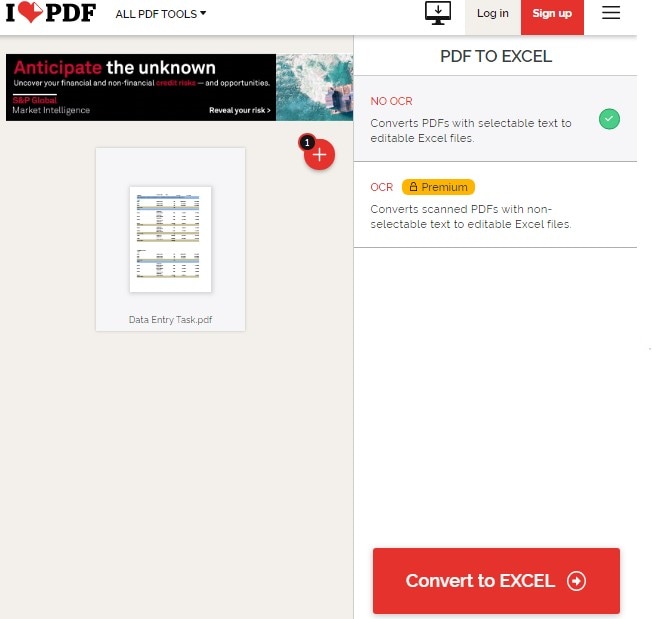
- Click Download to save the Xlsx file to your local drive or upload.
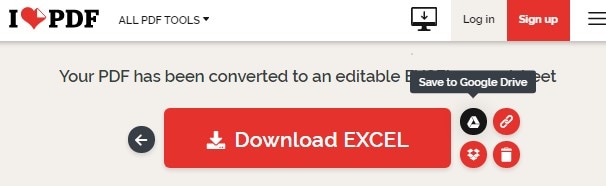
6. EasePDF
EasePDF carefully exports all table sheets from PDF and transforms them into Google Sheets with maximum security. It helps ensure all your data, layouts and formatting remain the same throughout the process at no cost at all.
You can integrate this software with Cloud storage like Dropbox, OneDrive, and Google Drive allowing you to easily access files and upload converted Google Sheets to the online storage platforms.
There is safe data encryption to ensure your documents are safe, a handy user interface, and robust conversion functionality.
How to use EasePDF to Convert PDF to Google Sheets
- Go to EasePDF on your browser
- Select PDF to Excel
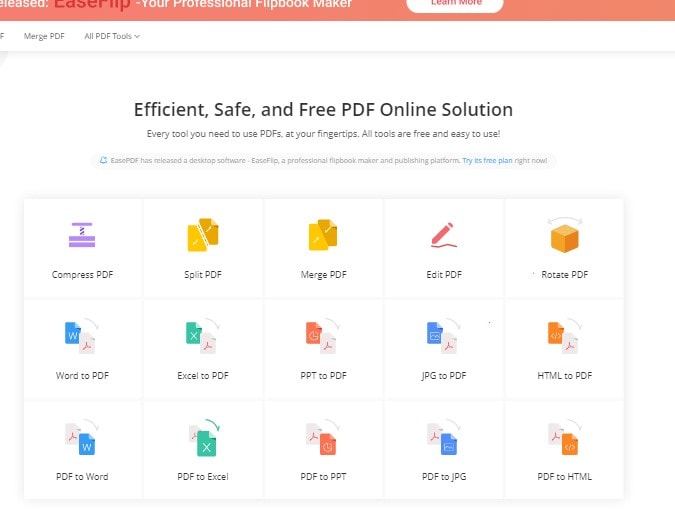
- Upload or Drag & Drop the PDF files you want to convert
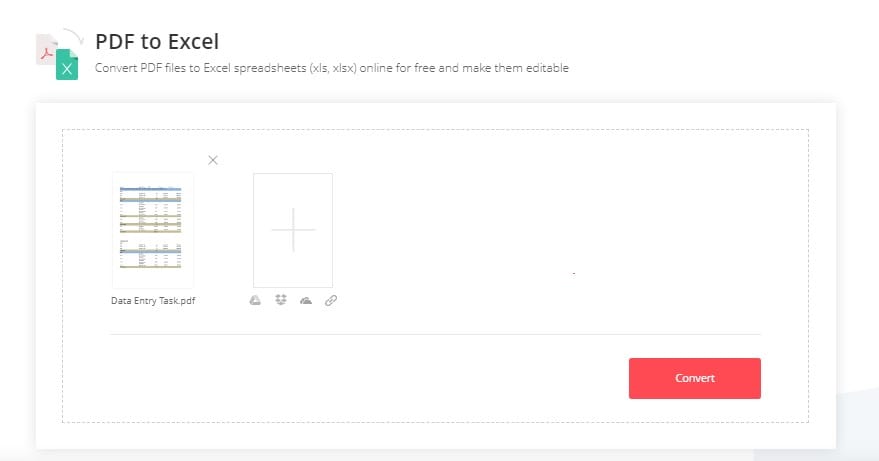
- Click Convert for the process to begin.
- Download the converted file to save on a local disk or you can upload on iStorage.
7. Convertio
Convertio supports the OCR feature with the ability to keep good formatting during exporting. It not only preserves the formatting and good quality of your work but is also accurate with the ability to support batch conversions therefore convenient.
- Go to https://convertio.co/ on your browser
- Drag and drop PDF files into the program;

- Choose output as ePub;
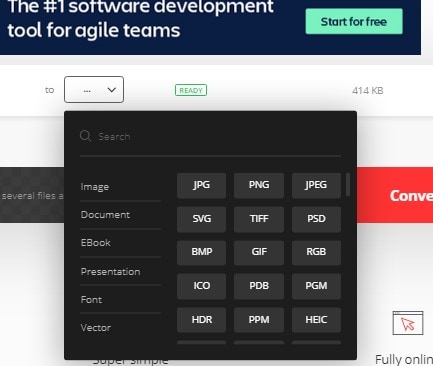
- Click Convert to export PDF as ePub;
- Download or upload the files to your iStorage.
8. AltoConvertPDFtoExcel
Being safe and secure, AltoConvertPDFtoExcel can convert PDF to Google Sheets online for free extremely easily. The reason why this tool comes on the top of my best list lies in its high-quality conversion result. You can refer to the following Before & After screenshot, you will notice this program can not only well maintain the font, font style, formatting, but also, there is no error on the data.
Converting PDF to Google Sheets using AltoPDFtoExcel
- Go to AltoConvertPDFtoExcel in your browser.
- Upload by drag & drop, or import from iCloud services.
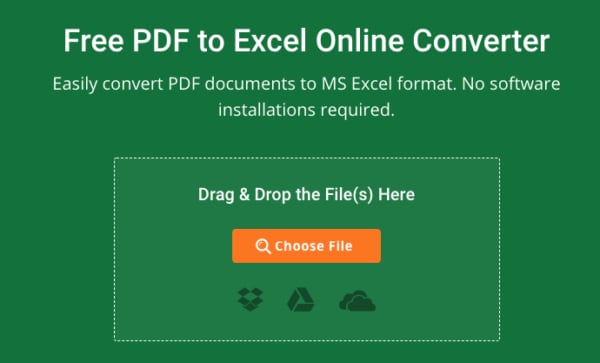
- Click Convert Now to change to Google Sheets.
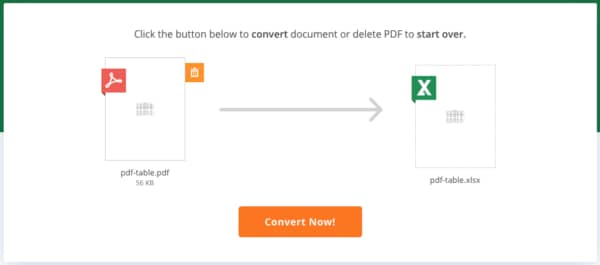
- Download or upload to Google Sheets for editing.

Recoverit - The Best Documents Recovery Software
- Recover deleted or lost document files from computer/laptop, USB flash drive, SD memory card, mobile phone etc.
- Recover lost files due to accidental deletion, formatted card, virus attacked and devices system crashed.
- Support recovering 1000+ types of file formats: DOC/DOCX, XLS/XLSX, PPT/PPTX, PDF, CWK, HTML, INDD, EPS, MP4, MP3, zip, etc.
Conclusion
Having shown you some of the best PDF to Google Sheets online converters available which are quick and convenient to use with simple to understand instructions you can be able to choose the best tools for you that suit your needs and be able to solve your problem.
The only disadvantage with online converters is that you usually don’t know where the uploaded files will be stored or if they will be correctly erased online.
Have a try on the options above.






Theo Lucia
chief Editor