Jun 29, 2023 • Filed to: Photo/Video/Audio Solutions • Proven solutions
PDFs or Portable Document Files are one of the most commonly used file formats today. This cross-platform extension is developed by Adobe Systems. PDFs are ideal for the creation and sharing of print-ready content. Typically, a PDF file contains items such as text mixed with raster or text forms combined with vector graphics. Some files contain JavaScript scripts too. PDFs preserve the native document formatting for easier cross-platform sharing.
The only limitation to using PDFs is that you’re only permitted to view these files. You can’t edit them. Fortunately, however, there exists a markup language called SVG, or Scalable Vector Graphics for quick and easy PDF manipulation. SVG was created in 1999 by the World Wide Web Consortium (W3C). SVGs describe 2D vectors and raster graphics or mixed vectors in XML formats.
SVGs are mostly used to create high-quality icons for websites. SVG images are compact, flexible, and easily scalable. SVG images retain their quality even after stretching and compressing. What’s more, SVG files are compatible with all modern browsers.
If you’re interested in learning how to quickly and seamlessly convert single or batch PDFs to SVG, then this is the perfect article for you. This post shows you how to convert PDF to SVG, with or without using Adobe Premier tools. We will also cover a few free methods you can use for fast and secure file conversions in your work.
1. Adobe Illustrator
Adobe Illustrator is yet another powerful PDF to SVG converting tool. This highly recommended tool offers its users different ways to handle conversions. One, you can directly process the PDF files. Two, you can use the Photoshop utility. Or, you can convert PDF to SVG using the built-in Illustrator. Regardless of the route used, you’re guaranteed of outputting high-res custom images for your websites. Adobe Illustrator is a paid-for image converting tool.
It is quite easy to use. To convert files:
- Launch Adobe Illustrator
- Open the desired PDF in Adobe Illustrator
- If your PDF has multiple pages, scroll and select the page you wish to convert because Adobe Illustrator opens ones one page at a time
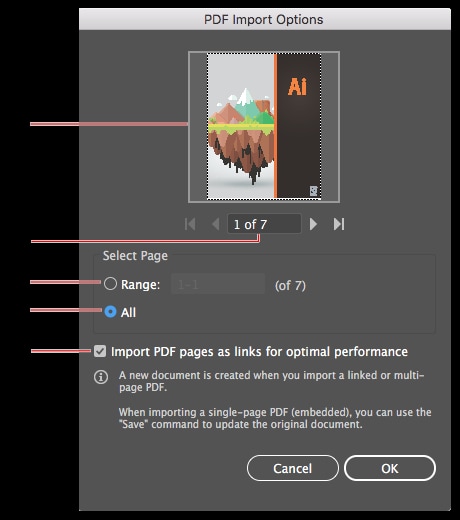
- 4.Export and save your output to SVG format by going to File > Save As or using (Shift + Ctrl + S) shortcut
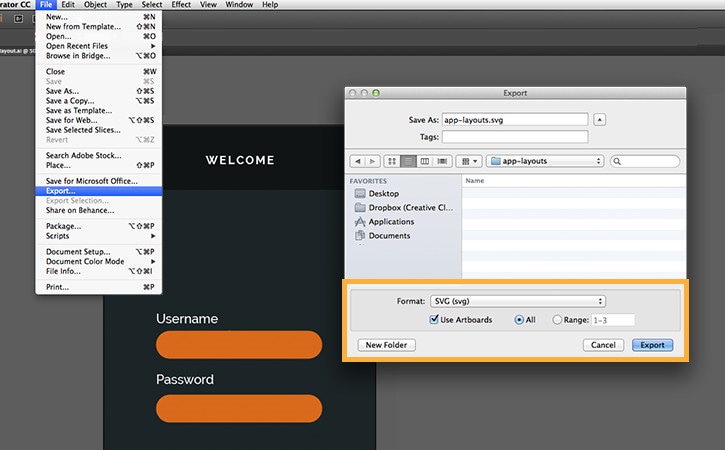
2. Pixillion Image Converter
The Pixillion Image Converter is, without a doubt, the simplest tool in the market. It’s primarily designed for bulk image conversions. It’s capable of handling well over 50+ image types and converting them to 20+ popular image formats.
Pixillion works on both Windows and Mac Operating Systems. It’s capable of supporting input images encoded in formats such as png, jpeg, and bmp. It also supports inputs like nef, arw, cr2, djvu, tga, ico, webp, heic, among other popular image formats.
Pixillion renders output formats like png, pdf, jpeg, tiff, gif, and many others. On top of seamless conversions, Pixillion allows you to edit the images by performing actions such as flipping, resizing, rotating, and even, adding watermarks to the images.
This tool stands out for its compatibility, speed, and, advanced customization settings. It’s remarkably user-friendly. To convert PDF to SVG with Paxllion:
1: Install and launch Pixllion
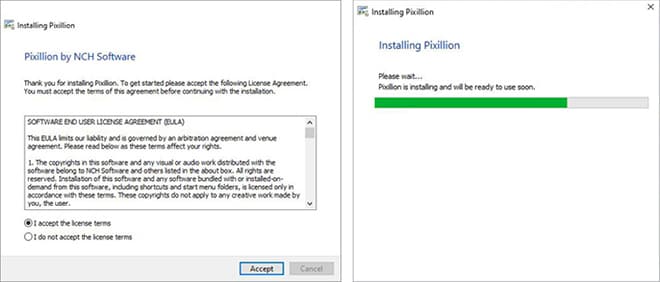
- Import PDF Files into the Pixillion by:
- Clicking on the Add File(s) button selecting the PDF files on your computer
- clicking Open button to bring the files into Pixillion. You can as well drag and drop your PDF files directly into the Pixillion
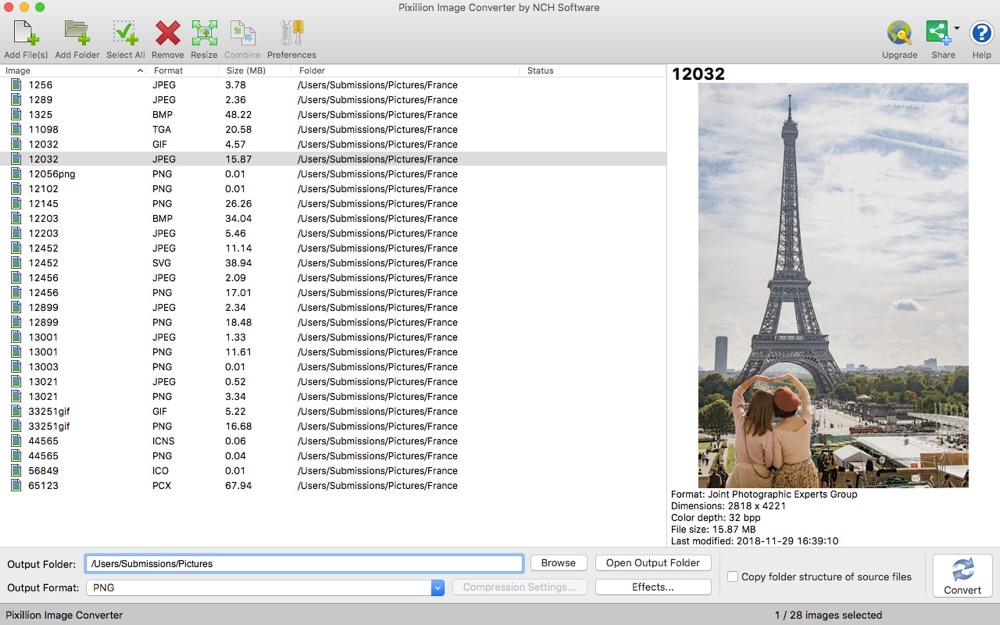
- Choose an Output Folder to save your converted files after they have been converted from PDF to SVG format
- Select SVG output format
- Convert your PDF files to SVG
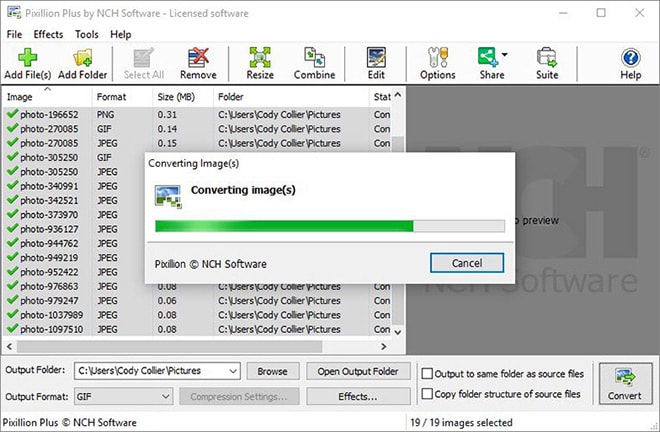
3. Inkscape Conversion Tool
Inkscape is another robust PDF to SVG converter. Inkscape is an open-sourced utility that’s designed to support Windows, Linux, and macOS. This free-to-use tool has SVG as its default format. This format makes it better at handling PDFs than most of the other available converters.
To covert PDF to SVG use it inskscape conversion tool:
- Simply navigate to Inkscape’s official website to download the most recent software version
- Install the software. It takes a couple of seconds to install to your devices.
- You then import the PDFs to be converted
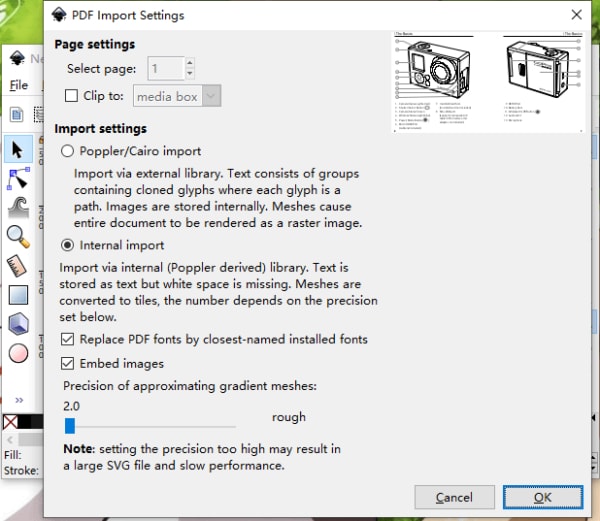
- Convert your PDF to SVG
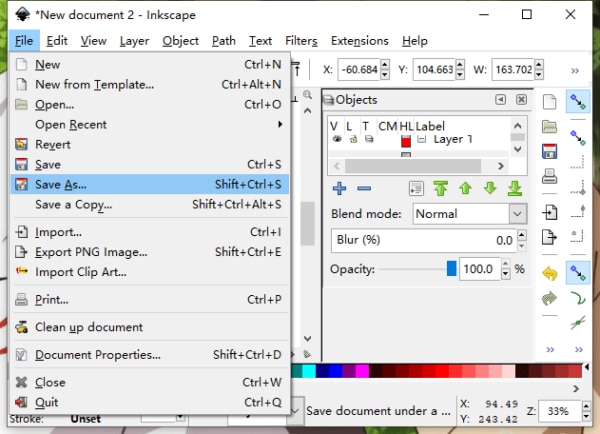
- Hover on the File tab and save your images in SVG format. The output menu gives you the option of saving your files in a variety of other formats as well
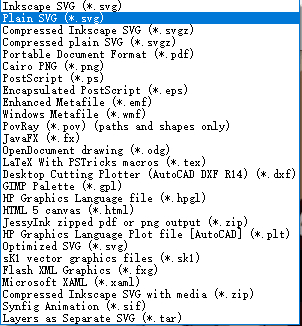
4. PDFTOSVG
Pdftosvg is a tested and proven conversion tool from Media4x tech company. This simple tool allows you to drag and drop your files for hassle-free conversion. PDFTOSVG is capable of handling multiple files at a go.
Use the following steps to convert your PDF to SVG using PDFTOSVG:
- Visit pdftosvg.com using your preferred web browser
- Select the PDF file you would like to convert or drag and drop
- Choose your preferred output option
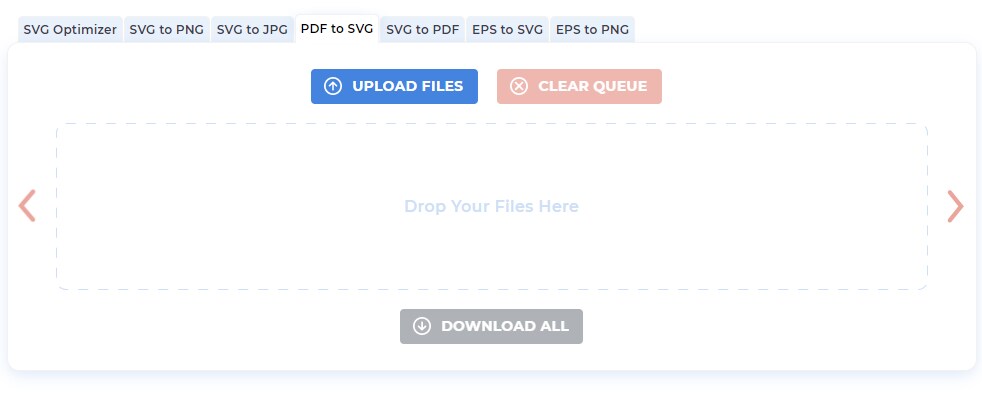
- Convert your PDF file to SVG. Once your PDFs have been converted into SVG format, you have the option of either downloading the output files one by one, or as a compressed Zip file.
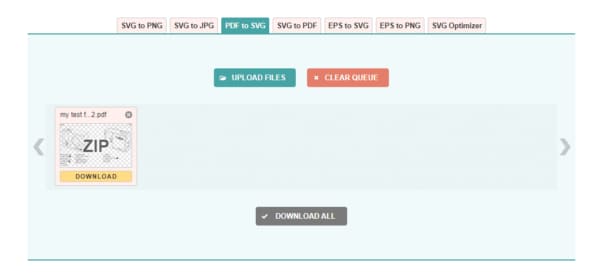
- View or save your newly created SVG file
5. Cloudconvert
Cloudconvert is a popular alternative to the paid Adobe Illustrator PDF to SVG converter. This tool is designed to support many of the common formats used in documents, videos, audio, and photos. Cloudconvert allows you to upload locally stored PDFs, URLs, or even files in your Google Drive, OneDrive, or Dropbox storage.
This free tool gives you access to conversion engines such as Inkscape, mupdf, and 2 engine. Users have the option of turning texts into paths or converting specific URLs.
- Visit Cloudconvert using your preferred web browser and select PDF to SVG
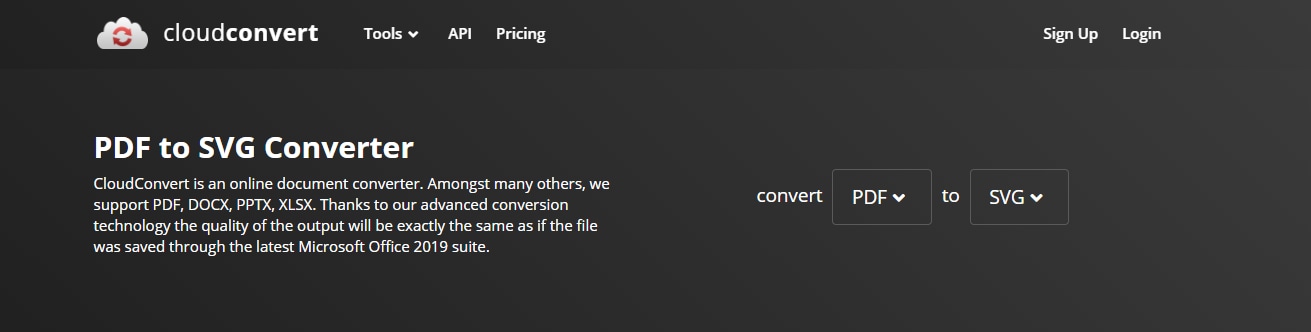

- Select the PDF file you would like to convert or drag and drop
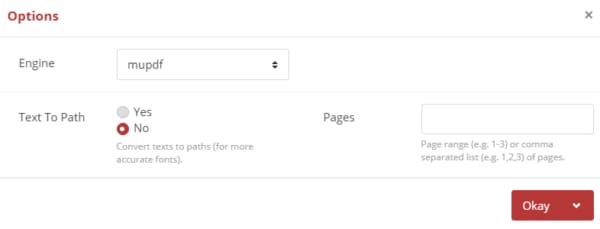
- Choose your preferred output option
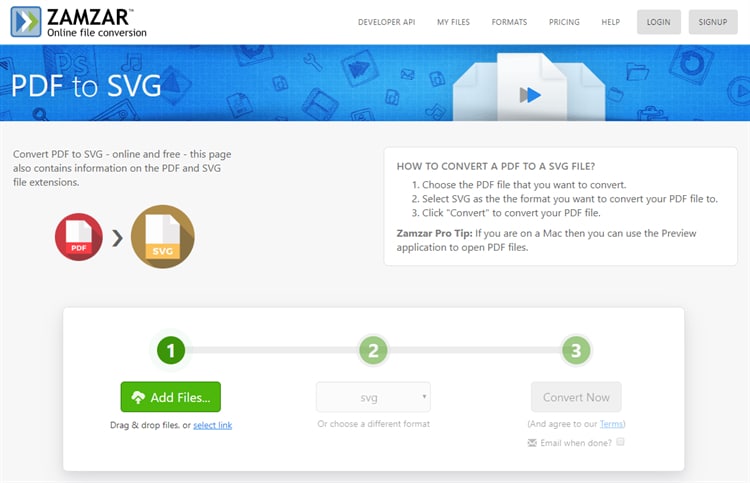
- Convert your PDF file to SVG
- View or save your newly created SVG file
6. ZamZar Online File Converter
ZamZar is an impressive PDF to SVG conversion tool that you can either use for free or at a fee. This tool has an excellent track record having converted over 510 million files since it started operations in 2006.
ZamZar is available for both Mac and Windows users. This conversion tool is simple to use, fast, and always reliable. Additionally, the tool provides translations in various languages.
Here’s how you go about converting PDF to SVG:
- Visit ZamZar using the browser of your choice
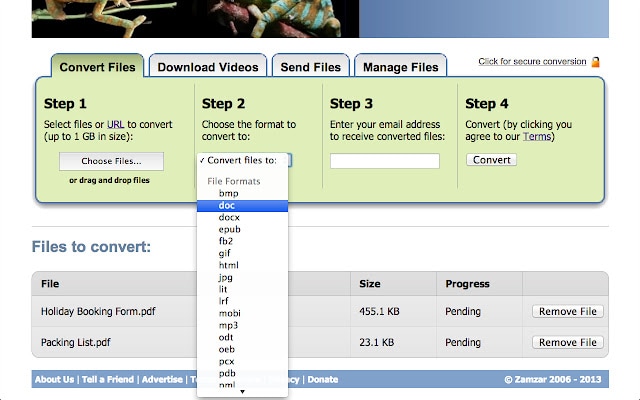
- Select the PDF you wish to convert
- Drag and drop it to the website
- Choose the preferred output, SVG in our case

- Click on the converted file now
- Click download box
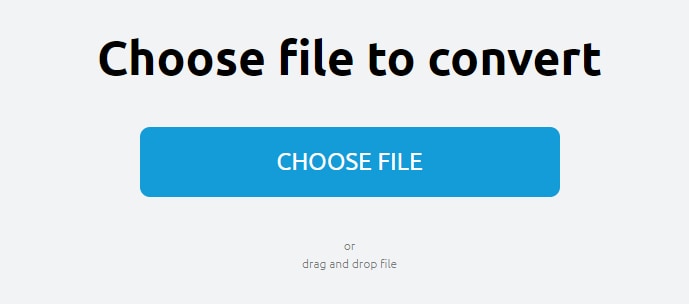
7. Online Convert Free
There’s also the Onlineconvertfree.com website for quick PDF to SVG conversions. This drag and drop tool works entirely in the cloud. Therefore, you don’t require to download and install any conversion software. The platform doesn’t store any user data. All the uploaded PDFs and converted SVGs are instantly deleted from their servers to protect the users' privacy.
To use it, you need to follow these simple steps:-
- Visit Onlineconvertfree.com
- Choose and Upload your PDFs from your PC, Dropbox, or Google Drive to the convert
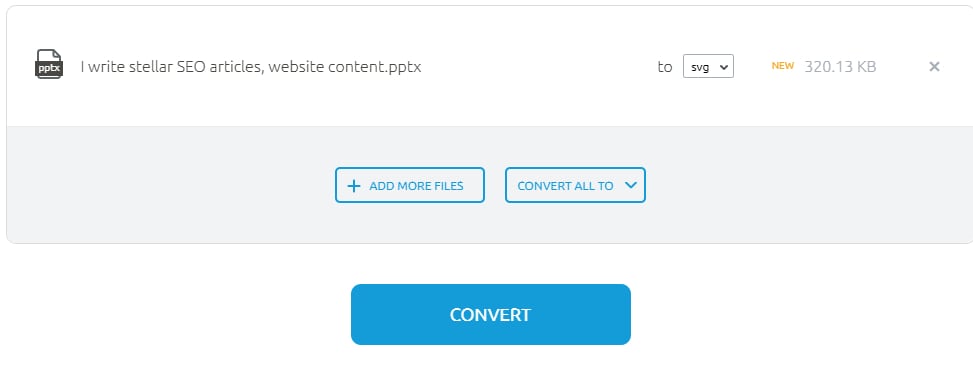
- Select the SVG output format

- Download your converted files
8. Convertio
Convertio is yet another popular free document conversion tool. The platform allows users to convert files of up to 100 MB without signing up. Use Convertio to seamlessly turn your PDFs to SVGs on any given day. So far, this free converter has successfully converted over a billion files for its users. You can use this tool to quickly and securely work on videos, audio, images, and documents.
To use Convertio.co, follow these simple steps:
- Visit the website on your browser
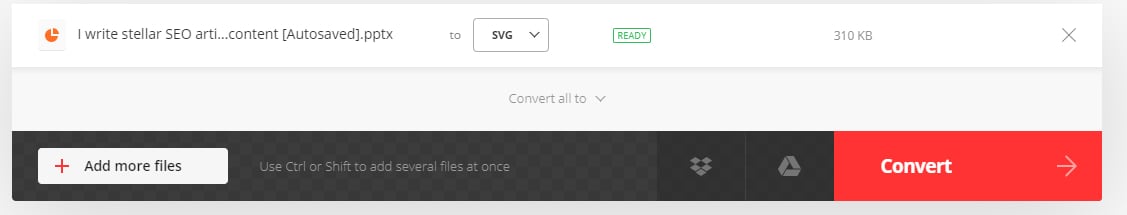
- Select your PDF files from your PC, or Cloud storage and drag them to the website
- Choose your preferred output format
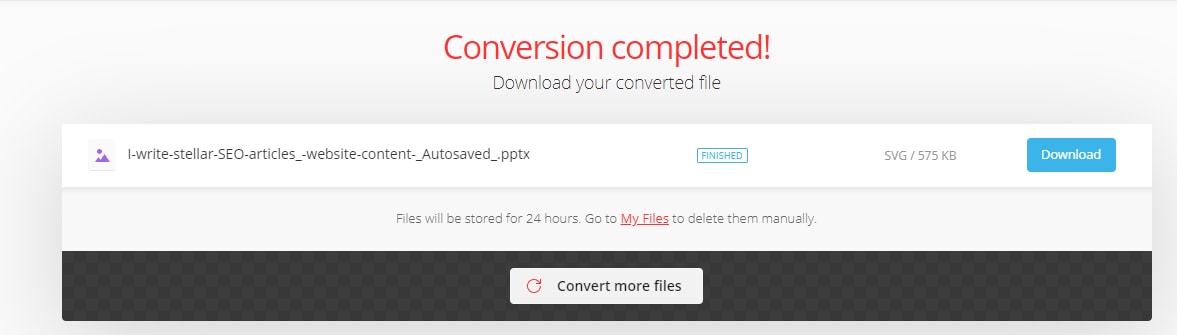
- After the file converts, download and save your SVG files
Nowadays, there are dozens of free online converters at your disposal. Users need to either install the conversion software to their devices, or they can simply drag and drop their files to the websites.
These tools are reliable, fast, and 100% secure. To protect the users, these free online converters don’t store any information. Once you’re done, all your images get deleted from the servers or cloud.
Partial PDF Extractions
At times, the conversion process leaves you with unreasonably large output SVG files. To avoid this scenario, it's best to copy and paste the specific single vector images or logos to the conversion tool. That’s as opposed to you trying to extract the entire PDFs.
Here’s how you go about extracting part of a PDF:-
- Launch your PDF to SVG conversion tool
- Crop out any unwanted images or text surrounding the image you’re looking to extract
- Hold down the SHIFT key to drag the image
- Use Edit>Copy to copy the image of interest
- Use CTRL>N to open a new document
- Press CTRL>V to paste that image to the new document
- Save your resized image as a Plain SVG and upload it
This tweak is capable of reducing the output file size by as much as 99%. Smaller images render much faster on your websites, consequently improving your load speeds.
Conclusion
As you’ve seen, there are numerous tools, both free and paid, you can utilize to convert PDFs to SVGs. Scalable Vector Graphics have many advantages. These include, they’re zoomable, scalable, easily scripted, indexed, compressed, and, searched.
Additionally, you want your website’s logo or other icons to have SVG images for their superior quality at all resolutions. Plus, these vector images are rather straightforward to edit in any text editor. Finally, SVGs make it possible for content to be viewed on any browser, be it IE, Opera, Chrome, Safari, or Firefox. Select any of the listed converters here and rest assured of creating high-quality icons for your websites in seconds.






Theo Lucia
chief Editor