Jun 29, 2023 • Filed to: Photo/Video/Audio Solutions • Proven solutions
At times, the dreaded Sky issue in your photos doesn’t do justice to the overall photo. Be it a travel photo, a wedding photo, a kitty party, or a get-together, every moment is precious in life and you shouldn’t ruin those moments just because of the grey sky that doesn’t match the photo. But sometimes, it’s not just the sky but it depends on the focus you’re on while taking the photograph. Whilst, there are a plethora of options to replace Sky in your photo, a lot of you might say there’s nothing better than Photoshop! Well, you got that wrong here as there are some very good options out there that can replace a dull sky or too dark sky in the background without any troubles and work as well as Photoshop.
Top 10 Photo Sky Replacement Software
So, without further ado, let’s dive into the list of best photo sky replacement software that works like charm!
1. Luminar
Built with AI technology, Luminar is so far the perfect match if you’re looking to replace Sky in a photo and don’t want to use expensive Photoshop as well. With LuminarAI, the SkyAI feature in the software can easily mark up the Sky in the photo including all the elements in it.
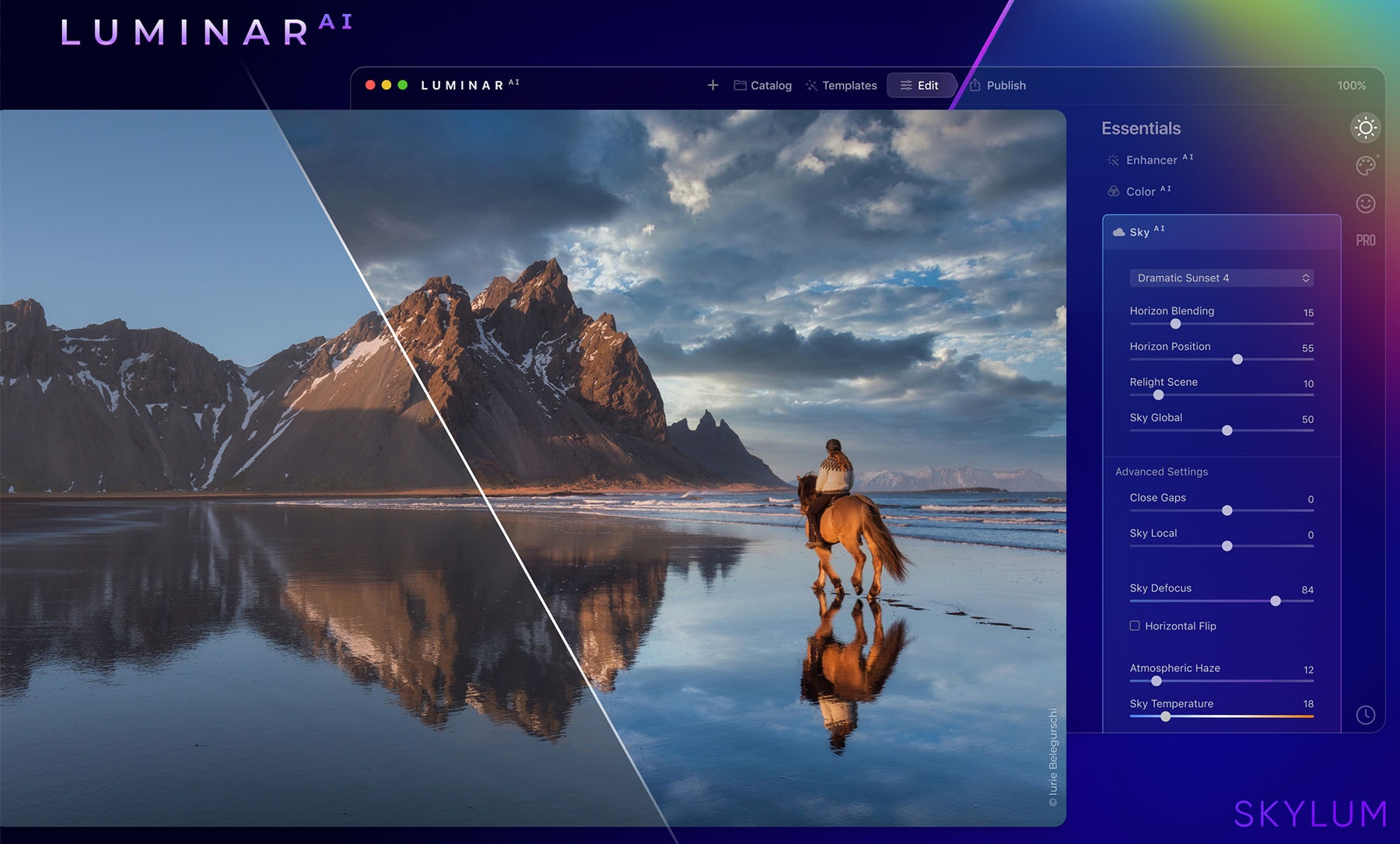
What’s more interesting is the Golden Hours and Sun Rays feature that allows you to edit the photo with the sky and lets you add sun rays and warmth – adding another layer of the alluring background. You can get into details with the help of a photo editor and browser that can give you further options to optimize the photo.
As compared to Luminar 4, we suggest you go with LuminarAI if your sole purpose is photo sky replacement and you want stunning designs with a perfect user experience. The software is free to use but you can also select the premium version if you require plenty of features for a lifetime!
2. Lunapic
Lunapic isn’t a software but it’s an online tool for those who aren’t much skilled to use Photoshop and want a simple tool to replace or enhance the sky in the photo. While there aren’t many options in the tool as compared to Luminar AI or Landscape Pro, it does the job pretty well.
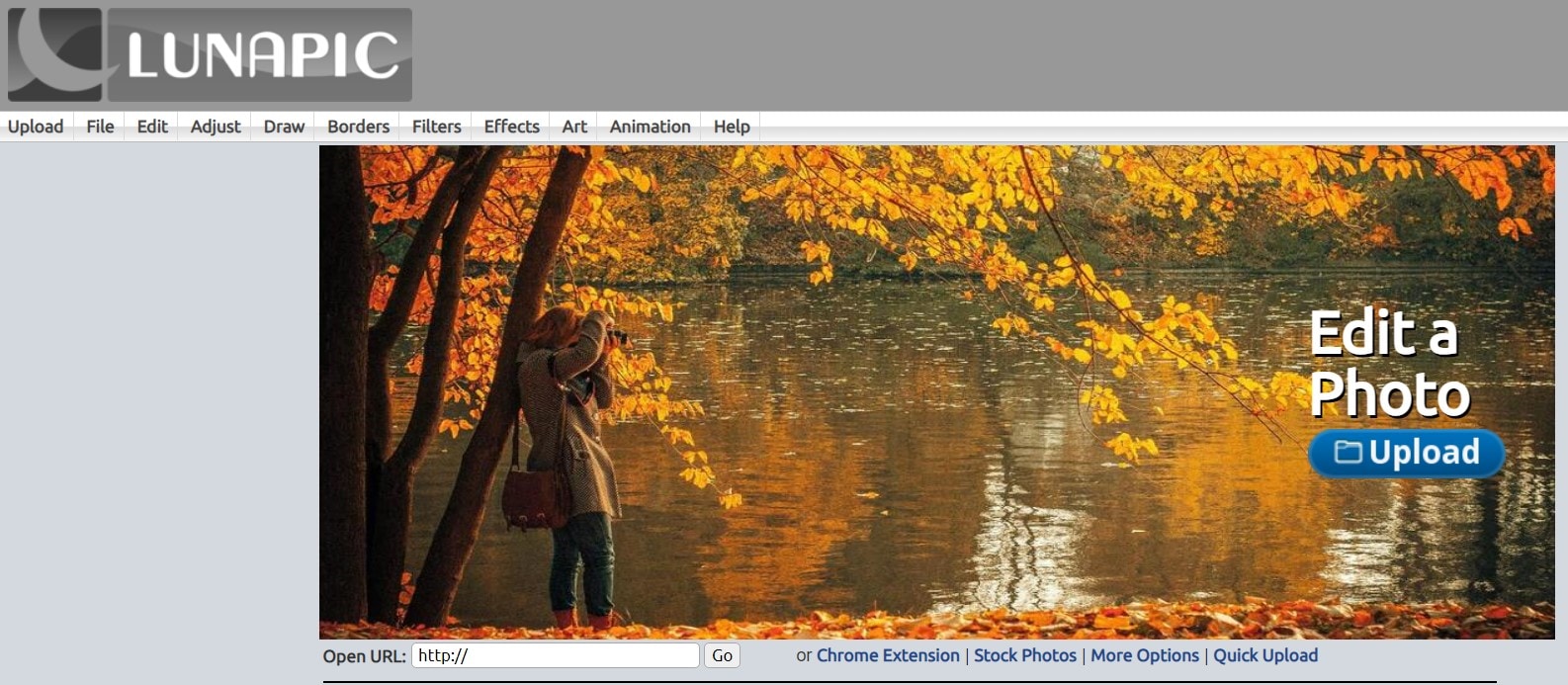
You can access Lunapic’s online editor from here. Upload the sky photo and click on copy to clipboard from the Edit option in the menu. Now it’s time to upload the original photo from which you want to replace the sky. Next, tap on Paint Bucket Tool from the Draw option in the menu and click on Sky in the photo to see the magic.
Within no time, the Sky will be replaced. Of course, it’s not effective as Photoshop or LuminarAI, but it’s good for a beginner to learn and understand the photography skills and color combinations.
3. Autodesk Flame
While Autodesk’s Flame could turn out to be a costly affair, it’s worth noting that, the software’s 3D visual effects, color grading, advanced graphics, and composting, all together give a tough competition to Adobe’s Photoshop in terms of photo editing.
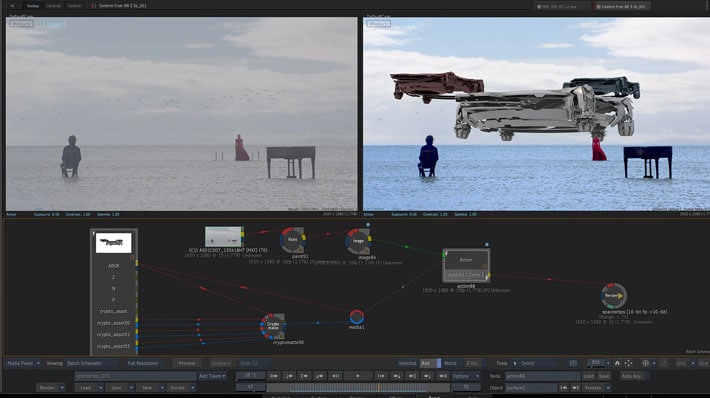
The Sky extraction feature works flawlessly to remove skies, clouds, and edit the background accordingly. With other features such as human face extraction, GPU accelerated defocus effects, and finishing tools, you must surely try out Autodesk’s Flame to replace the Sky in your photo.
If it’s a matter of 5 or 10 photos, you can always opt for a free trial of Autodesk flame instead of going for a paid version, which can turn out to be costly.
4. Landscape Pro
If you’re an outdoor photographer and have got a lot to deal with the sunny or dark backgrounds because of sky interruptions, Landscape Pro has got you covered. Although a free trial can get you the job done for a few photos, it’s recommended to get a paid version if you consistently edit photos.
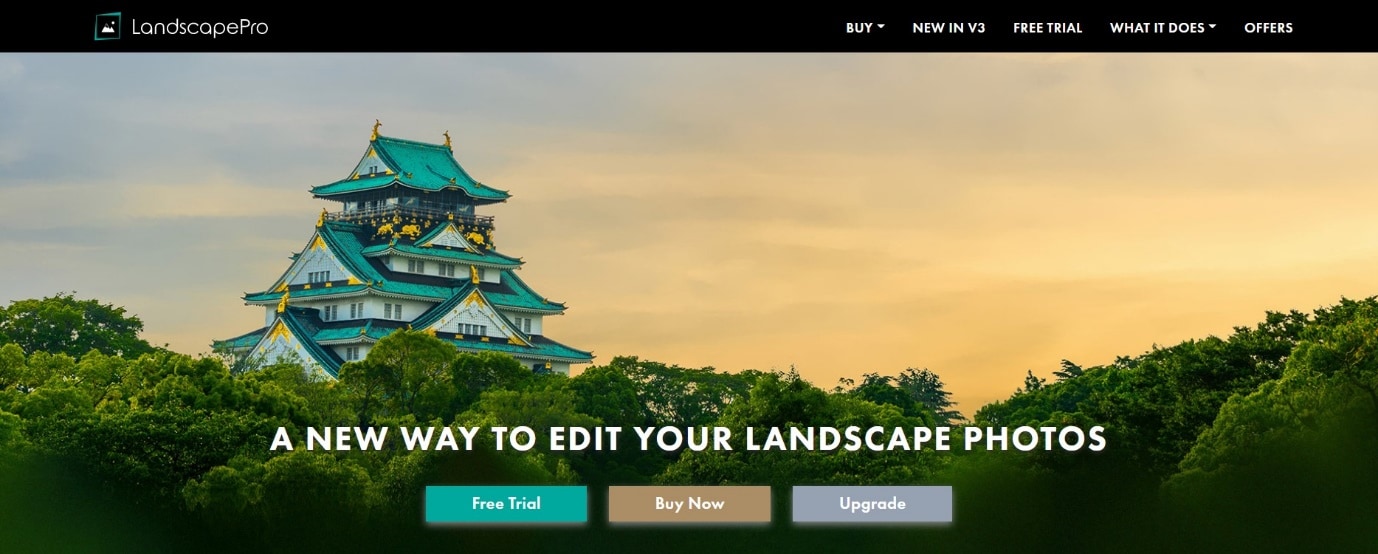
With AI-powered tools, you can always expect easy to use interface and some intelligent suggestions from the tool to edit your dull photos. Apart from adding or removing sky in the background, you can add snow, fog effects, and can even make photos rainy all over!
The best part about Landscape Pro is, you get an option to overlay a watermark to guard your photos against stealing without credits.
5. PicsArt
PicsArt does have an Android app, iOS app, and Windows app (Software), but the easiest and quickest way to edit photos with sky replacement is its online editor tool. While it may not give you desired results if the edges are taken into the consideration, it’s still worth using it as it gives you the most needful options for free!

Overall, PicsArt editor is not all about the sky replacement but there are copious other options to choose from to enhance your photo to perfection. Although the sky can be replaced, you will find lesser options to replace it as compared to other software listed in this article.
To start editing your image, signup is required and then you can upload the image to replace the sky. Just within a few clicks, the sky can be replaced without any photoshop skills. That’s the best part about PicsArt online editor tool. The same features can be found in Windows software as well.
6. BeFunky
To start with, enhance your image using the AI image enhancer in the BeFunky online editor tool. This isn’t software, it’s an online photo editor tool. So irrespective of your operating system, be it Windows, Mac, or Linux, you can access BeFunky editor online here.

Although there are no direct options to replace the sky, one could use the Sky templates that are already available in the editor. You could also modify the existing sky background with effects and tools available in the editor and this could take some time to understand if you’re a newbie!
More often than not, beginners fail to get a perfect output as it takes a lot of options to edit the sky in the photo. If you’re a photo editing professional, BeFunky is good to go!
7. PhotoScissors
PhotoScissors is a simple yet effective online editor to completely remove the dull sky background in the photo and replace it with a perfectly matching Sky photo. It’s more of a basic photo editing tool online with not many features to select from.
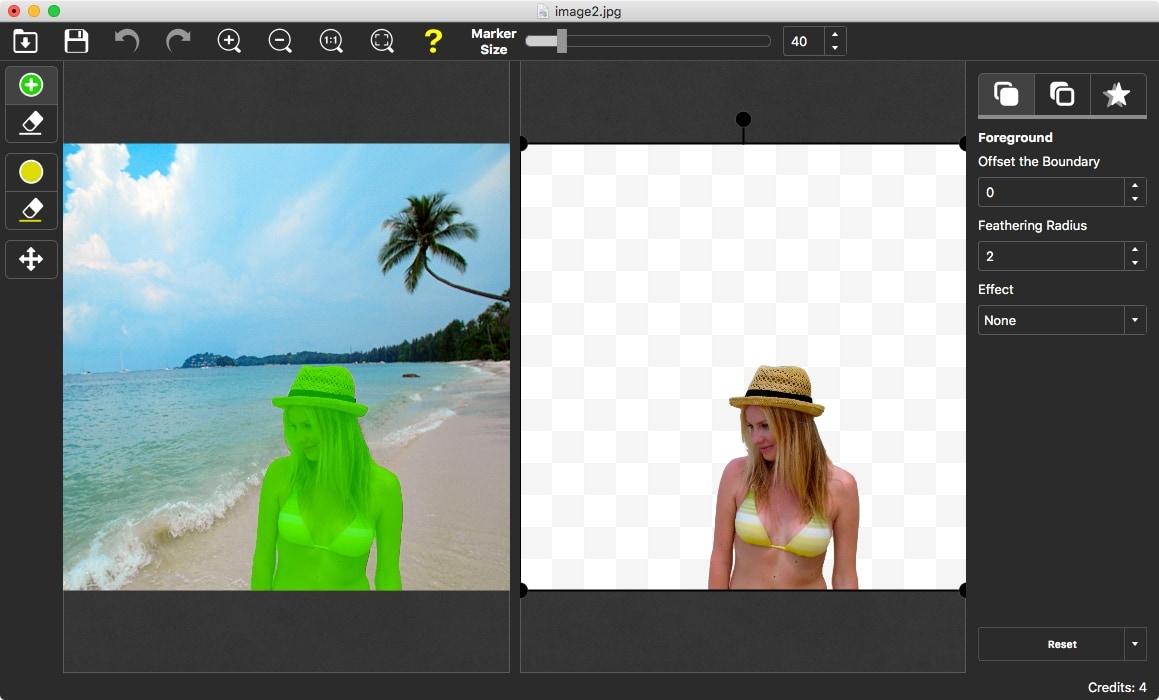
Of course, when you upload a photo, it automatically detects the background and previews an image without a background. You can then easily replace that background by using another image’s Sky background and merging the same.
It’s pretty simple to use and doesn’t take much time to do the talking! Whilst it doesn’t have extraordinary features like the paid software, it can be pretty useful for beginners!
8. PicMonkey
PicMoneky is yet another online editor that can easily help you to replace Sky in any photo you upload. It isn’t AI-powered to help you replace the Sky background but it has got over 9000+ graphic textures, 1000s of templates, more than 100s of fonts, and a lot of stock photos to choose from.

All these features are sufficient to replace the sky in the background of any photo. While it may take some time to understand the features, get habituated with the filters and effects, it’s worth your time once your work does the talking!
You can try the free trial before opting for a paid plan to understand the software better as per your needs.
9. Picnic
Picnic is a smart photo filter app available for Android and iOS users. So, the desktop users are out from the race, at least, in this case. It’s a simple photo editing app that solely focuses on atmosphere (Weather) and helps you capture the photos accordingly.
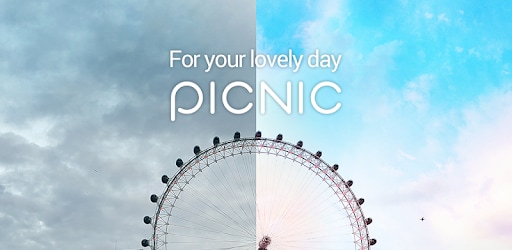
While you may edit the photos after capturing in many apps, the Picnic app does the editing-like transformations while capturing the photo itself. That’s the best part about the Picnic app.
It has got copious filters that can give the sky a colorful background and different cloud styles!
10. PaintShop Pro
PaintShop Pro isn’t your tom, dick, and harry kind of software but it’s crafted with precision, tons of photo editing options, and the sky replacement feature too. The AI-based automated tools in PaintShop Pro give you an edge over the other software used for photo editing.

More often than not, you will find most beginners and professionals using this software for sky replacement in the background. The pro version is much more affordable if you consider it with Adobe Photoshop. Of course, you can give it a try by downloading the train version too if required.
So, what keeps you waiting? Go for it now and get the photo sky replacement work into action right away!
Final Verdict!
Whilst, most of the tools and software in this curated list get the job done, but its automated capabilities to understand and replace the sky, Luminar AI is our top pick for any photo sky replacement task! Which one is your favorite out of all these sky replacement software?
Solve Media File Problems
- Recover & Repair Photos
- What's picture recovery?
- SD card pictures are lost?
- Top 5 free photo recovery software.
- Restore photos from recycle bin.
- Recover & Repair Videos
- Recover SD card videos.
- Repair MOV/M4V/MP4 videos.
- Repair MKV videos.
- Solve video black screen.
- Repair restored videos.
- Recover & Repair Audio
- Repair video without sound.
- Fix audio sync problems.
- MP4 No Sound?
- Repair corrupt WAV files.
- Corrupted video repair guide.
- Recover & Repair Cameras






Theo Lucia
chief Editor