Jun 29, 2023 • Filed to: Photo/Video/Audio Solutions • Proven solutions
Batch image converters are really useful option when you have bulk of photos to convert. Often users are overwhelmed with so many image conversions.
Single image conversion not only reduces your productivity, but also increases your workload.
Converting images one by one can be a tedious task. And if you are impatient like many others, it may well be a challenge for you to complete it.
Here in this article, you’ll find the best PNG to BMP image converters that’ll save a ton of your time.
Both Windows and Mac operating systems support the batch image converter listed in this article. Some of them are software you can download. And others are online tools for those who don’t want extra software on their laptops.
The software and tools mentioned in the article consist both of advanced features and simple image converters. So, if you’re a pro-level editor or need a simple batch image format converter, you can find one that suits you best.
Solution 1: Pixillion Image Converter (Window/Mac)
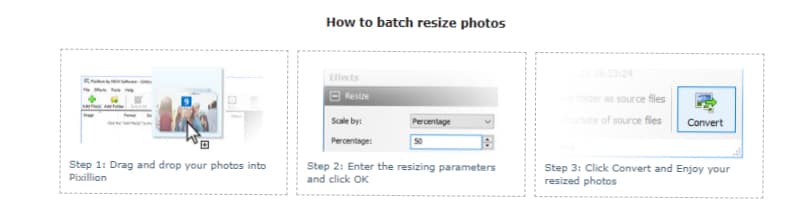
Pixillion is one of the easiest and outstanding quality image converters available. You can rotate, resize and compress digital photos using it.
It offers over 50 types of image conversions so you can convert photos of many formats.
Along with converting the picture formats, you can also edit the watermarks and add captions in Pixillion.
There are features available to set the encoder settings to edit color depth, background, and metadata.
A preview option is available for the photos that show you file format, compression setting, and dimensions of the resized image.
Pixillion is perfect for users who need to convert batch photos from PNG to BMP format quickly.
It converts the image in just one click to post across the web, sending via email, or sharing with your friends.
If you need software that can quickly convert batch images, then Pixillion is a perfect option.
Key features
- Outstanding image quality.
- Convert images with few clicks.
- Offer over 50 image format conversions.
Solution 2: Online-Converting (Window/Mac)
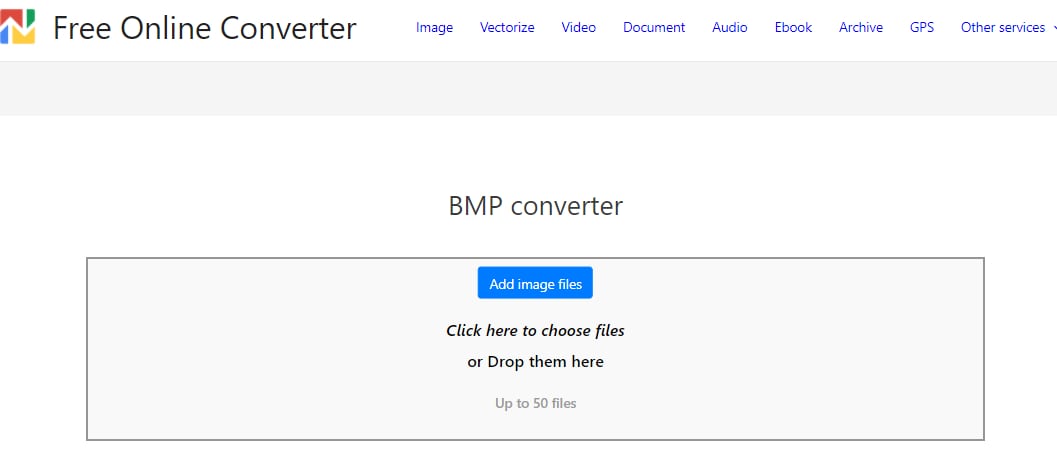
It is a free online service to convert almost every image format. Online Converting allows up to 50 image conversions at a time. You can export the file as 8/16/24/32- bit BMP.
The privacy policy of this image conversion software is superb. You can delete all your files from its server, so no one else can have access to it.
It offers conversion for over 260 image formats and over 800 languages.
And not only it converts from One image format to another but can also change the online image to a vector image. It supports 2 vector applications for this purpose- Autotrace and Potrace.
Autotrace is a free application. It exports different formats such as Postscript, SVG, XFIG, SWF, and many more. It presents functions similar to Trace and Adobe Streamline.
Another vector application under Online-converting software is Potrace.
It saves your image to SVG. You convert objects in -black and white- color in vector graphics without compromising the quality of the image.
However, its conversion speed can be slightly faster. Because it is an online converter, it might work slow if the internet connection is poor.
Key features
- Supports over 260 formats.
- Offer FREE online image conversion.
- Converts up to 50 images at once.
Solution 3: CloudConvert (Window/Mac)
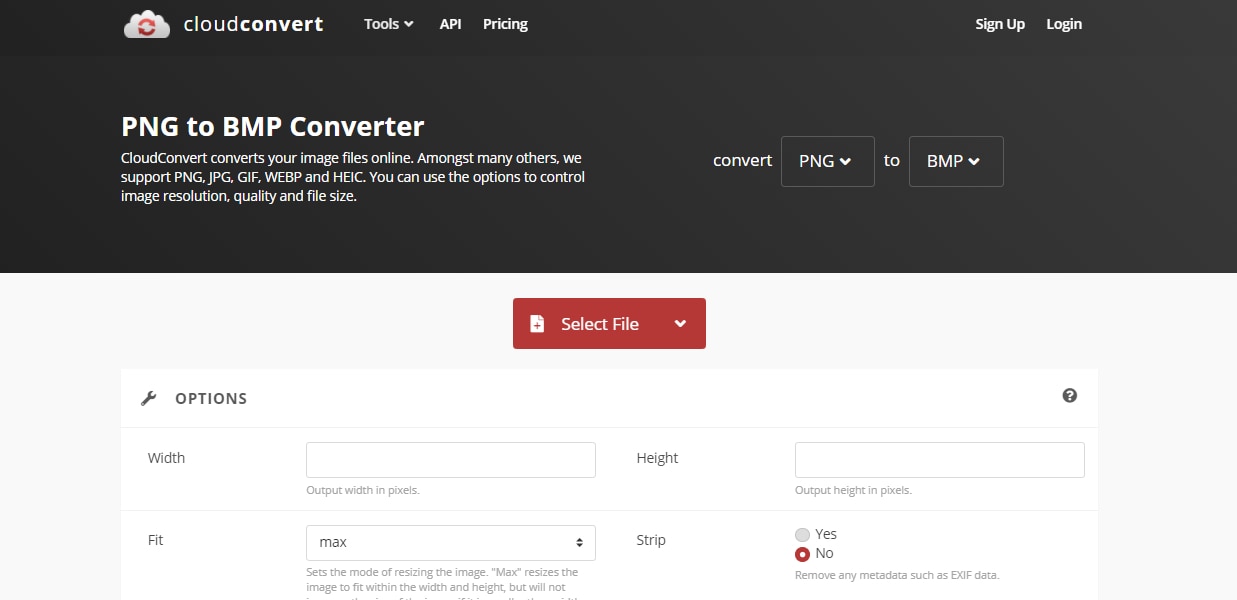
CloudConvert is online software that converts your PNG images to BMP. Along with PNG to BPM conversion, it supports JPG, GIF, WEBP and HEIC, and many more.
There are options to set Image resolution, quality, and file size.
Image conversion for more than 200 formats is supported by CloudConvert. Nearly all your files including video, eBook, images, and spreadsheet can be converted through its online tool. And you don’t even need to download the software.
Its conversion quality is terrific. Besides using its own software for editing the files, it has a collaboration with many other software vendors. CloudConvert offers various settings to maintain the quality of your file.
Also, they claim to be 100% trusted by their customers. Nobody except you can access your files on their software and tools. With a very strict privacy policy, it is a reliable and valuable tool for all your image conversions.
It allows batch conversion. And you can upload files on it from your computer, Google Drive, Dropbox, OneDrive, or directly by copying the URL of the image.
It is a convenient tool and offers easy, fast, and secure service to its users.
However, its BMP output size is larger. But because Google offers you vast space on their drives, that shouldn’t be a major storage concern for you.
Key features
- Supports more than 200 image formats.
- Can upload the file from Google Drive, Dropbox, OneDrive, or directly by copying URL.
- Stunning-quality conversion.
Solution 4: XnConvert (Window/Mac/Linux)
XnConvert is a reliable and free batch image converter. All the batch images can be edited automatically.
It has over 80 actions for image changes and all common formats can be converted with the help of this software.
XnConvert has an extensive toolset that can combine and edit over 80 operations including Metadata editing, crop, resize, brightness, contrast, saturation adjustment, various filters like blur, emboss, sharpen, and different image effects.
Windows, Mac and Linux all three operating systems are compatible with XnConvert.
It is a powerful software with an easy-to-use interface that makes it very convenient for new users to convert and edit images on it.

It can convert over 500 images formats, exporting into 70 different file formats.
For bulk image conversion it is one of the most outstanding software. Although the interface is easy to use, it still can be slightly advanced if you only need a simple image converter.
The software has to be downloaded before you can use it on your computer.
For users who may use it for editing along with format conversion, will get the best out of it because of its advanced customization settings.
Key features:
- Converts over 500 image formats.
- Has advanced photo editing features.
- Convert for both 32-bit and 64-bit editions.
Solution 5: Batch Photo (Window/Mac)
Batch Photo is built to make repeated actions like converting, cropping, watermarking on a photo collection faster.
It is versatile and intuitive image converter. Batch conversion becomes very simple and efficient on this software.
You can do automatic editing to thousands of images in a single command. For repeatable actions like resizing, changing hues, or removing watermarks, Batch photo is super-fast and well-organized.

It can convert over 170 image formats, along with reading RAW images generated by any DSLR.
User can customize the settings and apply those on bulk photos. BatchPhoto is the simplest of the software for bulk image conversion and editing. It can bulk convert 1000 pictures at once.
It also has a free online and mobile version named: BatchPhoto Espresso that you can access with your mobile or desktop browser.
With its three-step conversion Batch Photo is simple to use, and you can easily customize images for all your web users. It preserves the original quality of the image after the editing.
It is one of the most efficient tools to handle your bulk image conversion task on both Windows and Mac OS.
Key features:
- Quick batch conversions.
- Convert more than 170 image formats.
- Easy Interface.
Solution 6: Adapter (Window/Mac)
Converting bulk images is simple with Adapter software. It comes for both Windows and Mac. The conversion with Adapter is dead simple.
You’ve to just take the bunch of your photos- put them all into a queue inside the software- make the edits- and let the software run those edits and conversion on your images.
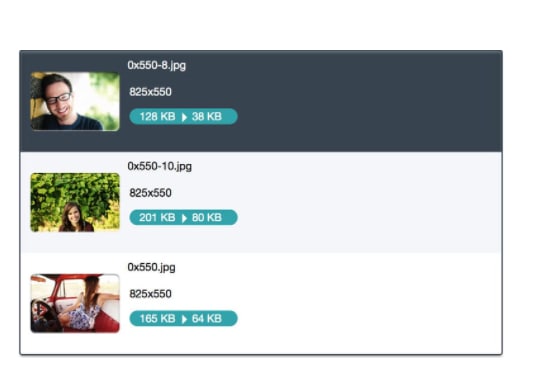
It is one of the simplest solutions for converting the images in bulk. The software lets you adjust, add text or watermarks and preview the images.
This tool has one of the easiest user interfaces among all the image converters. Regardless of your editing skills, you can use it with no problem.
This multi-purpose tool lets you edit, create collages, and convert your image into a video sequence. You can edit stunning images with the help of all the tools that this software offers.
It’s worth mentioning that because Adapter is software instead of an online tool, it works quickly. You can download it to your system and use it offline.
It is compatible with both Windows and Mac Operating Systems.
Simply drag and drop your images in queue into the software and let it create impressive imagery out of your photos.
Key features:
- Simplest of the interface. Anybody can use it regardless of experience.
- Quick conversion with its three-step process.
- Stunning image quality.
Conclusion
With all these software listed above, your task of converting batch images into different formats will become simple and efficient.
These softwares and online tools will decrease your workload by converting images one by one, saving a significant amount of your time for other important use.
You can try out any of these software or online tools. Every tool mentioned above is easy to use regardless of your experience converting images into various formats.
These tools are compatible with both Windows and Mac operating systems. So, no matter what OS you use, there should be no worry at all for you in using them.
Now, you can easily convert all your photo collection from PNG to BMP in significantly less time by converting hundreds of images with just a few clicks.






Theo Lucia
chief Editor