How to Recover Data from exFAT Drive?
Recover Data from exFAT Formatted Drive
"I formatted my 16 GB USB flash drive with exFAT system accidentally. Unfortunately, I stored some of my business documents on it with a backup. I need to get them back from that exFAT drive as fast as I can. Do you have any suggestions? Best regards."
No matter what file system you're using, NTFS, exFAT, FAT, HFS+, etc, data loss can always happen to almost everyone. No matter what type of hard drive you like, FDD, SSD, or HDD, it is sometimes inevitable to lose important files. No matter what storage device you rely on, computer, external hard drive, USB flash drive, memory card, etc, it is hard to say that your data will be safe forever. However, with the advance of technology and the effort of many people, you are empowered to retrieve your files back. All you need is a hard drive data recovery program. Read on and you will get the best professional exFAT recovery software and the steps on how to recover data from an exFAT drive.
Part 1. Recoverit: Professional exFAT Recovery Software
Recoverit data recovery is such a hard drive data recovery tool that helps you to recover lost, deleted, formatted, or corrupted data from an exFAT drive/partition. The power recovery features of this program enable you to recover all file types from your exFAT drive, including videos, audio files, photos, documents, etc.
- Recover lost or deleted files, photos, audio, music, and emails from the exFAT file system effectively, safely, and completely.
- Supports data recovery from recycle bin, hard drive, memory card, flash drive, digital camera, and camcorders.
- Supports recovery of data for sudden deletion, formatting, lost partition, virus attack, and system crash under different situations.
Recoverit is a wise data recovery tool that supports data rescue from exFAT, NTFS, FAT HFS+, and APFS file systems. In this article, we mainly discuss how to recover data from the exFAT hard drive. For other kinds of hard disks, please turn to the below pages.
For FAT recovery:
How to Recover Data from FAT16/FAT32/exFAT >>For NTFS drive data recovery:
How to Recover Data from NTFS Disk >>
Part 2. How to Recover Data from exFAT Drive
In this section, we’ll perform exFAT data recovery on Windows 10/8/7 by using the Windows version of Recoverit Hard Drive Data Recovery software. The Mac version has similar operations too. Now, download and install the undelete recovery software, and then follow the next simple operations to recover your items that are deleted or formatted from the exFAT drive.
Select a data recovery mode to get started
Launch Recoverit data recovery. To recover deleted or formatted items from the exFAT drive, please select the "External Devices Recovery" data recovery mode to start. Make sure you have connected your exFAT drive to the computer and also it can be recognized. Please select your exFAT drive on the list and click the "Start" button to move forward.

Scan your exFAT drive
Recoverit will start a quick scan to search for deleted or formatted data. If it cannot find your data, you can try to scan again with the "All-around Recovery" data recovery mode. It will deeply search for more files from the exFAT drive.

Preview and recover Data from the exFAT drive

After the scan, the found files on your exFAT drive will be listed in the "File Type" or "Path" category. You can preview the files from the exFAT hard drive to check whether your lost data can be reclaimed or not.
Then you only need to mark the files you are going to recover from the exFAT drive and click the "Recover" button to save them on your computer’s partition.
Part 3. What Is exFAT File System
If you do have not both Windows and Mac computers, you might wonder what exFAT is. exFAT, short for Extended File Allocation Table, is a file system specifically designed for flash memory including a USB flash drive and SD card. Because of its system suitability for both Windows and Mac computers and large file support features, the exFAT system has been widely used in big storage media like USB flash drives and external hard drives. Easily store files with a size of more than 4GB in the exFAT hard drive. Huge partitions are also supported by the exFAT file system, up to 128 pebibytes.
What Causes exFAT Drive to Lose Data
Since the exFAT file system is compatible with both Windows and Mac OS, it is a nice option to format your flash drives as exFAT for storing and transferring data between different operating systems. However, an issue might come - data loss. Formatting your exFAT external drive can cause your data originally present on it to be gone temporarily or permanently.
Besides, the exFAT file system has no journaling feature. The journaling feature can help keep records of any data alternation and further recover data from the file system when data stored on it is damaged or gets lost. Without the feature, data present on an exFat drive is much more susceptible to corruption and loss.
Apart from exFAT drive formatting and the lack of the journaling feature, data on your exFAT hard drive can still be lost because of deletion, system error, virus attack or drive corruption. Anyway, as long as lost data on your exFAT hard drive is not overwritten by new data, you’re likely to be able to retrieve them with the help of an exFAT file recovery software, for example, Recoverit exFAT Data Recovery.
FAQs
Is exFAT readable on Windows and Mac?
exFAT is a file system that can be read and written on any current Mac or Windows machine, and it’s been around for a while. All you have to do is to format the disc on a Windows computer, and you’re ready to use it.
Should I use exFAT or NTFS?
If you only plan to use your external drive with Windows workstations, NTFS is a good option and possibly the best overall. However, if you need to use the drive outside of the boundaries of the present Windows ecosystem, you should utilize exFAT instead.
Is it safe to use exFAT for a backup drive?
If you frequently work with both Windows and Mac systems, exFAT is a smart choice. It’s easier to transfer files between the two systems since you don’t have to back up and reformat constantly. Linux is also supported, but you’ll need to install the necessary tools to get the most out of it.
Should I use exFAT for the external hard drive?
The obvious solution appears to be reformatting your hard drive to exFAT so that you can read and write on both a PC and a Mac. And if that’s how you intend to use your hard drive, you’re correct: exFAT is the way to go.
Can Windows boot from exFAT?
When choosing between FAT32 and exFAT for formatting a bootable USB flash drive, FAT32 is the only option. Unfortunately, exFAT available for Windows does not allow booting from the file system at this time.
What's Wrong with Drive
- Recover Your Drive
- Fix Your Drive
- Format/Wipe Drive
- Know Your Drive



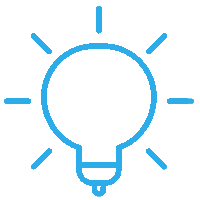







Theo Lucia
chief Editor