Best Software to Recover Data from T2-Secured Mac
Apple's Mac Notebooks are some of the most versatile, secure, fast, and dependable machines in the market. The pandemic only leads to an increase in its sale in 2020 as they completed 15.5 Million shipments, a full 23% jump amidst the pandemic. In this article, we’ll be reviewing the cause of the success of the Macbooks: T2 chip. We will mainly provide a solution to a big problem that the T2 chip brings along: Data recovery. The T2 chip may make Mac Notebooks highly secure, but this security can cause trouble for its owner when facing an unprecedented scenario of losing their files.
Part 1: Overview of Mac T2 chip
Apple's Mac notebooks are always the preferred choice if you're looking for optimum, fast, and secure performance. Since 2017, Mac has incorporated the T2 chip after its precedent, the T1.
The T2 chip plays the main role in high-performance Mac notebooks. The System Management controller inside the chip helps control Mac's battery charging, dozing, and awakening. The T2 chip also helps protect the Touch ID unique mark, making the system more secure for intruders.
Moreover, the chip can even sniff non-Mac hardware and prevent any foreign objects from being attached to the motherboard. It improves face detection and prevents any unauthorized access to the microphone and Face HD camera.
The “Hey Siri” call is answered thanks to the T2 chip's audio controller.
In the older models of the Mac notebooks, one had access to lost data through the recovery port on the logic board. But with the new integration of T2, there seemed to be no viable option to recover important files if a system crashes, breaks, or has water spillage accidents. This is because the T2 chip makes data on internal SSD too secure for its good.
Part 2: Is it possible to recover data from a T2-Secured Mac?
There is indeed no data recovery access port is included in the newer models since 2017. Even though Apple may have a backup plan in store, it has not yet been released to the public.
If you attempt to dispel SSD from the Mac, that won’t work out as well. Each Mac has a unique ID for encryption, and thus getting access to an internal SSD on a different macbook also gets ruled out.
So, what does that mean? Can you never recover your files if an accident causes you to lose them?
Here’s our solution:
Part 3: The Best T2-Secured Mac Data Recovery Software - Wondershare Recoverit
Wondershare Recoverit presents a unique solution to the problem of data recovery in T2-secured Macbooks. Your data loss could be due to several reasons like deletion, formatting, emptied trash, and virus attacks on your notebook. But Recoverit anticipates all such scenarios and can help recover your data in over 1000 formats from all storage devices, including Windows, Mac, USB, external hard drive, SSD, digital camera, and more.
Since the focus of this article is on Mac Notebooks, we'll tell you how to extract your important data using Wondershare Recoverit from Mac calmly. Here's what you have to do:
Download and install Wondershare Recoverit on your Mac computer. To launch the software, go to Finder – Applications and double click on Recoverit.
Select a location where your data lost on your Mac and click Start button to go on.
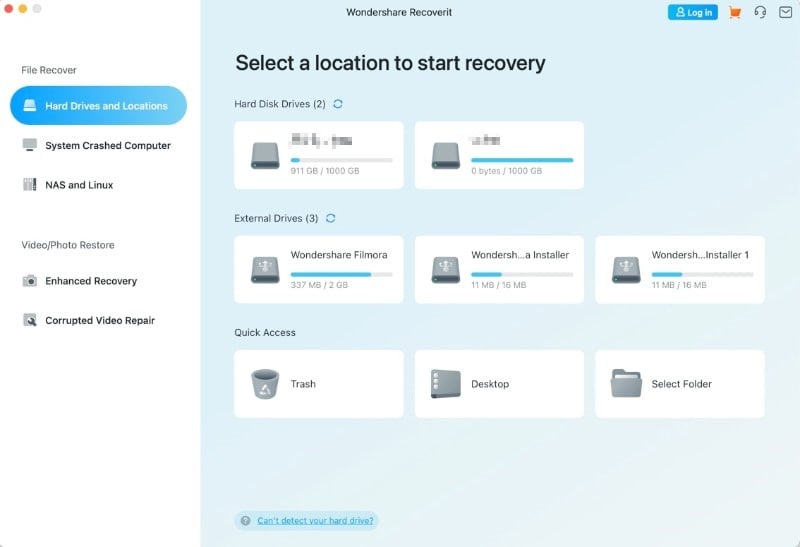
The software will scan the location automatically. You can check the lost data during scaning or wait for the scanning process done.

After the scan, preview what needs to be recovered and hit the Recover button. Your data will be back with you in a couple of minutes.

Part 4: Alternative for T2-Secured Mac Data Recovery
Here are a couple of other options for recovery when your Mac crashes. Although our first preference remains Wondershare RecoverIt, these are also some other options you can go for:
EaseUs Data Recovery
The EaseUS Data Recovery Wizard for Mac is also efficient in getting down and dirty and resolving T2 data chip encryption issues. In a 3-step process, you can scan and recover your required files.
Disk Drill
Disk Drill is also another well-known program with powerful algorithms that scan and reconstruct any file format, whether audio, video, photo, or document. You can use the software in many cases, like when Mac crashes, USB gets corrupted, or if the notebook loses a disk partition.
iBoysoft Data Recovery
iBoysoft Data recovery tool can also rescue your lost items from a T2 secured Mac. You will need to be connected to a network at all times for this to be able to access the Apple server.
Read More: iBoysoft Data Recovery Review
MacQuisition
After scanning and confirming the model of the Mac, the file system running, and if a firmware password is enabled. It will then go on to acquire logical data available for the ease of rescuing lost files.
The Bottom Line
Losing your data to an unforeseen accident can be tough and panic-inducing. That’s why it is important to back up your data at regular intervals. Of course, when this isn't possible, you can always rely on WonderShare RecoverIt for rescuing those documents from a sea of lost data. In a simple 3-step procedure, you can scan and retrieve lost data and get back to work like nothing ever happened.
People Also Ask
How to check if your Mac has an Apple T2 security chip?
You can head to the Apple support page and check whether your Macbook model is listed under the T2 chip-enabled systems. Additionally, you can also check through the system information. Press and hold the option key while clicking on the Apple menu, and proceed to System Information.
In the sidebar, select iBridge or Controller, whichever is available. If you see an Apple T2 chip on the right panel, your Mac has a T2 security chip.
Which Macs have the Apple T2 security chip?
Here is the list of Macbook models that have the T2 security chip:
- iMac (Retina 5K, 27-inch, 2020)
- iMac Pro
- Mac Pro (2019)
- Mac Pro (Rack, 2019)
- Mac mini (2018)
- MacBook Air (Retina, 13-inch, 2020)
- MacBook Air (Retina, 13-inch, 2019)
- MacBook Air (Retina, 13-inch, 2018)
- MacBook Pro (13-inch, 2020, Two Thunderbolt 3 ports)
- MacBook Pro (13-inch, 2020, Four Thunderbolt 3 ports)
- MacBook Pro (16-inch, 2019)
- MacBook Pro (13-inch, 2019, Two Thunderbolt 3 ports)
- MacBook Pro (15-inch, 2019)
- MacBook Pro (13-inch, 2019, Four Thunderbolt 3 ports)
- MacBook Pro (15-inch, 2018)
- MacBook Pro (13-inch, 2018, Four Thunderbolt 3 ports)
How to disable the T2 security chip?
You can temporarily disable your T2 security. Start by pressing the Command+ R keys. Click on the menu and select Utilities, and proceed to Startup Security Utility. Depending on your need, you can select the Full security, Medium security, or No security button. You can also disable the firmware password, if any, by selecting the Turn Off Firmware Password button. In this way, you can temporarily bypass T2 security in your Mac.
What's Wrong with Mac
- Recover Your Mac
- Fix Your Mac
- Delete Your Mac
- Learn Mac Hacks


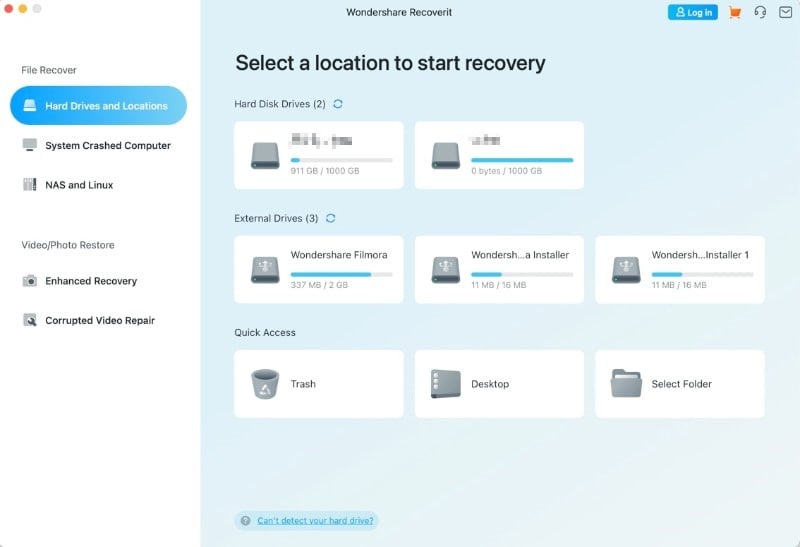







Theo Lucia
chief Editor