How to Recover Deleted Trash Files on Mac
In today's environment, one of the very common human errors is the deletion of data in a way that is not normally easily accessible again. An example of this is the accidental deletion of data from MAC and even worse, deletion from the trash of the MAC as well. This will make the data permanently invisible and inaccessible if we ever want to gain access to that data again. However, living in a modern era, we humans managed to learn from our mistakes and somehow managed to be able to recover deleted trash files on MAC. This is done by using MAC data recovery software, which is going to recover deleted trash on Mac as well. Let's begin with the article to explore more about trashed data recovery on MAC.
Troubles of Deleted Trash Files:
As it has been already mentioned above, the loss of data due to accidental deletion is one of the most common human errors that have been made related to the use of everyday electronics. Once your data is deleted from the MAC, it goes to the trash bin. The trash bin once deleted, will render the same data unrecoverable by normal means. Mac is an operating system by Apple Inc. which works a little differently than Windows OS by Microsoft. There are many ways to recover deleted trash files on Windows OS. But don't be disappointed just yet as the dark days pass now. You can easily recover deleted trash files on MAC now through Recoverit Mac data recovery software and in this article, you are going to discover the easiest way to recover deleted trash files on MAC.
Recoverit for Mac:
Recoverit Data Recovery for Mac is a full solution to recover deleted, formatted files including Documents, Photos, Videos & Audios Files, Emails, etc in more than 550 formats. It is the Best & Complete data recovery solution for Computer and storage devices.
Steps to Recover Deleted Trash Files on MAC with Recoverit:
Free download and install Recoverit data recovery tool on your Mac. If your Mac is under macOS High Sierra (macOS 10.13), please "disable System Integrity Protection" first. Then, follow the next steps to perform Mac Trash recovery easily and safely.
Step 1: Launch Recoverit Mac trash recovery software, please select Trash location and click "Start" to search for your deleted files."
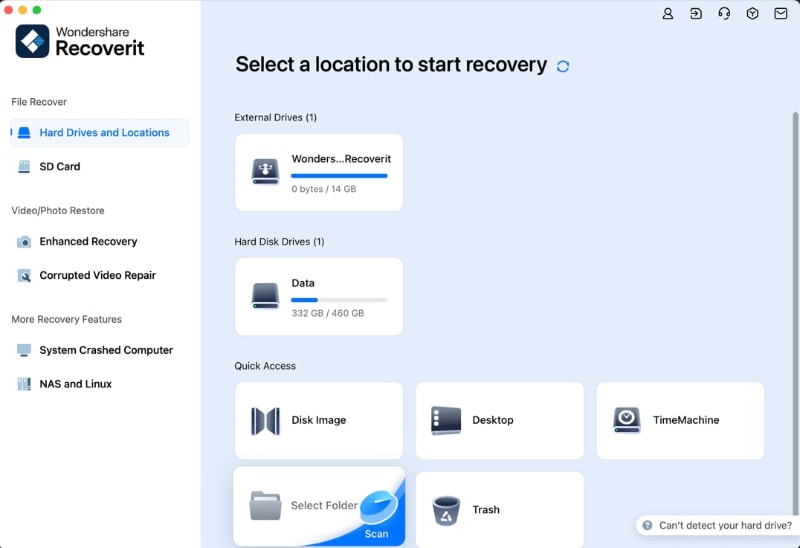
Step 2: Recoverit for Mac will start a quick scan automatically, and you can go to the "Deep Scan" mode if you can't find any file after the quick scan.
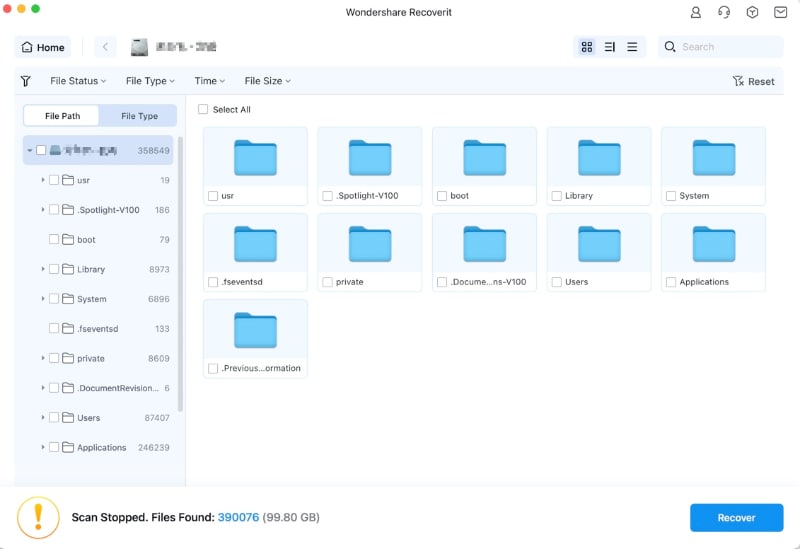
Step 3: After scanning, you can preview recovered files, select the desired files, and click on the "Recover" button to save the files to another location of your choice.

Tips for Recover Deleted Trash Files on Mac
Here, you are going to find some useful information regarding this article and the general process to recover deleted trash files on MAC.
- If you are trying to recover accidentally lost or deleted data from your Mac, the chances are very bright that your objective will be achieved.
- Be patient during the Trash recovery process. Do not take steps that might make things worse.
- Trashed data recovery is usually an easy task. However, some issues occur and result in the loss of data not due to human error such as magnetic degradation of the hard drive, etc, but maybe the physical damage to the disk drives. In such cases, it is better to contact a professional data recovery technician and see what he has to say about it.
- If you're a photographer and somehow lost files of. Raw format, you can find a special module dedicated to the recovery of. Raw files. For this, go to the standard mode of Recoverit data recovery software instead of the wizard mode. There you would find a raw file recovery module.
- Do not overwrite your hard drive as much as possible after the trash bin is deleted since this generally reduces the chances of recovery.
Note: Recover Lost Mac Data under macOS X 10.13 (High Sierra)
Due to macOS High Sierra (macOS 10.13) requirement, Mac users are not allowed access to the built-in system drive from any apps. Therefore, if you need to restore lost data from the system disk under Mac OS 10.13, please "disable System Integrity Protection" first.
How to disable "System Integrity protection"? Please follow the steps below.
Step 1Reboot the Mac and hold down"Command + R" keys simultaneously after you hear the startup chime, this will boot OS X into Recovery Mode.
Step 2When the "OS X Utilities" screen appears, pull down the "Utilities" menu at the top of the screen instead, and choose "Terminal".
Step 3In the "Terminal" window, type in "csrutil disable" and press "Enter" then restart your Mac.
What's Wrong with Mac
- Recover Your Mac
- Fix Your Mac
- Delete Your Mac
- Learn Mac Hacks


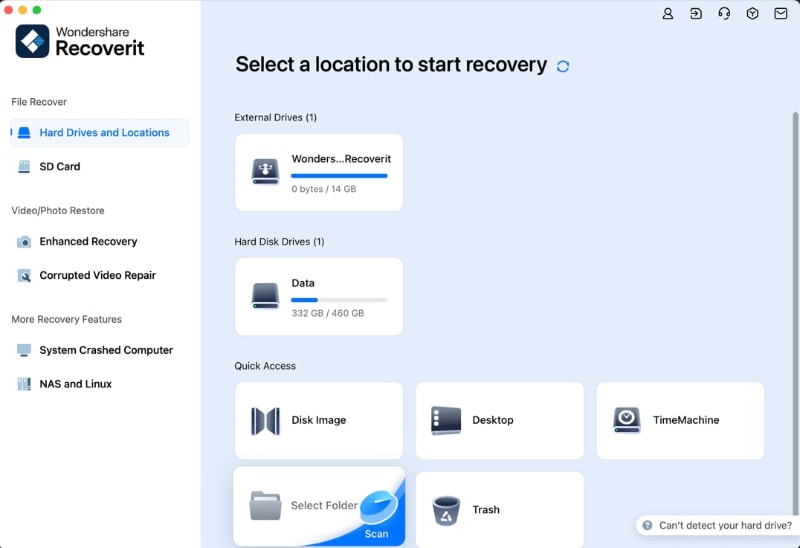
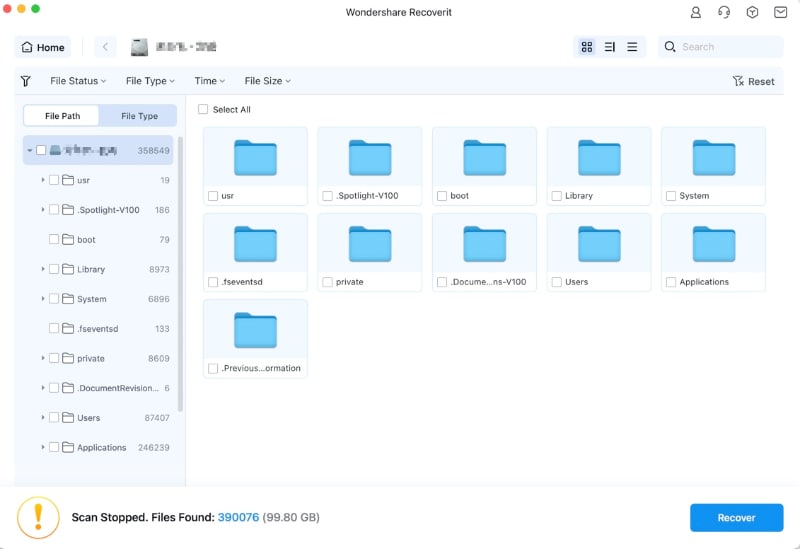



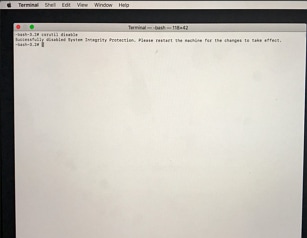





Sue Wayne
staff Editor