How to Recover Deleted Videos from Sony Dash Camera?
With a splurge in the number of road accidents worldwide, having a dashcam installed in your vehicle has become a must. Imagine getting your car hit by a nuisance driver, and dragging him/her with you to the police station or the civil court. Wouldn't having a recording of the incident put you in a much better place?
The dash cam's recording can be used as proof before the other driver, the police, and your insurance company. Since this holds so much importance, losing a video can turn out to be a real frustrating loss.
Whether it's during recording or transferring, no one wants to say goodbye to their dashcam video. Well, if by misfortune you have lost it, I am sorry for all the disappointment.
But there's hope! Here's a step-by-step guide on how to recover deleted video from Sony dashcam.
Part 1: What Can Dash Cam Do for you?
As the name suggests, a dashcam is a device that is mounted on your car's dashboard, and sits there all the time, recording the view from the front mirror. It's like your silent co-passenger that starts recording the moment you turn your car on.

Along with recording all of your driving journeys, dashcams can also record the view when your car is turned off/parked somewhere.
All of this makes dashcams more helpful than you think. These devices can help you save money, by getting you out of road accidents, hit-and-runs, burglary attempts, and more. Nothing can be more relieving than knowing that your car is being watched by your digital friend.
Apart from security purposes, a dashcam can also turn out to be a vlogger's magic tool if used correctly.
Part 2: What Will Cause Video Lost in Sony Dashcam?
There are a variety of reasons that might be responsible for your video going missing from the dashcam's memory card. Here's what could have happened:
1. SD card removed during recording
The device simultaneously records & stores the video on the SD card. Hence, there are high chances that you might lose the video if the SD card is removed while recording. Whether you do it intentionally, or a car jerk gets the card out, your recorded video will not get stored anywhere.
2. Severe damage caused during a car crash
An accident or a car crash might be another probable reason that the cam/memory card got severely damaged. In such cases too, the cam might malfunction, resulting in deletion of some/all of the stored videos.
3. Almost full memory card
The next reason (this one has high chances of occurring) might be your SD card being very low on free memory. If the memory card is or about to be full, the cam might show that it's recording but the data doesn't get stored.
Hence, It's always better to transfer your previous recordings to your PC/laptop and keep an ample amount of free space on the card.
4. Bad sectors on the SD card due to a number of reading/write cycles
A bad sector on your SD card refers to a section on it that has gone defective and no longer responds to read/write requests. Hence, you might not be able to store any data on such particular sections, also resulting in the loss of any video data stored previously in such sectors.
5. Using a physically damaged SD card
Lastly, and the most obvious of all possible reasons, is recording videos to a physically damaged memory card. if your SD card has cuts and scratches from physical damage, it might fail to store any video that you record from your dashcam.
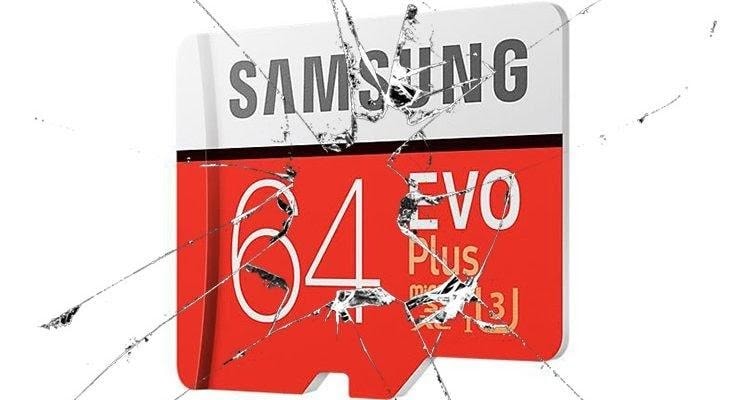
Part 3: Recovering the deleted videos
Now that we have gone through all the probable reasons due to which you have lost your video, let's list and break down all the lights of hope we have to recover our deleted video.
Method 1: Use Sony DashCam Video Recovery Software
The first and probably the most effective method is using video recovery software. While there are a lot of recovery softwares available in the market, only a few provide advanced recovery options that can retrieve lost/deleted files.
Wondershare Recoverit software is one that has worked wonders for thousands of people trying to recover a deleted video from Sony dash cam. All it takes is 3 simple steps after installing the software:
Step 1: Advanced Video Recovery
To begin with, select the Advanced Video Recovery option. This can be done by either of these 2 ways:
1. From the bottom-left corner: When the scanning process is on, you will view an "Advanced Video Recovery" feature at the bottom-left side of the interface. Click on it.
2. Alternatively, as you would open the window to preview a video, you can see an "Advanced Video Recovery" feature at the bottom. To launch the option, simply click on it.
After launching the Advanced Video Recovery feature, the following prompt will appear, briefing you about the feature's operations. It is a smart scan and it allows you to merge video fragments, Hence, this will take more time to complete the scan. After confirming your choice, click on "Start".
Step 2: Running Deep Scan to search the videos
The Deep Scan will take a little time to merge and splice the video fragments to recover them. You can view the scanning results in real time. If you wish to cancel/stop the search at anytime, you can do that too.
Besides, you can also pinpoint the results and search for specific files. If you want to narrow down the scan, you can use the inbuilt filters.
Step 3: Preview and Recover
The results of advanced recovery will be displayed for you to preview. If you want to look for any specific video, the interface will display it.
You will have to select the videos that you wish to save, then click on the "Recover" button. When you do so, a browser window will appear, asking you to select a location for saving the video files.
I will highly recommend you to save the file to a location different than the previous one where you lost them originally.
Voila! You get your video back.
Please note that this video recovery software works in most cases. If you are unable to retrieve your video, your computer's operating system might be failing to recognize the SD card of the dashcam.
In such cases, we can consider the following manual troubleshooting methods:
Method 2: Reinstall the driver
The first manual solution is to reinstall the camera's driver on your computer. To do so, follow these steps:
Before you begin, connect the camera to your computer using the USB cable and then turn on the camera.
Step 1: Open the Device Manager of the operating system. In Windows 10: Go to the Start button, and click Device Manager.
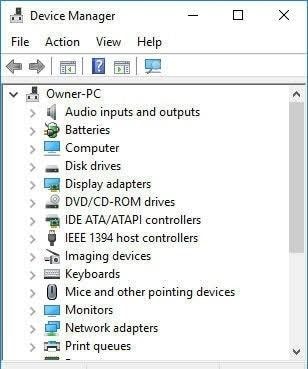
Step 2: Right-click on your removable drive (here, Sony dash cam SD card). Then go with Uninstall and click OK.
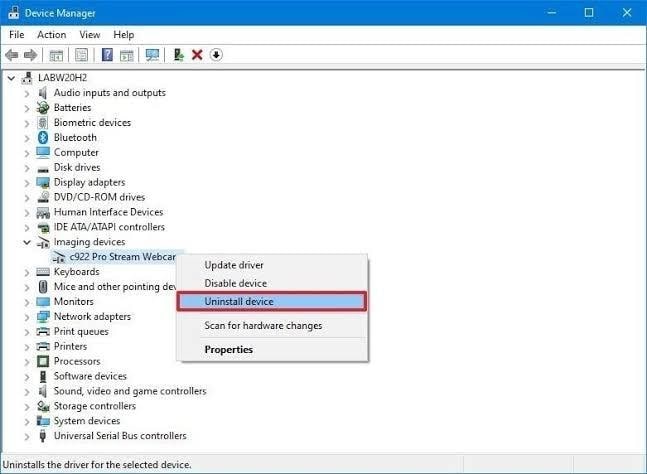
Step 3: Restart the computer. Your computer's OS should now be able to recognize the camera connection. The USB driver will be reinstalled on its own.

Now you can follow the on-screen instructions to install the driver. Your PC should be able to detect the card.
Method 3: Assign a new drive letter.
Step 1: Press Windows+R key to open the Run dialogue box and type msc into the dialogue box.
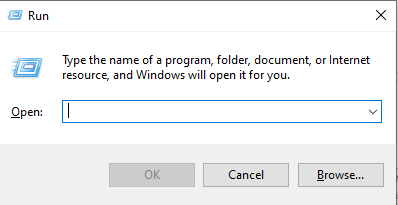
Step 2: Under Storage: select Disk Management. Then select and right-click on the volume for which we need to add or change the drive letter. Select Change Drive Letter and Paths.
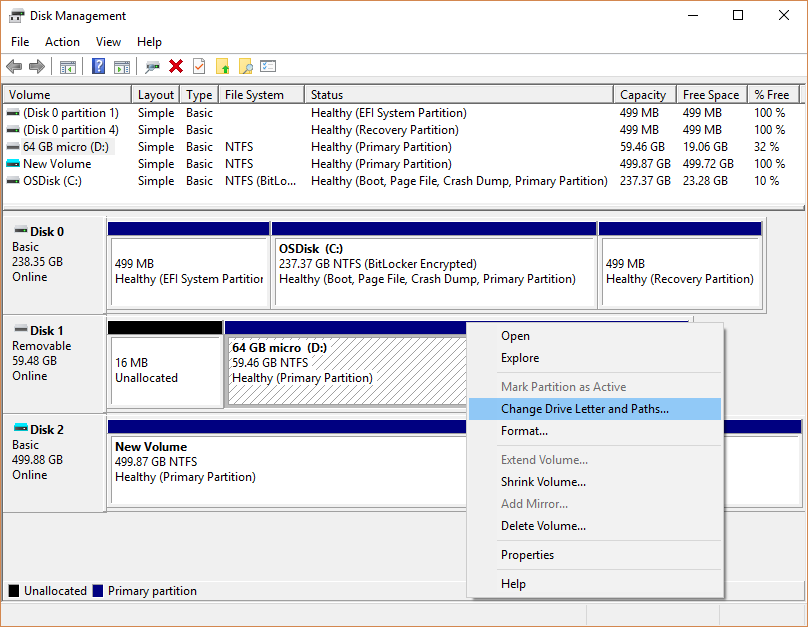
Step 3: Now, select Change to change the drive letter. If you wish to add a drive letter not present, select Add.
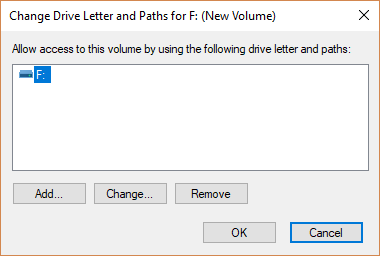
Step 4: Select the new drive letter. Click on OK and then Yes.
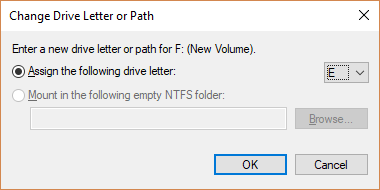
Method 4: Turn to Manual Service
If these troubleshooting methods fail to be of any use, your SD card might have been severely corrupted. In such a case, you might want to walk into a manual data retrieving center.
Conclusion:
Losing data is something we all are familiar with. There are very high chances of losing a recorded video, even with high-quality devices like the Sony dashcams.
Prevention is always better than cure. Hence, it is always recommended to keep your SD card safe and secure, and transfer all the old files to an external device so that there is enough free space.
Still, god forbid, if you happen to lose your recorded videos to unavoidable circumstances, you should know that all of the discussed troubleshooting methods will help you to recover deleted video from sony dashcam. In such corruption cases, only an advanced recovery software tool like WonderShare Recoverit can help.
With its advanced algorithms and filtering features, Recoverit makes your job as easy as eating a cookie. Just a few clicks here and there, and you can sit back and let the software hunt and bring your video back to you.
USB Topic
- Recover USB Drive
- Format USB Drive
- Fix/Repair USB Drive
- Know USB Drive



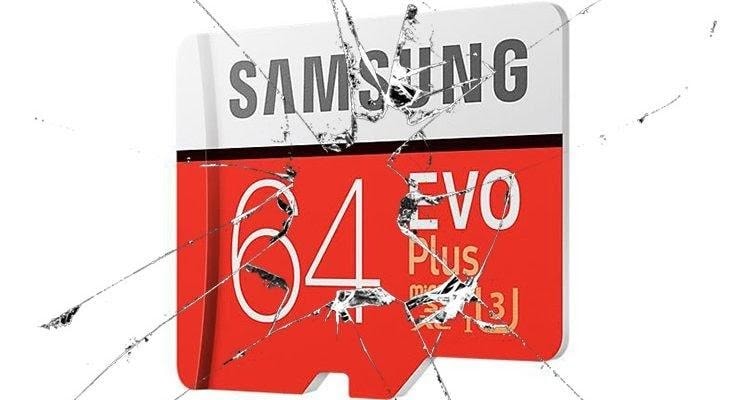
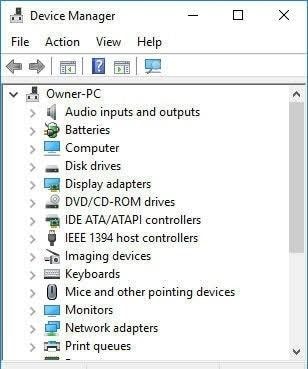
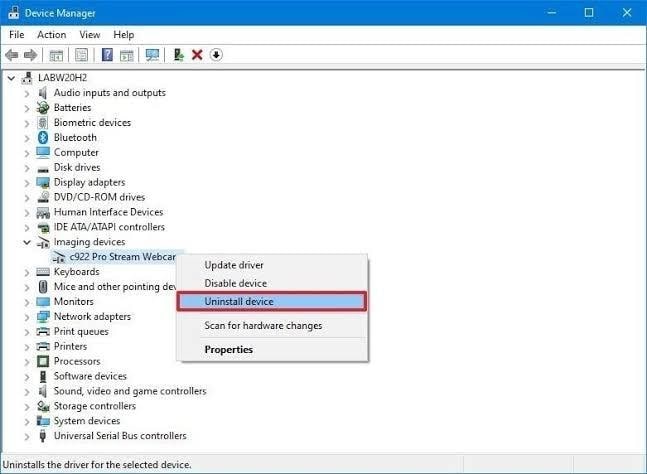

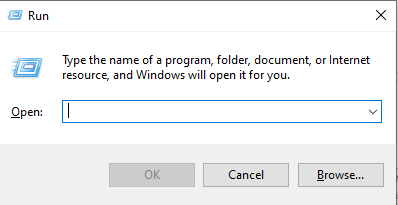
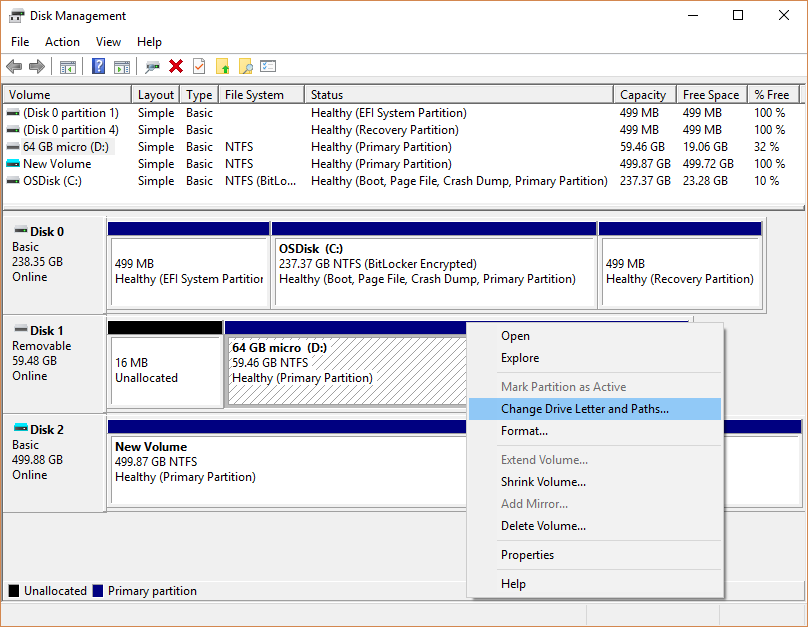
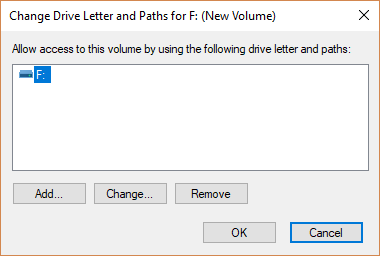
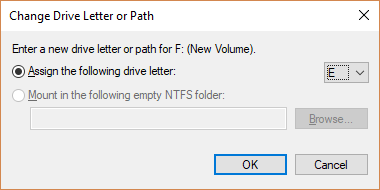





Amy Dennis
staff Editor