How to Recover Lost Files After Reinstalling Mac in Recovery Mode
"Sadly, my macOS got corrupted and its login screen does not appear. I am thinking about reinstalling Mac OS, but I am also wondering if I reinstall OS X will I lose my files?"
It is quite easy and straightforward to reinstall macOS using an in-built recovery mode. You don't have to be a technical expert to do this task. That's why a lot of Mac users use the recovery mode for reinstalling their OS. But, there is a question always going in their user's mind when it comes to reinstalling OS X and it is that "does OS X recovery delete everything?"
So, if you're also one of those users having the same concern, then you have come to the right page. Here, you will get to learn everything about reinstalling Mac in recovery mode and what to do if you end up losing your important files after reinstalling macOS in recovery mode.
Part 1. Will Reinstalling OS X Delete My Files?
Many users when they use internet recovery mode to reinstall Mac OS, some questions might come to their mind, such as "if I reinstall OS X will it delete everything" or "does internet recovery mode erase data". Well, you need to first understand what is mac internet recovery is to know about answers to questions that are going in your mind.
1. What Is Mac Internet Recovery
Internet recovery is quite a helpful feature included in all OS X and macOS. The main principle of internet recovery is to troubleshoot OS X and restore the Mac system to its default settings. Moreover, internet recovery enables you to reinstall the macOS version when your interval drive is damaged and corrupt. It is also helpful if you've replaced your internet drive with a higher and new storage device, but you completely forgot to make a bootable version of your Mac OS X on USB media.
In case of internet recovery, your system downloads that macOS version that came with your specific Mac from Apple servers. Thus, it means you aren't downloading the most recent macOS version with internet recovery. However, it effectively tests the hardware components and memory for any problems. Well, internet recovery mode allows you to:
- Scan and repair your connected drives using Disk utility
- Erase and reinstall macOS, which was factory-preloaded.
- Restore your Mac system from a Time Machine backup.
- Inspect your internet connectivity or connection.
2. What Is Reinstalling Mac OS
Well, reinstalling macOS in recovery mode can aid you in replacing the current problematic OS X with a clean version easily and quickly. Generally, you have to reinstall OS X for troubleshooting purposes. The answer to the question "does reinstall macOS erase everything" is that simple reinstalling OS X won't delete your files either erase your drive or disk, making it perfect for troubleshooting.
You don't have to erase your Mac unless you are giving or selling your Mac or having a problem that needs you to erase the data. Thus, reinstalling OS alone from Mac recovery mode doesn't affect your data, files, user settings, apps, etc. It will only reinstall the fresh copy of OS X on your Mac.
If you are wondering how long does it take to reinstall OS X? Then, the short answer is it all depends on the speed of your internet connection and system.
Part 2. Data Loss during Reinstalling Mac in Recovery Mode
There is no doubt that basic reinstall Mac OS doesn't erase your data, but that doesn't mean at all your data and files are always kept safe. That's why we recommended that you should back up your data before you reinstall macOS using recovery mode. You never know when you have to go through a data loss situation. Keep in mind that there is no chance of losing your files if you have already created a backup somewhere else.
You might don't know that there are many factors that can cause data loss after reinstalling macOS. Here, we are going to list some of the factors you must know before you reinstall:
- No backup: There are many Mac users who save their important data on the main hard drive without creating any backup of data. No doubt reinstalling macOS doesn't cause data loss, but chances of losing data don't go away completely. That's why reinstalling without backup can make you face data loss.
- Inaccurate operation: When it comes to reinstalling macOS, the chances are that you may perform inaccurate operations during the process, which can make you lose your important files. Sometimes, you fail to understand instructions on how to reinstall Mac OS X and skip a few steps and you end up losing your files.
- System corruption: It might be the case that your Mac system gets corrupted or damaged. Thus, in such cases, the reinstalling process can erase your data on Mac first before it reinstalls the clean macOS version.
- System Incompatibility: In some cases, if you encounter with system compatibility issue while reinstalling macOS, then there are chances of losing your data on Mac.
- Other reasons: In the procedure of reinstalling OS X, there are many other factors, such as virus attack, sudden power failure on Mac, or Mac internet recovery error may lead to your data being lost.
Part 3: How to Recover Lost Files after Reinstalling Mac OS?
Well, does reinstall OS X delete files on your Mac? As we mentioned earlier, there are chances of losing your important files when you reinstall or upgrade OS X. There is no doubt that it is quite frustrating to lose your crucial files. Luckily, there is a reliable way available you can try to get back your lost files.
1. The Best File Recovery Software for Mac
You can get rid of your frustration of losing important files with the help of RecoveritData Recovery software for Mac to recover lost files after reinstalling the OS, no matter whether it is the latest or earlier macOS. When it comes to Mac OS X file recovery, among various options, we recommend that you should give a try to Recoverit data recovery software for Mac. With the help of this software, you can easily and effectively recover files you lost after reinstalling the Mac OS. It can help you to get back various types of files, such as photos, videos, documents, archives, etc.
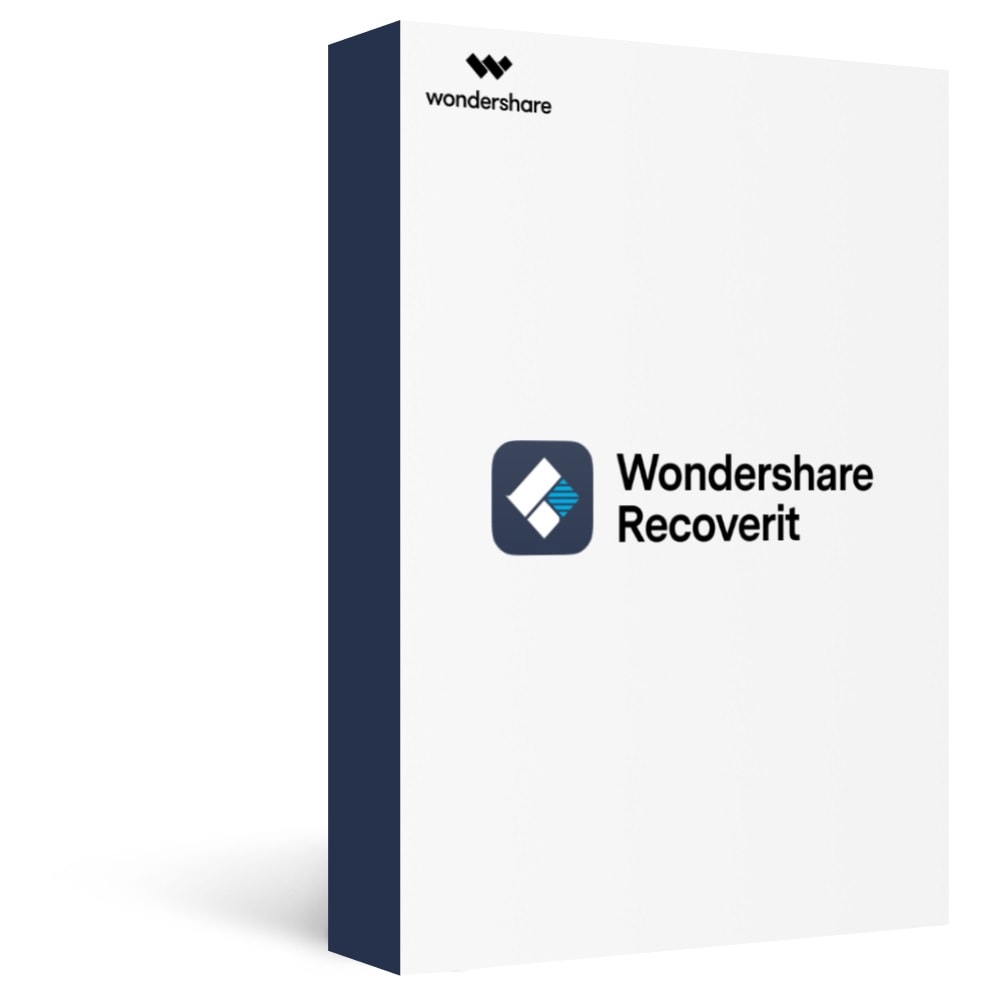
- Recover Word documents from all storage devices like Mac.
- Recover 1000+ types and formats of files in different situations.
- Scan and preview the files before you recover them from MacBook hard drive.
In a case like recovering data after reinstalling Mac OS X or macOS, Recoverit data recovery software is sure to get back your lost data.
2. How to Recover Files on Mac in 3 Steps
You can get the Mac desktop folder or any other content back using Recoverit by following these steps.
Step 1: Select the Recycle Bin Recovery mode
Once the software is installed successfully on your Mac, run it. Now, you will be moved to the main interface of the software. Here, you need to choose the source hard drive location from where you've lost your files.

Step 2: Scan the Location
Now, the software will start an "All-around" scan on the chosen hard drive to look for the lost files. This process will take a few minutes.

Step 3: Preview and Recover
Once the scan completes, the software will display all files you can recover. So, choose those files you want to get back and hit on the "Recover" button.

In this way, you can easily get your documents that were disappeared back on Mac. In case if the quick scan was not able to fulfill your requirements, then you can do a deep scan as well. To do this, click on the "All-around Recovery" and wait as Recoverit would extract data from your Mac's storage. While the deep scan would take more time than the quick scan, the results would also be far better.
Part 4. How to Prevent Losing Data When Reinstalling Mac?
Are you looking for tips for reinstalling Mac OS X without losing data? If so, here we have mentioned some tips and tricks that can help you to avoid losing data when reinstalling Mac.
- The first and foremost tip is to back up your important files before you begin with the process of reinstalling macOS. It is the best way to prevent your data from being lost. You can back up your data using Time Machine backup or you can transfer your data to the external hard drive.
- When you are reinstalling macOS, follow the instructions carefully and if you accidentally omit one step, then you might lose your data.
- Before you reinstall the Mac OS X, make sure that you have enough space for the reinstallation process so that it won't stop or pause due to insufficient space.
- Make sure that your Mac is half or fully charged before you go for reinstalling macOS. Also, ensure that your system is connected to a reliable and strong internet connection.
- Use Recoverit data recovery software for Mac if you end up losing your files. The software can help you to recover lost files after reinstalling Mac OS X.
Conclusion
We hope that you now got an answer to your question - "does installing OS X delete everything". The guide has covered all ins and outs of reinstalling Mac in recovery mode. We recommended Recoverit file recovery for Mac to users who want to recover files they get lost after reinstalling Mac OS X.
Video Tutorial on How to Boot Mac into Recovery Mode
What's Wrong with Mac
- Recover Your Mac
- Fix Your Mac
- Delete Your Mac
- Learn Mac Hacks


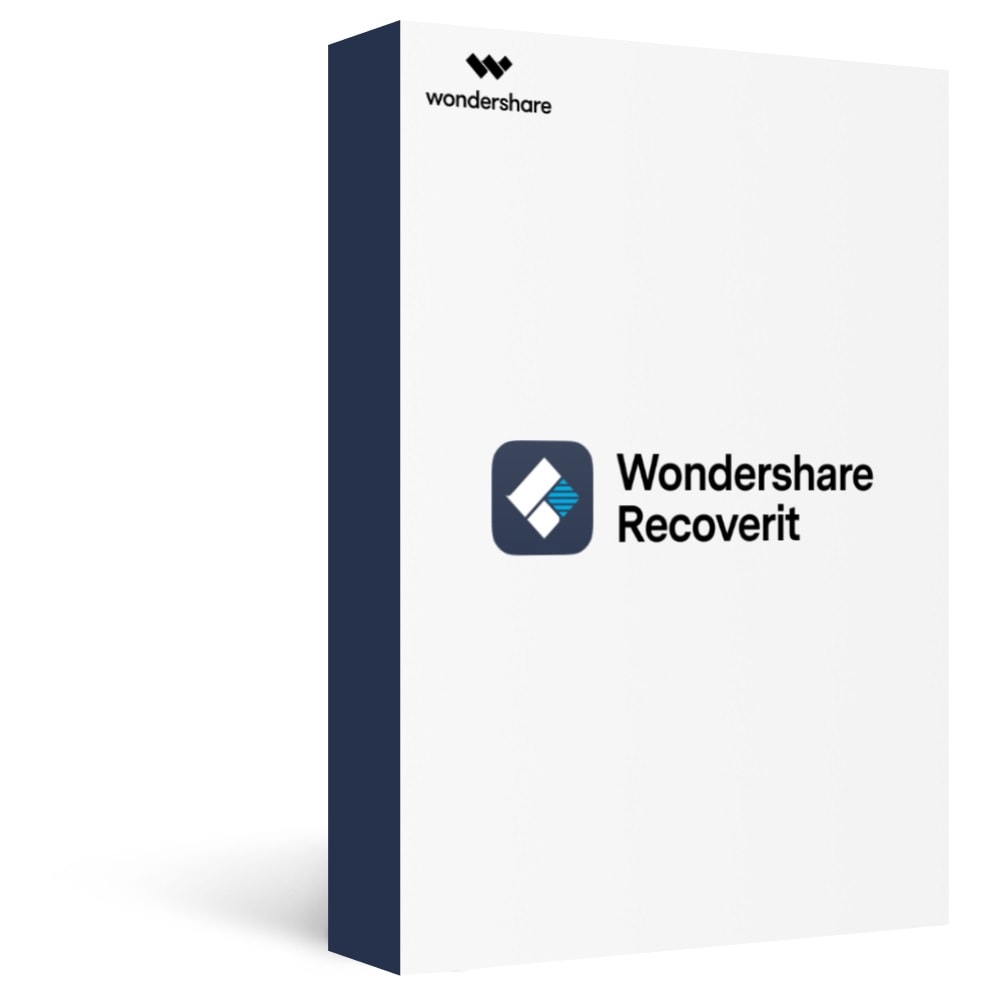








Sue Wayne
staff Editor