Quick Fix to Recover Videos from Keepsafe Album
Read this article to recover videos from Keepsafe album and its numerous benefits to hide your private information.
With the constant growth in technology, there are numerous inventions and methods to hide private information and data in the best security. For instance, your videos and photos captured on your mobile devices may not be safe in the camera roll or gallery. Also, if a phone gets stolen, your private videos can be misused by a third party. That’s why people now prefer to save their information in a photo vault.
This article will mention a new and reliable vault called Keepsafe album that helps in securing your private and family videos. You can ensure safety by protecting these videos with strong passwords. However, if you accidentally delete the videos from this vault, you can also recover videos from Keepsafe Album by using the provided instructions below.
Tips: Learn How to Recover a QuickTime Recording?
Part 1: Introducing Keepsafe: A Premium Vault Application
As the risk of privacy invasion is getting increased day by day, technology experts have created different ways and apps to protect the data and information in a full context. As people use their mobile devices and capture their family moments on them on a daily basis, it's hard to secure the data presented on your camera rolls or phone's galleries.
To prevent the consequences of leaking videos from a phone, people use secret vault applications like Keepsafe album to enjoy privacy and freedom without worrying about losing the data. Keepsafe album has reached the next level of maintaining private data and videos by using AES-256 encryption. This encryption is similar to the security provided at the military-grade and bank level.
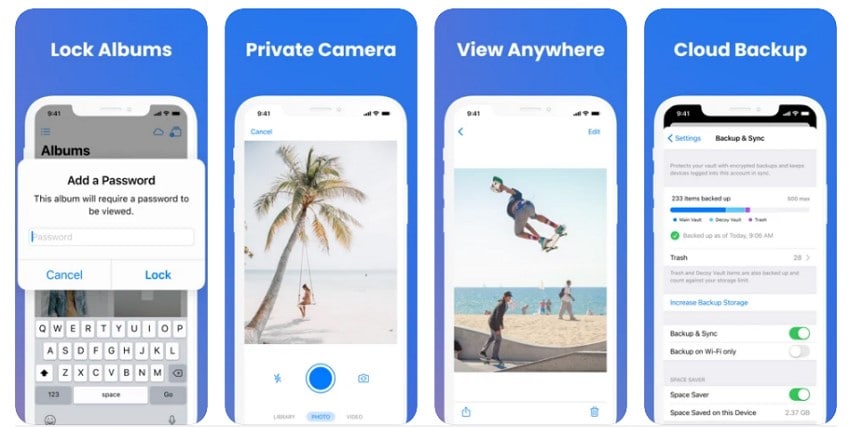
This vault application has a complete and dedicated team of experts that are developing backups and numerous features to secure your private photos and videos. You can organize your photos in separate albums and can secure them by assigning passwords, PIN codes, and fingerprints. This private cloud of Keepsafe is able to secure and save more than 10,000 items and can view them in the fast-processing speed.
Moreover, this platform is compatible with every Android and iOS device and does not require a larger space on your devices. By using their private cloud, you can sync your videos and related items to other devices that you use regularly.
Part 2: Main Features That Makes Keepsafe the Perfect Option
There are numerous benefits of installing the Keepsafe application on your phone. That’s why this vault application has witnessed more than 50 million downloads across the globe. Read the following key features of Keepsafe that will convince you to install this application:
- Secure Videos with Face-down: If you don’t want to waste time by entering passwords or PIN codes, you can still lock Keepsafe by facing your mobile device downwards.
- Ad-Free: Unlike other vault applications, Keepsafe does not disturb its users with intervening ads.
- Set Thumbnails of Albums: After organizing your videos and photos in a separate album, you can set a customized thumbnail to your albums. Thus, you can search your photos proficiently by recognizing the thumbnail of your album.
- Recover Deleted Videos: If you have accidentally deleted photos or videos in this private cloud, you can recover them in their original quality by navigating to trash.
- Tracks Break-Ins: If a stranger or intruder tries to attempt multiple break-ins on your phone, Keepsafe can track him with great efficiency.
- Control the View Time: Keepsafe has the ability to share videos and photos across other platforms, and you can limit the viewing time of the receiver each time. Eventually, every sent video or photo will be unreachable and disappear after 20 seconds when they are received.
Part 3: How Do You Recover Videos from Keepsafe?
While using the Keepsafe album, it is possible that you accidentally important videos and you want them back. With this vault application, you can recover videos from Keepsafe album in both of the following cases instantly:
You may also like: Top 10 Video Recovery Software for Android and Video Recovery Software for iPhone
Scenario 1: If You Accidentally Delete Content from an App
In this situation, if you lose your important videos on the app due to accidental deletion, you can retrieve them back to their original quality by using the “Trash” option. Keep reading to know the complete tutorial to recover videos from Keepsafe album.
Step 1: Navigate to Trash Option
On the interface of Keepsafe, click on the “Three-Dot” icon from the top left corner. On the drop-down menu, there will be many displayed options. Select “Trash” from the given options by tapping on it.
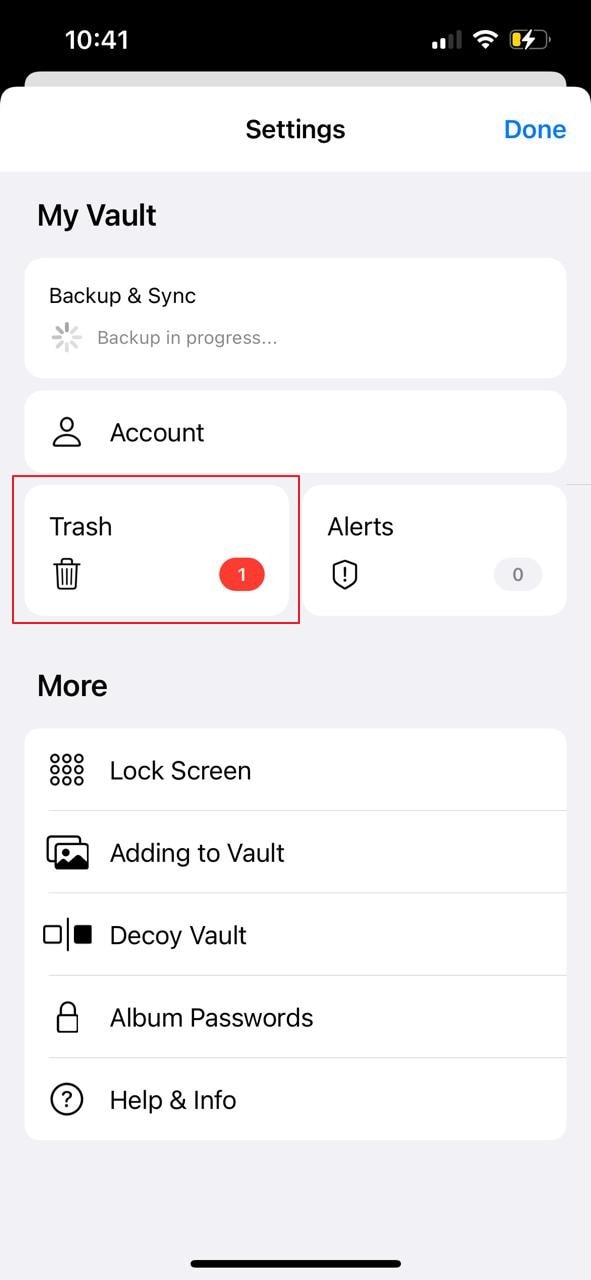
Step 2: Select the Deleted Video
After opening the trash, you will see all the items that you deleted in the app. Choose the video you want to recover from the displayed items by tapping on it.
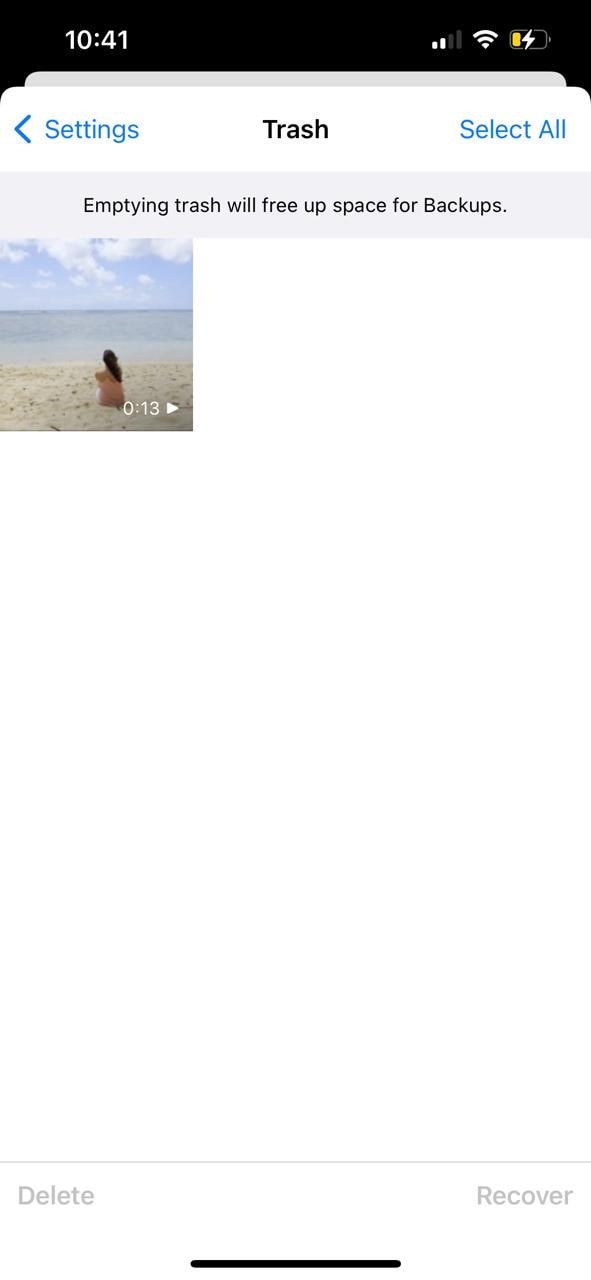
Step 3: Select Album
After selecting the deleted video, tap on “Recover” from the bottom right corner. Then the app will ask you to select the album where you want to place the recovered video. Once done with selecting the album, your retrieved video will be saved again in your chosen album.
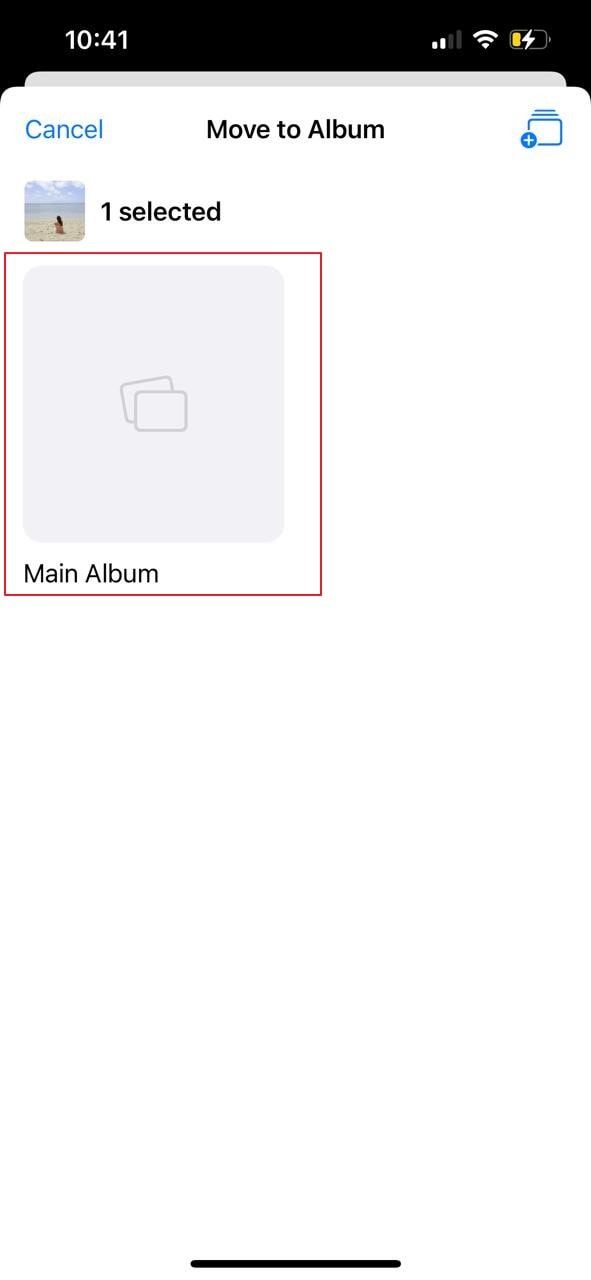
Scenario 2: If You Accidentally Delete the Complete App
You may encounter a situation where you accidentally the application of Keepsafe, and you may wonder if all your saved videos and photos will be gone forever or not. Many vault applications do not feature a backup for their users, and as a result, if the app gets deleted, the saved data will also be erased permanently. Or, if you change the phone or perform a factory reset, other vault applications will also erase the data automatically.
The above-mentioned situation does not apply to Keepsafe Album as it features a strong private cloud that manages and maintains a backup of all your videos. Thus, even if you delete or uninstall the application of Keepsafe, you can still recover the videos perfectly after reinstalling the app.
Step 1: Activate Private Cloud
While using the Keepsafe album, it’s ideal for activating the private cloud by going to the cloud icon and activating the toggle of backup. This will result in syncing your videos automatically to the private cloud.
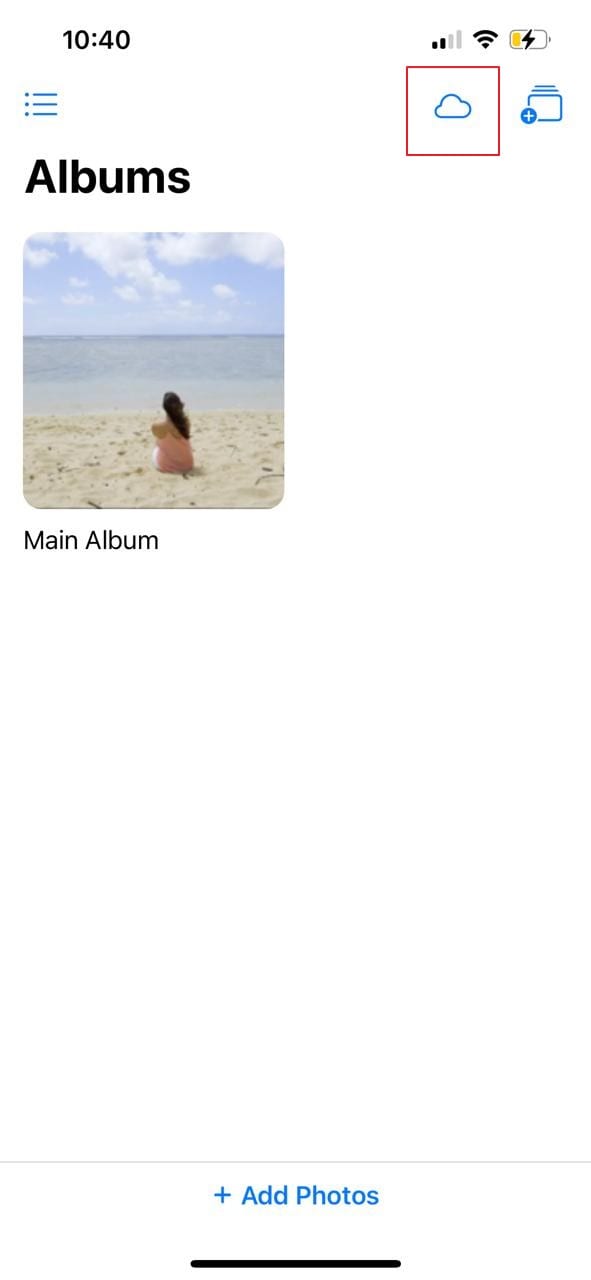
Step 2: Log In to Your Existing Account
Now, if you have deleted the application of Keepsafe, reinstall the app and log in to your account by entering the previous password and email. Once done with a successful sign-in, the private cloud-synced with your account will restore all the videos automatically to your phone. As a result, you will have all your recovered videos and can view or share them easily.
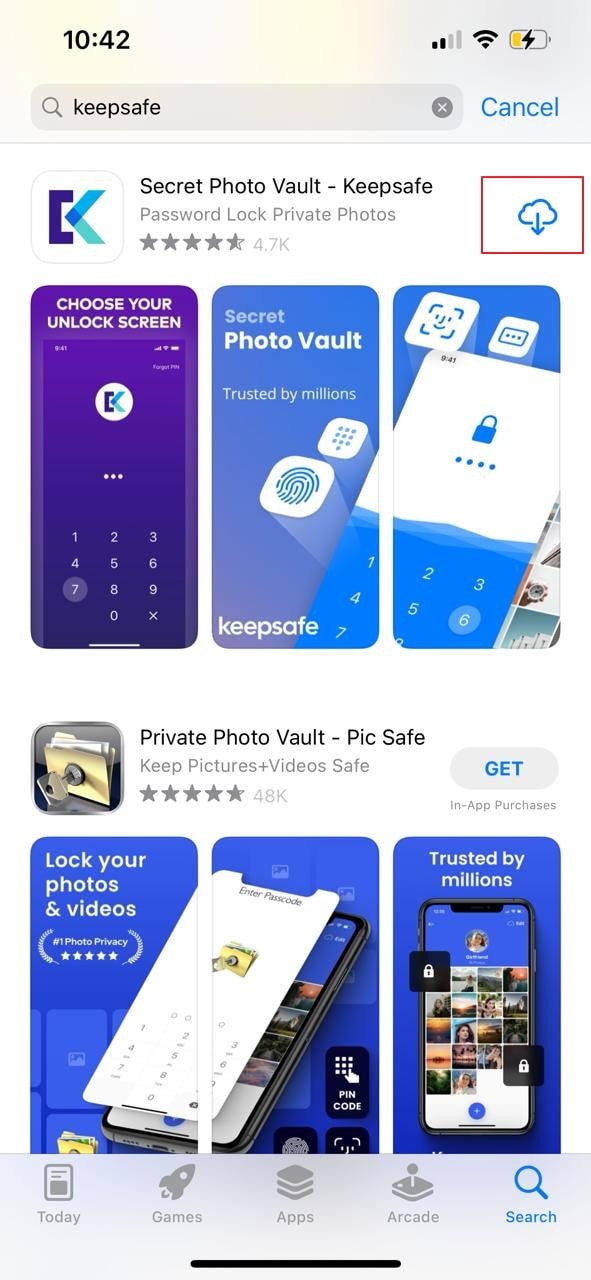
Part 4: Alternatives You Can Consider Instead of Keepsafe
If you still find any fault with the Keepsafe album or experience unsatisfactory results, you can use other vault applications to ensure the safety and privacy of your data. This section will discuss the amazing alternatives to Keepsafe that ensure the high security of your videos and photos that Keepsafe does.
1. Safe Lock- Secret Photo Album
This secret vault is an amazing option and place to hide all your photos, videos, important documents, copies, and files in one place. You can secure them with 7 kinds of different strong passwords. For instance, you can use Face ID, Touch ID, alphanumeric code, numeric code, or a pattern. Moreover, you can view your photos and videos in the best quality in a slideshow.
To make your user experience even better, you can apply their dark mode to protect your eyes from any sort of strain. This tool is also compatible with GIF and PDF formats, and you can save them easily. Also, in case of unauthorized break-ins, it will help you to track the intruder by photos.
You can also import and export the photos, videos, documents, and files from various sources such as Google Drive, Dropbox, email, or your camera roll. To sum up, it’s a reliable, authentic, and great tool to organize and secure all your important information in one platform.

2. Vault - Hide Photos and Videos
Vault takes place as an excellent secret platform to hide your photos and videos quickly with a single click. If you have captured new videos and photos, you can instantly save them on vault rather than keeping them on the camera roll. Also, you can store images from the internet directly on this platform after downloading them.
This app has a similar interface and icon as your camera app so that nobody can notice or recognize this secret platform. After applying strong passwords to your photos and videos, you can cancel them anytime. This app has its private cloud as well to sync and restore your data whenever you want.
The subscription charges of this app are reasonable as compared to the amazing services and features it offers to the users. So, to ensure the complete safety of your phone from break-in attempts and private information, try out this tool on your smartphones.
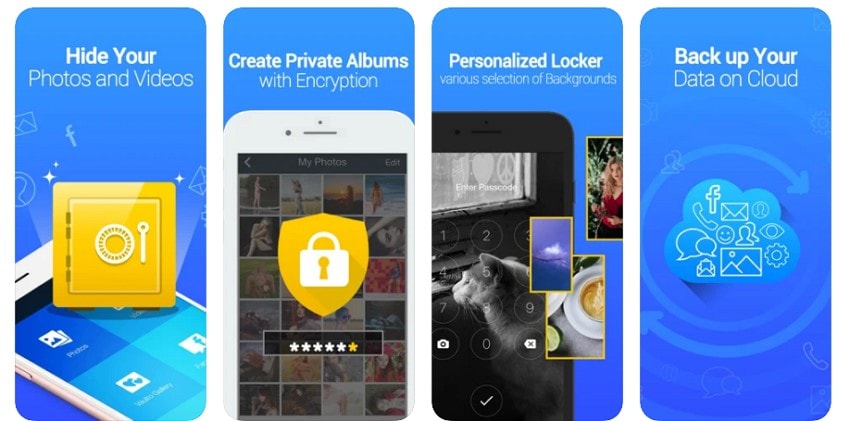
Conclusion
Privacy and safety of the data and information on your phone is a big concern of people. To relieve yourself from these worries, try using vault applications like Keepsafe album to hide your videos and other items in the secured ecosystem. In case of deletion, recover videos from Keepsafe album using our provided instructions and guidelines.


