How to Restore Lost Logical Drive?
It doesn’t matter if you are using a Windows PC or a Mac, chances are that you might encounter a logical hard drive error or failure. While creating a logical hard drive would make it easier for you to manage your data, it can also lead to numerous issues. The good news is that performing logical hard drive recovery is pretty easy and you can easily get your data back. In this post, I will let you know what is a logical hard drive, and how you can retrieve your lost files from it.

Part 1: What is a Logical Hard Drive?
In a nutshell, a logical hard drive is a dedicated partition that is virtually layered on the physical hard drive. Depending on the capacity of the hard drive, users create dedicated partitions that help them manage their data.
Ideally, the first partition is created on the hard disk to store system files and the operating system (the C Drive). The remaining space on the disk can later be divided into different logical drives, which are known as partitions. While your data would be stored on the same disk, it will be divided into logical segments. These independent chunks of storage are known as logical hard drives that would let you manage your data easily.
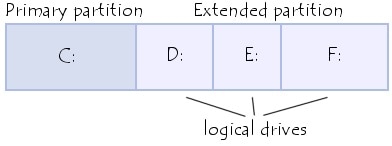
Part 2: What are Some Common Logical Hard Drive Issues?
Now that you know what is a logical hard drive, let’s cover some of the major logical hard drive issues and errors that are encountered by users.
- Unintentional or improper formatting of the hard drive
- The disk could be corrupted by a virus or malware
- Overwriting of data on the logical hard drive
- File directory damaged or unavailable
- Corruption of the system files or operating system
- Unavailability of any partition or folders
- Registry or database errors
- Master Boot Record failure
- Hard drive or partition not found
- Can’t boot the system properly
- Incorrect parameters or commands
- Data is inaccessible or lost in the drive
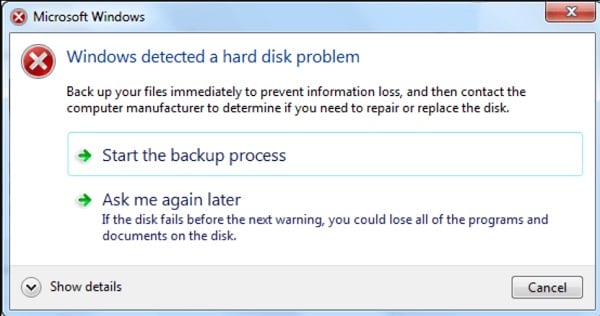
Part 3: Possible Reasons for Various Logical Hard Drive Errors
As you can see, there could be all kinds of logical errors that you can encounter while working on your computer. Even the PC Inspector file recovery no logical drive is another application-related issue that you can encounter. Before you start logical hard drive recovery, have a look at some of its major causes.
- The operating system might not be installed properly on the computer.
- Your OS or system files could be corrupted or damaged.
- There might not be available space on the logical hard drive.
- The Windows Registry files could be tampered with.
- There could be an unwanted system or connectivity issue with the drive.
- The hard drive or system could be overheated.
- The essential booting files might not be loaded properly.
- The hard drive could be corrupted by a virus or any malicious entity.
- You could have changed the advanced settings related to disk management.
- The MBR directory could have overwritten data related to logical drives.
- You could have restarted or turned off your computer unexpectedly.
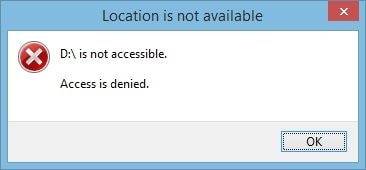
Part 4: How to Perform Logical Hard Drive Recovery?
Ideally, there could be several reasons for a logical hard drive to fail or malfunction. In case you have lost your data from a logical hard drive or you are getting the PC Inspector File Recovery no logical drive error, then consider the following solutions.
Fix 1: Restore the Logical Hard Drive Data via Wondershare Recoverit
If you have lost your data from a logical hard drive or a partition, then I would recommend using Wondershare Recoverit Data Recovery. It is a user-friendly application that can help you retrieve your lost, deleted, or inaccessible files under every possible scenario. From a missing partition to a corrupt drive and a formatted disk to logical drive failure, the application will let you overcome all kinds of scenarios.
Since Recoverit is a DIY logical hard drive recovery tool, you can just follow a simple click-through process to extract your data.
Step 1: Select a logical drive or partition to scan
At first, you can just launch Wondershare Recoverit on your computer to perform logical hard drive recovery. From its home, you can select any logical hard drive or partition from where you lost your data.

Step 2: Wait for the Recovery Process to be over
Once you click on the “Start” button, the application will try to extract all kinds of lost or deleted data from the logical hard drive. You can check the progress from an on-screen indicator and even pause/stop it if you want.

Step 3: Search for your Files and Restore Them
When the recovery process is completed, you can preview the results listed under different categories on Recoverit. If you want, you can use the inbuilt search feature to look for any file or the available filters. The inbuilt filters will let you search for your files based on their date, size, type, etc.

In the end, you can just preview your photos, videos, documents, etc. on Recoverit, select what you wish to get back, and click on the “Recover” button. This would let you save the selected files to any location of your choice on your system.

I would recommend saving the extracted data to any other drive or location that is functioning properly.
Method 2: Use the Check Disk Command or Utility on Windows
If you simply wish to repair the corrupt logical hard drive, then you can use the inbuilt utility in Windows. Using the Check Disk command or utility tool, you can scan the logical hard drive and fix it. Here’s how you can perform the logical hard drive recovery with the Check Disk utility.
Step 1: Run the Check Disk Utility via Explorer
Firstly, you can just launch Windows Explorer/My Computer and select the corrupt logical drive. Right-click the partition icon, go to its Properties, and visit the “Tools” tab. Just click on the “Check” button under the Error Checking section to start scanning the partition.

Step 2: Use the Check Disk Command
You can also use the “Chkdsk” command on Windows to scan any logical hard drive. Simply launch the Command Prompt application as an Administration and enter the “Chkdsk” command followed by the drive letter. You can also type the “/f” and “/r” parameters to fix logical errors and corrupt partitions.
For instance, to fix the D logical drive on your computer, you can just type and enter the “chkdsk d: /f /r /x” command.
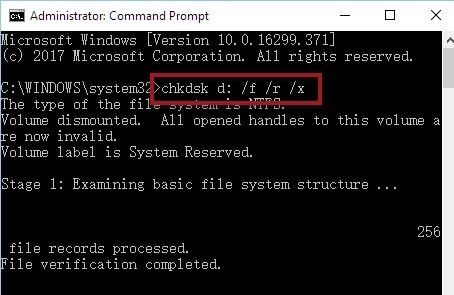
I hope that after reading this post, you would be able to know what is a logical hard drive and the common issues that are encountered with logical drives. Besides that, I have also provided a stepwise guide to perform a logical hard drive recovery on any system. Since Wondershare Recoverit is a complete data recovery solution, it can help you get back your lost or deleted data in all scenarios like a pro.
What's Wrong with Drive
- Recover Your Drive
- Fix Your Drive
- Format/Wipe Drive
- Know Your Drive



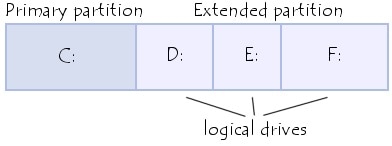
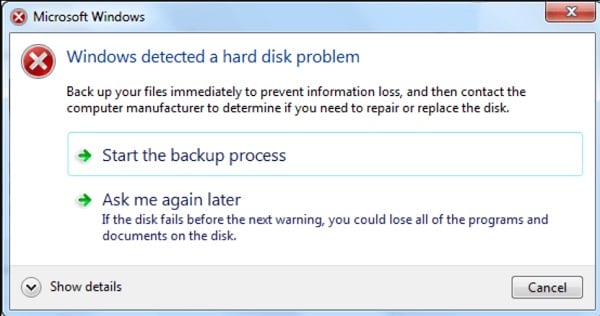
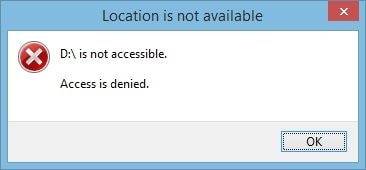





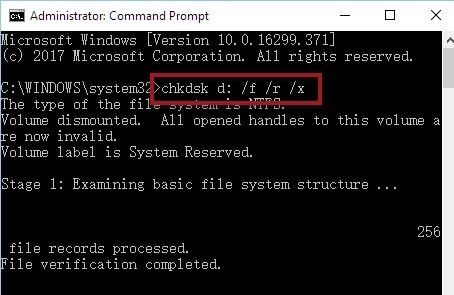





Theo Lucia
chief Editor