Jun 29, 2023 • Filed to: SD Card Solutions • Proven solutions
When working with electronic devices such as computers and phones you inevitably will at one time or another experience the loss of all or some of data. Therefore it is equally as important to have a backup plan when lost data. This is the primary reason why it is important to back-up the data you have on all Samsung devices.
Certain times though, the backup you have may not be ideal and you may end up losing data on Samsung device that is not in backup files. In these situations, you need a way to recover lost data. Fortunately for you, we have 3 different solutions to recover deleted or lost data from Samsung Computer or Mobile phone.
Note: Please note that the Recoverit phone recovery program isn't designed to recover lost data from iPhone or phones without an SD card.
- Part 1: Solution of Samsung Recovery from Backup
- Part 2: Solution of Samsung Computer Recovery
- Part 3: Solution of Samsung Mobile phone Recovery
Part 1: Solution of Samsung Recovery from Backup
To recover lost data from Samsung computer you need a tool specifically designed to accomplish this. Samsung Electronics provides you with a solution known as Samsung Recovery Solution. The Samsung Recovery Solution comes pre-installed in most Samsung devices and is a utility application that can be useful when you want to restore the computer's operating system to a previous backup state.
It is used to bring the Samsung computer to a "restore point"? in case the system has suffered from a serious error either from a system malfunction or virus attacks.
Samsung Recovery Solution Pros
- Enables you to restore the Operating system to a previous backup point hence recovering lost data in the process
- It can be used to create a backup of the user's saved files, folders, and even system settings
- It comes with a simple to use interface that allows users to choose between two different backup modes
Samsung Recovery Solution Cons
- Can only restore data from a previous backup point which means ay data not in the backup is lost completely
- Doesn't allow you to preview lost data before recovery so you cannot pick and choose which files you want to restore
Part 2: Solution of Samsung Computer Recovery
The Samsung recovery software is a good tool but if you need the right tool to specifically recover lost data from Samsung computer by using Wondershare Data Recovery. Some of the features that make Wondershare Recoverit Data Recovery the best in the business include;

The Best Samsung Data Recovery Software
- Recover lost or deleted files, photos, audio, music, emails from any storage device effectively, safely and completely.
- Supports data recovery from mobile phones, computers, external hard drives, memory cards, flash drives, digital cameras, and camcorders.
- Supports to recover data from sudden deletion, formatting, hard drive corruption, partition, virus attack, system crash under different situations.
Here's how to recover Deleted Data from Samsung computer by using Wondershare Data Recovery.
Step 1 Download and install Wondershare Recoverit on your computer.

Step 2 Select the path of the lost files. Click on "Start" to begin the scan.

Step 3 Once the scan is complete, preview the recovered files and select the ones you want to recover. Click on "Recover" to get the selected files back.

Part 3: Solution of Samsung Mobile phone Recovery
Have you lost data on your Samsung phone or tablet instead? Worry not; there is an equally effective solution for you as well. Wondershare Dr. Fone for Android will help you get back all your lost data on any Samsung phone or tablet. Some of the features that make Wondershare Dr. Fone for Android (Android data recovery software) so effective include;
- It is useful in the recovery of all types of lost files including deleted contacts, text messages, photos, music, videos, and others
- It is very easy to use. Recovery is in 3 simple steps as we shall see shortly
- All rooted Samsung devices are supported regardless of the OS they use
- Allows you to preview and choose the files you would like to recover
Here's how to use Wondershare Dr. Fone for Android to recover lost data from Samsung phone or tablet.
Step 1 Launch Wondershare Dr. Fone for Android on your computer and connect your Samsung device to your computer using USB cables. The program will detect your device.
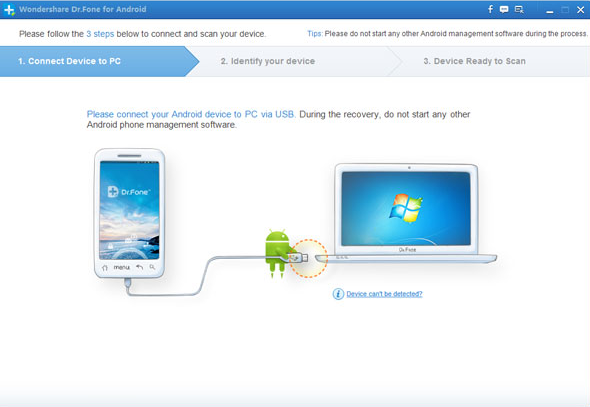
Step 2 you may need to debug your device before you can use the program to recover files. Just follow the steps in the window below to enable USB debugging.
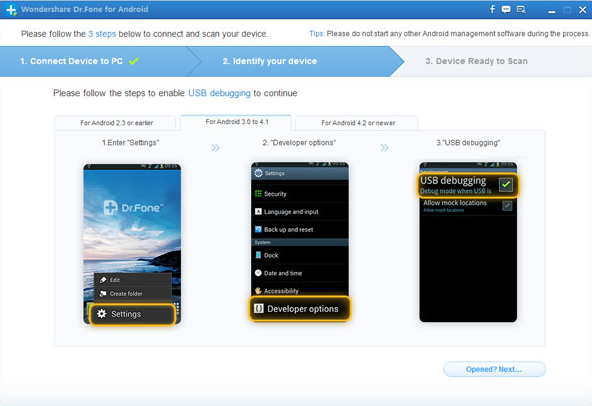
Step 3 after successful debugging, you will be presented with a new window. Click "Start"? to enable the program to scan your device.
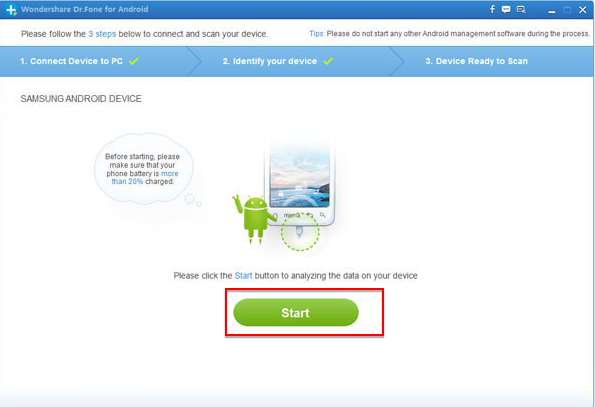
Step 4 After scanning, the program will display all the deleted files. Choose the ones you want to recover and then click on "Recover."? The files will be saved on your computer.
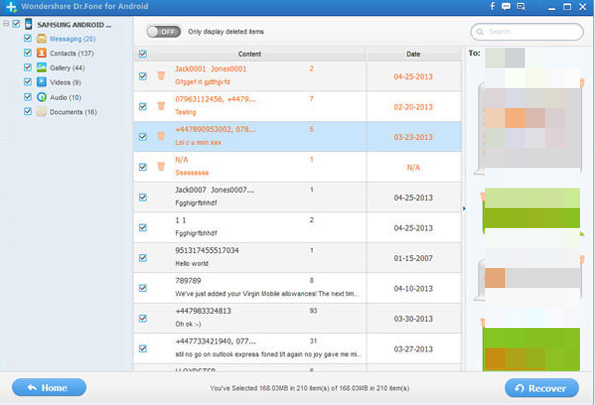






David Darlington
staff Editor