Why Do You Need a Simple Cloud Backup Service in 2023
Jun 29, 2023 • Filed to: Take Data Backup • Proven solutions
As technology advances, people are gradually awakening to the fact that computer files need to be stored in an additional location. But, the dilemma of using either local backup or cloud storage services remains for many. If you’re in that category, you’re in the right place. In this article, we’ll enlighten you about why it is essential to check if it is important to check if it is a simple cloud backup service that is easy to use before subscribing.
The article will also answer the bugging question about which service is easier to use: local backup or online backup services. We’ll also make an excellent recommendation for you at the end of the article. Read to the end to know more.
Why ease of use is important before subscribing to any cloud backup service
The last thing you’ll ever want to do is to subscribe to cloud backup services that are so cumbersome to use. The ease of use cannot be undermined when you want to back up online. This is because it makes the backup process very seamless.
For example, you’ll prefer online backup services that allow you to customize your backup program to those that you have to do manually every time. This is something you’ll have to make sure your chosen cloud backup service has before subscribing. However, most of them offer this, so it might not be a significant differentiating factor.
Another easy-to-use feature we’ve seen in cloud storage services includes marking files that have been backed up to the cloud. While this seems insignificant, it helps a lot, especially for those who do not have much space in their cloud storage. This way, you can know the files backed up already, and you don’t do it twice. That way, you do save not only space but also save time.
Sometimes there are some folders on your computers in which you only want to back up some specific files in them. While this seems easy enough, some online backup services might not allow it. Hence, you’ll have no choice but to back up the whole folder. Of course, this will leave you frustrated.
Some also offer intuitive security measures like two-factor authentication, making it hard for anyone to access your cloud storage even if they have your login password.
These and many other features are why it is important to subscribe to a simple cloud backup service.
Which is easiest to use: Cloud backup or local backup services?
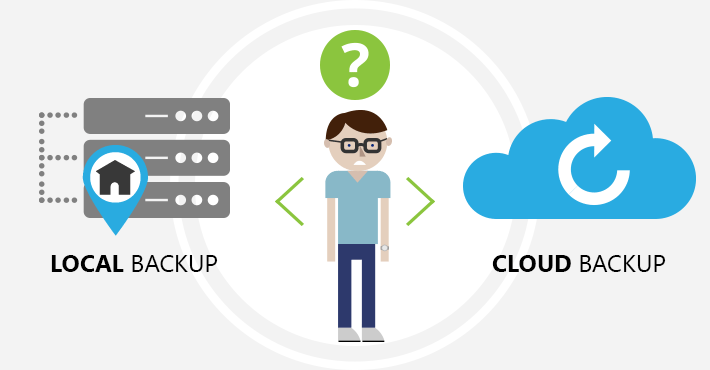
This is a question that most people have on their minds when trying to get a backup option. While most people think online backup services are the easiest to use, this is not so. Here are some of the reasons why:
- Data is susceptible to hacking.
Even though these online backup services claim to store data in the ‘cloud,’ the data is actually stored in large data centers around the world, which are always connected to the internet at all times. This way, you can access your data at all times. However, these centers are liable to hacker attacks. Sometimes, these centers also go offline due to some malfunction, and you might not be able to access your data just at the time you need it.
- Slow backup speeds
Since the speed of backing up files on cloud services depend on your internet speed, your files can take quite a while to back up when the internet is slow. However, this doesn’t occur with local backup services. Since they do not require an internet connection, the backup process is always smooth and easy.
- Having to subscribe repeatedly
This is another issue many people have with cloud storage services. Unlike local backup, where you only make a one-time payment for the software, you have to keep subscribing at intervals (either yearly or monthly) to cloud backup services.
- You do not have full supervision over your files.
With local backup software, you choose wherever you want the file to be stored. This makes everything happen according to your own volition. However, online backup services store your files in the cloud, where they are susceptible to hacks or other security risks.
While online backup services do have their advantages, too, we believe it might be better to use local backup software for more effortless and seamless backup experiences. An excellent example of local backup software is AOMEI Backupper.
Make your cloud backup easier with Backupper.
There’s no better way to get a simple cloud backup process that is easy to use than integrating it with local backup software. This way, you can have your files stored in three different locations. That will protect you from data loss even better. While not all local backup software can integrate cloud service functions, Buckupper does it without stress.
All you need to do is have a subscription to any online backup service and download the AOMEI Backupper software for free online. Here’s how you can backup to cloud service through Backupper:
Step 1: Download or log in to your cloud backup service. For this example, we’ll be using OneDrive since it is both compatible with Windows and macOS.

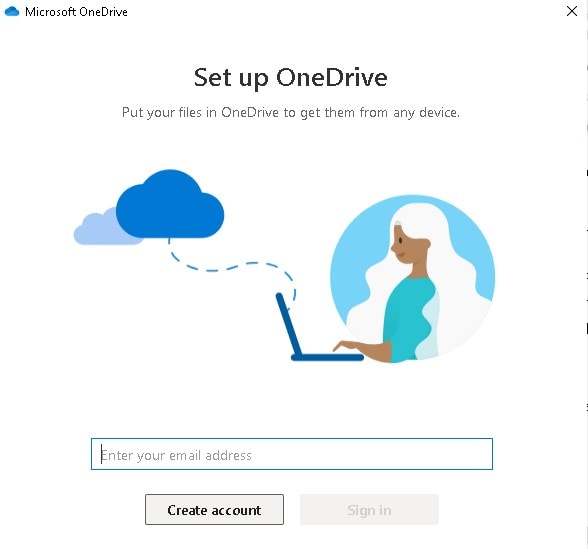
You have to create an account with them if you’re a new user. However, you will not need to if you already have an account with them. If you’re an existing user, simply sign in.
After doing this, you need to open your Backupper software and initiate the backup from there.
Step 2: Select "Backup" Mode
- Choose "Backup" and then select "File Backup."
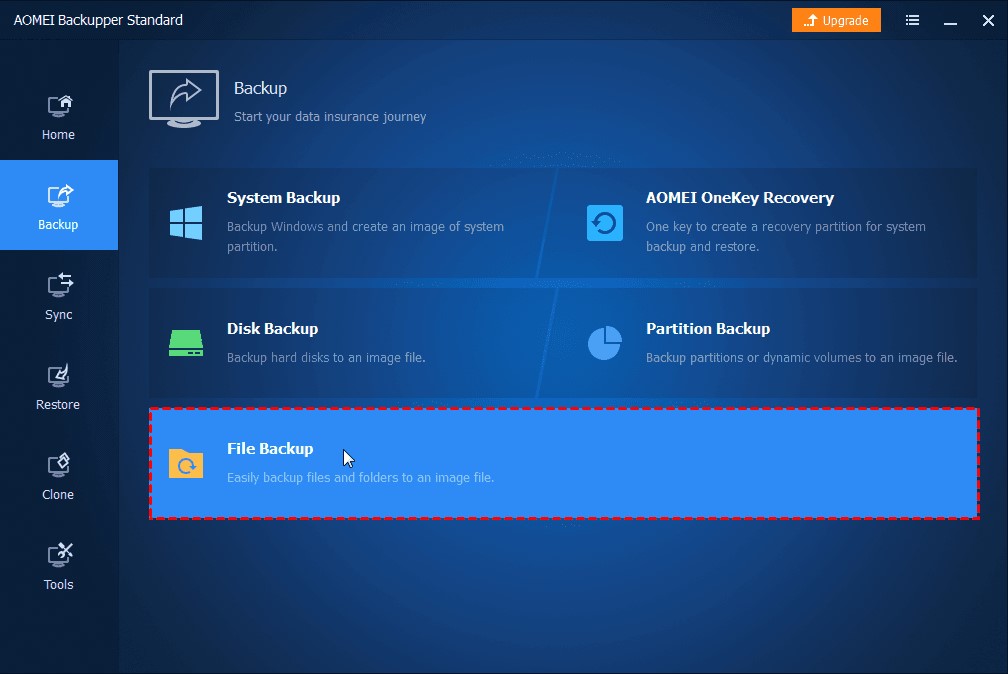
Step 3: Begin the Backup Process
- Click on "Add File" or "Add Folder" to add the file or folder. You can also add multiple files and folders.
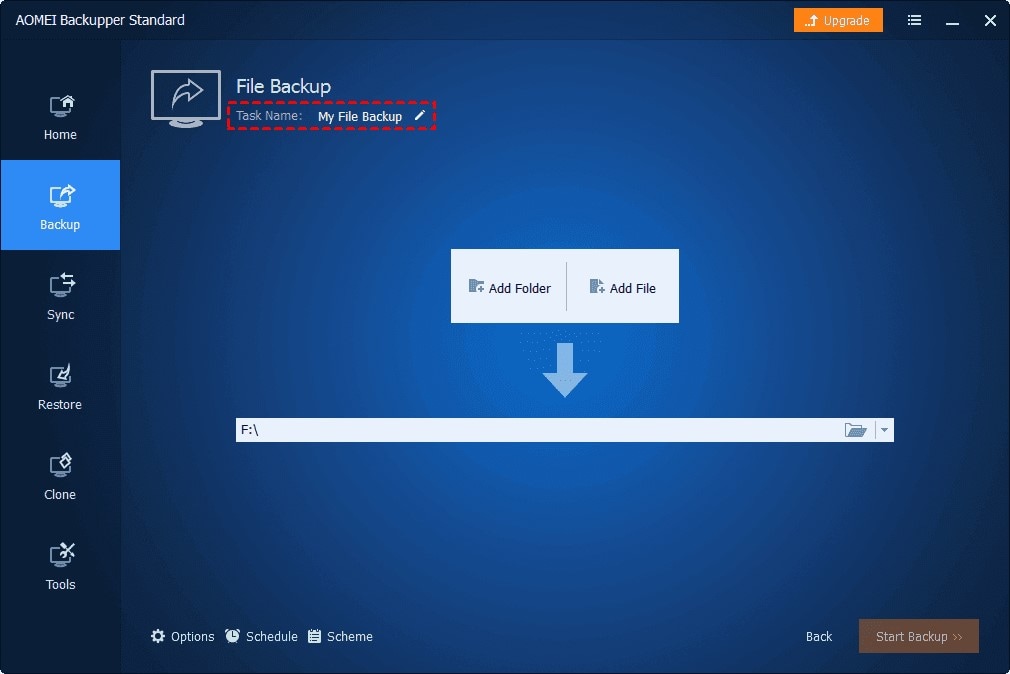
- If you have the paid version (Professional Plan), you can use Filter Settings. With this feature, you can easily target the types of files you want to backup.
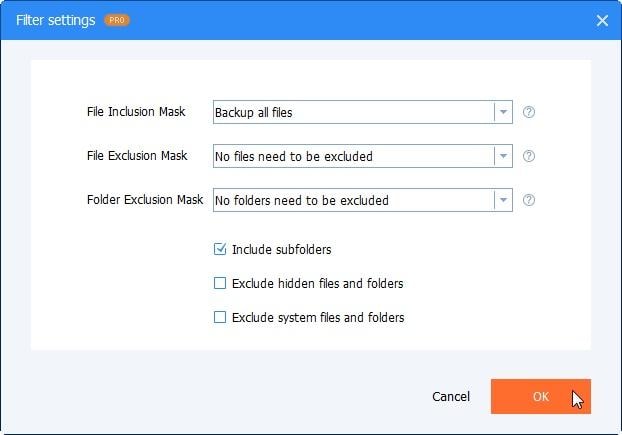
- Click on "Select the cloud drive."
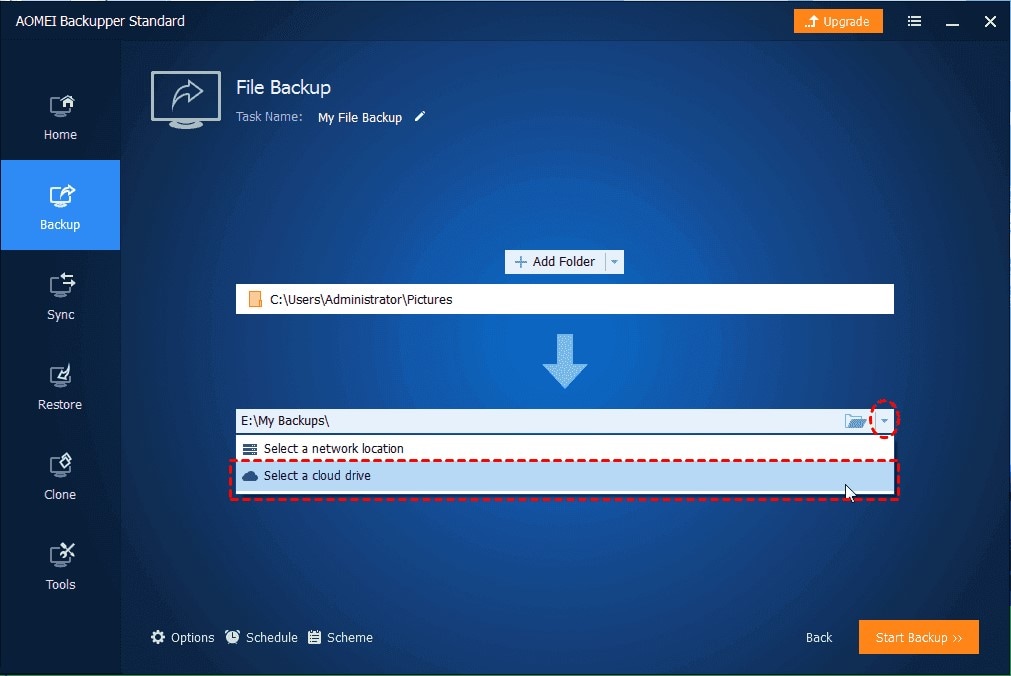
- Choose the cloud backup service that you are using.
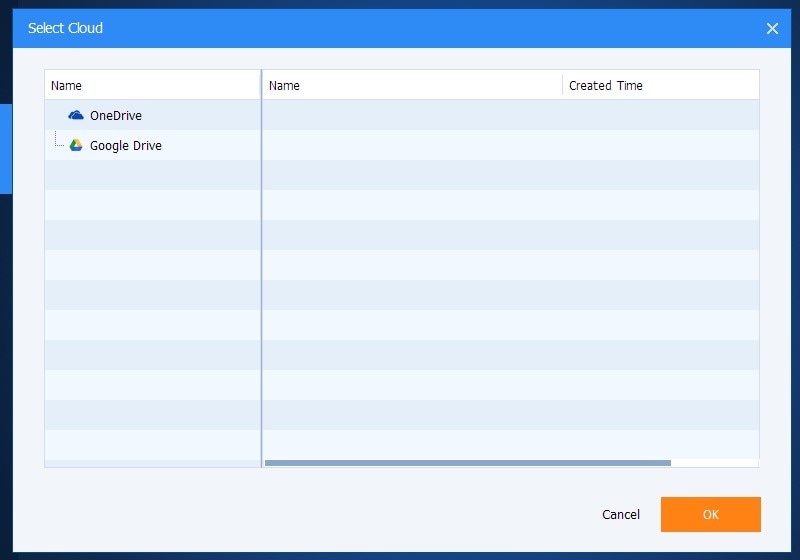
- Start the Backup Process.
Why Backupper is the best local backup software for you
We tested different local backup software in the course of picking out the best one for our readers. We really found the Backupper software to be a perfect choice for every type of user, whether personal or for business reasons. The Backupper has different features that optimize for different backup situations.
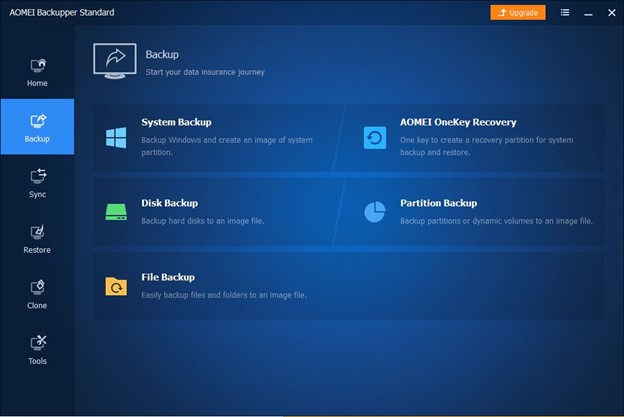
Among the various features we found, here are some noteworthy ones that made it stand out among its peers:
Integrates many features
Backupper offers you a host of features that makes its user experience one of the best. You can use it for local backup and cloud backup (as explained above). You can also use it to sync data to your cloud drive easily. It allows you to use different types of external drives to store your backups. Examples include:
- Hard Disks: Hard Disks vary in size, and their size determines how much data you can store in them. Backupper allows the use of various types of hard disks for backing up your data. Examples include Clone HDD to SSD, HDD to HDD, M.2 SSD to M.2 SSD (this is useful for disk upgrade and data migration).
- Flash Drives: While these types of drives offer relatively little space to back up your data, they are also useful for the same purpose. Backupper allows their use without any problems.
- NAS Devices: Another type of hard disk allowed for backup is NAS devices (Network-attached Storage). They are file-based storage connected to a network of other devices. The advantage of using these types of devices is the ability to sync them to cloud services easily.
Multiple functions
We found Backupper very useful due to the many functions that it offers. Examples include:
- Backup
Backupper offers both local and cloud storage features to its users. You can have a file backup, system backup, partition backup, or disk backup under the backup section.
- Sync
Backupper is widening the gap between it and other local backup software by including the cloud sync. With this feature, you can sync files from online backup services such as OneDrive and Google Drive.
- Clone
You can also clone your files by using AOMEI Backupper. Similar to the backup process, there are many types of cloning. You can do a disk clone, system clone, command line clone, partition clone, and clone with partition alignment.
- Restore
You can also restore your files using the Restore feature. There are different restoring processes when using Backupper. Each one depends on the backup mode.
Conclusion
Trying to choose between local backup services and online backup services has been a Herculean task for many. This article addresses which is the better option between the two. It also recommended a perfect local backup software to use for backup and other options.
Data Backup Services
- Computer Backup
- Windows 10 Backup
- Windows 8 Backup
- Best File Sync Software
- Driver Backup
- SD Card Backup
- Best Incremental Backup
- Onedrive Automatic Backup
- Hard Drive Backup
- CMD Backup
- External Hard Drive Backup
- Hard Drive Backup Software
- Move Files from C Drive to D Drive
- Best Backup Hard Drive
- Mac Backup
- Cloud Backup






Amy Dennis
staff Editor