Jun 29, 2023 • Filed to: Photo/Video/Audio Solutions • Proven solutions
This practical tutorial contains a list of methods for conversion of SVG image format to EPS image format. SVG stands for ‘Scalable Vector Graphics’ while EPS stands for ‘encapsulated PostScript file’. These are graphic image formats with resound properties. Both of the image formats have their own advantages and drawbacks. EPS format is better suited for print in hard form while SVG for online web display. If you are struggling to bring the image to the correct resolution, it is a better choice to convert it to the EPS format. If you are a designer who likes to work with text format, then you should prefer SVG.
While converting one image format to another, users are usually concerned about the quality retention and privacy of their images. They are always looking for trusted and reliable methods of conversion. Almost every vector drawing tool supports the conversion of one image format to another. Here, I will suggest to you some key methods regenerating SVG image format into EPS image format as in the original.
Method 1: Ink space
The Ink space is a vector graphic tool that allows you to produce images from scratch, edit to an indefinite extent and export the images in EPS image format. Privacy is not a matter of concern as this software can be operated offline. The Ink space software is available for Windows as well as Mac OS. Although it does not support batch conversion, it is a great tool to execute each individual image with precision.
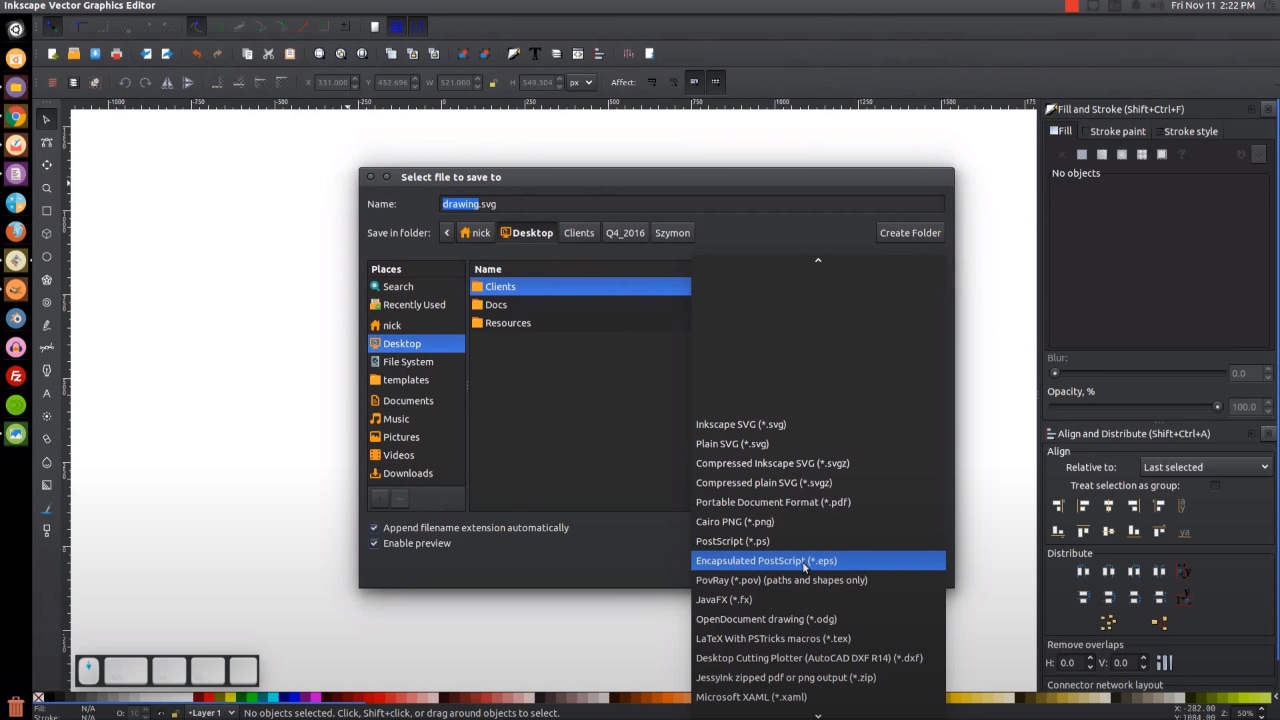
Step-by-step procedure to convert SVG to EPS format in Inkspace:
- Download, install and run the Ink space software on your computer device.
- Load the image in SVG format by navigating the File Open or simply pressing Ctrl + O.
- Go to File and navigate further to the “Save As” option. Enter the folder location where you want your output file to be located. Choose the “Encapsulated PostScript” file option to export it as an EPS file.
It is a professional and secure way of converting the SVG image format to EPS image format.
Method 2: Gimp (GNU Image Manipulation Program):
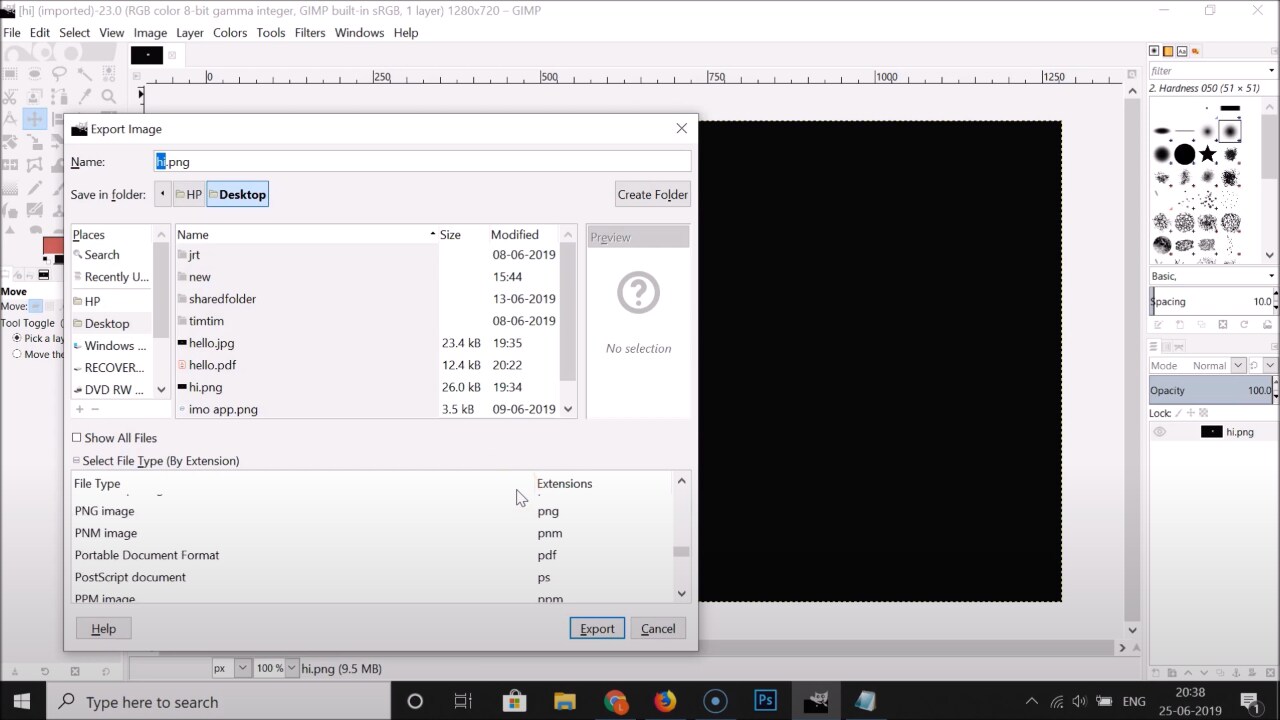
GIMP is trusted and reliable software for specialized conversion of different image formats. It also supports several keyboard shortcuts to simplify the design and conversion process. Using this software, you can perform several key tasks including image compression and transcoding between different image file formats. It is a great tool for beginners to build a strong foundation for their future endeavors.
Step-by-step procedure to convert SVG to EPS format in GIMP:
- Import the SVG file which you want to be converted. Click on File and select ‘open’ to load up the image file in SVG format.
- Then, click on the “Export As” button to start the conversion. You can make slight changes to the image parameters before initiating conversion so as to save up time later.
- After conversion, if you want to open the converted EPS file in GIMP, you have to install an additional open-source program, Ghostscript.
Method 3: Adobe Illustrator

The adobe illustrator software allows you to export your project file in EPS format if it is present in SVG format. It is another great vector graphic tool to design and edit the image in a professional way and is supported by both Windows and Mac OS. One reason to choose the illustrator for SVG to EPS conversion is that both of these are native formats. Thus, you can export in any of these formats and later load up the image illustrations quickly.
Step-by-step procedure to convert SVG to EPS format in Adobe illustrator:
The conversion process is simple and similar to save the document in MS Word.
- Once the image illustration is ready to be exported, navigate directly to the File option.
- Enter the desired name of the file and also choose the file location within your device.
- Set the file format to EPS (.EPS*) and finally click ‘Save’ to finish the process.
Method 4: Libre Office Draw Software
Different vector drawing applications support the editing and conversion of SVG to EPS format.
Libre Office Draw (Windows) is a recommended vector drawing tool for exporting your finished images to the desired format. It is a lightweight application with tons of existential features. It is also less complicated and easy to learn as compared to Adobe Illustrator. It is absolutely free of cost and you can use its advanced features for professional use freely.
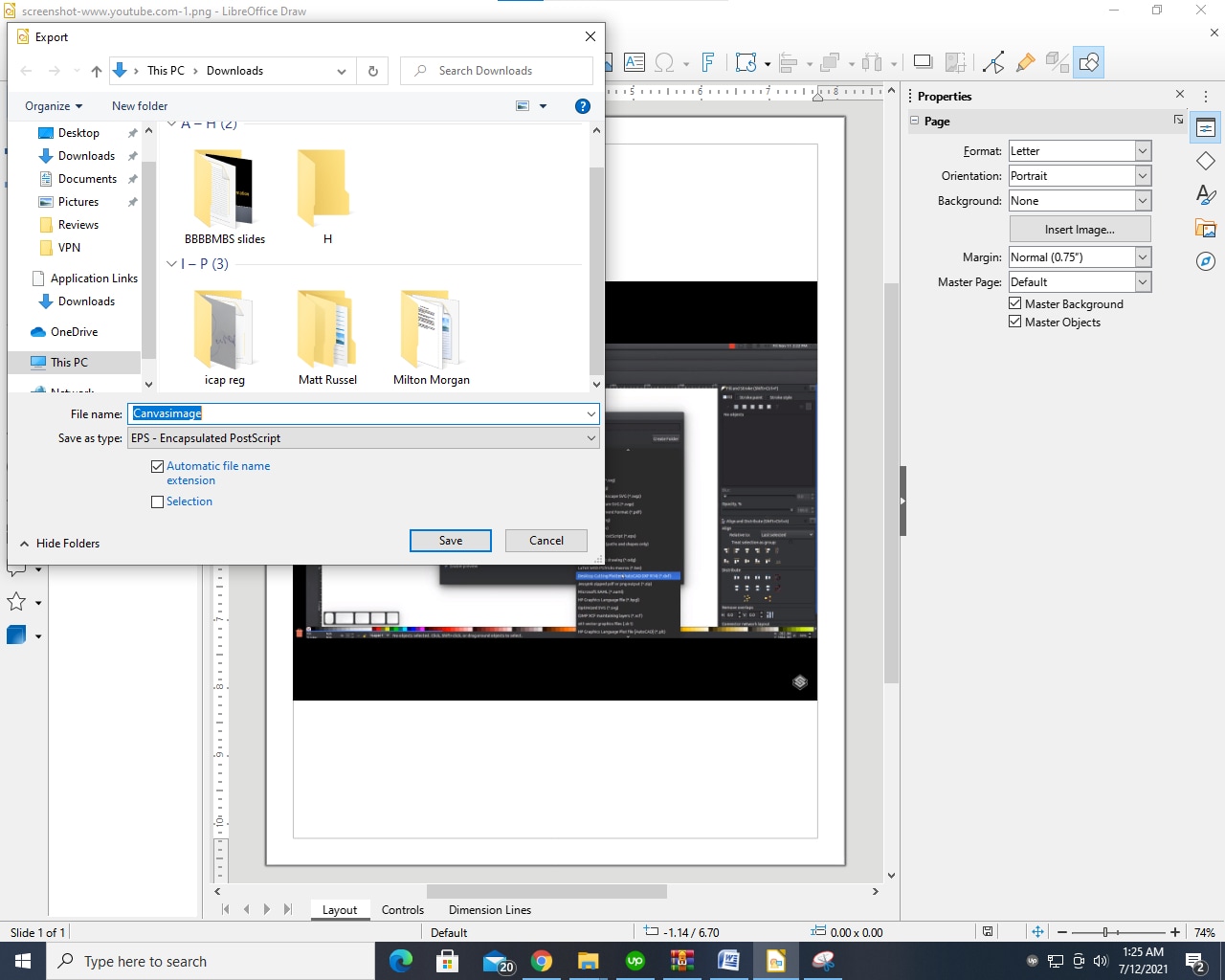
Step-by-step procedure to convert SVG to EPS format in LibreOfficeDraw:
- The first step is to load up the SVG file. Go to “File” and simply click the “Open” option. You can skip this step if the SVG file is already opened up in the application.
- Once ready for conversion, go to the File option again and select the “Export” option. You do not have to mistake the “Export” option for the “Save As” option. The “Save As” option cannot be used for conversion purposes.
- Enter the file name, choose the file location and select “EPS - Encapsulated PostScript (.eps)(*.eps)” ahead of the “Save as type” option.
- Once you click the “Save” option, you will come across EPS options. It provides you to adjust any additional parameters including image size, resolution, compression, and mode.
Touch Draw(MAC) is amazing software for MAC users. It allows you to convert a large number of image files in batch. This software is free to use and comes with a simple interface. In addition, it converts a batch of files in a matter of seconds. Its compatibility with the iPad allows you to export it to Apple products. It comes with standard features of a vector drawing application that you can use to optimize your images for better and desired conversion. This application can be easily accessed from the Mac play store.
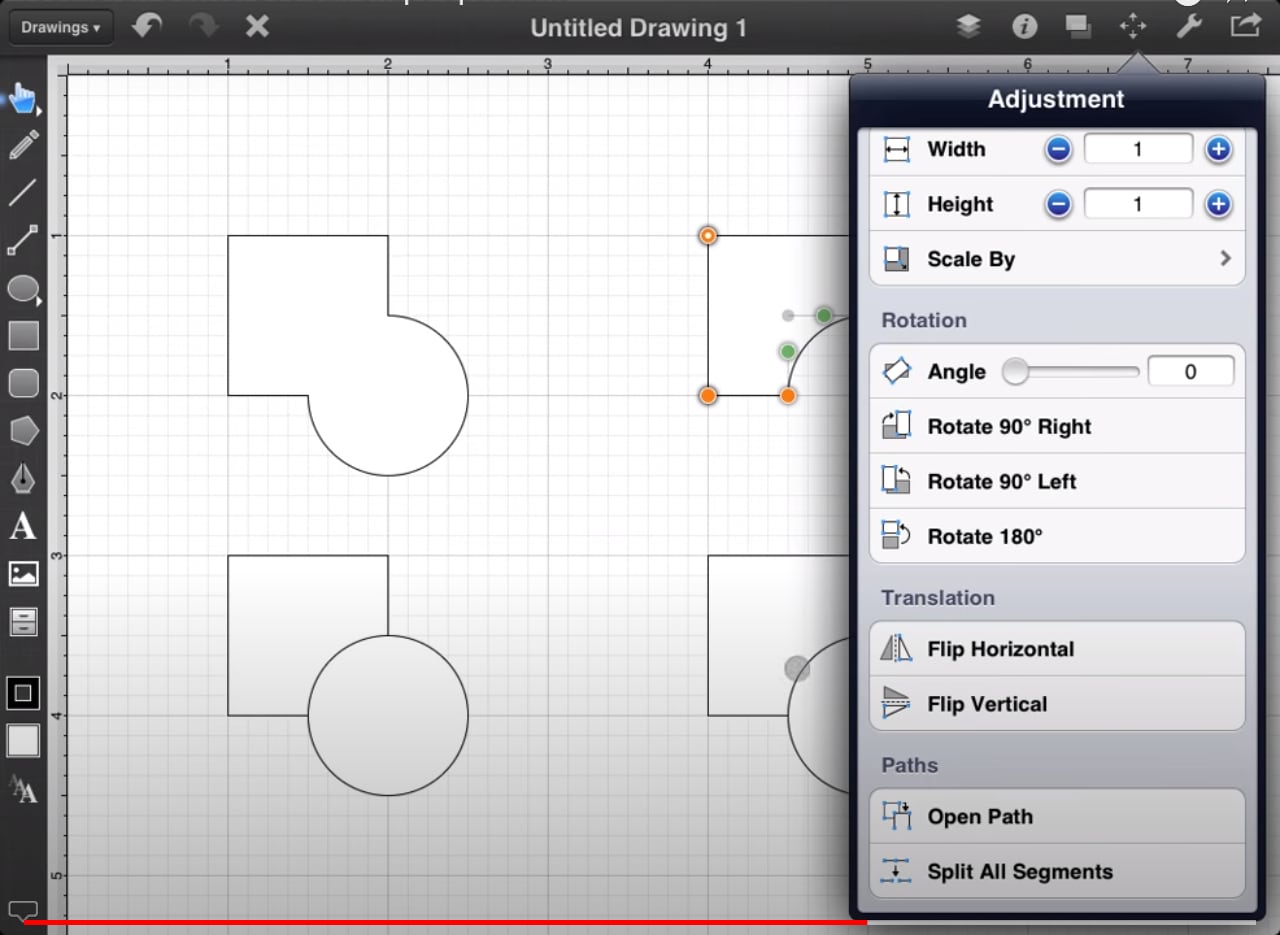
This application offers you to export the entire drawing or a portion of it. Before clicking for export, it offers you a live preview along with different options for alteration in border, grid, transparency, size, and resolution.
Step-by-step procedure to convert SVG to EPS format in Touch Draw:
- Click on the “File” option in the upper menu.
- Click the “Export” option and further choose the “EPS” button.
- Look closely at the live preview. Once satisfied with the final preview, click the “Export” button to initiate the conversion.
Method 5: Online converter
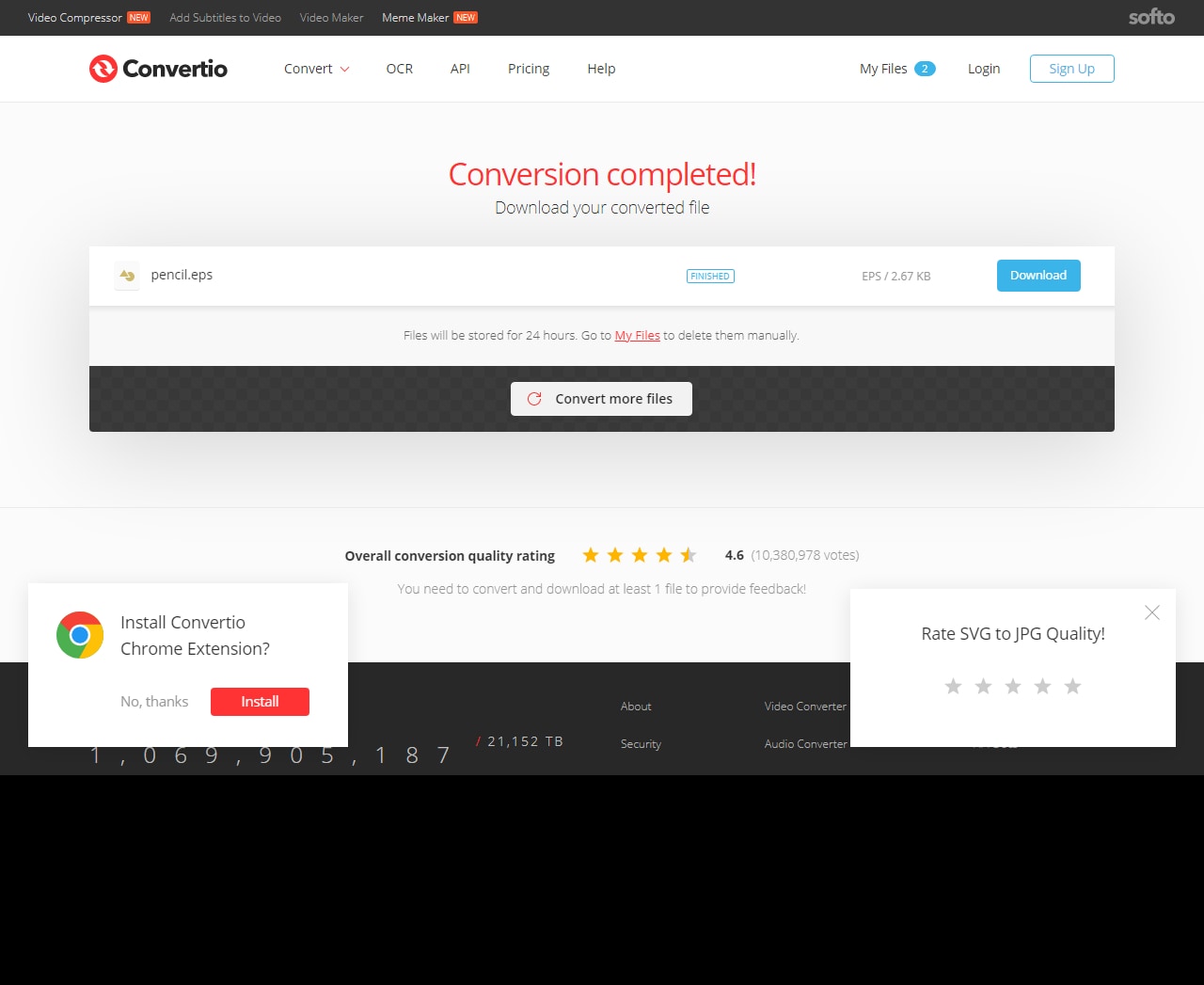
Convertio is an online platform for hassle-free conversion that makes things happen in a cloud storage space. In other words, you borrow the storage space for the conversion. You should consider using the online conversion tool if the download and upload speed for your connection is good enough. It is completely web-based so you just wait and watch without any additional requirement. It is a good method for users who are not familiar with or experts in coding. You may operate this conversion site with a VPN thus ensuring a secure connection between the remote server and your computer.
More than 10 million professionals and businesses are already availing of this service. There is no need for the file to be present on the computer as you can import files from online storage spaces such as Google Drive and Drop box.
Before uploading the file for conversion, make sure that the file is not password-protected. In that case, the conversion will eventually fail. Also, consider clearing the cache before initiating the conversion. In online conversion, there is a lesser chance of any technical error. You can watch the image preview before downloading and make additional changes to the image as well. Online converters like Convertio are only supported by the latest versions of modern browsers like Chrome. Several third-party tools like Zamzar, FileStar, Scribus, and ‘SVG to EPS Converter’ chrome extension give a perfect outcome. Once the EPS file is obtained, it can easily be viewed using office or text editor applications including Adobe reader, OpenOfficedraw, LibreOfficeDraw, Adobe Photoshop, Microsoft Word, and even Google Drive.
If you are aiming to convert a batch of images, then you have to purchase one of the payment plans.
All of the above methods are versatile, tested, and work great with compatible devices. As a designer, you should choose the method that suits your needs and the one you are familiar with. The unprocessed image files can be converted into lots different formats for alteration in the makeup properties and hidden dimensions of the image. Without using a suitable tool or method, you will not be able to obtain the desired outcome of conversion. You may encounter any sort of technical error while converting one image format to another; therefore you may use any of these alternative methods for efficient conversion. You can also choose to compare the output obtained after different methods of conversion. Although EPS format is not as common as JPG or PNG, still there are several programs that allow viewing and converting to this image format.






Theo Lucia
chief Editor