The Free Hetman Partition Recovery Alternative
Hetman partition recovery is a tool developed by Hetman Software for retrieving lost partition data from storage devices. It is widely considered as a safe bet for recovering any data or files that you might have lost due to accidental formatting of your flash drive. The software comes at a premium price, though. It’s not available for free and you will need to buy and register your copy of the software before you can start using it. There are several unregistered versions of the Hetman partition recovery software available online but they are all unreliable and unsafe to use.
Moreover, if you go for the unregistered versions of the Hetman partition recovery software then you will open up your system to adware and other malicious software. So, while it is recommended that you go for a Hetman partition recovery alternative software, you should look for a free data recovery tool that does not contain any viruses or bugs in the form of keygens.
Causes for deleted partitions:
- Accidentally deleting the volume
- Corrupted data due to malware
- Sudden power outage that affect the drive’s operations
- Bad sectors that prevent the partition from being recognized by the computer
Hetman Partition recovery
Hetman’s Partition Recovery software is a reliable and easy-to-use tool that restores data from damaged hard disks, deleted partitions, RAW partitions and missing volumes. Hetman has developed a simple step-by-step wizard with a user-friendly interface to guide you through the recovery process and that makes the recovery procedure stress free. The software supports hard drive formats like XFS/UFS, Ext4/3/2/ReiserFS, NTFS/ReFS, FAT/exFAT and APFS/HFS+.
The partition recovery tool also supports all types of file systems available in Windows, MacOS, Linux and Unix Operating Systems.
A major drawback about the Hetman partition recovery is it’s price tag which starts at $37.97 for only one product. You would need to purchase a recovery tool for each Operating System which can become too costly.
The product has received both good and bad reviews mainly due to their price tag.
Part 1: Free Hetman Partition Recovery Alternative
Although Hetman data recovery is considered by many experts as the only recovery software for retrieving lost partition data, it remains an expensive software program that can’t be utilized unless it has been registered properly. There is a strong chance that using the unregistered version of Hetman partition recovery software can further damage the partitions of your storage device. Therefore, it is a good idea to go for a safer alternative. The Wondershare Recoverit data recovery software is the answer you are seeking for. It is the best alternative to Hetman partition recovery and is also available for free as well.
- Retrieve data for free with the full version of Recoverit for the first 100 MBs, with no withholding any utility.
- Retrieve all your lost files from partition in just three steps after launching the Recoverit data recovery tool.
- Customize the scanned result to a specific data type, file format, date of modification, and file size.
Part 2: How to Recover Data from Partition
Here is a guide that has been specially set up to provide users of Recoverit the chance to learn how to recover data from partition using this software.
Step 1. Launch Recoverit Data Recovery, select the lost partition to get started.

Step 2. Recoverit Partition Recovery program will start scanning the partition disk to restore your data.

Step 3. After the scanning, you can preview the recovered files such as photos, videos, audios, Word document, Excel files, PPT, PDF, etc. Click the "Recover" button to get your data files back.

In conclusion, it is fair to say that the Hetman Partition Recovery is not an ideal method for restoring lost partition data. The use of Wondershare Recoverit software is the only way of ensuring that you get back your lost partition data in the safest possible manner.
Video Tutorial on How to Recover Lost/Deleted Partition Data?
Part 3: Other Ways to Recover Deleted Partitions
Use TestDisk to recover lost or deleted partitions
TestDisk is free open source partition recovery software designed to recover lost or deleted partitions and can make non-booting hard drives bootable again.
To recovery a partition in Windows, start by downloading the testdisk application, you can download it from their website.
Launch TestDisk by right clicking on the software and run as administrator. In the window below, select create with your arrow keys then press enter. The software will scan all hard drives connected to your computer.
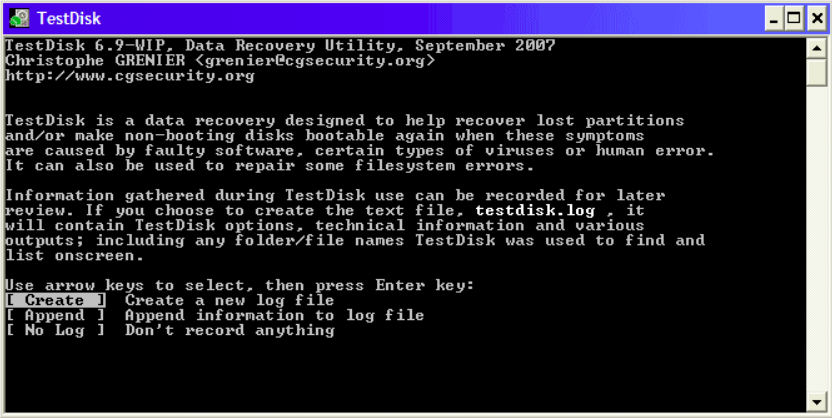
In the next window, all hard drives will be listed. Select the one you want to recover partitions from and press enter.
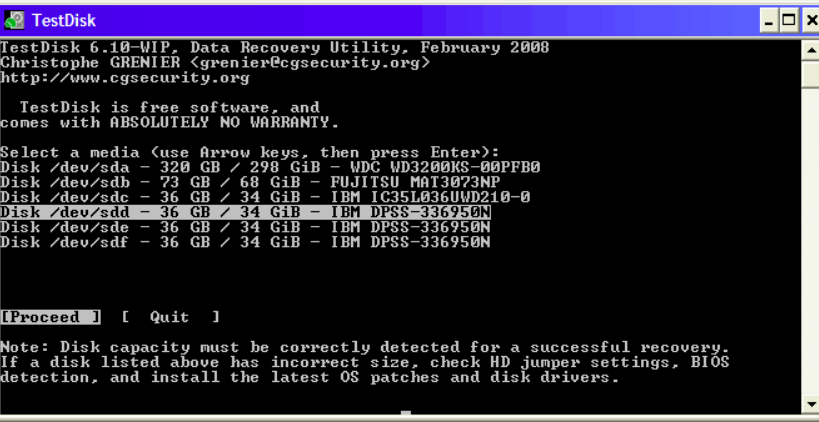
TeskDisk will display all partition tables in the hard drive. Select the partition table type and press enter.
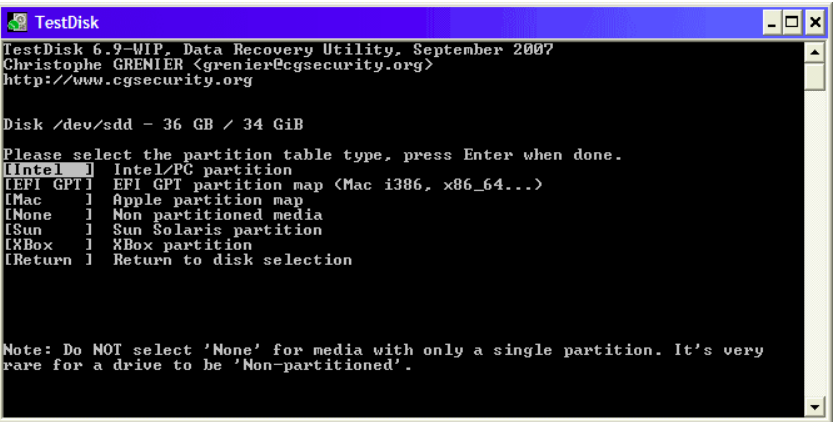
Press enter on analyse to search for lost partitions.
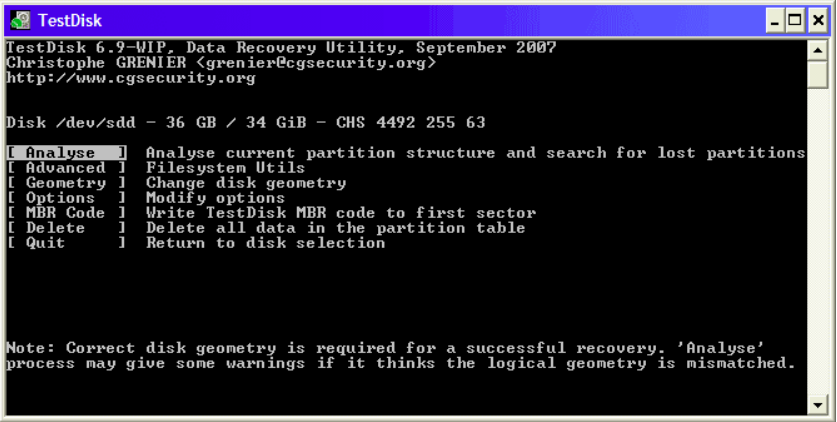
Select the quick scan option to scan the hard drive. You will now see the list of deleted/lost files. Navigate to the files/folders you’d like to recover and press the "C" button to copy them. Select your destination folder to copy the files and press "Y" to start the copying process. TestDisk will copy the selected files to the destination folder Once all the files have been copied, a "Copy Done!" message will pop up on the screen.
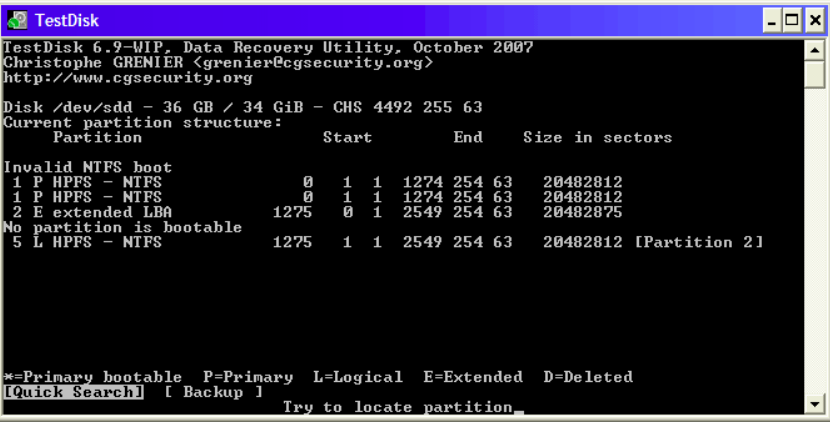
Conclusion:
In conclusion, it is fair to say that the Hetman Partition Recovery is not an ideal method for restoring lost partition data. The use of Hetman Partition Recovery alternative - Wondershare Recoverit is the only way of ensuring that you get back your lost partition data in the safest possible manner.
Partition Solutions
- Manage Your Partition
- Fix Partition Errors
- Partition Tips





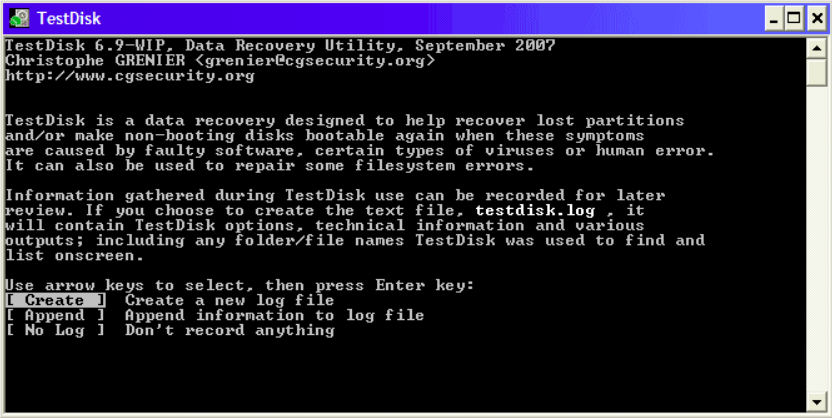
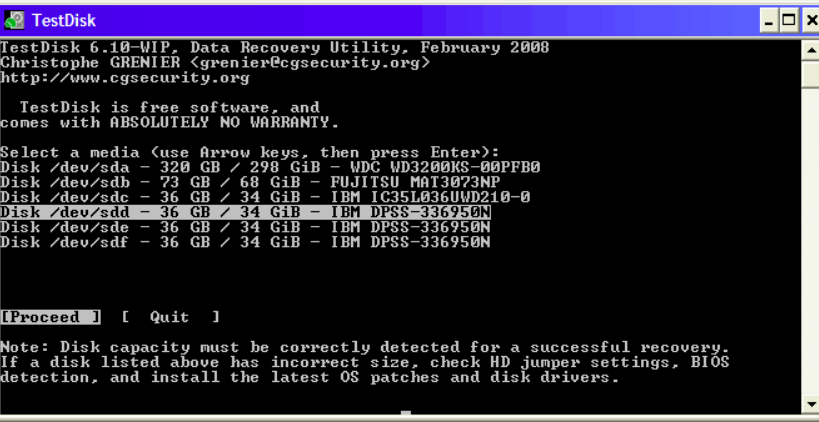
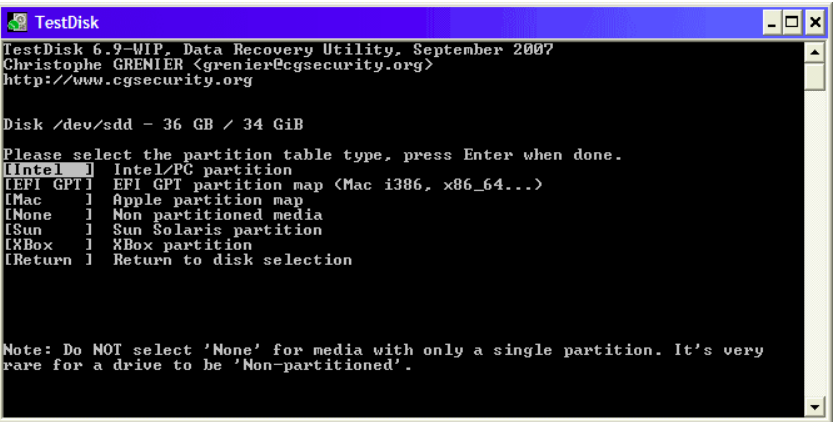
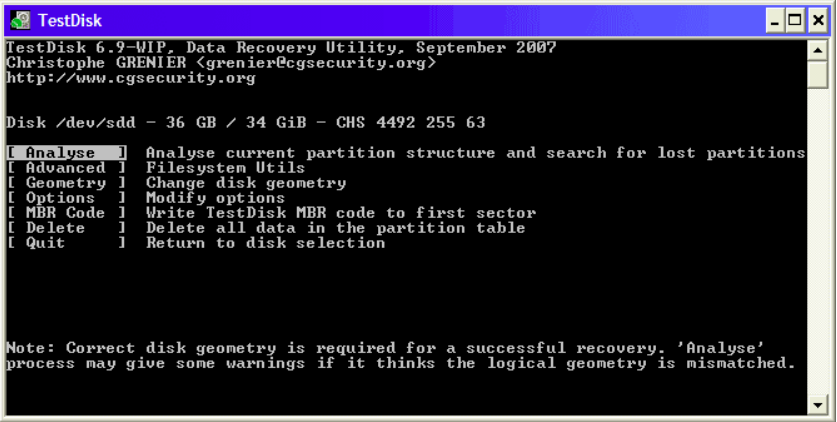
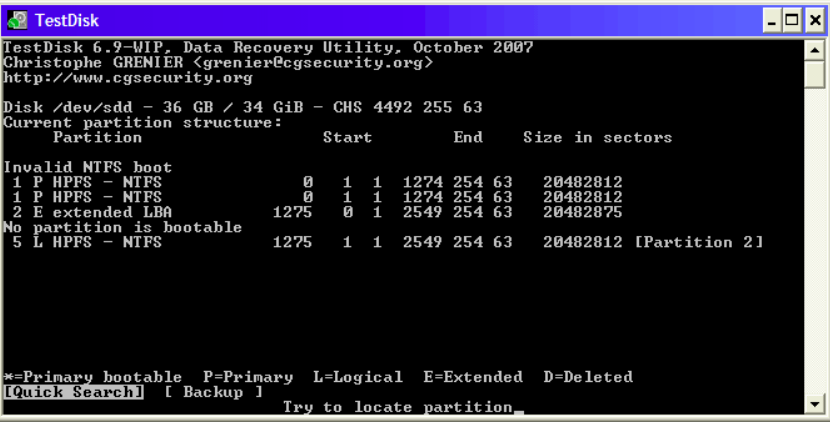





Theo Lucia
chief Editor