Top 5 Windows Password Recovery Tools
Aug 03, 2023 • Filed to: Windows Computer Solutions • Proven solutions
There are so many passwords we need to remember, so it is easy to forget these passwords. But the current technology provides a base for cracking administrator passwords. The tool used to crack a password depends on the operating system installed in the machine. We have different Windows operating systems such as Windows 7, Windows 8, Windows XP, and Windows Vista, etc. Password cracker tools are either used reasonably to recover administrator passwords or used by hackers for their ill motives.
There are many Windows password cracking tools, although we are going to discuss five of the most commonly used as in the table below:
Top 5 Windows password recovery tool
| Crack tool | Price | Operating System supported |
|---|---|---|
| Ophcrack software | Free to download | Windows XP,7,8 & vista |
| Offline NT Password and Registry Editor | Free to download | Windows XP,NT,Vista,7,8&2000 |
| John the Ripper | Free to download and open source but buy wordlists | Windows XP, Windows NT,2000& Vista |
| Knoppix Live CD | Free to download | Windows XP and earlier versions |
| Login Recovery tool | Free to download | Windows NT, 2000, XP, and Vista. |
Description of each Windows password cracking tool
1. Use of Ophcrack software
This is one of the best-known Windows crackers tools. It is free of charge and easy to use, provided the user has some knowledge of using Windows. This Windows recovery tool is used in almost all Windows operating systems, for example, Windows XP, Windows 8, Windows 7, and Windows Vista.
When you need to recover an administrator password using the Ophcrack tool, the only thing you need to have is a black CD that will access the Internet and be able to use log on to another computer so that you can burn the Compact Disk. You need to use another computer to download ISO image from the Ophcrack sites and then burn to a CD, DVD, or flash drive and continue booting. When the Windows boots check the administrator account and recover the password, the software does this automatically. It can recover any password regardless of the format used during the password creation. Some of the passwords cracking tools are bought while others are freely downloaded from their websites.
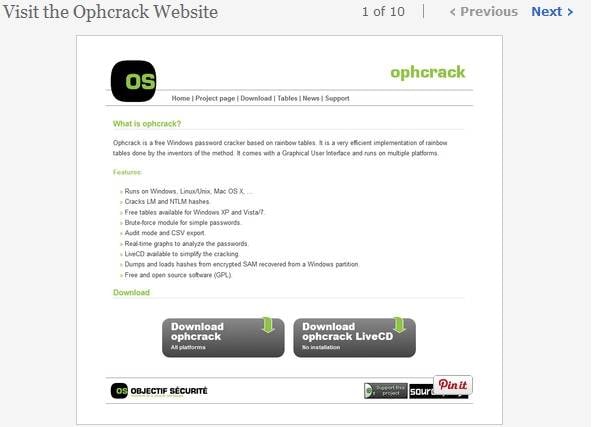
Highlights of Ophcrack software
- Installation of the software is not necessary to retrieve the password.
- The software is not only compatible with windows but also with MAC OS.
- No need to remember the current password
- It is available for download online free of cost
2. Offline NT Password and Registry Editor (ONTP&RE)
The Offline NT password and Registry Editor Works better as a password reset tool rather than a recovery tool. It achieves this by deleting the password and thus leaving a weak password for the user.
The person cracking is required to download the free software from the Offline NT password and Registry Editor ISO file and burn it to storage areas such as a CD, DVD, or flash drive. Then boot the computer from the burned device, and you can easily log in without requiring a password. The software is very convenient in case you would like to erase the password.
The Offline NT Password and Registry Editor tool is very compatible with some versions of Windows such as Windows 7, Windows 8, Windows Vista, Windows XP, Windows 2000, and Windows New Technology. During some instances, this program requires a command line to use, but it is very easy to follow instructions for the advanced users.
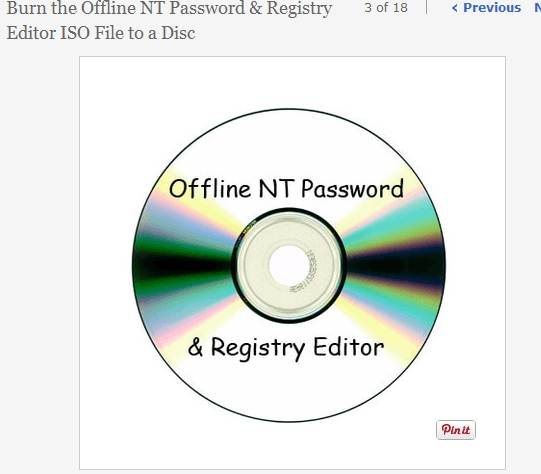
Highlights of Offline NT Password and Registry Editor
- The software is compatible with Windows 7, 8, and 10.
- Software is free for download
- Recovers the password faster as compared to other software.
- One key for one operating system that can be used forever for reinstallation.
3. John the Ripper
John the Ripper is password cracker software that is considered free though in some cases, it requires purchased wordlists for it to crack the passwords. This software uses a command line and thus only appropriate to radical users. John the Ripper works well with a few versions of Windows, such as Windows 7, Windows 8, Windows Vista, and XP. This application is very popular and easy to use if one has some Windows knowledge.
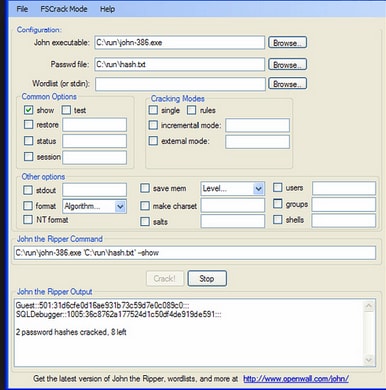
Highlights of John the Ripper
- Available in small size for download.
- The software is compatible with Windows 7, 8, and 10.
- The tool deletes the old password without having to retrieve it.
- It is faster as compared to other password retrieving tools.
4. Knoppix live CD
The Knoppix Live CD is Linux system software that usually helps to reset a password. You reset the password by booting your computer from the Knoppix live CD. Then select the option Reset Password which allows you to reset the password immediately. Finally, restart the computer. The easiest password to crack is the one with limited characters, and that is a bit short. When some complicated passwords are used, the operating system requires to be reinstalled. This software works well with Windows XP and earlier versions.
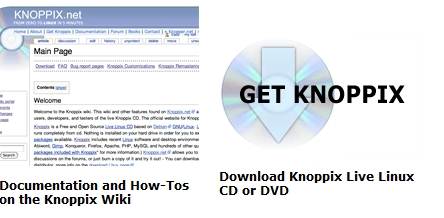
Highlights of Knoppix live CD
- Easily available for download online.
- Compatible with both Windows XP versions.
- Simple too, easy to navigate.
5. Login recovery tool
The login recovery tool works well with Windows NT, 2000, XP, and Vista. It must first be downloaded to a CD, DVD, or flash drive from the Windows login recovery utility. The downloaded .exe file is later used to boot the computer. When the computer runs, a list of numbers will be generated, and the user is required to take the generated numbers and enter them to a login recovery site. The recovery site will try to find out the various passwords for the different versions of the Windows operating system. This recovery tool involves the use of encryption and decryption of codes.
Highlights of Login recovery tool
- Easily creates new passwords for user accounts.
- Has many other exciting features.
- Easily deletes the old password.
- It is free for download.
All the password cracker tools are very useful, and the user does not require re-installation of the operating system. The problem with Windows re-installation is that all the information is lost in installing a new operating system. There are so many password cracker tools, whereas each of the tools fits a specific Operating system. Windows passwords are easily cracked by using a bootable Linux CD, DVD, or flash drive. It is among the best method though it is sophisticated for the new users of Windows. By the way, there is another solution to recover lost Windows password.
Conclusion:
Password recovering is not a complex task, and you can easily get your computer unlocked if you have the right tool in hand. All the above-discussed password retrieving tools are the best ones and will help you solve the purpose.
FAQ
Is the windows password recovery tool legal?
No, it is not at all illegal as long as it is for your personal use. If you are using it for breaking into another’s person computer and gather information, then it is illegal.
Is it possible to keep data after removing the window’s password?
Yes, you can keep the data unless you delete all the data from the boot directory.
How long does it take to reset the window’s password? The best windows password recovery tools mentioned above 10-15 minutes, whereas the free ones take longer, as they take time to understand the program and crack the codes.
Computer Troubleshooting
- Win System Crash
- Crack Bios Password
- Fix Run Dll Errors
- Fix Taskbar Disappeared Error
- Fix BootMGR Image Corrupt
- MBR Errors Fixed
- Windows Tips
- How to Edit DLL Files
- How to Test Hard Drive Speed
- Bootcamp Windows 10 No Sound Issue
- Download iCloud on PC
- Difference between File Systems
- Fix Computer Overheat
- Computer Problems
- Best Bad Sector Repair Tools
- Audio Not Working in Windows 10
- Fix Windows 10/11 Error Code 0xc000014c
- Fix Windows 10 Error Code 0xc0000034
- SMART Status Bad Error
- Fix Grub Loading Error
- Remove Admin Password
- Blue Screen Errors






David Darlington
staff Editor