The Internet is like a machine that runs in the air, so just like any other machine it too can go through malfunctions, break downs or get closed for maintenance. The Twitter page might seem like you’re sliding through multiple magazine pages which are nothing but stacks of data.
This data is flowing through your device because you have an internet connection. Therefore, at any point in time you come across an inconvenience on your phone such as “Twitter video’s not playing”, then it can be assumed that there is an issue with your internet connection.
Fixing your internet connection is like trying to fix plumbing, you need to try and find a clogged pipe. In this article we will explore ways to unblock a clogged pipe (or problem) that is preventing internet from flowing through your device.
Read on to find out easy solutions to help you fix “Twitter Video Not Playing”.
Part 1: Understand What Will Cause Twitter Video Won't Play
When you’re having your morning coffee and going through the daily newspaper ‘on’ Twitter. All of a sudden the video you were watching stops playing and it feels like an annoyance at the start of you day.
This problem can occur in a wide spectrum of devices both iphone and android included. This issuecan even appear while browsing Twitter on Chrome or Firefox.
When you’re puzzled with the question about what would help fix Twitter Video not Playng, you can refer to any of these following solutions.
- Connection Failure: One of the most common tantrums caused by the internet is ‘Connection Failure’. It feels like nails on a chalk board because of most people are busy during the day hence we need internet support. Any interruption to your internet connection can be indicated when the video is continuing to load for a long time.
- App Failure: Though there is a handful of people in charge of maintaining the running of an application which is entirely automated, there is still room for error. So it is most likely that your twitter video not playing error is being caused by a bug in the site.
- Caches Overload: Caches are how information of a visitor visiting or leaving a site is temporarily recorded. They reduces the average time that it takes to access data from the main memory and so storing excessive caches could lead to confusing the twitter video response.
- Backdated Browser: Websites are being updated faster than browsers. It could be so that a website is being updated daily but compared to that your browser is being updated every quarter. Sometimes a single update is enough to last you a couple of months, but it is important to note that these updates also contains security measures to prevent bugs from corrupting your system.
- Video Incompatibility: Let’s say you are uploading a video but Twitter is unable to play it. It could be because twitter is unable to upload the video because of space incompatibility. Your videos need to be as short as 140 seconds to be uploaded on twitter.
- Security Block: Your browser and computer system has its own security measures that overlap each other. There may sometime be content being displayed on twitter that is being seen as unsafe by your security system. In which case you need to deactivate certain firewall measures temporarily in order to view the content.
Part 2: Android/iPhone - How to Fix Twitter Videos Not Playing?
Typically, the “Twitter Video not Playing” is quite easy to solve quickly if you know these few handy solutions. Most of these solutions would prove to be effective after the first attempt itself. You can even observe a slight improvement to your phone’s performance after trying out any one of these solutions;
1. Network Check-up:
- Your phone needs to go through some inspection by the user. It’s like taking your phone to a physician (you being the physician in this scenario).
- Start out by restarting your device. This should give your network the nudge it requires. You can also try to connect to a different internet router or hotspot.
- Observe any changes that take place to your signal strength. A weaker signal would mean you need to move closer to where the signal is the strongest.

2. Twitter Update:
- Check to see if there is any latest update released by twitter lately. You can check this in your play store or apple store.
- Often when an app gets ready to release a new update, they suspend operations for a bit so that very well might be the reason why twitter video is not playing.
- If you are unable to see the update button even when you know there is a new update, you can try uninstalling and then reinstalling the app.
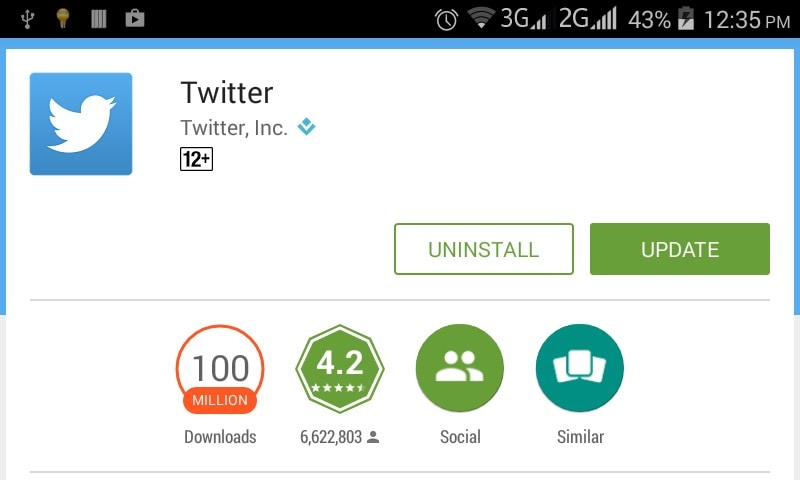
4. Cache Disposal:
- One key trait in distinguishing any machine are clogs. The machinery that connects you to the internet can also get clogged.
- You can clear out this clog by clearing the caches. Just open your browser settings, then go to cookies. You can choose to delete them all or specify those you want to keep.
- In mobile devices, you can open settings, then open twitter from the list of apps, and clear caches.
- Check to see if twitter video is fixed. Finally, upgrade your browser.

5. Browser Upgrade:
- If your browser isn’t up to date then your twitter would think you are old fashioned. So download the latest version from browser settings or from your respective app stores.
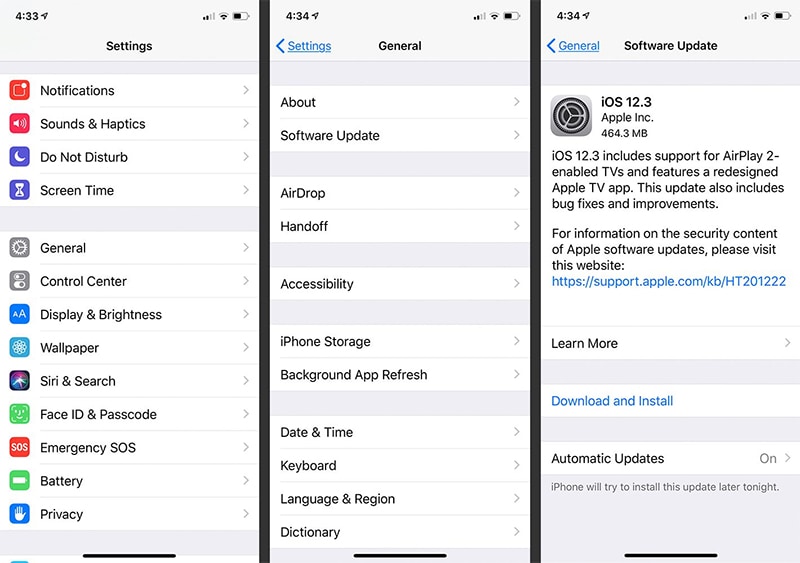
6. OS Update:
- Don’t blame the egg, blame the chicken which in this case is the Operating System of the device you are using.
- Also check to see if Flash player has been enabled on your system.
7. Match the Format:
- It could be so that the video you are trying to play incompatible for Twitter.
- You can convert your video to MP4, AAC, MOV, or H246.
9. Slow Device:
- If you have been running too many apps on your system then your internet might be being stretched thin.
- Close of all background apps or strengthen your internet signal by checking the Wifi router.
Part 3: Chrome - How to Fix Twitter Videos Won't Play?
Your most trusted web browser is our very Chrome. Let’s be honest, it has never let us down. But, when twitter video stops playing on your Chrome browser, we begin to worry. Then again, Chrome I our most trusted browser for a reason. It makes fixing issues like this seem so very easy.
Just follow these few simple steps;
Step 1: Put on your surgery masks and start with relieving some pressure off your browser by closing all open web pages.
Step 2: Restart your web browser and then open Chrome settings. Click on update Chrome.
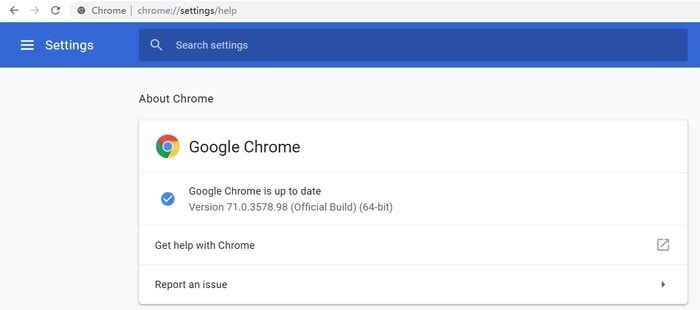
Step 3: Check your Twitter settings to see if flash player is unblocked. If not, then uncheck the box that says “block”. Check your Twitter video once again.
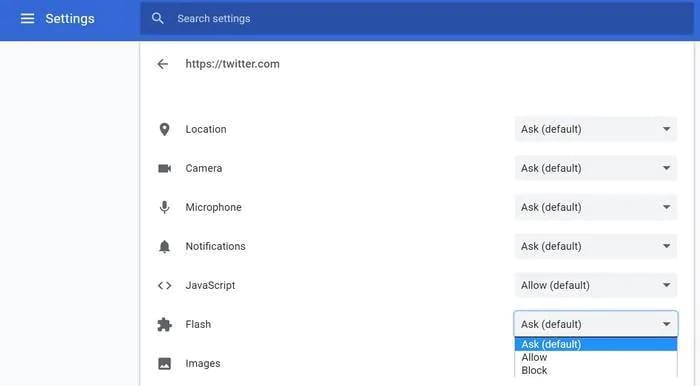
Step 4: Go to Twitter settings on Chrome and clear Cookies.
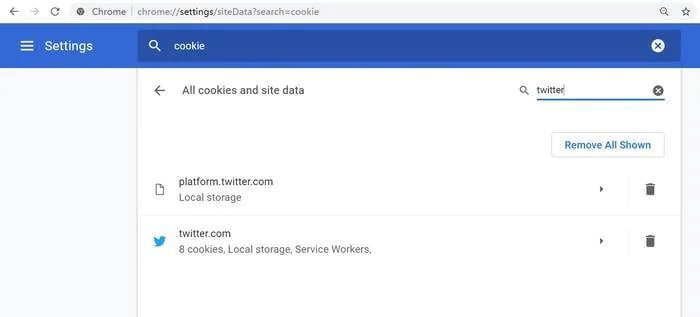
Bonus: Save Your Damaged Twitter Videos
Tried all the basics now you really want to get down to brass and tacks? Use Wondershare Recoverit that only takes three steps to fix Twitter Video not playing. Its video repair function helps fixing any kind of corrupted video with a few easy steps.
Follow the steps mentioned below to fix more than just your twitter error as this solution from Wondershare offers you so much more.
Here are the steps for Recoverit to repair your video, you can download the Recoverit from the button below:
Step 1: Install Recoverit
Launch the software after you have installed it. On the left panel, click on “Corrupted Video Repair” button.
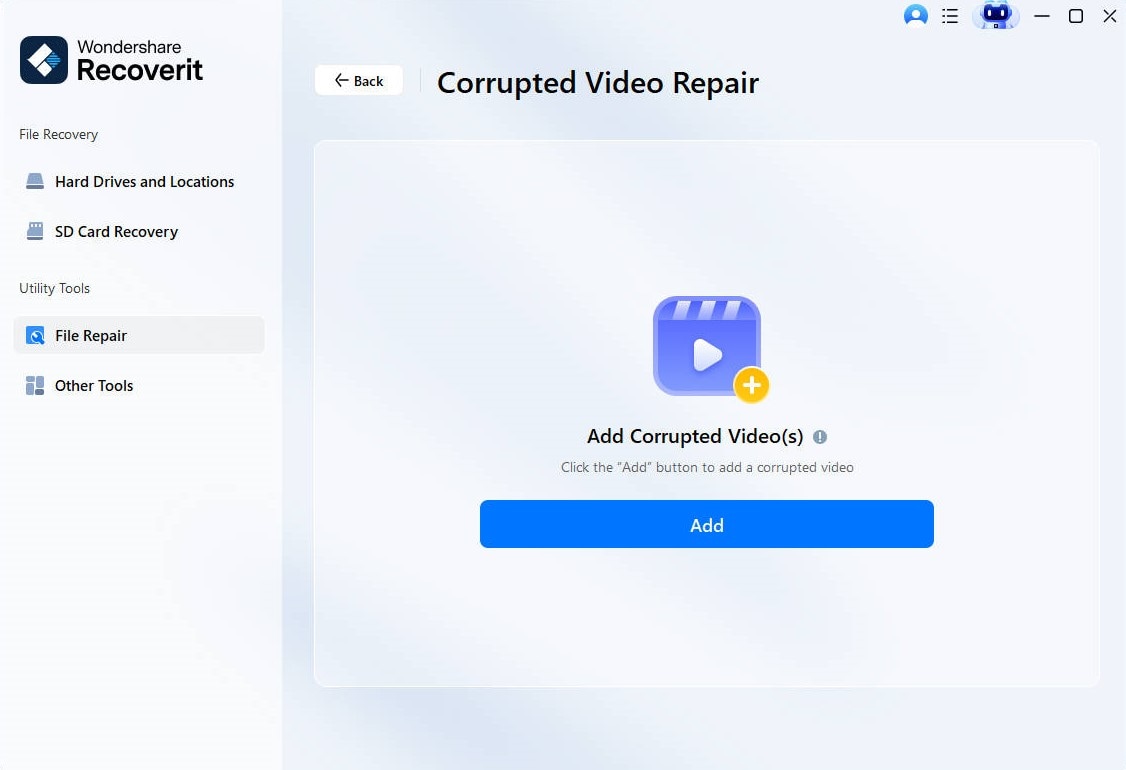
Step 2: Import Video
Click on the button “Add Video” and import the corrupted Twitter video that is not playing.
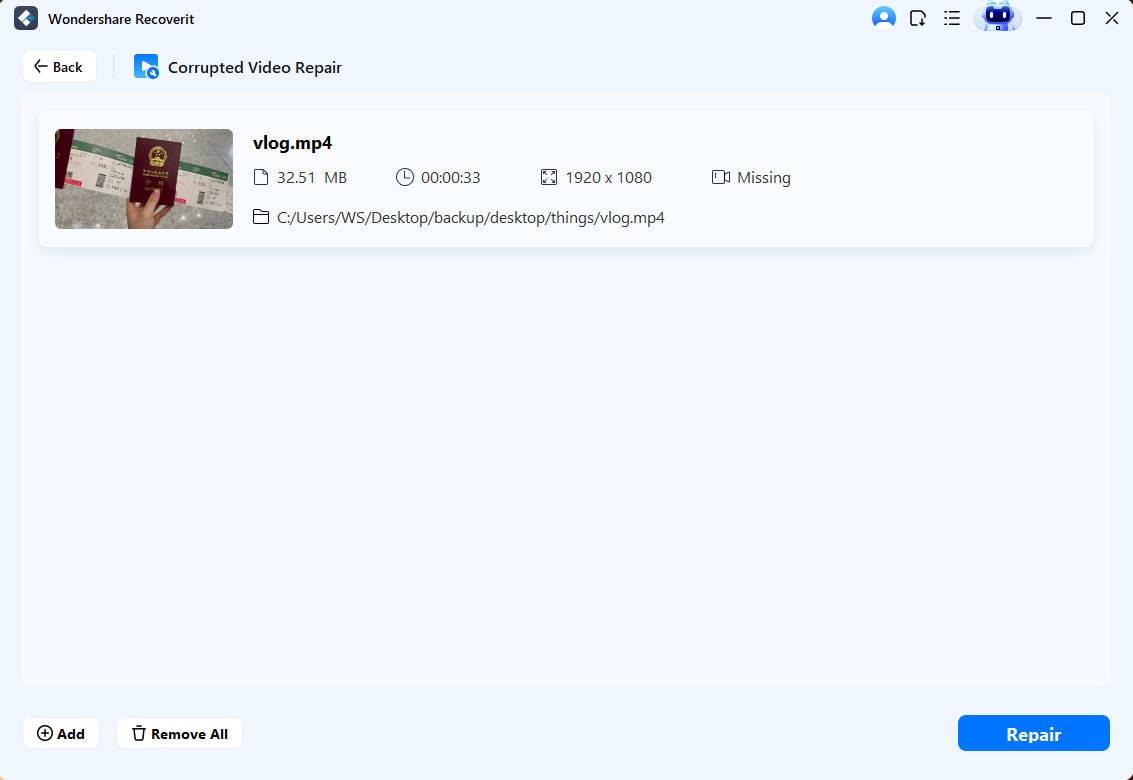
Step 3: Fix the Video
The program will begin the fixing process now. You can see the progress on the screen and wait until it gets completed.
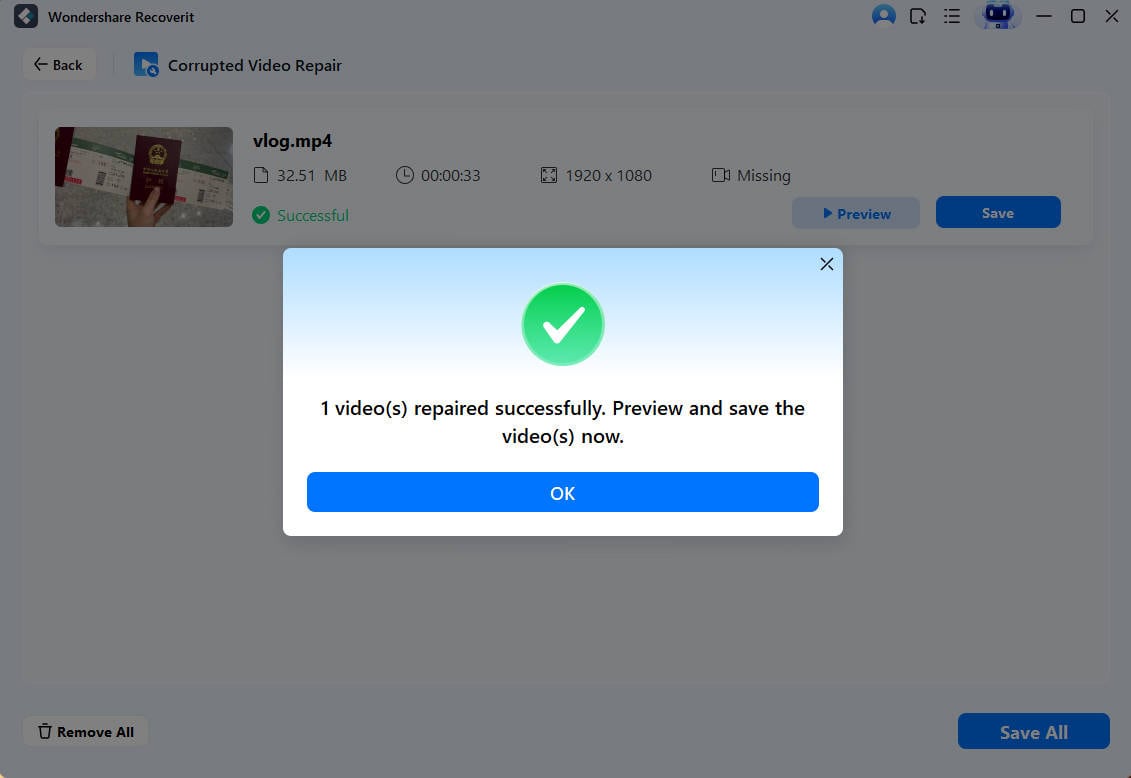
Step 4: Save the Video
You can now preview the video by using the corresponding button and once you are satisfied, click on the “Save” button.

Conclusion
The issues related to videos are not so common and people usually get panic when such thing occurs. We have understood why Twitter video not playing error can appear and what to do next when such thing happens. From outdated browser to sow internet, the reasons may vary. But what is important is that the problem can be fixed by methods as simple as clearing caches. Moreover, if the situation is worse enough where you get Twitter video corrupted, solution like Wondershare is always at your rescue. We are sure that now you are well-versed with the topic. Hope to have you again in the future with new topics.


