What Are Types of Backup in SQL Server
Jun 29, 2023 • Filed to: Take Data Backup • Proven solutions
Hi, Need help on Scheduling SQL Backup through SQL Management Maintenance Plans.
SQL & AX Information. 1. Version: SQL Server 2008 R2. 2. Database Properties Options-->Recovery Model: Simple--> 3.Files a.Mdf file Autogrowth By 200 MB, unrestricted growth b.Ldf file By 10 percent, unrestricted growth.
AX Version: AX2012 R3 with CU8
My Requirement:
Every 3 hours, I need Differential Backup, and 2.For every 1 hour, I need a Transaction log. My Questions related to restoring these databases:
1. If it is restored, this compressed backup will be Performance w.r.t AX whether Performance increases or decreases? Or it is suggested to have the backup without this compression
2. For Example, on Feb 1st at 8PM I have full backup, on Feb 2nd if something goes wrong at 4pm and I have to restore the database.My Differential backups are available for 2nd Feb (9am.12pm,3pm) My Transaction log are available for (9am,10am,11am,12pm,1pm,2pm,3pm).What should be the sequence of Restoring
3. What should be the case of selection with recovery and with no recovery?
4. Database-->Tasks-->Shrink-->Database is it suggested to do on regular basis?
Please help me with other considerations if I had missed out, which may be dangerous or anything which may be good for performance.
Thanks in advance
RegardsRaghu
Backup is an essential task to ensure the data's security and viability against any data loss consequence. If your device is running an SQL server database and is obliged to run it all the time, then creating an active backup is mandatory for your device. For this, use backup agent, otherwise creating a direct backup for a database without an agent, the backup would be corrupted.
Being an expensive option, using backup agents (software) is somehow difficult; as an alternative, your SQL server 2012 can back up database files to physical disk media or to tape. It could be done via a simple copy and paste technique. But an important question pops up here i.e., which backup is suitable for your server? This article presents different SQL server backup types, including differential backup SQL server. The rest depends on the database, which backup to use.

Before digging in deep to the backup types in SQL server, let's get some insights regarding the SQL server. SQL Server, a high-end product presented by Microsoft, is a relational database management system often abbreviated as RDBMS. It is built over a standard programming language, which helps it to associate with the relational database.
It comes along in association with Transact-SQL, or T-SQL that is another important set of proprietary programming constructs acting as a viable characteristic feature of SQL. This server is highly compatible with Windows and Linux. As mentioned above, if your device is using the SQL Server database, making a backup is essential.
For this, you should be familiar with the different types of backups in the SQL server, as it depends on your database, which backup should be employed. This article explains various types of backups in SQL Server and third-party backup software as a solution. Here are the topics that would be discussed in detail.
Part 1: What Are Types of Backup in SQL Server?
When dealing with a SQL server database, you would be already creating various backups regularly. The different types of backup in SQL server may include differential backup SQL server and others. This section is all about compatible backup types in SQL server.
1. Full Backup
As the name implies, a full backup would back up the entire device. Be it the data present on the disk or system files, media files, documents, applications, updates, system drivers, etc. The full backup acts as a foundational type that copies all the data on the database. Talking about the database, the data includes Tables, procedures, functions, views, indexes, etc. In case of any data loss consequence (physical or technical damage), this full backup created for the database can act as a restore point to rehabilitate the device into the last working condition.
2. Differential Backup
Moving to the next type of backup in SQL server, there comes the differential backup SQL server. Aligned next to the full backup category, this backup is created as a superset of the last full backup. It carries all the changes made on the database since you created the previous full backup for the server's database. As mentioned above, it just stores the changes made on the data, so it is small in size and tracks the transaction that happened recently. Its size depends on the number of changes made on the database after creating a full backup for the server.
The differential backup is not aimed to back up everything. Being a faster backup mode as compared to a full backup, it stores an updated version of the data. As the size of the differential backup increase, it automatically increases the time to restore the database. To avoid this consequence, you can create several full backups at various intervals to keep the differential backup size to a minimum. It saves the space and time the conventional backup consumes on the device.
3. Transaction Log Backups
Another necessary type of backup in SQL server is the transaction log backups. It is quite clear from the name that this backup is targeted to make a copy of transaction logs. It is compatible with only full or bulk-logged recovery modules. The transaction log backup aims to back up the entire series of logs to align the history of the database's changes. It also includes the logs that are somehow left in the last backup created. Acting as a viable backup system, it helps to restore your device to the previous working condition.
This makes a combination of incremental and differential backup. If you opt to restore your device to a specific restore point, you need a full backup, recent differential backup, and a complete transaction log backup. While dealing with the transaction log backup, all the database changes are given with specific LSN (Log Sequence Number).
This number is specific to each modification and makes a log chain. In case of the very back up under discussion, a log backup chain is an unbroken series of logs that contain all the records of transactions. This chain always initiates with a full backup. It continues to store the logs records unless it breaks due to any reason, i.e., changing the database's recovery model to simple or taking an extra full backup.
Part 2: Benefits of AOMEI Backupper
When the task is to create a backup for the device (disk backup or system backup) or the server, using a third party application software i.e., a backup agent, is mandatory. In this context, here is a power pack backup software at your service. AOMEI backupper is an all-rounder backup software solution that deals with your full backups, differentials, and logs backups. It is created to work in compatibility for Windows XP, Vista, 7, 8, 8.1, and 10. It creates backup and restores the data from the image files. Using the software, you can also schedule your backups on a daily, weekly, or monthly basis. Here are the steps to use the software.
Step 1: Initiate downloading and then running a successful installation of software on your device.
Step 2: Once the software is installed, launch it, and in the main menu, select the option of backup. In the backup window, choose the option of system backup.
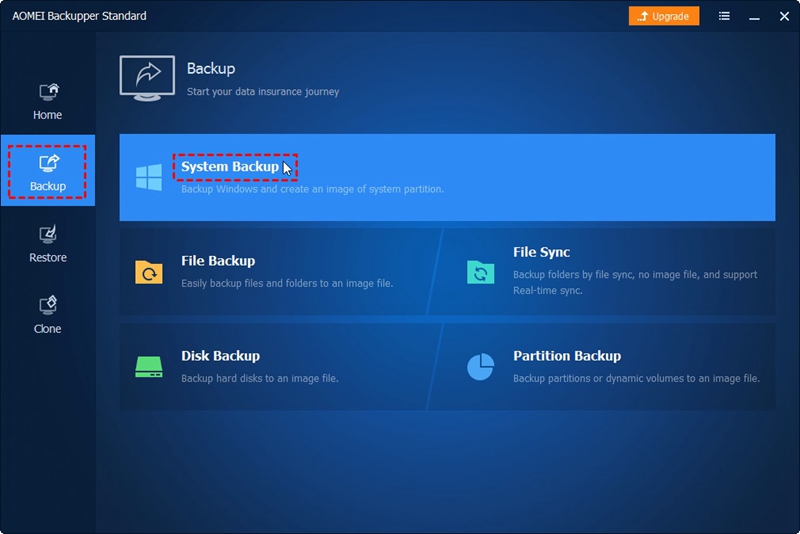
Step 3: In the next window, select the destination folder for saving the backup.
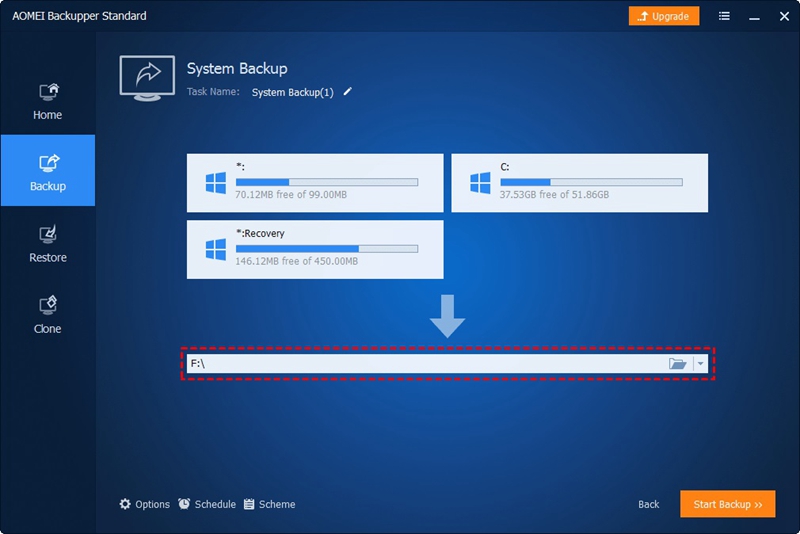
Step 4: Now, click start backup to initiate the process. The software will run the mechanism to create the backup.
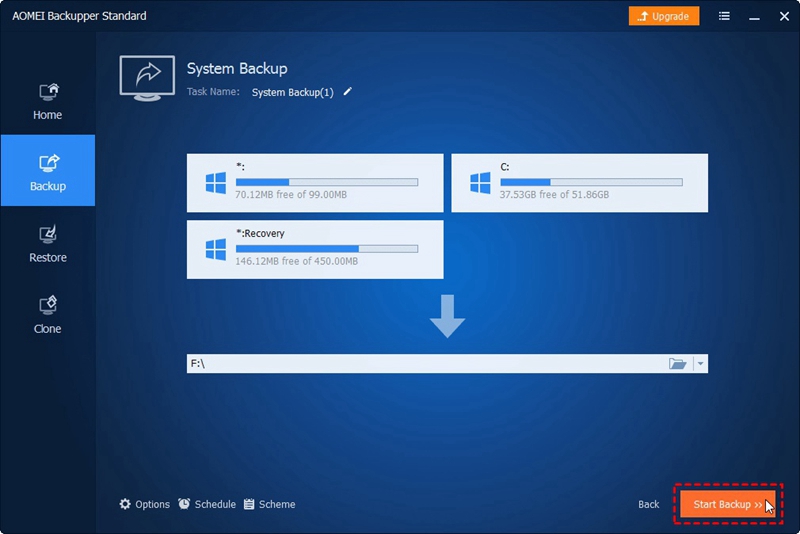
Once the backup is created, it will be stored on the destination folder automatically.
Hence, dealing with the SQL Server database makes it essential to create backups regularly. In case you attempt to create the backups manually with a backup agent i.e., backup software, it is possible that your backups would get corrupted. But using a third-party backup software is somehow expensive. There are different types of backups in SQL Server. Moreover, SQL server 2012 can back up database files to physical disk media or to tape. This article aligned three types of backups in SQL server i.e., full backup, differential backup, and transaction log backup. Furthermore, a third-party backup application software, i.e., AOMEI backupper, helps create every backup type aimed for the SQL server database.
Data Backup Services
- Computer Backup
- Windows 10 Backup
- Windows 8 Backup
- Best File Sync Software
- Driver Backup
- SD Card Backup
- Best Incremental Backup
- Onedrive Automatic Backup
- Hard Drive Backup
- CMD Backup
- External Hard Drive Backup
- Hard Drive Backup Software
- Move Files from C Drive to D Drive
- Best Backup Hard Drive
- Mac Backup
- Cloud Backup






Amy Dennis
staff Editor