How to Use Cloud Storage for Backup on Windows
Jun 29, 2023 • Filed to: Take Data Backup • Proven solutions
The normal way of ensuring data recovery is by using cloud backup services. Yet, many people are using cloud storage for backup purposes. Cloud storage and cloud backup are completely different, but people now use them interchangeably. For example, people look for the best cloud storage for backup services instead of the best cloud backup services. If you are already familiar with the differences between the two, you then start wondering why that happens in data recovery.
In this article, you will get to know about the two terms. This will be more than the difference between cloud storage and backup. It will include their properties and factors you should consider in choosing one and the best cloud storage for backup. It will also answer questions such as how can cloud storage be used for backups. Presently, cloud storage is now integrated into many third-party software. We will introduce one that can improve using cloud storage for backup. Read on!!!
Cloud Backup vs Cloud Storage, What Is the Difference?
Many people confuse and interchange the term "cloud backup" and "cloud storage.". However, the two terms are different. Below are the properties and differences, of the two cloud options.
Cloud Backup
Cloud backup services work by simply copying your files to the Cloud. Therefore, even though you have the files on your device, a copy is on the Cloud.
They are the ideal means of having ensuring data recovery relating to the Cloud. This is because they possess features that make data backup very easy. For example, they have automatic backup, versioning and privacy. Good examples of cloud backup services are iDrive, Backblaze, etc.
Cloud Storage
Cloud storage is more like the storage device you use on your device. Using one is like having a storage drive that you can only access with the internet. Of course, it won't be with you.
Cloud storage services are normally for storing files, although presently people use them for backup. Top cloud storage services that you can use are Google Drive, OneDrive and Dropbox.
Differences
There is no straight showdown between the two terms. The difference between cloud storage and backup tends far from their definitions. Below are other differences.
- Goals: The main goal of using cloud storage is to store files online and work with it from any device. The main goal of cloud backup is to store files for disaster recovery purposes.
- Status Report: There is no report about the status of your files in cloud storage. However, there is a regular report on cloud backup services.
- Security: On cloud storage, there encryption is majorly over the server-side. To make sure files are secure, they include security protocols to secure files when the device and the server communicate. Cloud backup services use encryption in every aspect.
- File Processing: Files are sent to the Cloud manually in cloud storage. However, cloud backup provides automatic copying of files to the Cloud.
How to Use Cloud Storage for Backup on Windows?
Due to their popularity as a backup method, top third-party software has incorporated cloud storage services into their backup process. For Windows users, an example of such software is AOMEI Backupper. You can use AOMEI backupper with cloud storage services such as Google Drive and OneDrive. Launch the software and follow the steps below.
Step 1: Navigate to File Backup
- Choose "Backup" and select "File Backup."
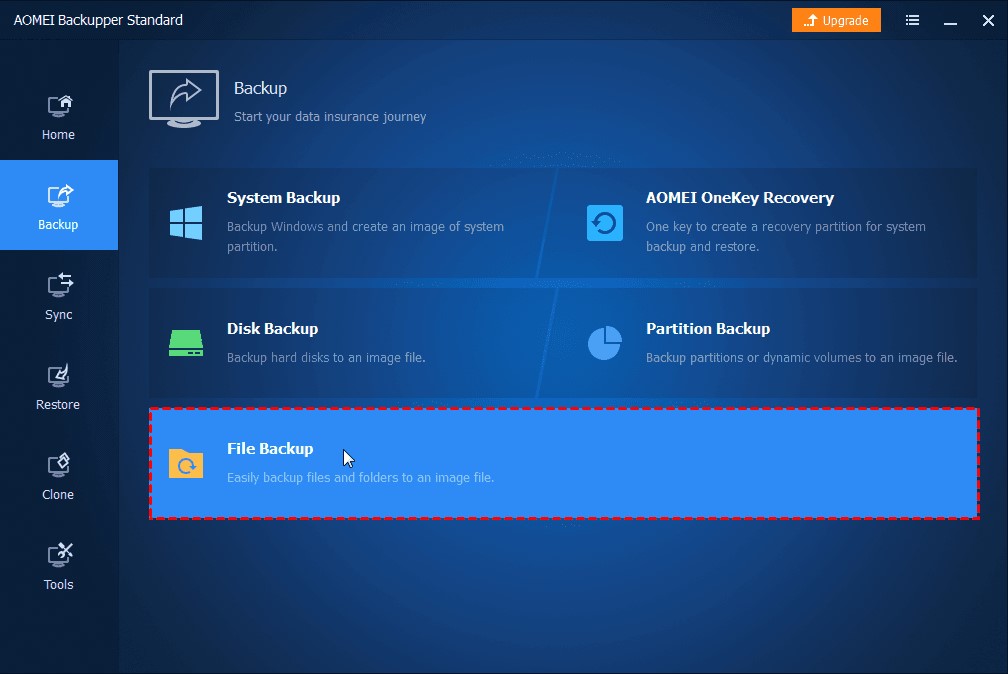
- Name the Backup image.
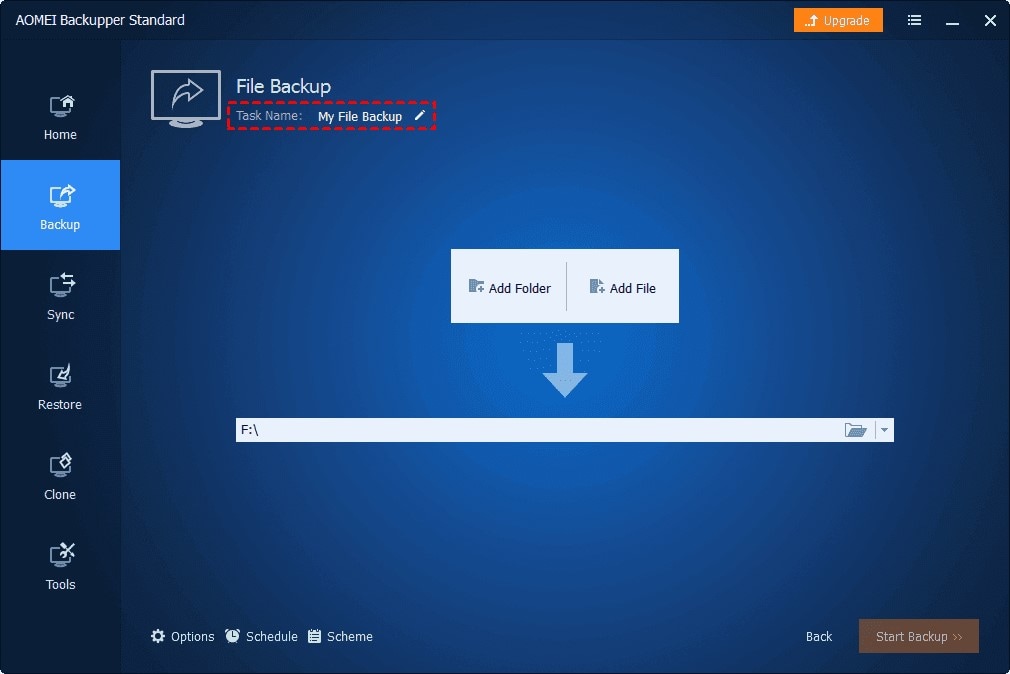
Step 2 – Begin the Backup Process
- Add the necessary files by clicking on "Add File" or "Add Folder."

Users with the paid version can use "Filter Setting" to target the files they want to backup.
- Click on "Select the cloud drive."
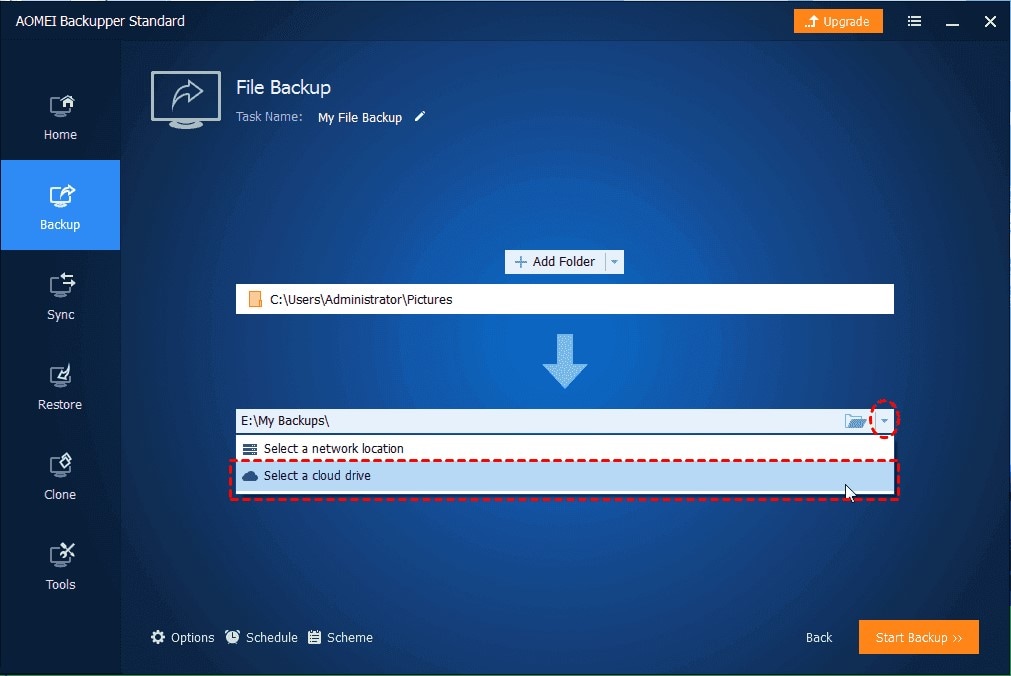
- Select the cloud storage service and start the backup.
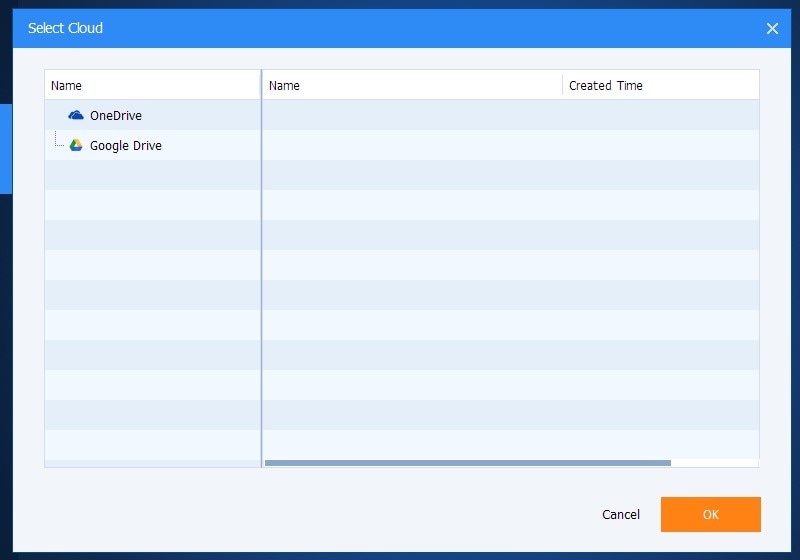
The Best Cloud Storage for Backup Services
Since many people don't know the difference between the two, we now have people using cloud storage services for backup purposes. In terms of backup, cloud storage services are now becoming common than cloud backup. This is because they are more versatile and are preinstalled in most operating systems.
There are many popular cloud storage services. This can make it hard to select one. Therefore, we made a list of the best cloud storage for backup services you can use.
Factors to Consider When Choosing Cloud Storage Services
Before introduce our best cloud storage for backup services, below are factors you should consider while selecting on one.
- Security
Currently, the cloud is a safe way to safe data. Nevertheless, security should be the main point when choosing a cloud storage service. The approach of each cloud storage services to security is different. There are also different levels of encryption and security measures to keep your data secure.
The first thing is to check is the encryption algorithm of the cloud storage service. Top encryption algorithms are AES encryption and Bitlocker. That is not all. Because of their design, cloud storage services do not encrypt data until it is in their server. Therefore, you should also watch out for the security protocol utilized. Security protocols are responsible for file security when leaving your device for the server. Top security protocols are TLS and SSL security protocols
Encryption and security protocols are not the only way you can ensure data security. Check for the presence of Two-Factor Authentication (2FA) in the cloud backup service. With 2FA, for every login requires a verification process. This further enhances the security of your files.
- Location
Location is another important factor to consider before choosing the best cloud storage for backup services. The reason is that the location where your data is kept is subjected to the country's law.
Also, since the cloud is a local disk itself, you must factor in the location's environmental conditions that can lead to data loss.
- Accessibility
The best cloud storage for backup should offer automatic synchronization of files on multiple platforms. Whether on your computer or mobile devices, you should be able to access your files without a hitch.
- Disaster Recovery Plan
You should choose a cloud storage service that will provide you with an efficient recovery plan after a data loss. With this in place, you won't have to lose anything when a data loss occurs.
What Are the Leading Cloud Backup Services?
- Google Drive
Of all the best cloud storage for backup services we will list here, Google Drive is the most popular. The reason is that it is easily accessible. It is also a popularly used cloud storage by devices running Windows, iOS, macOS, and Android.

Google Drive has a very good security system. It uses a TLS security protocol and AES encryption algorithm. It also has Two-Factor Authentication (2FA) by which you can further secure your files. With Google Drive, you can link your documents to other Google applications such as Google Docs, Google Sheets, and Google Slides. You can also easily share your files on Google Drive with other people.
- OneDrive
OneDrive is another ideal cloud storage for backup purposes known for its security and awesome features. It is the official preinstalled cloud storage application on Microsoft. However, it is also accessible on other platforms.

OneDrive uses a Bitlocker encryption system. Like Google Drive, you can easily share your files or invite people to access your files. OneDrive also allows you to restore files that you mistakenly update. However, this can only occur in a time-frame of 30 days.
- Dropbox
Dropbox is the last cloud storage for backup services on our list. It is a top-notch cloud storage service with cloud backup features. Unlike the other two, it is not preinstalled and is available on major operating systems such as Windows, Android, macOS and iOS.

Dropbox uses a 256-bit AES encryption and two-factor authentication process to ensure security. There is also automatic synchronization of files. Like OneDrive, you can also restore a previous version of a modified file in a time-frame of 30 days.
Upgrading on the Use of Cloud Storage for Backup Purpose
Even though cloud backup and cloud storage are different, they are both ideal backup options. However, there are some slight disadvantages to using cloud storage for backup purposes. This is highlighted in their differences. This is in addition to the limitations of using the cloud in general.
To guard against the limitation and disadvantages, you should include a local backup option into your backup routine. On Windows, you can also use AOMEI Backupper.
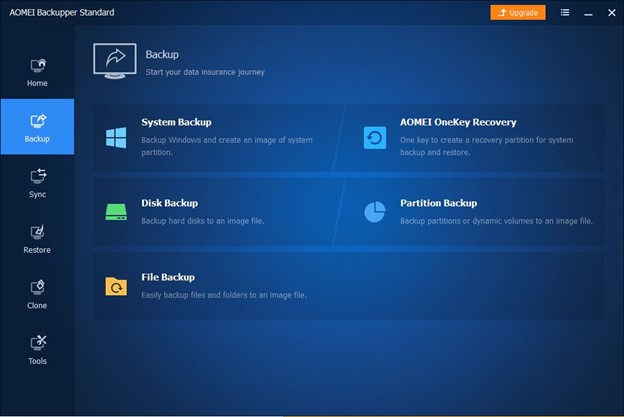
With Backupper, you can have File backup, System backup, Partition backup, and Disk backup. You can also use the Clone, Sync and Restore functions.
Backupper also has several features that put it above other local backup software on Windows. For example, it has the schedule mode that removes the need to authorize back up processes, and event triggers that backups files whenever you log in and logout.
Conclusion
Most people confuse cloud backup for cloud storage and vice versa. The two terms, even though related due to the use of the Cloud, are different. However, since they both use the cloud for data storage, you can use any to back up your files. This article talks about the two cloud options and their differences. It also showed the best cloud storage for backup purposes that you can utilize. Also, because of the increase in the use of cloud storage in backup, much third-party software has integrated them into backup purposes. On Windows, a top software is AOMEI Backupper. Backupper further incorporates local backup support and is ideal for getting the best backup experience.
FAQ
-
How Do I backup to the Cloud for free?
You can back up to the Cloud for free by using any cloud backup software. Every cloud backup software has a free plan. However, the storage space on the free plan is limited. -
What is the difference between online backup and cloud storage?
There are many differences between the two cloud terms. For example, online backup is a data recovery tactics while cloud storage is an online memory card accessible on many devices. You can check through the article for the difference. -
What is the best cloud storage for backup?
There are many cloud storage services available in today's market. Best is a subjective term. Therefore, the best cloud storage for backup should be the one that has the best features. However, we reviewed three cloud storage you might want to try out for the purpose.
Data Backup Services
- Computer Backup
- Windows 10 Backup
- Windows 8 Backup
- Best File Sync Software
- Driver Backup
- SD Card Backup
- Best Incremental Backup
- Onedrive Automatic Backup
- Hard Drive Backup
- CMD Backup
- External Hard Drive Backup
- Hard Drive Backup Software
- Move Files from C Drive to D Drive
- Best Backup Hard Drive
- Mac Backup
- Cloud Backup






Amy Dennis
staff Editor