“I have deleted some videos 2-3 months back and had deleted them from a recently deleted folder but now I wanna restore them. Is there any way or free/paid tools to recover them?”
Millions of videos and movies are captured through a mobile phone’s camera every day, with such a high number, the security of video data becomes crucial. One of the scariest things that could happen to someone is losing their entire data. However, it is possible to recover deleted or lost video files through Android video recovery software and apps. In this article, we have reviewed different free & paid video recovery software and apps for android in 2022. If you are an iPhone user, you can go to the best iPhone Video Recovery Software.
The 9 Best Video Recovery Software/Apps for Android
Note: Both desktop software and mobile apps are included in this top list. The main difference between them is: A pc/mac software for Android data recovery can help you restore deleted or lost videos even when the phone is crashed, damaged, and black screen of death, while a data recovery app installed on your Android device works only when the phone/tablet runs normally. So, choose the suitable one according to your video loss scenario.
#1: The Best Video Recovery Software - Dr.Fone Data Recovery (Android)
First and foremost, Wondershare Dr.Fone is the first-ever brand that delivers personal Android data recovery. With over 8 years of expertise in Android data recovery and over 15 years of experience in data recovery for PC, Wondershare is leading the industry in data technology development. Especially in video recovery, Wondershare has been awarded several patents.
Wondershare Dr.Fone is compatible with the majority of Android smartphones and can retrieve the vast majority of file formats thanks to its integration with Android data scanning technology. It has desktop software for Windows PC and an Android app, which you can directly download from the google play store for free to your Android devices.
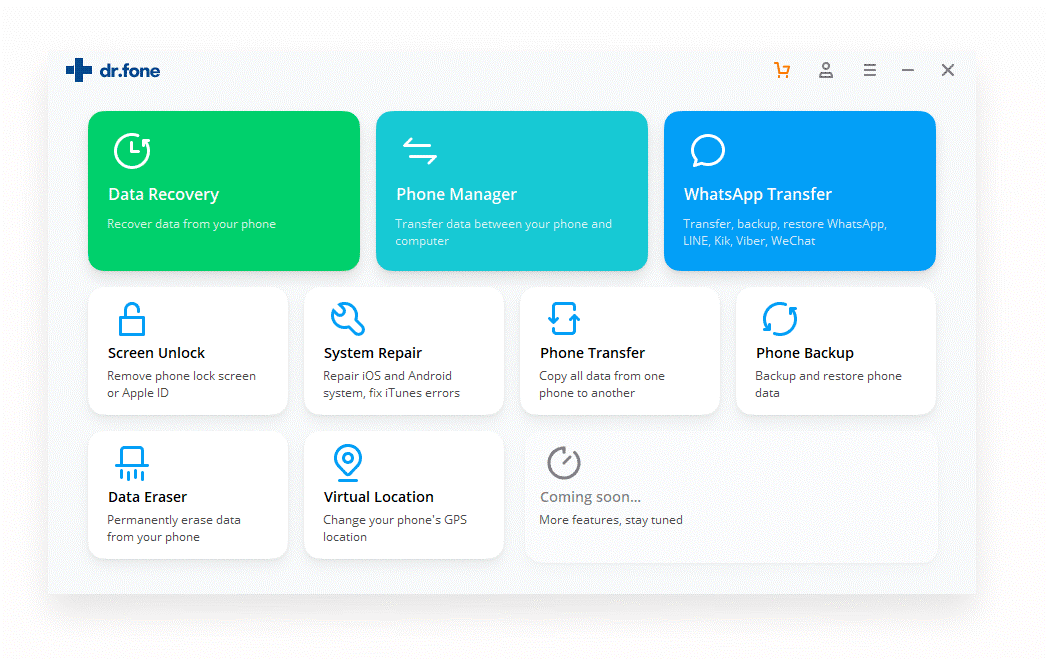
For Win 7/8/8.1/10/11
Main Features
The key features that Dr.Fone Video Recovery for Android are:
- Recover all file types: With this Android data recovery software, it is possible to recover deleted or lost videos, as well as contact information, images, WhatsApp messages, and more on your Android Smartphone. It doesn’t matter how you’ve lost the video files.
- Wide Device Range: The Dr.Fone Video Recovery supports 6000+ devices from brands like Samsung, HTC, LG, Sony, Motorola, ZTE, Huawei, etc. The list is still growing rapidly.
- Recover from an Android's Internal Storage: So many individuals retrieve Android videos from its internal storage. Enable a full check after connecting your Android smartphone to your PC. Deleted files will appear in minutes.
- Android Video Recovery from Broken Device: Salvaging video files from a broken Android handset is crucial. This video recovery software for Android will not let you down. Connect, scan, and recover are all you need.
- Android SD Card Data Recovery: Missing SD card files? Android data recovery software is also available. With a card reader and your SD card, you can quickly recover all of your mistakenly deleted videos and other data.
How to Recover Deleted Videos on Android Devices Using Dr.Fone Data Recovery:
Recovering deleted video files on an android phone has been made easy with Dr.Fone Data Recovery. Just simply follow the following steps:
For Win 7/8/8.1/10/11
Step1Launch Dr.Fone and Connect Your Android devices
You can connect your Android phone to the computer with a USB cord. Please make sure that your Android phone has been set up to allow you to connect it to a computer through a USB port. Then open Dr.Fone on your Windows computer, when your device is found, the screen will look like this. Choose "Data Recovery > Recover phone data" from the main menu.

Step2Choose File Types to Scan
After the phone is connected, Dr.Fone for Android will show all the data types it can recover. This means that you can just choose the type of data that you want to get back. Choose "Videos" in this case. Dr.Fone will give you two options: Scan for deleted files or all files. Scan for all files will take a long time, but it will look for files more carefully.
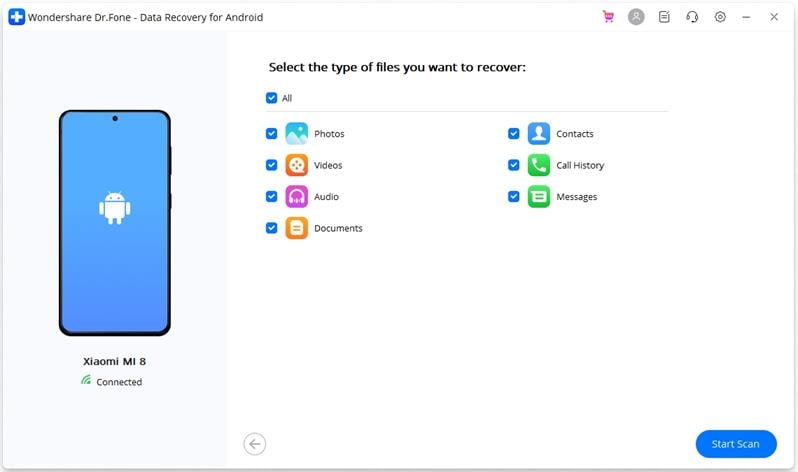
Then, click "Next" to move on to the next step in the video recovery process. The program will first look at your device.
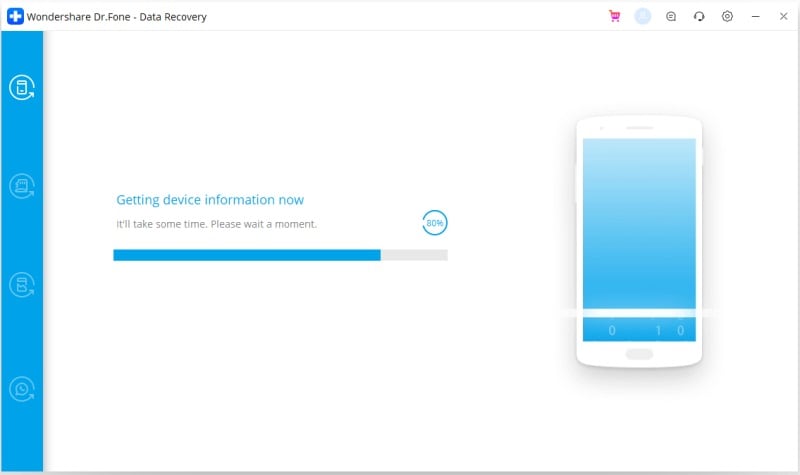
After that, it will keep looking for deleted videos on your Android phone. The scanning process will take a little while.
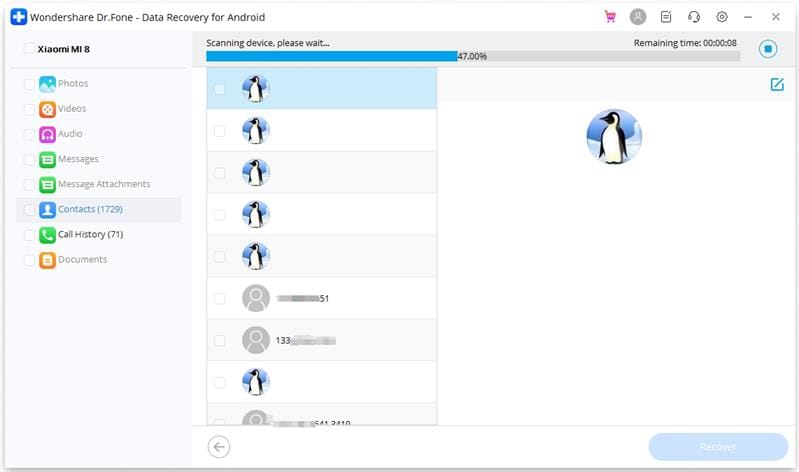
Step3Preview and Recover Deleted Data on Android devices
When the scan is complete, you can preview the found video files one by one. Select all the videos that you want to save, then click "Recover."
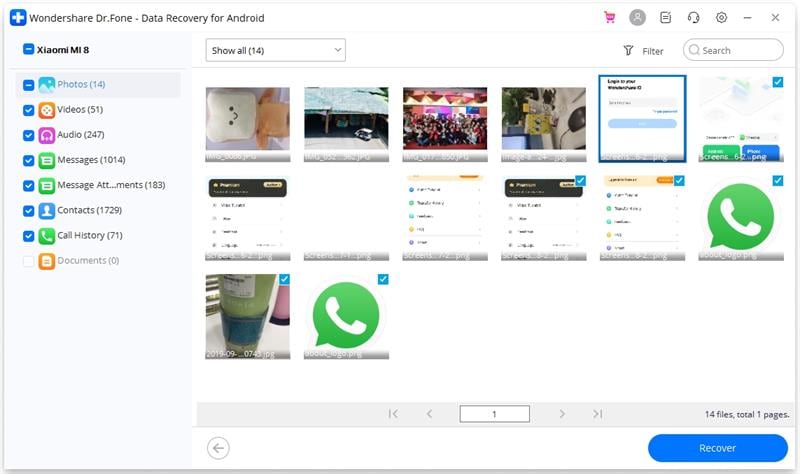
For Win 7/8/8.1/10/11
Plans and Pricing
A free trial period and a 7-day-money-back guarantee are available for Dr.Fone Android Video Recovery software. The following chart explains the plans and their prices for Dr.Fone Data Recovery Software:
Lifetime License |
1-Year License |
1-Year Business License |
| Data Recovery for 1-5 Mobile Devices | Data Recovery for 1-5 Mobile Devices | Unlimited Devices |
| Licensed for 1 PC | Licensed for 1 PC | Licensed for 1+ PC |
| $49.95 | $39.95 | $399.00 |
Pros & Cons
Pros
Very easy to use and understand, ideal for those who aren't familiar with the technology.
Can recover deleted data from Android devices, Broken Device, and Android SD card.
Data recovery rates are quite high
A 7-day-money-back guarantee is available
Cons
Only supports Windows PC, no Mac version.
Recovery is not possible with the trial version
For Win 7/8/8.1/10/11
#2: EaseUS MobiSaver
EaseUS MobiSaver for Android is another recommended app to recover lost movies, photos, SMS, contacts, and more. It includes free Android video recovery software for Windows PC and a video recovery app working on Android device. If you want to recover deleted videos directly on your Android Phone, you can download the App from Google Play Store or download the video recovery APK on any of the android app shops like APKMONK by searching "MobiSaver".
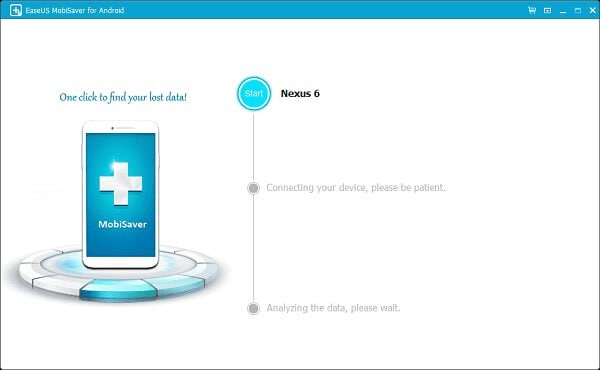
Main Features
The main features offered by EaseUs MobiSaver are given below:
- It has the capability of recovering photographs and movies from a broad variety of popular file types like messages, contacts, photos and video.
- EaseUS MobiSaver for Android can recover deleted or lost files from phone's internal memory and SD Card.
- Backup and restore messages and call logs are both possible with this program.
- It gives a range of filtering tools to assist you in narrowing down your search results.
Plans and Pricing
When you need to use this software, you will need to pay, as it is not free. You can pay using PayPal, Credit Card, Check or Money Order, and some other methods too. A free trial period and a 30-day-money-back guarantee are available. You will find the pricing in the table below:
Free Version |
Pro Version $39.95 |
| Restore 1 message/contact/picture at a time | Single License/1 PC |
| Restore 1 video/audio/document at a time | Restore unlimited message/contact/picture at a time |
| Recover deleted files directly from Android devices | Restore unlimited video/audio/document at a time |
| / | Recover deleted files directly from Android devices |
| / | Free lifetime upgrade |
Pros & Cons
Pros
It may be used by both root and non-root devices.
Before trying to restore a file, it is possible to examine it in its original format.
Photos and movies may be recovered from a broad variety of popular file types.
Filtering tools are available to help narrow down your search.
30 day Money-Back Guarantee.
Cons
The Android video recovery software is only available for Windows PC.
Unable to recover delted files from broken Android devices.
Unless you purchase an in-app item, there are no customization options available.
#3: DiskDigger for Android
DiskDigger is specialized in the photo and video recovery for Mac and Linux platforms. Now, DiskDigger is available as an app for Android devices! Just search "DiskDigger" in Google Play Store, you can find and install it. It is also possible to install DiskDigger for Android App by downloading the APK from Uptodown and Apkpure
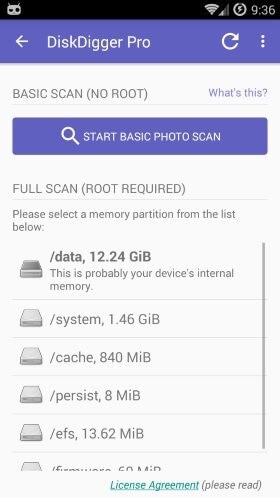
Main Features
- This android phone deleted video recovery app is compatible with any tablets or phones that use Android 2.2 or newer.
- DiskDigger Pro can restore photos without rooting. However, if you need to recover video and other types of files, your device requires to be rooted.
- Three different ways to save the recovered files are available: Save to an app, Save to an Android device, and Upload over FTP.
- It allows more efficient deleting and wiping of unwanted files to free device space.
Plans and Pricing
DiskDigger is a free video recovery app for android. You can upgrade to its Pro version for more features at price $14.99.
- Free Version: Only images and videos may be recovered in the free version of DiskDigger (recovering videos requires your device to be rooted).
- Pro Version: In addition to pictures and videos, the Pro version can recover other sorts of data and may be used to transfer recovered items through FTP. (Note: Restoring any file types besides photos requires your device to be rooted). Additional features like deleting and wiping unwanted files and free space are also included in DiskDigger for Android Pro.
Pros & Cons
Pros
Video and photo recovery on Android is completely free.
It is possible to save the recovered data locally as well as on an FTP server.
30-day-money-back guarantee for the Pro version
Cons
Rooting your device is required in order to do video recovery.
Unable to recover data of Apps such as WhatsApp, Kik, etc. on your Android Phone.
#4: FonePaw Android Data Recovery
The FonePaw Android Data Recovery software can help you recover lost or deleted videos, contacts, photos, messages, call history, and more on Android Phones/Tablets (Fully compatiple with Android 12/11/10/9/8.1/8/7/6/5) of any brand. With the help of multiple wizards, the user is guided through the data recovery procedure in an easy-to-follow manner. It is a desktop video recovery software for windows and Mac OS.
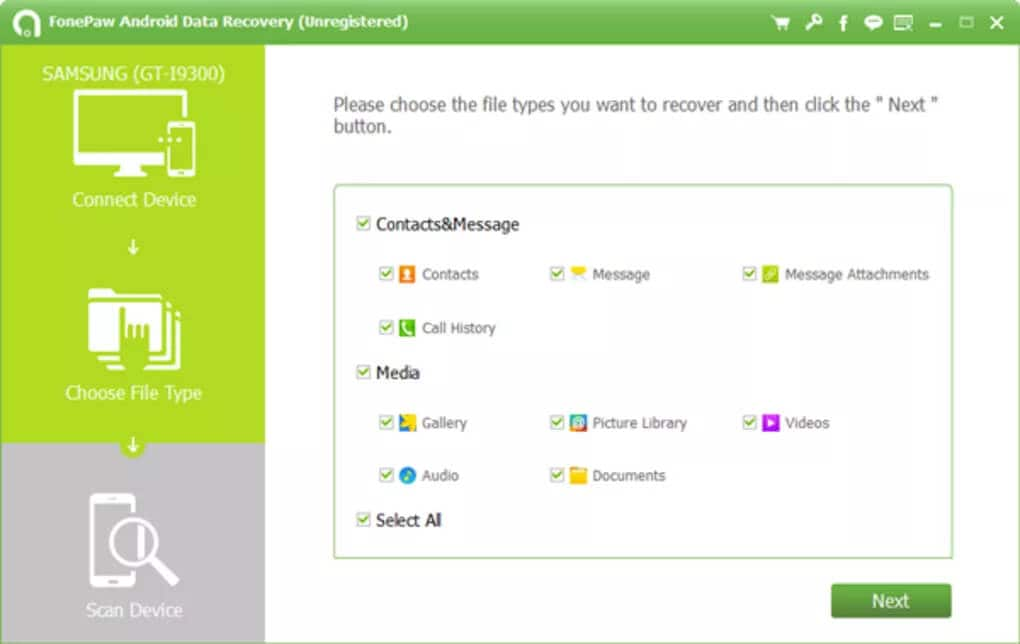
Main Features
- FonePaw Android Data Recovery is able to recover deleted, lost files on Android in many scenarios: accidental deletion, screen broken, dead phone, rooting error, sd card damage, system crash, etc.
- Besides video, the reliable yet professional Android Data Recovery software can get all other types of files back, no matter they're contacts, messages, iMessages, call history, photos, music, documents, or WhatsApp chats.
- It is able to retrieve lost or deleted files from an Android device's internal memory, SD card/SIM Card, and even broken Android phone or tablet.
- You can choose to save recoverable videos files either to your phone directly or to your computer after recovery using this tool.
Plans and Pricing
Here, you will learn about the plans and their pricing for this iPhone deleted video recovery software.
Features |
One Month License |
1 Year License |
Lifetime License |
| Number of Mobile Devices | 6 | 6 | 6 |
| Number of PCs | 1 | 1 | 1 |
| Price | $34.96 | $45.46 | $55.96 |
Pros & Cons
Now, you will learn about the pros and cons of this Android video recovery software.
Pros
A wizard-based interface makes navigation a breeze.
It is compatible with a broad range of Android devices.
It doesn't require rooting your device.
Cons
Recovery is not possible in the trial version.
Doesn't support recovery from iTunes/iCloud Backup
#5: RecoveryAndroid
RecoveryAndroid is another desktop video recovery software compatible with both Windows PC and Mac. Recovering deleted or lost videos and other files from Android devices is easy using RecoveryAndroid. Once connected, the device checks for data, which may be chosen for recovery. A single PC can back up and scan up to six smartphones.
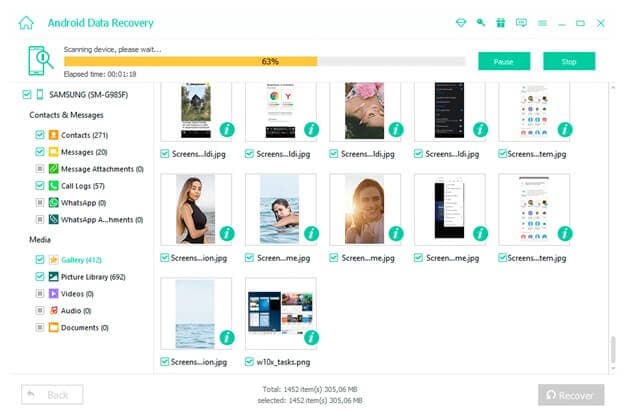
Main Features
- RecoveryAndroid supports 8 data types of recovery, including videos, audio, pictures, contacts, messages, call history, documents, and WhatsApp.
- Compatible with more than 8000 Android devices.
- Incredibly fast and secure data retrieval
Plans and Pricing
In the following table, you can view plans and pricing for this iPhone deleted video recovery software.
Features |
Single-User License |
Multi-User License |
| Number of Mobile Devices | 6 | 6 |
| Number of PCs | 1 | 3 |
| Unlimited data recovery | Yes | Yes |
| Price | $49.95/lifetime | $79.95/lifetime |
Pros & Cons
The pros and cons of this video recovery software are:
Pros
Scans up to six mobile devices from a single computer.
Compatible with both Windows and Mac
An 8000+ device three-step recovery
Cons
The trial version supports only scanning.
Need to pay extra for broken android data extraction.
#6: Stellar Free Android Data Recovery
Owners of businesses are familiar with Stellar Data Recovery. Stellar is s leading data care corporation with expertise in Data Recovery, Data Erasure, Mailbox Conversion, and File Repair software and services. Initially provides Stellar data solutions to enterprises and Labs. Then, it expands its business to individual users. Based on 25 years of experience in data recovery, you can rely on Stellar Free Android Data Recovery to fulfill your video recovery needs.
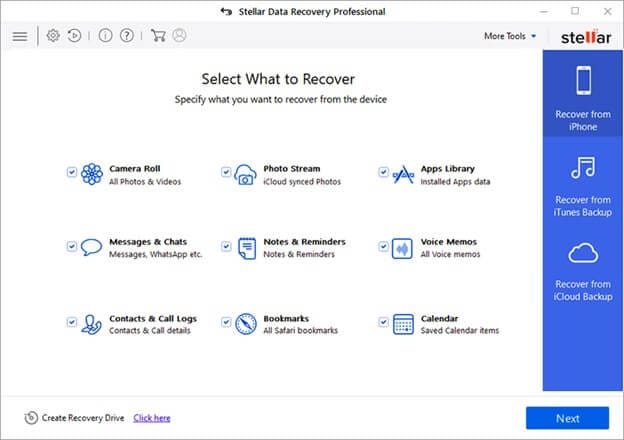
Main Features
- Deleted and formatted data can be recovered from Android's internal memory, as well as from virus or malware-infected Android devices.
- A tool that recovers WhatsApp messages and media.
- Recovers deleted videos, photos, audios, contacts, texts, call history, documents, etc. from 6000+ popular Android phones/tablets running on Android 4.0 & above.
- Quickly recovers through search and scan.
Plans and Pricing
Stellar Data Recovery is an absolutely free android data recovery software.
Pros & Cons
Pros
Scanning technology that is more advanced
This program is capable of working with any file format.
You can use this tool to recover deleted videos from Android for free.
Cons
Not available for macOS.
A deep scan is a lengthy process.
Supports not recovering from phone SD card.
#7: MyJad Android Data Recovery
With MyJad, you can securely access data from Android smartphones without fear of losing personal information. Whether you lose your precious videos due to your phone being stolen, rooted, or a system crash. This almighty recovery tool can help. Overall, this software is one of the best Android video recovery software due to its wide features.
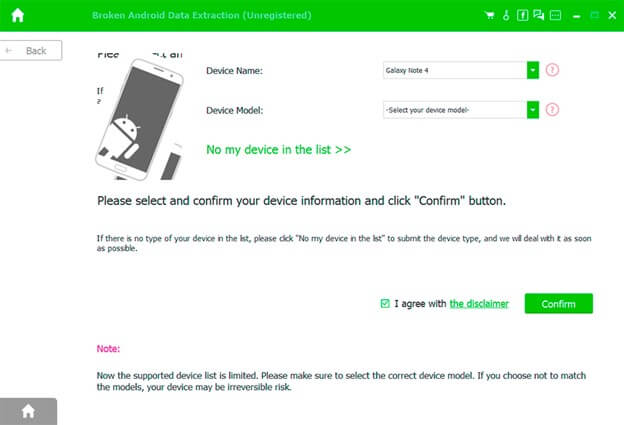
Main Features
- READ-ONLY scanning and retrieval, with no risk to the data on your Android device.
- Preview all deleted photos and videos in their original resolution by scanning them.
- 100% safe: no harm to the data on your Android device is made during scanning and recovery.
Plans and Pricing
MyJad android data recovery is available in two versions; free and paid. A single-user personal License costs $49.95 for lifetime use and free updates.
Pros & Cons
Pros
A "user-friendly" interface is provided so that users may easily examine and restore individual files.
Indirectly saves to Google Drive
A section for consumers to ask questions and get answers.
Cons
The free version does not allow saving, only previewing
Fewer possibilities for searching
Only available for the Windows system
#8: Dumpster Photos & Video Recovery
In 2022, you should utilize Dumpster, a sophisticated Android App for recovering photos and videos. It's a time-saving method for getting back all of your lost films and images in a jiffy. You can get it from Google Play Store or Huawei AppGallery. Dumpster Photos & Video Recovery APK is also available for free download.
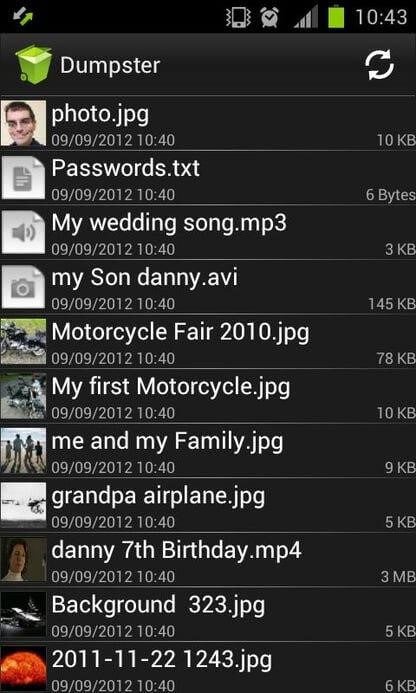
Main Features
- Dumpster Photos & Video Recovery App is a quick and efficient way to undelete files and recover recently deleted videos from your Android phone/tablet or SD card.
- It utilizes advanced media discovery algorithms to locate and retrieve almost any form of content.
- It includes additional security measures to ensure safe data recovery.
- You may also use it to create a backup of your data if the necessity arises.
Plans and Pricing
Dumpster is a completely free android video recovery app. It also offers in-app purchases.
Pros & Cons
Here you can see a prepared list of the pros and cons of iMobie PhoneRescue.
Pros
It's available in 16 different languages, so it may be used by people all around the globe.
Deep Scan Recovery Technology
Use a secure passcode to keep your photos and videos protected.
Notification of deleting files to avoid losing important files again.
Cons
The free edition has a restricted set of options.
#9: UndeleteMyFiles
UndeleteMyFiles is a free professional program to recover lost data from hard discs, external hard drives, USB flash drives, CF, and SD cards. Although it's not software dedicated to mobile data recovery, deleted photos and videos can be restored using it, if your Android device is running with an SD card.
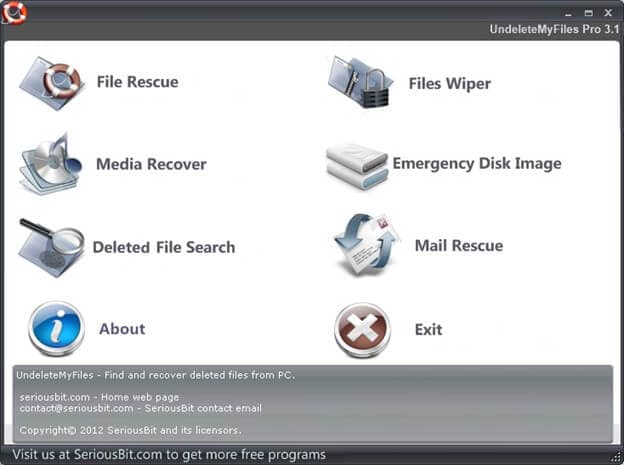
Main Features
- A quick and simple method to discover and recover deleted files using the File Rescue Wizard.
- Recover video and photo media files in just a few simple steps using Media Recover.
- You may use specialized criteria to discover particular deleted information using the Deleted File Search feature.
- Allows you to permanently erase any data without the possibility of recovery.
Plans and Pricing
UndeleteMyFiles is completely available for free. All you have to do is install and launch the software.
Pros & Cons
For advantages and disadvantages of EaseUS MobiSaver, review the table below.
Pros
It looks for files depending on the kind of file they are.
It is possible to retrieve emails that have been erased.
It creates a free copy of your data.
Cons
Only supports recovery of Android devices with SD card.
Only available for Windows PC
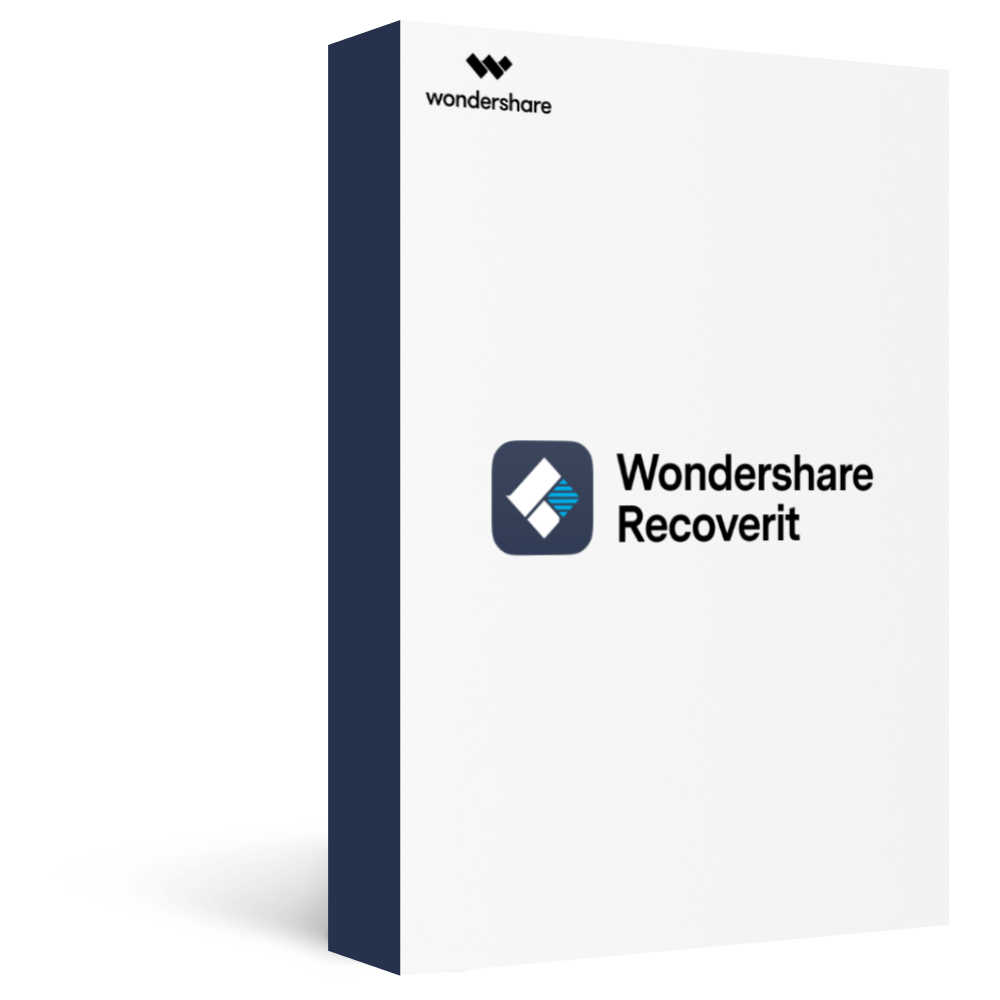
Wondershare Recoverit - Your Safe & Reliable Video Recovery Software for Mac/Windows
5,481,435 people have downloaded it.
Recover lost or deleted videos from any storage device like SSD, HDD, digital cameras, SD cards, etc. effectively and safely.
Supports recovery data for sudden deletion, formatting, hard drive corruption, virus attack, system crash under different situations.
In Enhanced Recovery mode, it automatically scans, collects, and matches video fragments for large-sized video recovey.
It can assist you in the repair of damaged, truncated, and broken video.


