Jun 29, 2023 • Filed to: Photo/Video/Audio Solutions • Proven solutions
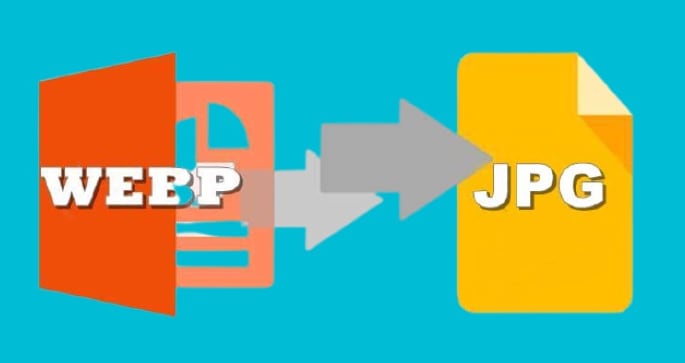
Just as you can remove the background or edit in masses your photos, there are also ways to bulk convert WebP to Jpg on Mac or Windows. Many are the times you'll get the "image format not supported" result when opening WebP files.
Since every image, video or audio format having its pros and cons, there is always a reason to convert WebP to Jpg. Jpg format is more web-friendly compared to WebP. Again, WebP isn’t compatible with as many operating systems as Jpg does. While you’ll find it easy to use WebP formatted files, it’s a bit different for Windows users.
With a majority of browsers like Safari 14 Beta, Edge and Opera compatible with WebP, why do you want to butch convert WebP to Jpg? Among the reasons you should convert WebP to Jpg is portability, variable compression, compatibility and Jpg images are more colourful as it supports 16,777,216 colours.
If you are a digital photographer, I would recommend you save images in Jpg format. This is partly because images saved in Jpg format can be compressed by 50-75%.
To see your images more colourful or avert the “not supported” message, here are ways to bulk convert WebP to Jpg on Mac or Windows:
If you’ve been asking how to convert WebP to Jpg in bulk your problem will be solved using the above-listed ways. And while you'll have to pay to use some software tools, most of the ways will cost nothing to use- maybe your time!
4 Ways to Bulk Convert WebP to JPG on Mac or Windows
When it comes to converting file formats several software brands fill our brains leaving no option to rethink. Adobe Photoshop, Filmora, Movavi and DaVinci Resolve are a few examples. To avoid this confusion, let's start with the simplest for Mac users.
Way 1: Batch convert on Mac using Mac Preview
No matter the version of MacOS you are using, the Mac Preview app will convert files in WebP format to Jpg. As you convert file formats, you can also edit, view, annotate and crop files. With this Mac app, you will not download software nor pay anything to convert your images.
Here are the steps to follow:
Step 1: Select the images and upload them.
Go to your files and select the ones to convert from WebP to Jpg. Right-click on them and choose Open with Preview. Alternatively, drag the selected batch and drop it onto the preview icon.
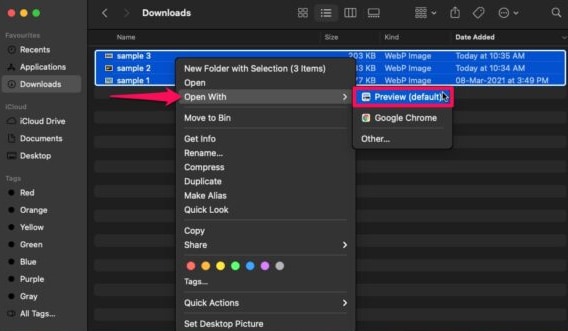
Step 2: Export selected files
After dropping files, wait for all the files to open on the Preview's left pane window. To select them all, press the Command and A keys. In another way, click on the window and drag your mouse to select all the images.
Now navigate to the File menu and select Export Selected Images or right-click and select Export As. From the file formats displayed on the Export window, choose JPG. You have the discretion to use the quality slider to adjust the quality of your images.
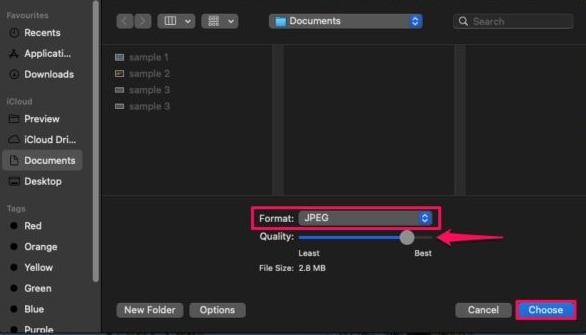
Step 3: Convert and save
Select the folder you wish to save the converted images and click the Choose button. Your multiple images will then be converted to Jpg and saved to the chosen folder.
Way 2: Bulk convert WebP to Jpg online free
To the Window users, this might be their preferred way. Some free online file format converters have a Bulk convert feature. And if you don’t so often convert file format, the 7-day free trial offered by the costly online tools would be enough for the task.
It’s wise to know that some WebP to Jpg online free converters are cluttered with Ads. Others direct computer users to harmful sites thus endangering your device.
Here are a few that you can use to bulk convert WebP to Jpg on Mac or Windows:
Zamzar
Based on the number of years this online file converter has been used and the file it has converted, I can recommend it for your job. It neither requires subscription nor submitting emails that would fill your inbox with spam emails.
To convert more than 5 files or enjoy unlimited conversions, you’ll have to sign up and upgrade. And with the batch convert feature, you’ll convert all images in WebP format to Jpg in minutes.
Step 1: Go to https://www.zamzar.com on your browser and click to open.
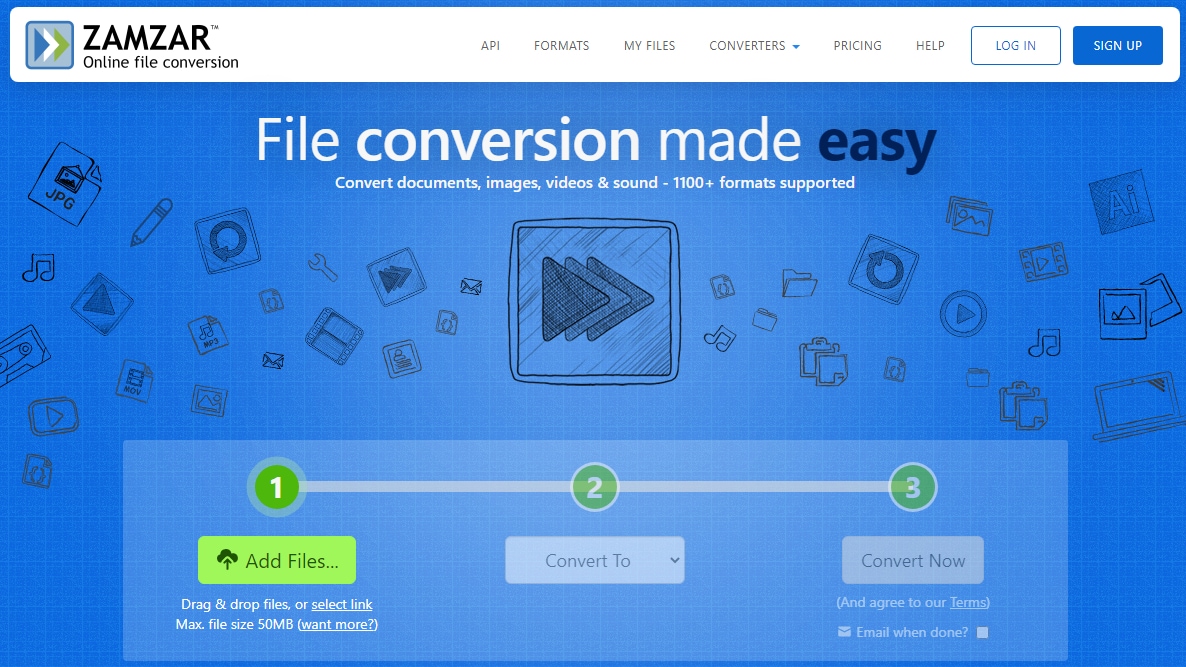
Step 2: Add files
Click on the green Add Files button to select the butch of files to convert. Or, drag and drop a maximum of five files to the Add Files button.
Step 3: Select Jpg format
Tap on the Convert to button and on the drop-down menu choose Jpg.
Step 4: Convert and download
To convert your WebP files to Jpg in bulk, click on the Convert Now button and watch as the files are converted. You don’t have to tick on the Email when done blank point.
Download and save your Jpg files.
Cloudconvert
Cloudconvert is free to use and no Ads are displayed. Among the best free online file converter features include batch conversion tool, image compression tool, a wide range of image output settings and file conversion tools.
How to bulk convert WebP to Jpg on Mac or Windows with Cloudconvert.
Step 1: Go to Cloudconvert and open
Whether using a Windows computer or Mac, search for Cloudconvert and launch it on your browser.
Step 2: Set conversion formats
To set your conversion parameters select WebP format and next “to”, choose Jpg.
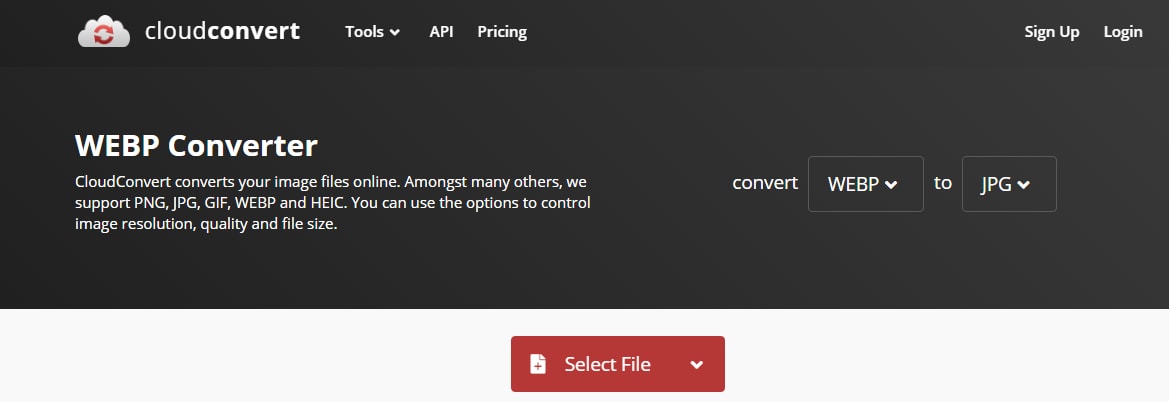
Step 3: Select files to convert online free
Click on Select Files and using the drag and drop method, drag at least five files one by one while dropping on the Add More Files button.
Step 4: Convert and save
Tap on the Convert button and after the conversion process is complete, click on the Download button and save your files.
Other free online file format conversion tools you can use are Online-convert and Convertio.
Way 3: Use software tools to bulk convert WebP to Jpg
Having enjoyed the simple and free ways to convert bulk WebP to Jpg on Mac and Windows explained above, let’s now shift to more complex tools. Subscribing to paid packages may be necessary if you need to convert and enhance the quality of your files. The professional WebP to Jpg converters comes adequately loaded with features
Let’s start with the
Use Pixillion Image Converter to convert WebP to Jpg in bulk
If you opt for this software you’ll have the opportunity to butch convert files for 7 days free of charge. In addition, you’ll find features like Share, Resize, Rotate and Flip and Output setting preferences.
Step 1: Download and install
Go to Pixillion Image Converter on your browser, download and install.
Step 2: Upload and select files to convert
To upload your images, choose Add Files then drag and drop on the program window. After uploading, click on Select All.
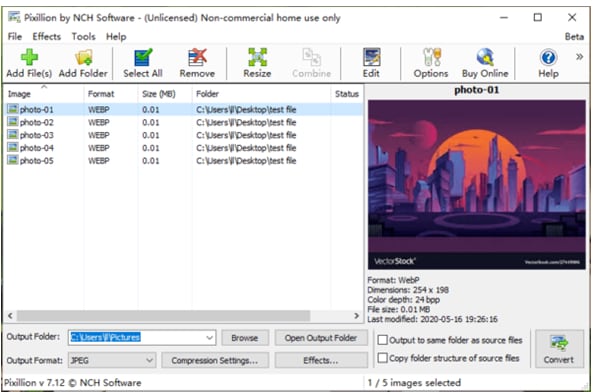
Step 3: Set output format
Below the uploaded files are six settings. In the Output Folder, choose the folder to save converted files. Just below it is the Output Format setting- choose JPEG.
Step 4: Lastly, click Convert > Export and then save your files.
XnConvert
This software boasts itself as the best bulk image converter for both Windows and Mac. As an individual, to convert images using XnConvert, you’ll have to download and install then make a donation- it’s about $6.49.
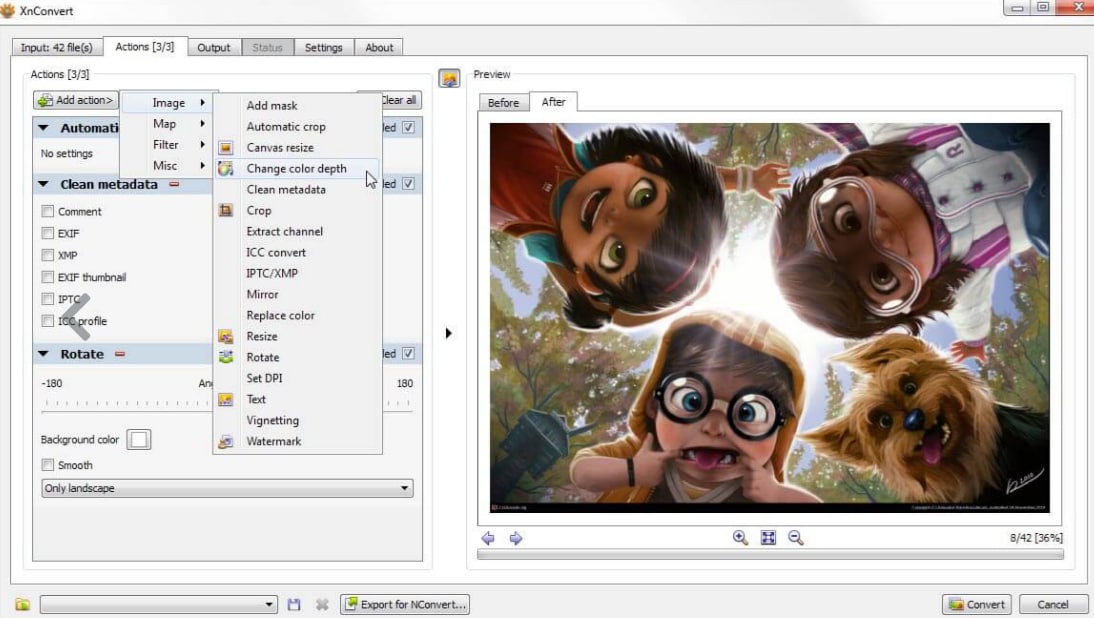
Step 1: Download, install and upload files
After downloading and a successful installation, click Add Files to upload. Or, drag and drop files on the preview window.
Step 2: Input JPG as output format
If you’ve no editing actions to do, go to the Output menu and input JPG as your output file format. Also set the file destination, file name and tick on Convert multipage files.
Step 3: Convert
At the bottom is the Convert button. Click to convert all the multiple WebP files to Jpg.
Bonus: Use Chrome Extensions to convert WebP to Jpg in bulk
Instead of always going to your browser every time you want to convert WebP files, suppose I show you other ways to bulk convert WebP to Jpg on Mac or Windows?
Chrome extensions are always embedded on the search tab on your computer screen. All you need is to tap on the icon to open. Here are a few extensions whose function is to coverts WebP files to Jpg.
- Online Converter
- File converter by Online-Converter.com
- Multiple Converter and
- Online UniConverter
These chrome extensions are free online file converter tools that will cost you a few MBs to download and convert bulk WebP to Jpg on Mac or Windows.
Conclusion
With a majority of the online free tools also available on Chrome extension, save your time by downloading and installing the best for your conversion tasks. And even though all the ways to convert WebP to Jpg on Mac or Windows are easy and safe to use, I recommend the Chrome extensions.






Theo Lucia
chief Editor