
Today, we’ve become quite fortunate to have easy access to everything on the internet. With so many powerful computers and our files stored, what would you do if you suddenly lost everything? Crashes are quite common; recovering your data is difficult, and full recovery of your important files is not guaranteed.
If you need a push, you can join the rest of the world on March 31st to celebrate World Backup Day. This article will walk you through the international backup day and its importance. Without further ado, let’s get into it.
Part 1. What Is World Backup Day 2023?
World Backup Day takes place on March 31st of every year. It is a celebration designed to remind us to always back up our precious data since we’re much more reliant on technology. There’s always that one document, photo, or video that you never want to lose. However, most people have fallen victim to data loss before. Whether through a faulty storage device, a lost phone, or other technological fails, it can feel impossible to keep your important files safe.
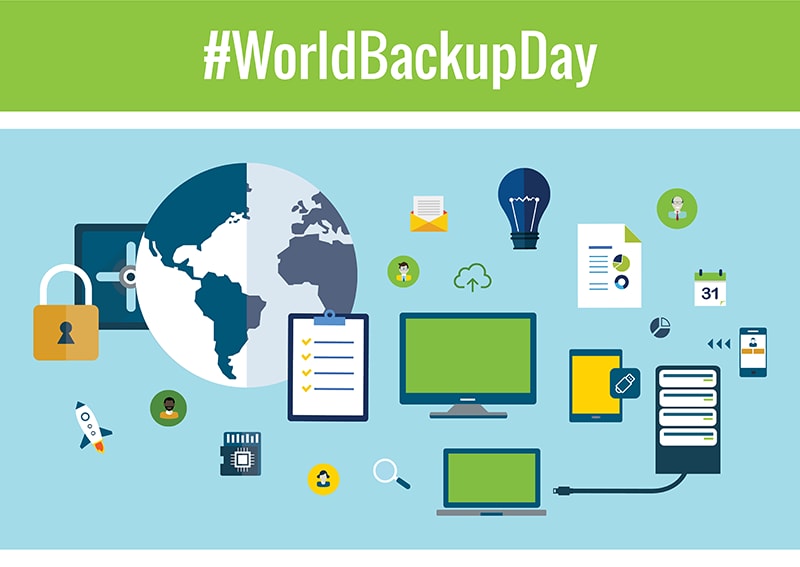
Luckily, a day has been set aside to ensure you don’t have the experience the pain of losing files anymore. The day before April Fools is National Backup Day. It saves people worldwide from being the punchline of jokes played by our various devices. Instead of consistently procrastinating backing up your file, you can finally ensure that your precious files are backed up to a safe place.
World Backup Day 2023 is more fun than a hassle. Since we depend consistently on data to keep us going, it can be difficult to imagine a life where all our precious data is gone. Taking measures against this on the March 31 world backup day is essential. It also shows that you do not take your digital memories for granted.
Part 2. History of World Backup Day
World Backup Day is celebrated annually by the tech and backup industry worldwide. It highlights the importance of protecting your data and securing computers and systems. However, very few people know how this holiday began. World Backup Day started with a Reddit post where a user wrote about losing their hard drive and wished someone had reminded them how crucial it was to backup data.
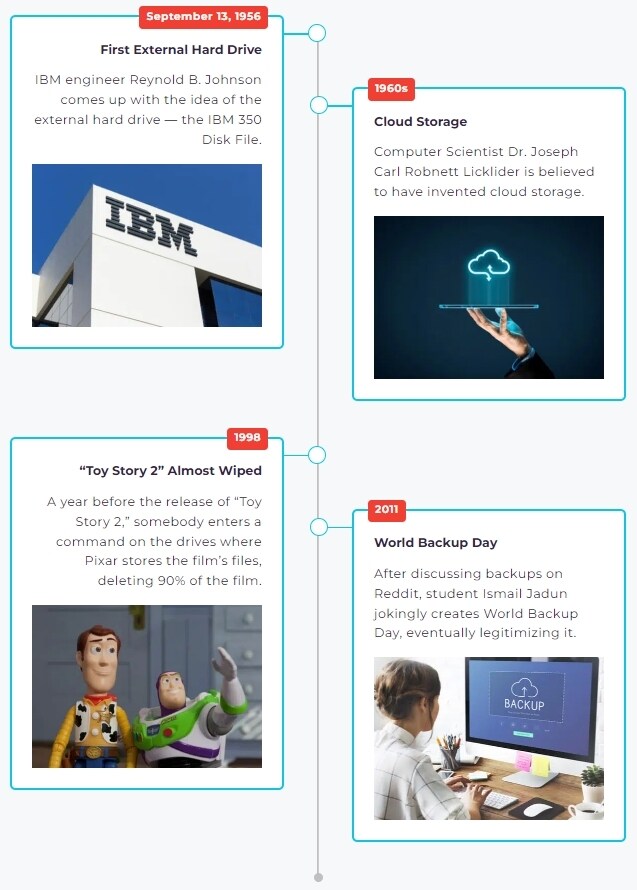
This led to a data backup campaign in 2011, and since then, every news outlet has written articles highlighting the importance of backup data on World Backup Day. The observation of data backup day originally started as World Backup Month before it was changed.
A company specializing in hard drives, Maxtor, started the annual celebration. Today, it takes place every year on March 31. At this time every year, we get multiple reminders to make copies of our digital resources or stand at risk of losing them forever. Beyond backing up, this special day also focuses on helping people learn improved online and technological practices. We have become very reliant on technology today. However, most of us still haven’t cultivated the habit of ensuring every piece of information, and our personal data is safe and secure.
If this ever happened to you, don’t fret; it happens to all of us. Broken hard drives, erratic storage devices, hacked computers, and many others have caused everyone to lose precious files, videos, or photos. Since World Backup Day falls the day before April Fool’s Day, it couldn’t be more perfect. Hackers and pranksters might want to play jokes, so it’s best to be safe than sorry. Since it started in 2011, it has quickly become the day when ‘we’ll back it up tomorrow’ is null and void.
Part 3. Why Should You Back Up Your Data?
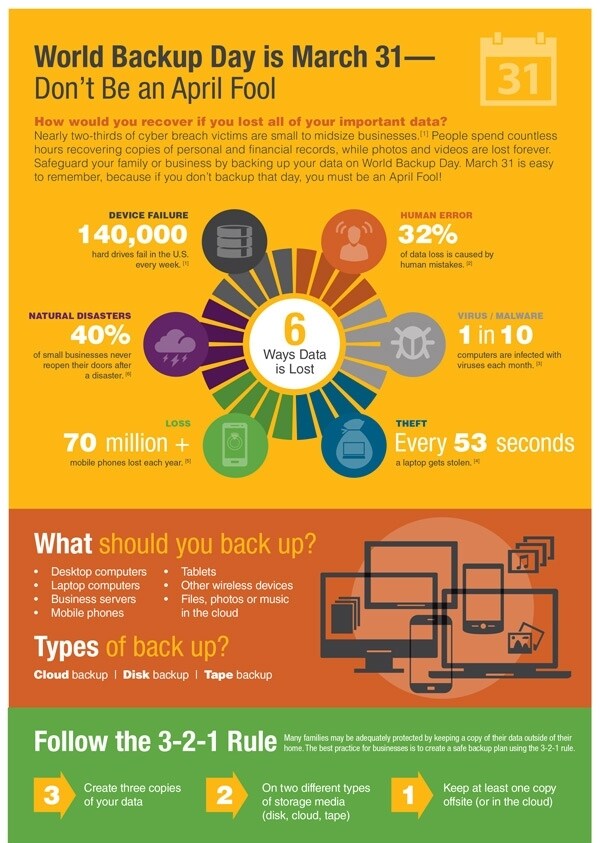
Backup is an essential part of data protection. Regular data backup saves your files from data loss situations like malware attacks, system crashes, storage device failures, and many more. People are beginning to learn the importance of backup as Backblaze’s survey revealed that the percentage of users backing up their data has increased from 65% in 2008 to 80% in 2022. If you’re still holding out, below are some reasons you should back up your data.
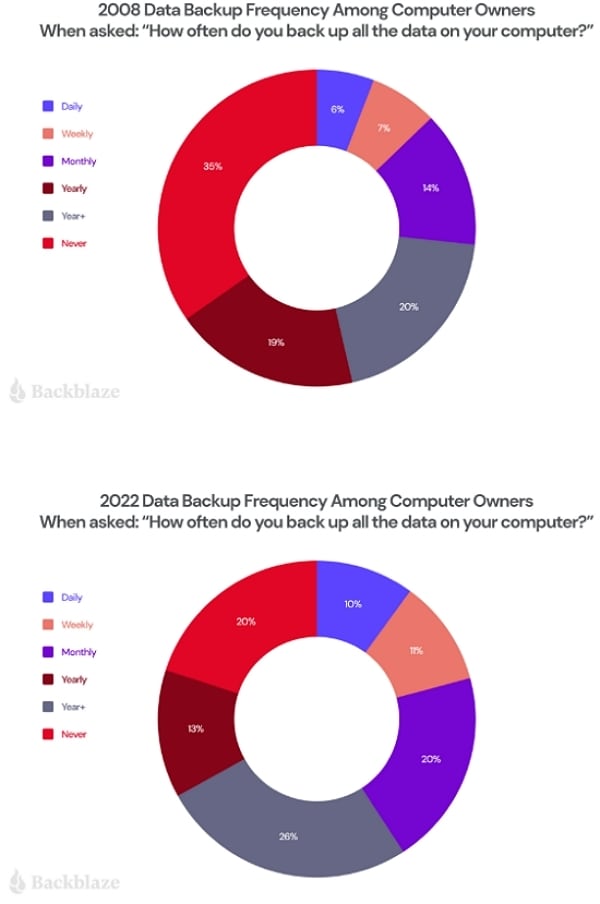
Prevent Data Loss
The most important reason you shouldn’t back up your data is to prevent data loss. System failures and storage device errors are quite common. Statistics show that 68% of people have reported losing data due to hardware failure, accidental deletion, and many more scenarios. Therefore, having a backup serves as a plan B and ensures you’re safe in the case of an accident.
It Reduced Downtime
Acronis survey revealed that 42% of companies had experienced data loss that resulted in downtime. Downtime usually has a significantly negative impact on businesses. If things go wrong, you’ll have to remediate immediately; that’s why data backup is crucial. When you have a backup available, you reduce wasted time trying to recover missing data. This way, you can keep downtime to a minimum.
It Keeps Your Data Safe Against Cyberthreats
Cybersecurity is now very important and has become a top priority for most businesses. Studies show that 560,000 new pieces of malware are discovered daily. With so much danger out there on the internet, it’s essential to have a method of restoring your system to a state before it was infected by malware and viruses. It also helps to speed up the time spent fixing the vulnerabilities that let the hackers into your PC in the first place.
It Gives You a Competitive Advantage
If any disaster should occur, having a backup ready ensures your business can get the systems online and have operations running again quickly. Most businesses fail to back up their data, allowing their competitors, who are better prepared to take advantage of their misfortune. Failure to back up could cause you to lose new business that might have been heading your way to your competitor.
Acts as a Defense Against Ransomware
Ransomware resulted in over $20 billion in global damage and caused over 200,000 businesses to lose their files. These statistics show that ransomware will continue to terrorize the internet and devices. That’s why it’s essential to back up your data. It is the best defense against ransomware and will save you from paying up for your data.
It Aids in Quick Data Recovery
People make mistakes, and it tends to happen fairly often too. However, data loss is rarely deliberate and can confuse one about what to do next. Data loss could occur when emails containing viruses are opened, or malicious links are clicked. There are many ways viruses and malware could infect a network. However, with updated backup available, you don’t have to fear the complete loss of your data. You can easily restore your data and PC to a time before the virus occurs.
Part 4. How Can You Back Up Data to Join World Backup Day?
You could back up your data in many ways to prevent complete data loss during this World Backup Day 2023 celebration. Investing in one or more of the backup plans below will insure you against unforeseen events. It also makes it easier to restore your files in the case of an attack. Below are seven safe ways to back up your data online and offline.
Copy Files to a USB Drive
USB drives are quite easy to purchase, and they are also cheap. They’re small in size, which makes them easy to carry as you move around. If you have several files to back up, you can invest in a USB with large storage space, like 256GB. USBV drives work on MacOS and Windows. New designs today can also be used on Android and iOS devices. However, you should note that their small size makes them vulnerable to physical damage. They’re also easy to lose, so don’t make it your long-term backup plan.

Burn It to a CD/DVD
This is an old-fashioned method of backing up your data, but it also works, especially for International Backup Day. All you have to do is carefully insert the disc into the PC and copy all the files you want to save into the file. You can easily store the backup disc in your chosen location. You should also note that, like USB drives, they’re easy to damage. It is also slow to back up because of the dated technology.

Use an External Hard Drive
External hard drives are quite common today and faster than CDs and USB drives. They’re also portable but a tougher option than the first two. When you want to back up to an external hard drive, you must plug it into a device of your choice. They come with much storage space and offer faster data transfer capabilities.

Print Physical Copies
Although this isn’t a foolproof way to back up an external hard drive, it can help preserve your files. All you have to do is invest in a top-quality color printer, and you’ll be able to keep your texts and images safe and in high fidelity. Once you print out your files, you can keep them in a folder and store them safely. Although printing files can be somewhat of a hassle, you usually don’t have to worry about digital threats like third-party intrusion and malware attacks.
Use a NAS Device
Network-Attached Storage (NAS) is an effective method to store your data in a separate device. This way, you can access your file from any other device connected to the leading network. It’s like an external hard drive with a wireless network. If you use a home office and want to backup files to NAS, it means storing the files in a mini server you can easily access from any device connected to your home network.
Offices also use this backup method because it allows them easily collaborate with various employees in the workplace. Since no third parties are required, no one will have access to your data or store logs of your network activity.
Use a Trusted Backup and Recovery Software
Another option you have to back up your files during this World Backup Day 2023 is to find the best backup and recovery software to ensure a safe backup of your files. The right software backs up your files to its online server and ensures you have access to lost files whenever possible. When choosing software, ensure it is easy to use, even for newbies. Wondershare Ubackit is one of the most recommended backup software because of its straightforward user interface and versatile backup features, including incremental backup, real-time backup, schedule backup, and encrypted backup.

For Windows XP/Vista/7/8/10/11
Backup Using Cloud Storage
Cloud storage is another effective option to back up your data. If you decide to back up data to the cloud, choose a reliable option with many good reviews for its excellent storage services. There are different cloud storage services available, like Dropbox and Google Drive. They always come with a file management system that ensures easy access and secure encryption to ensure your data stays safe from third parties.
Try the 3-2-1 Backup Strategy
Although the backup options above will help keep your data safe, none are foolproof. That’s why it’s essential to have multiple backup plans in place to secure your data fully. Ever heard of the 3-2-1 backup strategy? It’s pretty straightforward. The 3-2-1 backup strategy reveals that you should create at least three backups in 2 different storage devices like a hard drive, flash drive, and 1 backup that’s stored offsite.
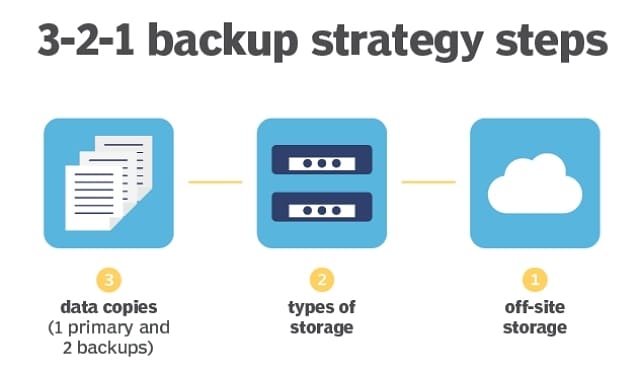
Sounds simple, right? It is also quite effective in keeping your data safe and secure. Many businesses follow this backup strategy. It is also a professional strategy because it keeps your data safe in all data loss situations, whether it is because of human error, hardware failure, natural disaster, or malware attack.
The three backup options will ensure redundancy in case one backup fails. Additionally, using two different media minimizes the risk of all copies being destroyed similarly. When following this backup strategy, ensure you test your backups. Check it for data integrity and whether you can restore the files stored as needed.
Part 5. World Backup Day 2023 Activities
There are several activities you can indulge in to celebrate World backup day. Below are some of them that show the true spirit of the day.
Copy Files to an External Hard Drive
As one of the best backup options, this activity is great for celebrating the national backup day. All it requires is 15 minutes to an hour of your day, and you can back up all existing files on your laptop, PC, and desktop to an external hard drive. You must purchase a drive with ample storage space and copy your files to them.
Explore the Clouds
Another option for you in the spirit of World Backup Day is to explore the clouds. If you don’t have enough time to buy a hard drive, there’s no reason to fret. You can explore a cloud storage option to store your files. You can also explore backup and recovery software to back up your data online. Find out the service that works best for you and start to explore the clouds right from the comfort of your home.
Have a Backup Party
While backup alone when you can throw a backup party. To fully celebrate the March 31 World Backup Day, invite your friends and employees on your team to back up their files using any backup methods shared above. A backup party at the workplace helps to foster a safer culture amongst the employees while preventing any data from slipping through the crack. The last thing anybody wants is for any file to get lost.
Set a Schedule
In the spirit of backing up, you should extend this activity beyond March 31, as data loss can happen anytime. As we continue to use data and create new files, it’s essential to set a schedule to regularly back up new data. Some cloud systems offer automatic backup functions. This can be very convenient if you choose this backup option. If you opt for a physical hard drive, you have to update it manually. However, this backup option uploads data faster than cloud systems.
Part 6. World Backup Day Relatd Holidayes
Some holidays are closely related to World Backup Day and focus on making the internet safe for users. Below are some holidays related to the data backup day.
National Clean Out Your Computer Day
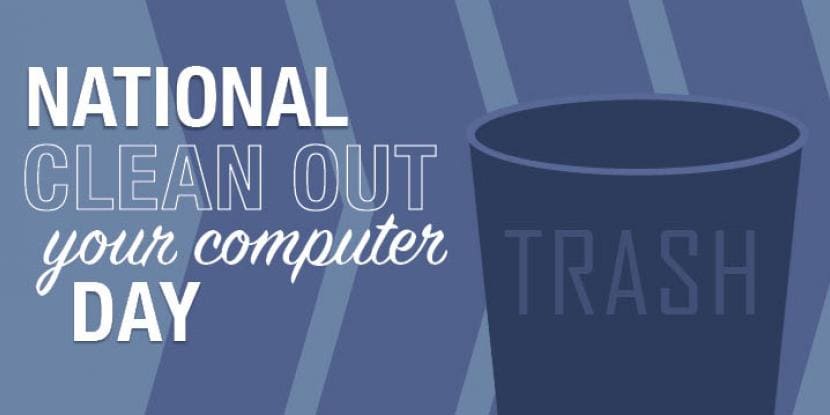
All computers need cleaning up and organizing; this usually means the removal of clutter and old files. People tend to save documents, emails, and photos on the hard drive when other storage devices can store them for us. That’s what National Clean Out Your Computer Day focuses on. This holiday will take place on February 13th, focusing on your most used devices. Celebrating this holiday involves organizing your computer if it isn’t part of your new year’s resolutions. It is always observed on the second Monday in February and promotes housekeeping on your computer.
Safer Internet Day

This holiday came to exist officially in 2012 when the US Department of Homeland Security and the European Commission decided it was time to help make the internet safer for the youth. With so much of our lives and information being transferred over the internet, this holiday reminds us of the importance of protecting ourselves from the dangers and making the internet safer for everyone. It takes place on February 14th.
National Computer Security Day
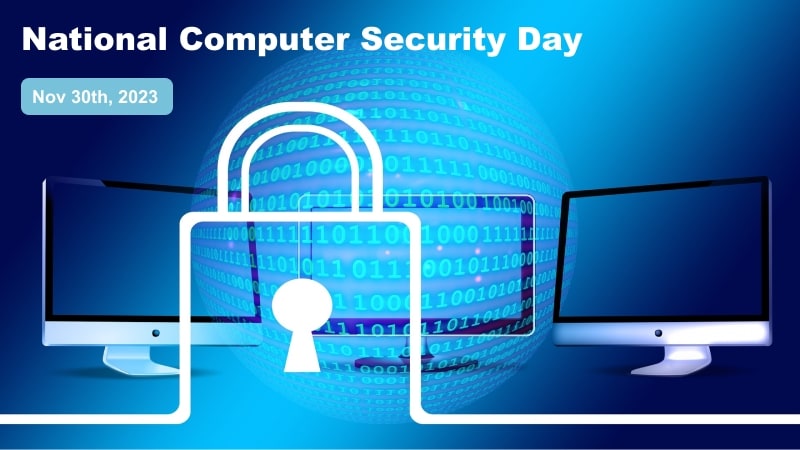
Like World Backup Day, this holiday emphasizes the importance of computer security. It takes place on November 30th and demands the focus of everyone on the internet. This is because cyber security affects everything we do. Therefore, it’s crucial to stay educated on staying safe online, and this holiday serves as a reminder for everyone.
Part 7. World Backup Day FAQs
Who started Word Backup Day?
Maxtor, a hard drive manufacturer, launched this holiday. However, you might know the company by Seagate Technology today as they acquired them later.
Why is World Backup Day celebrated?
It is celebrated as a reminder of the importance of backing up data.
What is the theme for World Backup Day 2023?
A theme has not been set for the World Backup Day 2023 celebration. However, we do not doubt it will be a powerful, backup-themed message.
How often should you back up a backup?
You should back up all your data at least once a week. However, you should back up important data like billing records, organizational files, and many more at least once every twenty-four hours.
What are the three types of data backups?
They are known as full, incremental, and differential backups. Full backup involves backing up all data set. Differential backup is the backing up of alterations and additions since the last full backup, and incremental backup is the next backup that occurs after the last backup to store recent changes.
Conclusion
Surprisingly, a minor incident could result in losing all your important data. That’s why it’s essential to follow one of the best data safety practices: data backup. World Backup Day 2023 exists to remind you of this critical activity, and this article provides you with all you need to know, including the activities to indulge in. Ensure you practice the 3-2-1 backup strategy, as it ensures the safety of your data in different data loss scenarios. Don’t wait till a data loss situation arrives to learn the importance of regular backups; start today.


