3 Ways to Change Default PDF Viewer on Mac
Jun 29, 2023 • Filed to: Recover Files • Proven solutions

PDF is the most basic and standard file format used to view documents but lacks features to modify the text or filling forms, which is why you need an advanced PDF editor app and make it your default PDF viewer on Mac.
At some point, you may need an alternative PDF viewer for opening, viewing documents, downloading, and even organizing your files. Having a viewer that meets your needs in the office, while traveling, or at home not only saves your time and energy but also gives you satisfaction.
There are Those using that have a family, friend, or have a Mac device of your own, how will you go about changing the default PDF viewer to one that suits them?
Change Default PDF Viewer on Mac using “Open with” Option
- Right Click on your computer any PDF
- Drag your cursor to Open With which displays a grey icon. Go to
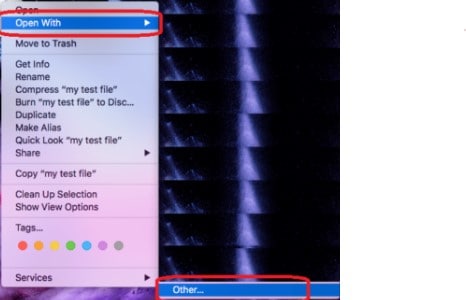
- Click Enable then go to Recommended Applications to choose the PDF you require to be your default app.
- In case you cannot be able to locate the PDF viewer you want as your default, select Enable then go to All Applications and choose your preferred Viewer.
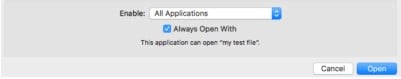
Note: After completing step 3/4, always check the box beforeAlways Open With
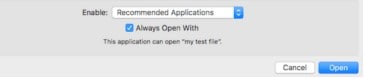
- Select Opento make your change of your default PDF viewer.
Change Default PDF Viewer using Get Info Menu
Get Info menu is the most universal way that Apple MacOS supports itself and it is being recommended by other authorities worldwide.
Let us have a look at how we can be able to change the default PDF viewer to Adobe Acrobat, Preview, or other PDF readers.
- On any PDF file; Right-click then chooses to Get Info.

- A pop-up dropdown menu is displayed showing general information of the PDF such as name, date created, size, etc.
- From the new window that opens, click Open With You will notice your default application preview usually displayed in grey. If the tab is closed, click the grey arrow below to expand the tab.
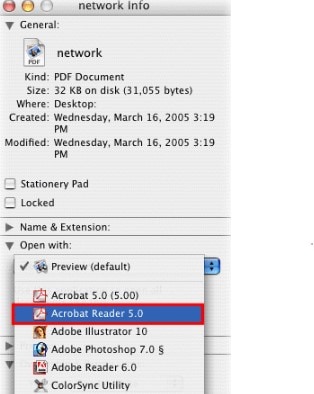
- Select the application of your choice you’d like to switch to form a list of options that will appear.
- Click Change All button to make it your default viewer.
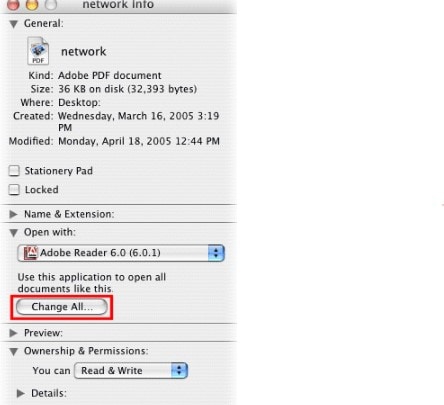
- Select Continue to confirm.
At any time, you can always switch to another default viewer of your choice
Change Default PDF Viewer During Installation of a New PDF Viewer
Ensure there is no PDF viewer version has been installed on your computer. In this case, we will use Movavi PDF Editor as our example.
How to Change Default Viewer during installation of a new PDF Viewer
- Go to Movavi Video Editor on your browser and download the installer.
- On the installer, go to the installation wizard to finish the installation.
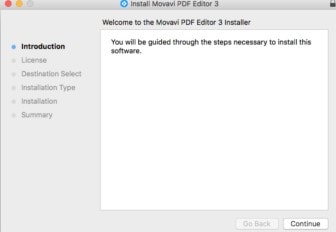
- Select Yes on the pop-up box that follows.
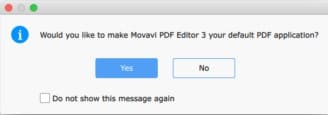
- Your Movavi PDF Editor will then be set as the default PDF viewer on your Mac.
If no other previous PDF viewer has been installed, Adobe Reader becomes the default viewer once it is installed

Recoverit - The Best Documents Recovery Software
- Recover deleted PDF files from computer/laptop, USB flash drive, SD memory card, mobile phone etc.
- Recover lost files due to accidental deletion, formatted card, virus attacked and devices system crashed.
- Support recovering 1000+ types of file formats: DOC/DOCX, XLS/XLSX, PPT/PPTX, PDF, CWK, HTML, INDD, EPS, MP4, MP3, zip, etc.
Best PDF Readers for Mac to Use in 2022
The best PDF readers for Mac should not only allow you to just read, but also annotate, edit, convert your files, and more on your MacBook or iMac. Sharing of PDF files has become a normal day-to-day online activity worldwide with the PDFs varying in size.
The reason for this internet-wide activity is because:
- You can read PDF files using different operating systems;
- The PDF formatting of the original document is usually retained most of the time.
- PDF files are difficult to edit, preserving document integrity. This is the reason why confidential documents on the internet are shared using PDF format
However, you might need to enhance your PDF reading experience and most especially those of us working in organizations and who love reading eBooks.
For this reason, you might require a third-party affiliated PDF reader that incorporates other advanced functionalities to enhance your reading experience. Some of these PDF readers can cost you some dollars yearly.
I decided to create a list of Mac Only PDF readers as you need a permanent solution to your problem.
Adobe Acrobat
This is the best and most trusted PDF reader you could ever wish for. Adobe keeps you connected with your team wherever they might be.
Adobe Acrobat Reader allows you to connect to Adobe Cloud and other cloud storage like Dropbox, OneDrive, and Box allowing you to open, share, view, and comment on PDF from any device you want and anywhere. Adobe Reader DC can guide you along with the document in case you encounter challenges in reading with the help of the reading out loud feature.
Acrobat lets you convert any documents you have to PDF files; take a snapshot of scanned photos or paper and upload them to Adobe’s cloud storage as well as edit the scanned documents.
Considered with other software, Acrobat is relatively expensive because of high integrated capabilities such as it has the ability to detect different versions of the same PDF, ability to edit scanned tables thus it becomes easier to analyze financial data as well as keep track of changes that have been made to PDF documents by you and your team.
PDFelement
Wondershare developed a PDF reader for the Mac version that is positioned as an easy way to have PDF documents edited. It offers you tools to add images, text, links, watermarks, headers and footers, and backgrounds to PDF documents and a broad selection of PDF editing options.
These options allow you to add text to documents, change font size, type and style as well as be able to rotate, replace, extract and crop images too. You are able to add sticky notes, text boxes, comments, etc. as well as be able to fill out documents like tax and contract forms.
Wondershare PDFelement is a great tool for teams because of these highly powerful capabilities and its professional package. It provides you with the alternative to password-protect your PDF files.
Unlike Adobe Acrobat, using PDFelement is a free PDF reader and no matter is solicited from you to enhance your PDF reading experience. There is a paid version with more advanced functionalities if you need one that’s priced at $ 59.95.
Skim
Skim is a free open-source PDF reader for OS that is designed to help you add comments on scientific papers in PDF, take notes, and aid in reading eBooks. Its functionalities have been improved letting anyone be able to view any PDF file type.
You can add, edit, highlight texts, view comments/notes among others. Skim supports Spotlight capability enabling you to search text from Spotlight, save passwords, and ease of navigation using thumbnails, table of contents, and visual history.
In general, the User Interface is well organized and you can easily navigate the application.
The major downsides of this software are that it does not support OCR features thus it is an excellent tool for eBooks reading only; security-risks since it has not been updated since 2017.
PDF Reader Premium
PDF Reader Pro is one of the most commonly used PDF readers for Apple devices. Its functionality is so powerful that it lets you view your PDFs in multiple tabs, annotate documents with sticky notes and images, sign signatures, organize files using tags and fill forms on the PDF.
It allows you to have access to features such as an easy-to-use user interface that allows you to export PDFs to other formats. Compared to other products, PDF Reader Pro is much cheaper.
You can be allowed to lock files using passwords, Face ID, or Touch ID; the night mode feature to protect your eyes during reading and PDFs can be represented in slideshows.
Storing and sharing PDF documents through cloud services. It is therefore a very suitable program for individuals that frequently use PDF for work.
However, the program lacks user guidelines which are important especially if you are using the program for the first time; has no ability to convert documents to XLS, and conversion of data that is stored in tables is challenging.
This program slows down computers because of the large amount of RAM storage that it uses to operate. It may even cause your computer to crash.
Conclusion
With many people facing challenges trying to read or open PDFs on Mac, now that we have looked at ways in which you can change the biggest mystery has been solved. However, ensure you have a compatible PDF viewer installed in your Mac and that your computer meets the system requirements for downloading and installing these programs.
Incompatible programs make your Mac use a lot of computer memory to ensure it keeps on running. Ensure your system is updated frequently as it solves most of your problems.
Try using PDFelement which is a PDF converter and editor!
Rescue & Fix Files
- Recover Document Files
- Repair Document Files
- Recover & Repair More
- Permanently Deleted Files
- Delete Files Command
- Restore Sticky Notes
- Undo Deleted Files
- Get Back Laptop Files
- Cut&Past Files Loss Issue
- Undelete User Profile
- Clear & Delete File






Theo Lucia
chief Editor