The 7 Best Word to EPUB Converter for Mac & Windows
Jun 29, 2023 • Filed to: Recover Files • Proven solutions
When you are ready to convert your documents, publications and books to EPUB from Word, you will be enabling a lot more people a gateway for a greater experience whilst interacting with your publications.
You may get yourself reading some eBooks in some format, but realize how unfriendly they are. The content becomes unreadable on some devices and for those using mobile devices, you have to scroll vertically and horizontally, hindering your experience as a reader.
Why Should You use EPUB
EPUB file format comes in handy to make your experience worth the while. It offers a number of advantages, which may include:
- Better Reader Experience
You can read from your mobiles and tablets wherever you are, allowing content to reflow on the screen. You as a reader don’t have to zoom or scroll reading a file.
- Text and Speech Features
You can add features such as pronunciation, sound features improving the user’s skills and even can be used by people with disability.
- Interactive Content
You can add features such as animations, audio visuals, simulations and graphic visualizations to convey message, making your content more understandable to your readers thus enhanced learning.
Before you start formatting your MS Word file
Having a well prepared document first is crucial if you want your end results to be satisfactory after you complete your Word to EPUB conversion.
Make sure your document at least the following requirements:
- Include a Title Page, Copyright Page and Dedication Page.
- Include an Author Biography, Acknowledgements and a Note from Author.
- Change paragraph indentations to First Line (0.3” or 0.2”).
- Change line spacing to Single and use Left body text alignment.
- Margins should be 0.5”.
- Maintain a consistent chapter headings.
- Ensure to preview your files intensively to ascertain all your formatting are well translated.
Best Word to EPUB Converters for Windows and Mac users
1. Calibre
This is one of the best open source program for Mac and Windows PC. Calibre offers you with tools that enable you to download, read, edit, convert and also organize e-books into categories that are easily manageable. You end up having a library on the go. You have the opportunity to: edit metadata, change font and text size, create table of content and customize of page size, and convert multiple Word file to EPUB format.
However, it does not convert scanned documents, protected files, preserve hyperlinks or preserve original format of the document.
How to convert Word to EPUB using Calibre:
- Ensure you have installed Calibre, if you have not click this link https://calibre-ebook.com/dist/win32
- Launch Calibre program on your PC or Mac
- Click Add booksto import Word files to this software.
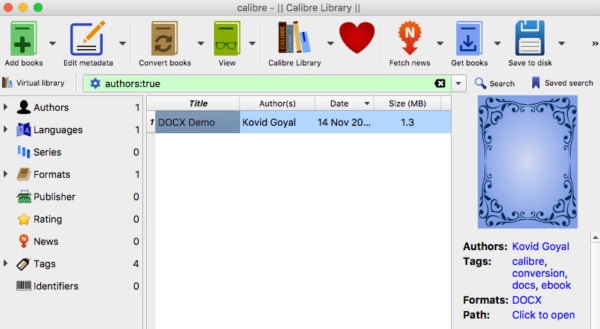
- Choose the DOCX files you want to convert then select theConvert books
- A new converter window appears where you can set up output parameters including eBook format (EPUB).
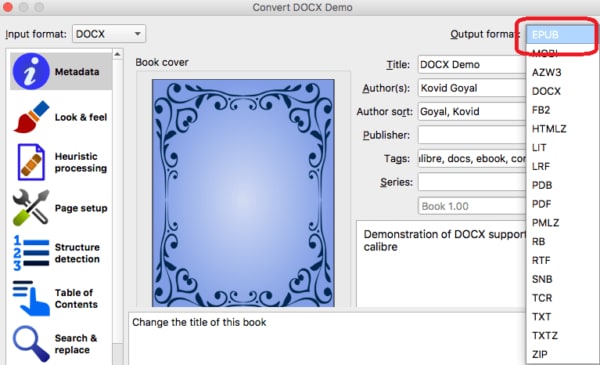
- At last, select the Okicon to begin the conversion process.
- Click the Save to Disk, to choose where you want to want to save your file
2. Movavi PDF Editor
Movavi PDF Editor is the most popular and powerful Mac/Windows PDF editing tool and reader to work on your PDF files. Its power is showcased by how it can allow you to:
- Edit PDF texts; add, replace, delete
- Add signatures to PDF
- Add, combine or delete multiple PDF pages.
- Convert blank page, PPT, ePub, HTML, Word, TXT, DJVU, JPG, BMP and PNG to PDF
- Edit images; adding images to PDF, resize, rotate or delete image
- Convert PDF to Word, HTML, TXT, JPG, BMP, PNG, and ePub.
Has a $23.95 lifetime license, enabling you to enhance your productivity.
Step by step Guide to Convert Word to ePub with Movavi PDF Editor
- Download and install Movavi PDF Editor in your PC or Mac
- Launch the app
- On the main interface click File > Convert File
- Select output and input format, to Word from PDF, then drag and drop your Word document
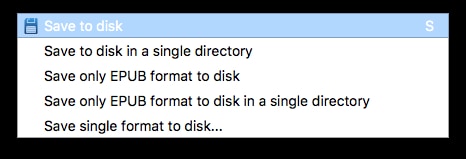
- Click Convert to save Word as PDF first, then import again.
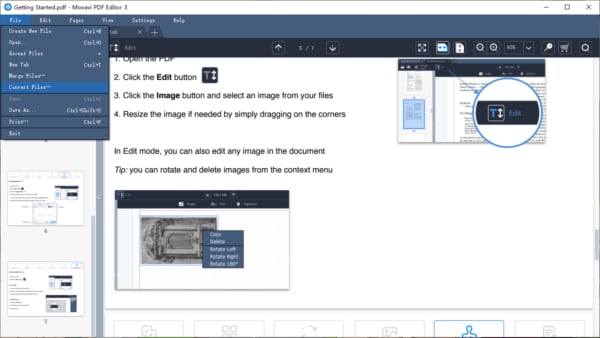
- Choose output ePub and click Convert
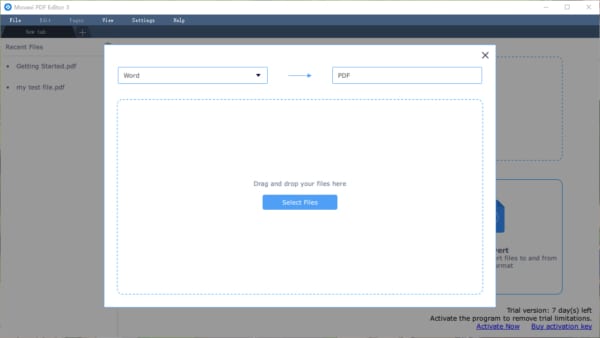
3. PDFMate
PDFMate is an integrated functioning tool to ensure fast converging and maintaining of PDF files. It allows you to crop, merge, split, customize and protect your documents as well as retain the document formats after conversion. It also permits image editing before conversion.
The only cons are: It offers basic PDF editing compared to other Word Converters that have multiple functions and the user interface is somewhat complex and takes time finding customization options for ePub files.
Step by Step Guide to Convert Word to ePub with PDFMate
- Download and Install PDFMate
- Select Add File to choose the files you want to convert
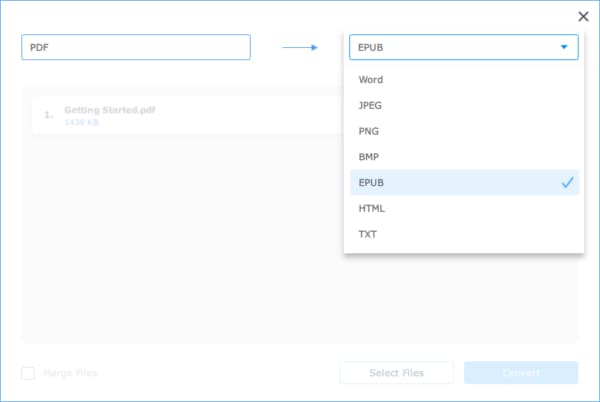
- On the Output File Format, click ePub. Select the output folder the document will be saved in after conversion
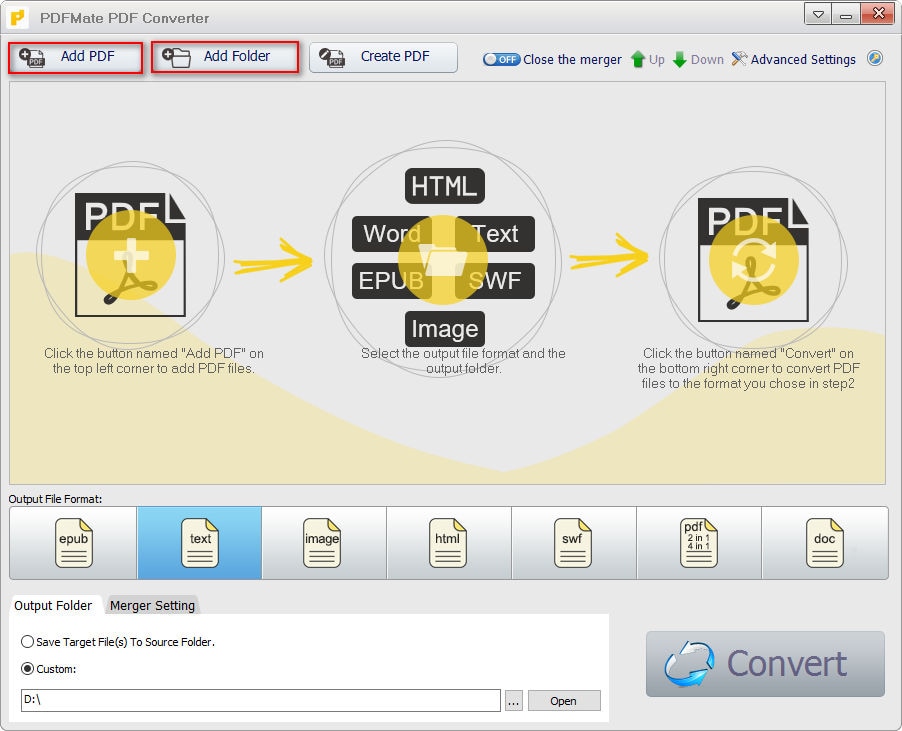
- Click Convert to begin the process
4. Cisdem PDF Converter OCR (Mac OS)
Cisdem PDF Converter is versatile PDF Converter that allows you to convert PDF and scanned files, to searcheable and editable formats like PPT, TXT, Keynote, DOC, DOCX and ePub or even images. What makes it a powerful tool is the ability to preserve hyperlinks, layouts, format and image quality of original files.
The best PDF to ePub converter for Mac comes in handy with the support ability for fast batch conversion with even large-sized files helping you save on time and improve efficiency.
You can use it to create, compress and protect PDFs among other functions
How to Use Cisdem PDF to ePub Converter
- If you don’t have the app installed on your Mac click here https://download.cisdem.com/cisdem-pdfconverterocr.dmg
- Launch the app from you Mac, select PDF Convert
- Click the + icon. Alternatively, import PDF files by drag & drop.
- Select ePub output from the output format list. Enable the OCR function in case the PDF is image based or scanned.
- Select the page ranges to be converted.
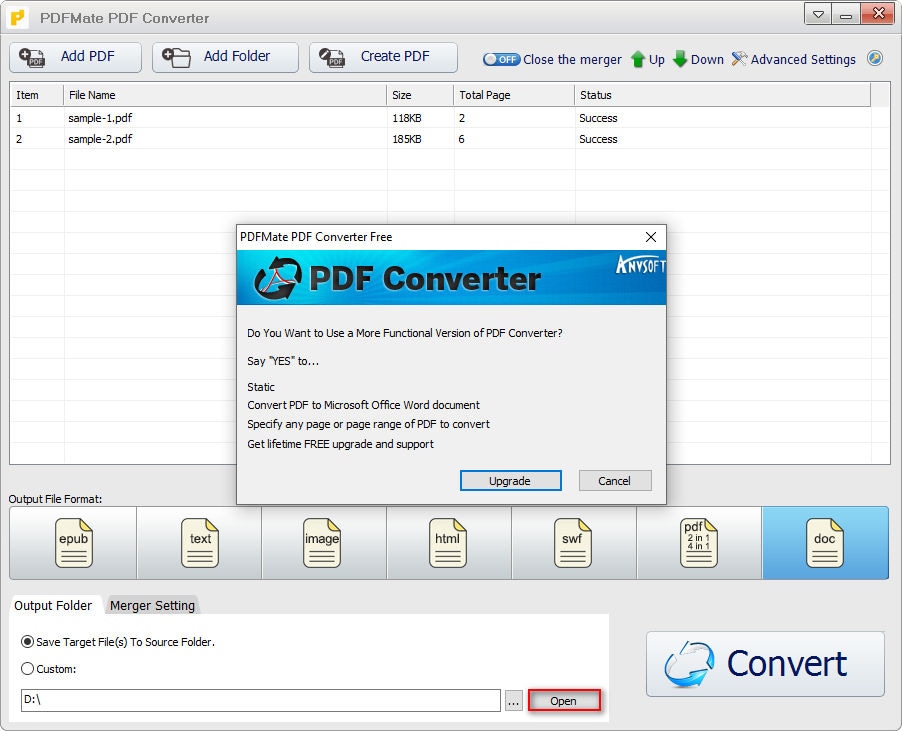
- Click Convert and choose the output folder.
5. Google Docs (Online Free)
This tool is provided by Google and is 100% Online and free and integrated with other Google Services. It enables you to open, edit and even share documents even when you are away from your device. It has no limitations on the editing features at all. Google Docs is an awesome Converter to export files in other formats, including ePub.
It enables you to edit files easily as MS Word would do. It doesn’t allow batch convert and adjustments need to be manually formatted.
How to Convert Word to ePub using Google Docs
- Log into your Google Account; select Drive
- SelectFile Upload, add your Word files to Google Drive
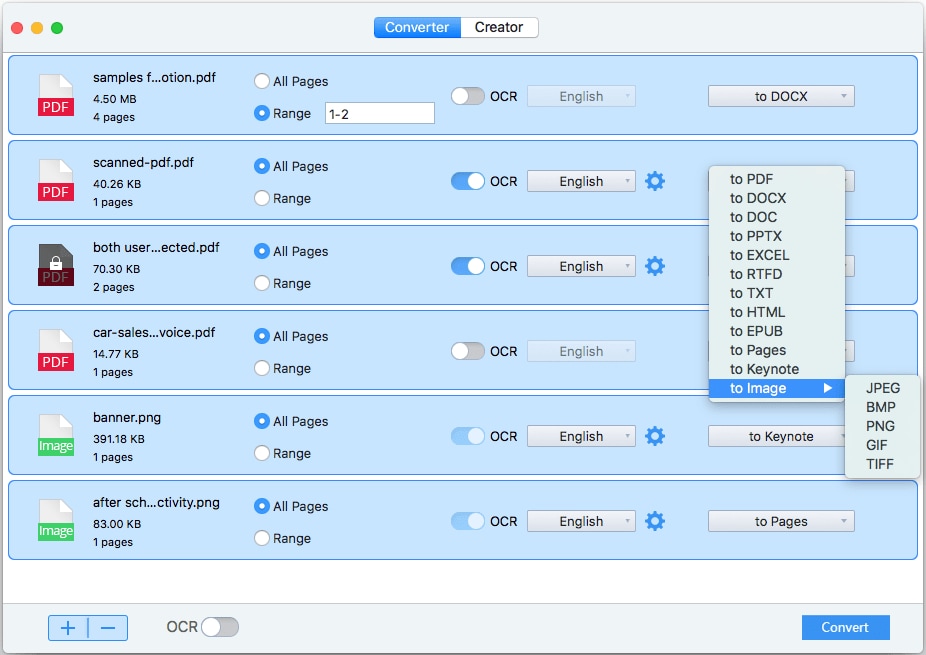
- Right Click on Open With Google Docs
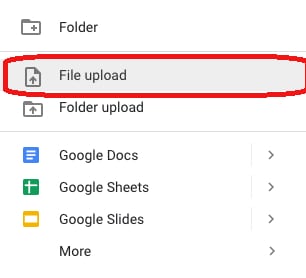
- Select File> Download and choose output as ePub
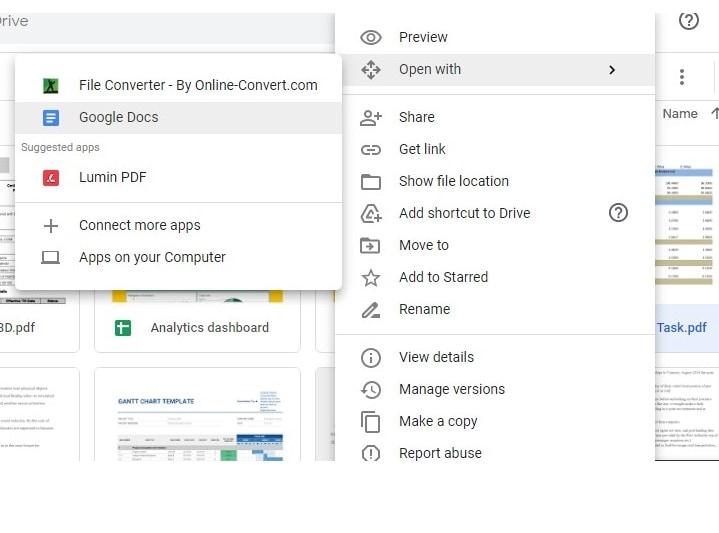
6. Convertio
Convertio supports OCR feature has the capability to keep good formatting during files exportation. It not only preserves the formatting, bringing good quality to your work, and accuracy but also it supports conversion of up to 10 files for free before you can be prompted to u upgrade.
Unlike other online free PDF to ePub converters, Convertio produces quality results.
Uploaded files are stored one for 24 hours before they can be deleted.
How to Convert Word to ePub using Convertio
- Go to Convertio website
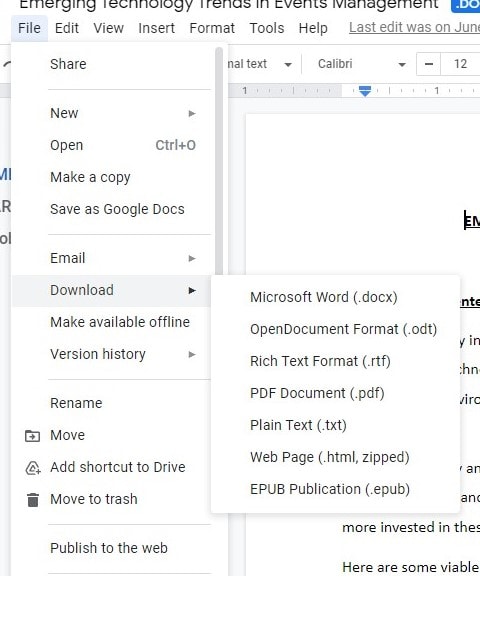
- Drag and drop PDF files into the program;
- Choose output as ePub

- Click Convert to export PDF as ePub > Download
7. Zamzar
Zamzar is among the best Word to ePub Converters free online that supports various formats and multiples conversions in a day. It allows you to choose whether to directly convert your Word file to ePub or convert to PDF first before proceeding to ePub.
Another option for converting Word to ePub online. This Converter gives you two options of conversion either, Word to ePub, or Word to PDF then to ePub.
How to Convert Word to ePub with Zamzar
- Go to Zamzar website on your web browser.
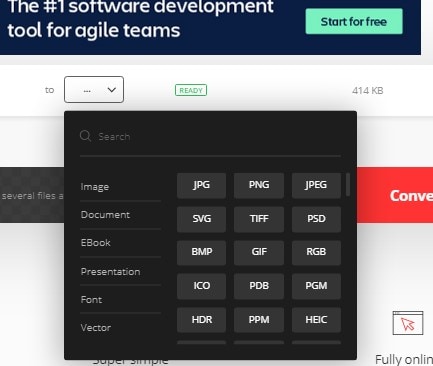
- Select Add Files to import the Word Doc files or you can drag and drop from your local drive for conversion
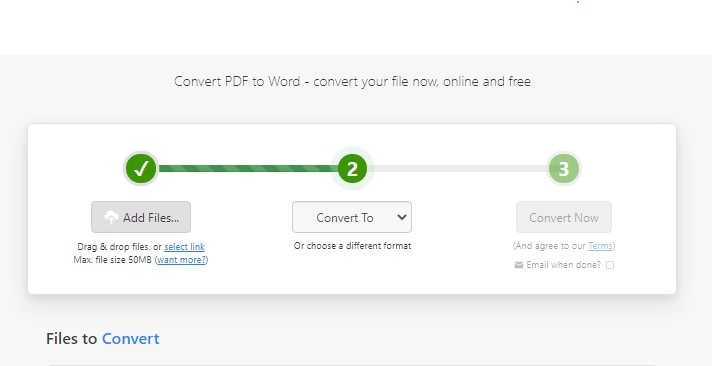
- Select output ePub > Convert Now
- Download or enter your email address where the ePub file download link will be sent.

Recoverit - The Best Documents Recovery Software
- Recover deleted or lost document files from computer/laptop, USB flash drive, SD memory card, mobile phone etc.
- Recover lost files due to accidental deletion, formatted card, virus attacked and devices system crashed.
- Support recovering 1000+ types of file formats: DOC/DOCX, XLS/XLSX, PPT/PPTX, PDF, CWK, HTML, INDD, EPS, MP4, MP3, zip, etc.
Conclusion
That’s it! You have learned about some of the best Word to ePub Converter for Mac and Windows.
Depending on the operating system you are currently using you can be able to choose a tool to convert your PDFs to ePub. You can either decide to use a standalone program or online; or even to use some of the free versions highlighted above or even pay like the case for Convertio.
Pick only the best Word to ePub Converter for your device so ensure you are able to maximize on the productivity level of services that it will offer you.
Rescue & Fix Files
- Recover Document Files
- Repair Document Files
- Recover & Repair More
- Permanently Deleted Files
- Delete Files Command
- Restore Sticky Notes
- Undo Deleted Files
- Get Back Laptop Files
- Cut&Past Files Loss Issue
- Undelete User Profile
- Clear & Delete File






Theo Lucia
chief Editor